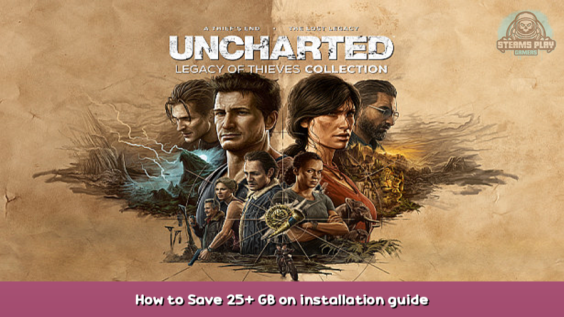
Reduce the installation size to as much as 25+ GB by removing unutilized language packs.
Step-by-step
First, ensure the game doesn’t use audio language from a deleted file. Then, customize the game to your liking.
Browse the games folders and follow the path:
Steam\steamapps\common\Uncharted Legacy of Thieves Collection\Uncharted4_data\build\pc\main\sound1\streams
The folders are then divided into two more:
speech – This folder is used for Uncharted 4
speech-tll (This folder is used for Uncharted The Lost Legacy e17Y
These two folders contain all the audio packs in each supported language for each game.
***This file has only been tested using English audio. If you are using another language for your primary audio, I would recommend keeping the English files as a precaution. Although it is larger than other files it may have additional sound files that are used regardless. ***
You will need to delete files for all languages that you won’t be using from each of these folders.
For example, if English is all you are using, keep english.psarc A in each folder and then delete any other files. If English is the only audio that is kept, the size of the install is reduced by 27GB.
These language files can be redownloaded anytime by verifying the game files via Steam if any issues arise.
Advanced Step (prevents re-downloads in the future)
There is a possibility that the deleted files could be re-downloaded when the game receives an update. This would be very unfortunate.
There is a way you can help avoid that, and I will show you how.
Steam will still ask you to verify the game files manually, and then re-download these files.
We will replace the original unutilized language files we deleted with blank files with exactly the same names and file extensions.
Step 1. Step 1.
- Locate the speech & speech-tll files again in your game folder. Create a new folder in the same location. It doesn’t matter what name you choose, mine was titled New Folder.
- You can shrink the folder window to see the background. This includes the screenshot showing 13 language packs names and file extensions.
- Open the newly created folder and right-click to select New > Text document
- Right-click this text and select Copy.
- Press Ctrl+V 11 time while you are still in the folder to make 11 copies.
Once you have the folder with 12 blank text files inside, move on to step 2.
Step 2. Step 2.
- Refer to the screenshot in this guide. (Click on the images using the middle mouse button.) Rename each text document to match the language pack files. After you are done, double-check your spelling.
You can now proceed to the next stage after your files have been renamed to look exactly like the screenshot (.
Step 3. Step 3.
- Copy (but don’t cut the) renamed text file from your new folder. Paste them in both the speechA and speech-tllfolders, . You should be extra careful not to overwrite language file.
After the file is finished, you will see 13 language folders, 12 with no file sizes, and your original language language file as shown in this screenshot.
Here we come to an end for UNCHARTED™: Legacy of Thieves Collection How to Save 25+ GB on installation guide hope you enjoy it. If you think we forget something to include or we should make an update to the post let us know via comment, and we will fix it asap! Thanks and have a great day!





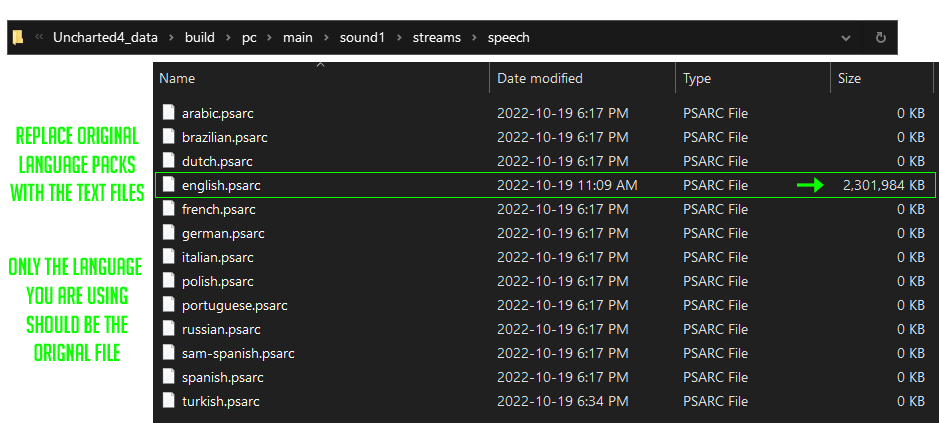
Leave a Reply