


This guide will show how to remap the keybinds and controls for keyboard or controller. It also explains how to get any controller working such as steering wheels, custom controllers, ps3, and ps4 controllers.
How to map keyboard keybinds
This game doesn't allow you to remap your keybinds. However, the Autohotkey program can help you do this. It's completely free and can be downloaded from the official website.
https://www.autohotkey.com – [autohotkey.com]
1 – Install autohotkey
2 – Go to (folder for autohotkey installation. It's the location where you have it installed).
3 – Make a new file called control.ahk.ahk or whatever name you choose, but it must have the.ahk file extension.)
4 – Now, right click and choose "open with notepad++". (I strongly recommend using notepad++ but any text editor will work)
5 – Place the buttons you wish to remap in the file.
#SingleInstance ignore #MaxHotkeysPerInterval 200 F24::ExitApp ~Enter:: Suspend return up::w down::s right::d left::a
This script will change the mapping of your arrow keys to WASD. It's quite self explaining
up:w = Replace arrow with w
On their official website, you can view the complete list of keys.
https://www.autohotkey.com/docs/KeyList.htm – [autohotkey.com]
F24 is the key I use to exit the script. You can further map this with external programs or programable keyboards. I use VoiceAttack to do this. It can press F13-F24 keys and can also make voice commands like "enable custom control for trail out" and "exit custom controls." This will execute the script or terminate it using F24. You can replace F24 using any key that you choose.
I have also made it so that the "Enter” key will suspend the program. If you want to chat with someone, you can press the "enter" key once and it will disable your script. Press it again and it will unsuspend your script. You can replace the key "enter", with any key. Suspend means that the script is still in progress, but it is paused. This won't allow it to replace keys. Because autohotkey replaces keys everywhere, not just within a game.
Although I haven’t explored autohotkey more, I believe it’s possible to write a script which only replaces keys within a certain process (, such as a game).
You can also program things to run with the game or exit when the process closes. But you need to understand how autohotkey works. You can also ask for assistance in their forums, such as how to make certain scripts work within a specific process.
Crossout game had a similar feature. Certain vehicle builds required remapping buttons. The game itself allowed for remapping but it was frustrating to do it in settings each time you selected another vehicle. This video will show you how I did it.

Consider becoming my Patron if my guides and content appeal to you!
https://patreon.com/Sethioz – [patreon.com]
How to use any controller and remap controller keysbinds
Trail Out currently only supports the default 360 controller. Trail Out does not allow remapping. However, any controller can be easily made to work with x360ce tool. It's free, and you can download it from their official site here.
https://www.x360ce.com – [x360ce.com]
Make sure you get the 64-bit version!
1 – drop x360ce_x64.exe into your Trail Out folder (where "TrailOut-Win64-Shipping.exe" file is)
For me full path is "G:\Games\Steam\steamapps\common\TRAIL OUT\TrailOut\Binaries\Win64"
If you don't know the location of your games, you shouldn't be using a computer.
2 – Run: x360ce_x64.exe
3 – When asked/shown that something is missing click on the (button if it asks.
4 – Once the program is running, click on the "auto button" at the bottom. The program should detect your controller. If it doesn't work, you can remap it.
5 – Next, click on "Game Settings" and do the following.
a) Add… – select TrailOut-Win64-Shipping.exe (where it's installed)
b. Click on it so it's highlighted
c) Choose the options as shown in the screenshot below
Although it is unlikely that you will need to add trailout.exe, it is recommended to do so to prevent any complications.
d) On the screenshot above, there is an empty box marked with 3 and an arrow pointing at them. The button will say something like "sync setting" or some other similar thing. CLICK IT. It will then generate all the necessary.dll files.
6 – Now you can go back to "controller1" tab and remap the controls you desire.
If you don’t know what to do next, click the desired map and then "record", then press the button on YOUR controller that corresponds to where you want to map. As follows:
For example, I use a PS3 controller, and not a 360 controller.
I mapped triggers to the correct analog. Because that's how I like to race.
I use the left analog to steer and the right analog to accelerate / brake.
So I clicked on "Trigger" (right), then "record" and then pushed "right analogue up" on my PS3 controller.
I clicked on "Trigger", (left a) > "record", and pushed the "right analog down” button on my controller.
Now, click "save".
If you click a button on YOUR controller and then click the button inside x360ce, you should see a new button light up. It means it is what you want.
Exit x360ce – Very Important! It will not work in game if you leave it running.
Now, start the game via steam as normal. Your custom controls will work.
If it doesn’t work, there may be some missing.dll files. Re-launch the program and go to "Game Settings" to verify.
Here's (from my game folder, so you can compare it with).
If you don't see what you want, it could be because of the wrong settings under the "game settings tab".
You must quit the game and relaunch it if you have made changes. This is a hard limit by Windows, not the tool. The way it works is that the game must load the.dll file and it cannot do this while it is running.
I did the same thing for another video game. Need for Speed Heat does not detect 360 controllers, like Trail Out, so I had the task of doing it myself.
Here's how it works for Heat. But the process is nearly identical for any game. This video should give you an idea of what to expect.

You will need special drivers to enable your PS controller to function. It's called ScpToolkit, and it's free. It's easy to find ScpToolkit by simply searching for it on Google. The official website doesn't seem to exist anymore, or it never existed. It was initially on github. I don't know if it is, but you can find trusted sources and install it.
This may require you to restart Windows. Once it's installed, it will automatically be detected by your Windows and thus by x360ce.
x360ce will detect any controller that is detected by Windows. If your controller isn't showing up in x360ce or being detected, it may not be properly installed. You must ensure that all drivers are installed.
This can be checked by going to the start menu and searching for "game control" and clicking on "Setup USB controllers". This is what it looks like when I use my PS3 controller.
Consider becoming my Patron if my content and guides appeal to you!
https://patreon.com/Sethioz – [patreon.com]
Hope you enjoy the post for TRAIL OUT Keybinds & controls for mouse and keyboard, If you think we should update the post or something is wrong please let us know via comment and we will fix it how fast as possible! Thank you and have a great day!
- Check All TRAIL OUT Posts List

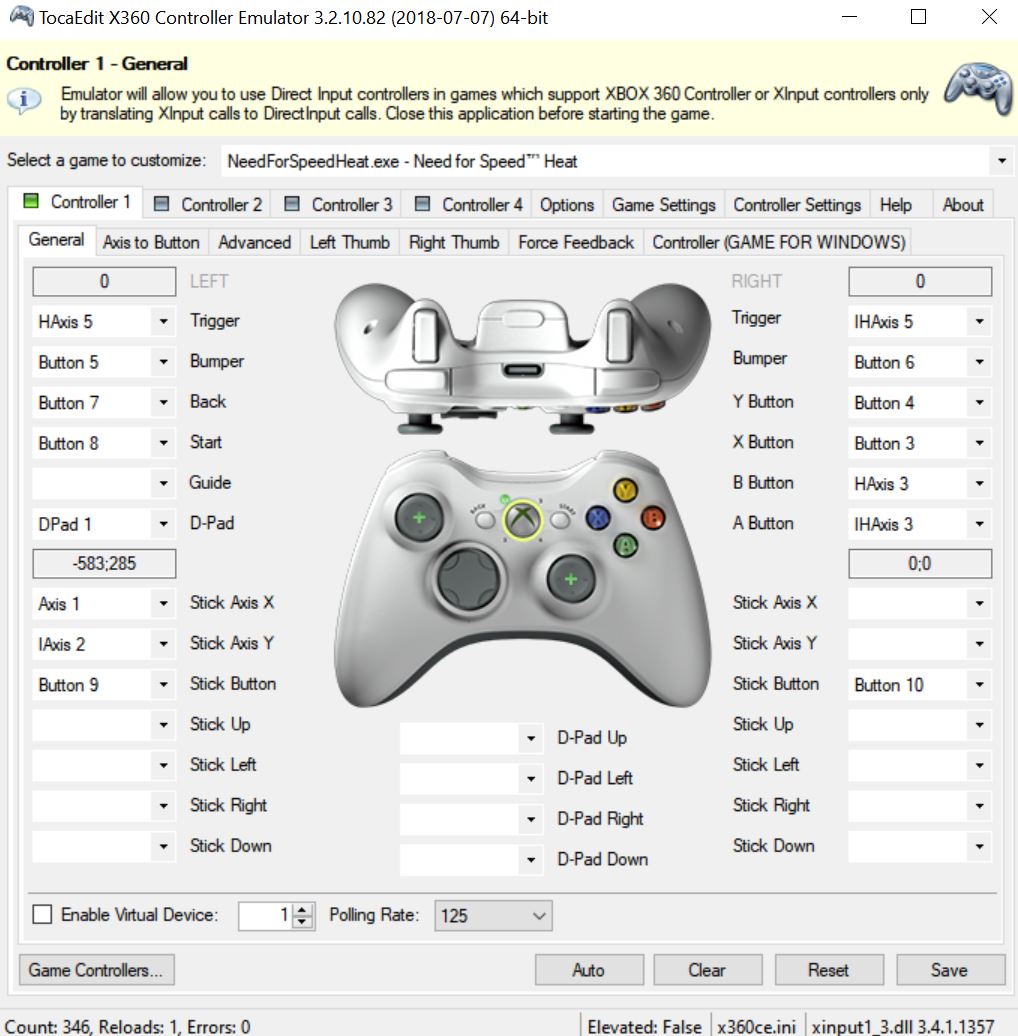
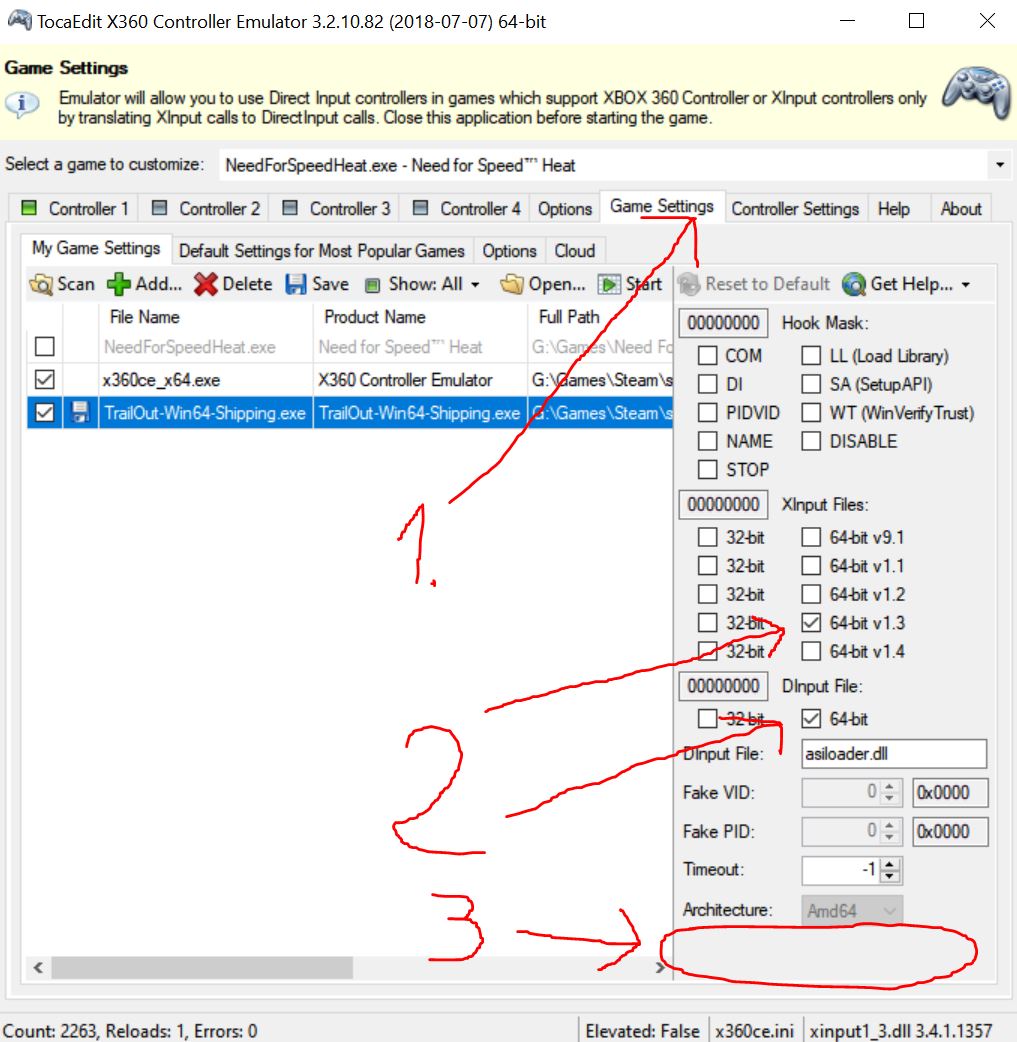

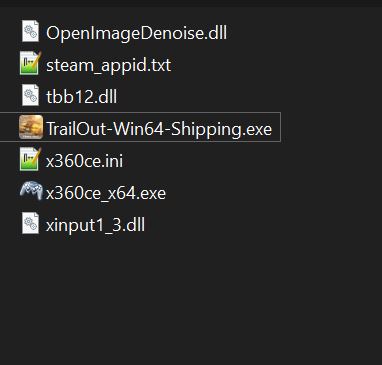
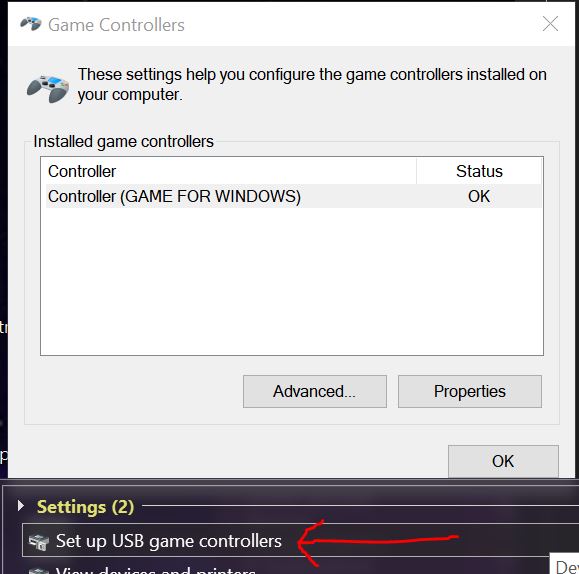
Leave a Reply