
Introduction
Do you want to actually make a good faction, that might become popular? Well in this guide I will try to help you with some tips and tricks.
Choose a topic.
First thing you should do when making an exquisite faction, is choose a topic. If you want it to be popular, you might also want to also choose a popular topic. However, for this guide I will just make something myself.
Create quality units
Don’t just make boring units with 2 pieces of clothing. Unless however, the character you are trying to create only has that much. Here is a unit that I made, kind of as an example, even though its really not that good. (my next unit will be better)
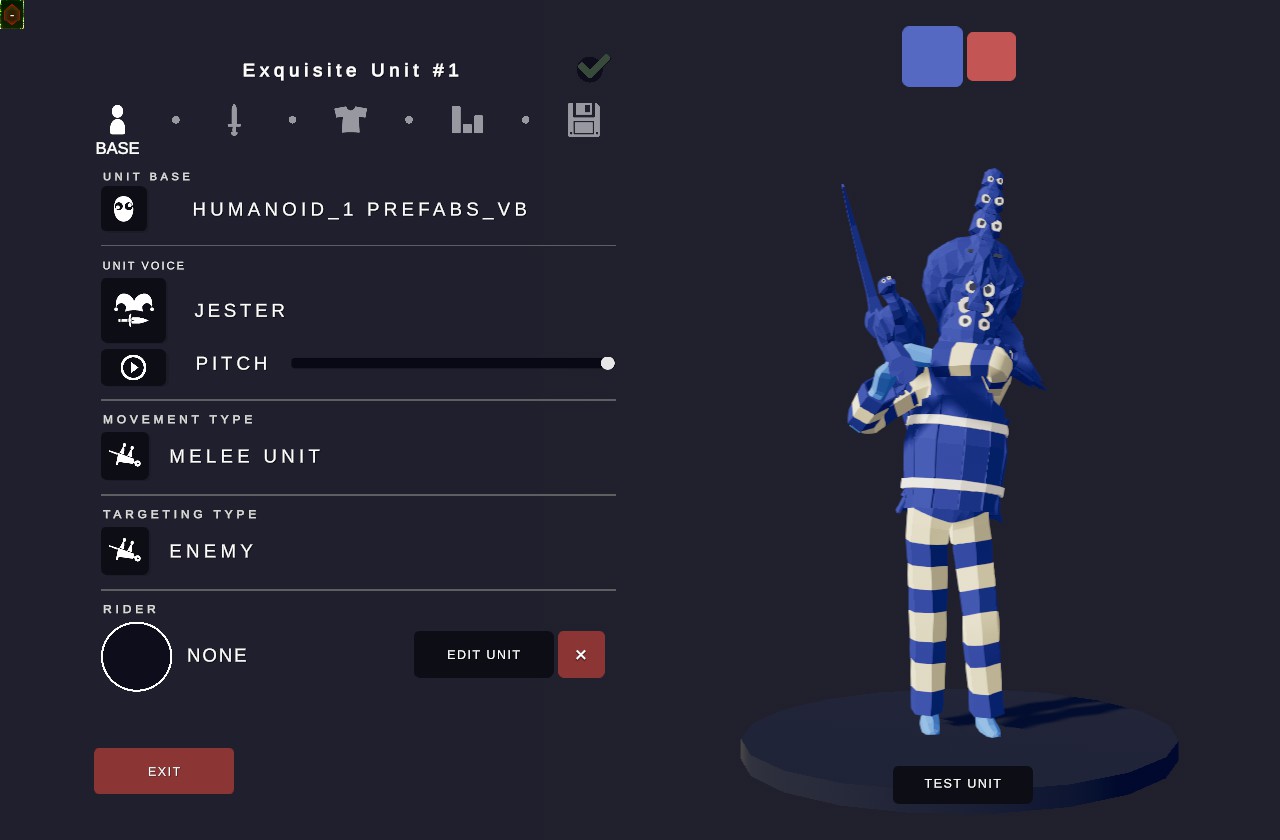
Now I need an enemy for this to fight. I think the perfect unit to fight this unholy creation, would be a crusader.
Except I don’t really like any of the available helmets for knights.

So I am going to make a custom one using the UCM mod.
Use the UCM mod.
The UCM mod made by Arargd helps a lot if you want to make an exquisite faction, making it so you can resize parts as you see necessary. (even though it only works for hats and shoes). Anyways, someone else has probably made a guide on how to get it and stuff, so I’ll skip over that.
I am going to try to make ahoundskull bascinet, for the crusader.
*also note that the live positioning isn’t really accurate, so you should test the unit after resizing it.
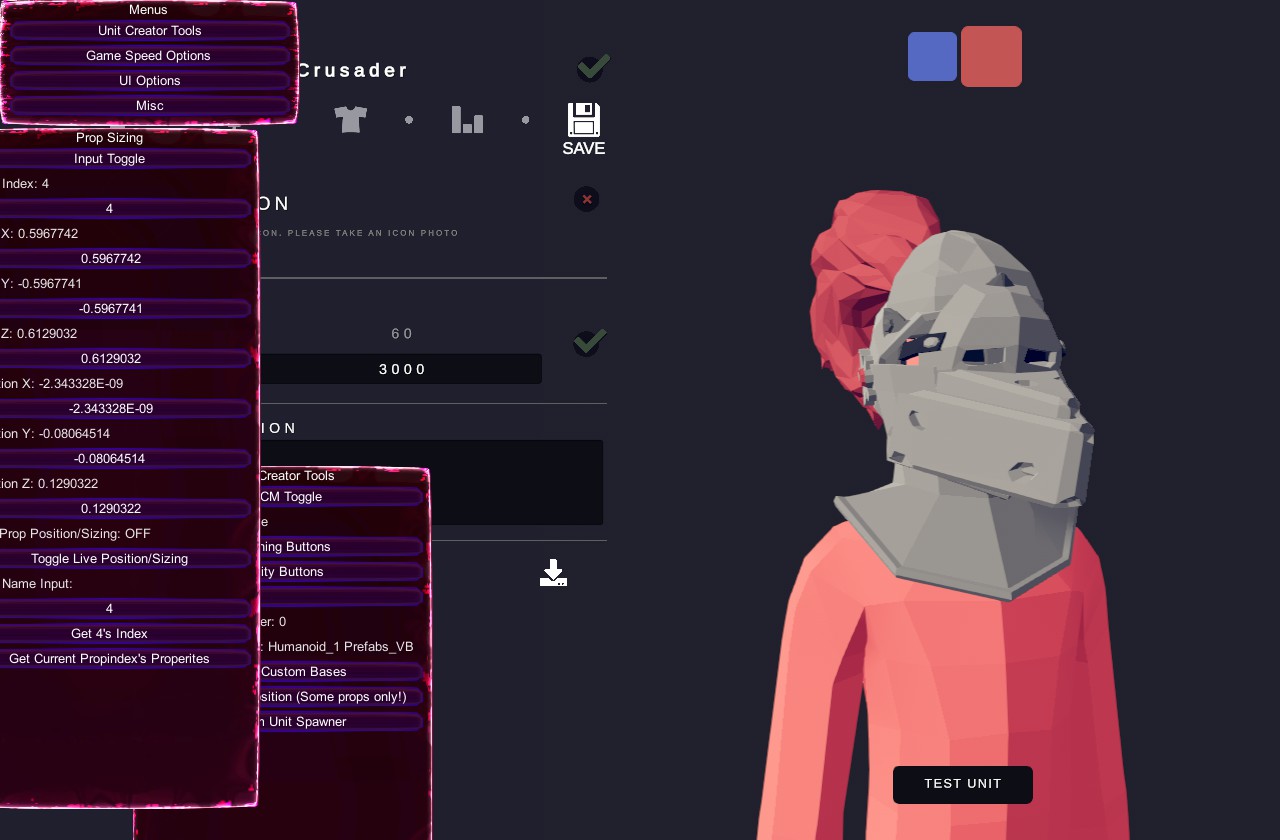
So I think the helmet turned out okay, so now I will just finish the other parts of it.

Now that I’m done with that, I will just quickly make another unit to demonstrate what you can also do with the UCM
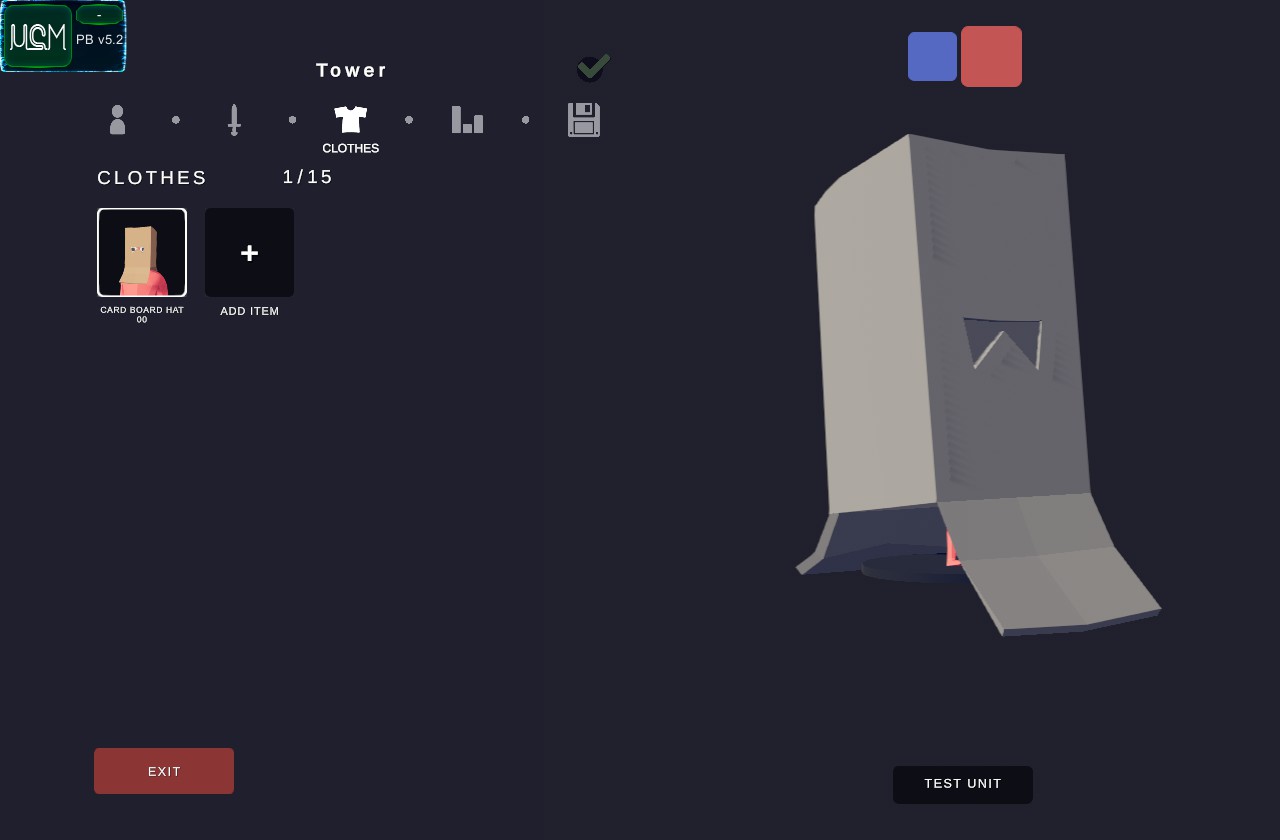
Since my tower is finished, and because my thing is broken and I seem to be stuck in bold and italics, I will move on to the next section.
Don’t steal other people’s units and factions
seriously, just don’t, its uncool and not exquisite
Perfectly balanced, as all things should be
A big thing to do when making an exquisite faction, is balancing the units. As you probably don’t want your hobbit from your Lord of the Rings faction to be able to brutally kill 200 orcs.
So balancing is pretty simple, just make the units equal in health if they have the same weapon and are meant to be the same kind of soldier. If they have different weapons, that lower the health and speed and such as you see necessary.
Your units are probably perfectly balanced, once they can defeat each other in different formations or positioning. Like an archer can defeat a melee unit far away, but the melee can defeat the archer up close.


However, if your units are not meant to be balanced, and one is meant to be way more powerful than the others, than feel free to make it completely unbalanced.

Faction Organization
Organizing your faction, is kind of hard to do; it depends on how big your faction is. If it’s huge, well then it might take a while, but otherwise you should be fine.
Anyways, organizing your faction, just makes it that much easier to find stuff. so for my example faction,
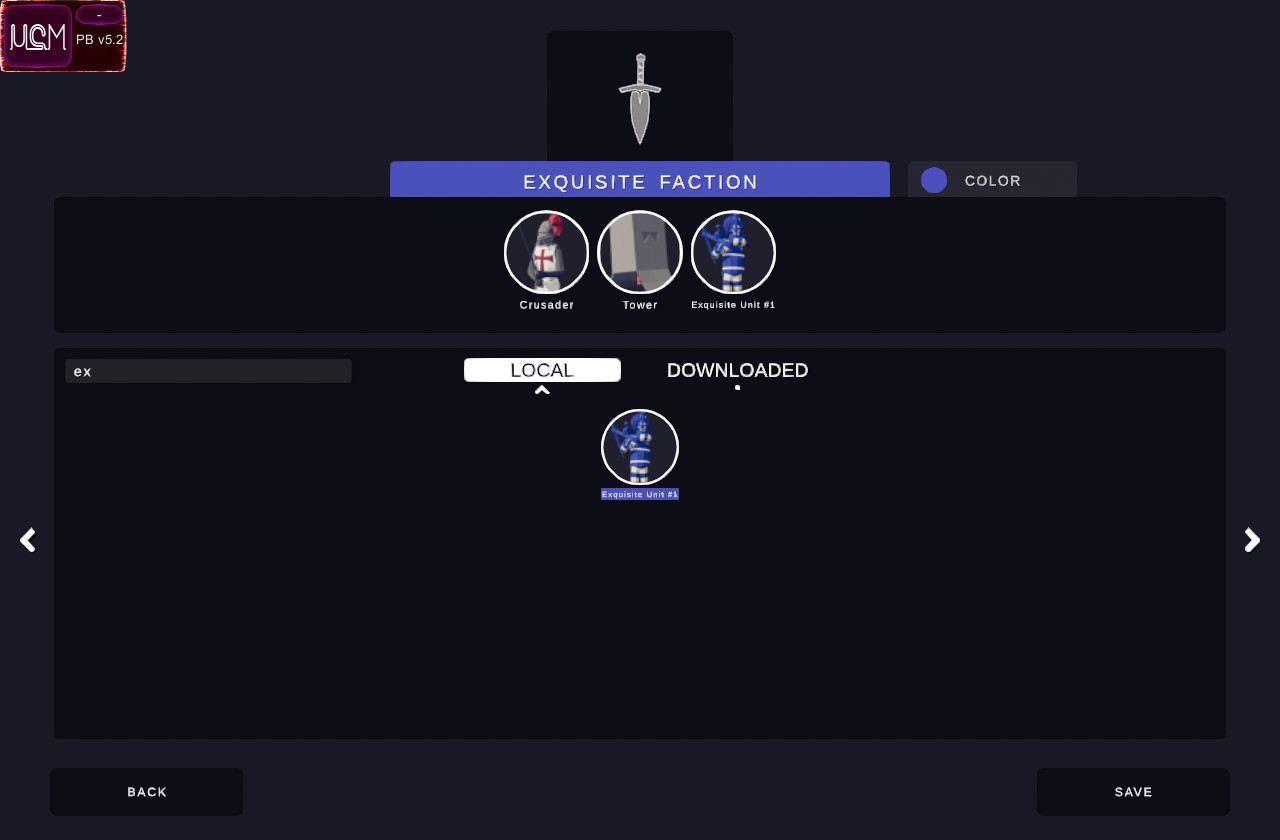
anything for the crusaders side would go on the left, whilst anything for the alien/demon thingies would go on the right.
The complete thumbnail makeover
In this section of my exquisitely epic guide, I will be going through how to make an exquisite thumbnail. The thumbnail is probably one of the most important parts of your faction, so you probably shouldn’t trust me to tell you how to do it, as I have basically have hardly any graphics design experience, and not any professional graphics design programs.
So, since I’m too big of a loser to have Adobe Photoshop, I will be using a different absolutely amazing art program probably used by most professionals, the one, the only, Paint 3D.
So, I’m going to make 2 versions of a thumbnail to start off. One will be a more traditional screenshot with some stuff on it, and the other will just be a more exquisite thumbnail.
For my first thumbnail, I’m going to take a good screenshot.

Now, I will put it in Paint 3D, add a logo and some black shadows around the edges. Also, I am aware I misspelled exquisite.

Now obviously the logo sucks, and its just not that good, so I will move on to the other kind.
For this kind I’m going to take some unit pictures.



Now, I will put these into the program, cut them out, make a background, and give all the units an outline.

And, if you don’t want to spend a ton of time working on a thumbnail, you might be able to get away with just a really good screenshot.
Improve your Mod io page
This part really isn’t that important, but you can do it if you want.
In order to write a description longer than what is in game. You need to go to the mod io page of it. Then, write something in summary and then write your description. Also, if you want to look like your not a young child, proper grammar and spelling is good.
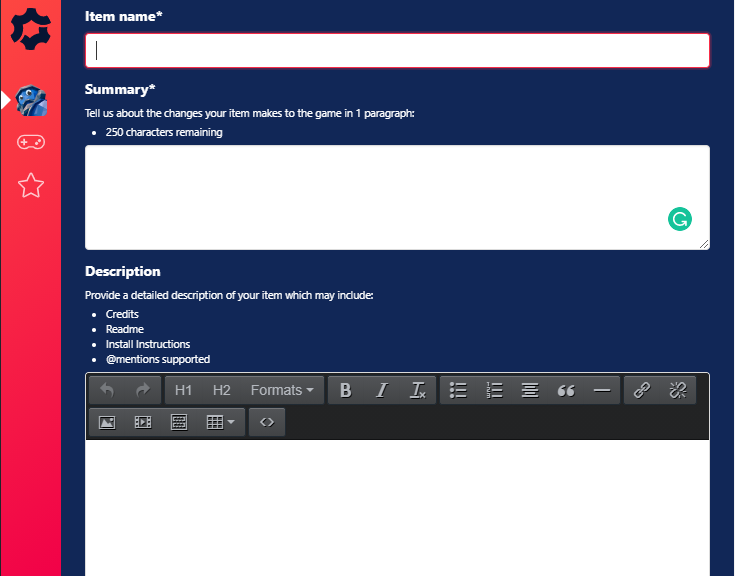
In order to put pictures of your faction on your page just click on media, and then choose the right files.
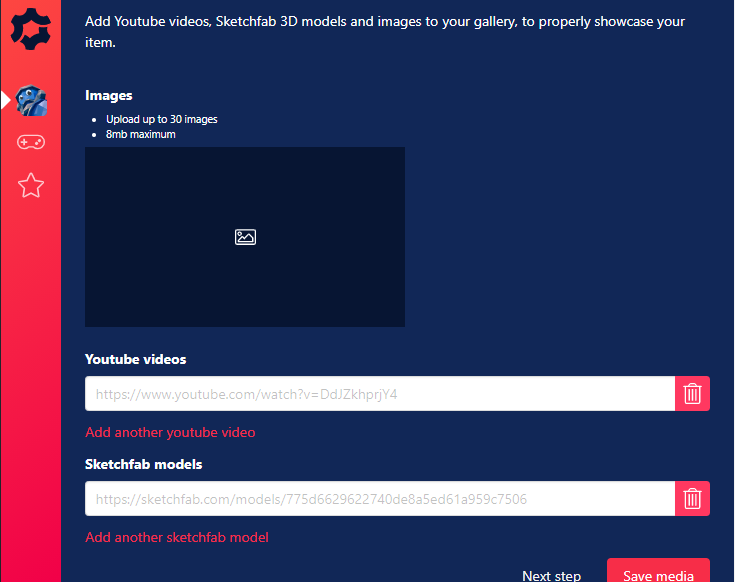
Conclusion
I hope you have success on your faction, just so long as it doesn’t overtake mine in popularity. /s
Anyway if you thought this was helpful a like is appreciated.
This is all for Totally Accurate Battle Simulator How to Make an Exquisite TABS Faction hope you enjoy the post. If you believe we forget or we should update the post please let us know via comment, we will try our best to fix how fast is possible! Have a great day!
- Check All Totally Accurate Battle Simulator Posts List


Leave a Reply