
Tools required
TEXT EDITOR – Avoid Windows Notepad as it can input wierd characters into files
You can use Wordpad or install another one such as notepad-plus-plus.org – https://notepad-plus-plus.org/
IMAGE EDITOR – www.gimp.org – https://www.gimp.org/ is the one i know and its free.
OPTIONAL:
www.techradar.com – https://www.techradar.com/best/the-best-file-manager: To browse files and folders quicker
Text comparison tool: To compare text files when modding. Not needed.
Setting up the modfolder
https://steamcommunity.com/sharedfiles/filedetails/?id=2471507137
For this mod, we will need the following files:
- data/text/imperial_campaign_regions_and_settlements_names.txt
- data/world/maps/campaign/imperial_campaign (WHOLE FOLDER)
- Copy maps/base contents to ->> maps/campaign/imperial_campaign folder
Obviously you have to put the data/text folder also inside data/text, and data/world/maps/campaign/imperial_campaign also inside the same folder structure. The only oddity here is copying the original maps/base files to your imperial_campaign folder.
KNOWING THE COORDINATES
- 1.- Open Rome Remastered
- 2.- Open a campaign as any faction
- 3.- Open the console with tilde to input cheats
- 4.- toggle_fow -> to disable fog of war
- 5.- show_cursorstat -> to show current mouse coordinates (IMPORTANT)
- 6.- POINT OF REFERENCE: You have an idea of where to make your new region’s capital? -Go to an existing nearby settlement or port and hover your mouse over it to use as a reference.
- 7.- Input show_cursorstat with the mouse on them. (write down coordinates)
- 8.- Move the mouse to the place where you want to make your new settlement.
- 9.- Input show_cursorstat with the mouse on them. (write down coordinates)
- 10.- Calculate the difference on X and Y with your point of reference. Move that many pixels in the next step.
You can just press up in the console to show the latest command instead of typing it manually.
This is only an introduction to get used to checking locations with show_cursorstat. It is recommended to check back on this part of the guide later if needed.
TGA VISUAL EDITION
Now, we will go to the image file that controls the regions and settlements, inside the imperial_campaign folder.
- 1.-Open map_regions.tga with GIMP or your program of choice
- -This file defines the extent of regions and the location of ports (white dots) and settlements (black dots)
- -I recommend keeping the game open in windowed mode to get a reference for where stuff is and using show_cursorstat
- 1.- Pick a color with the color picker
- 2.- Click on the color and alter the RGB values slightly so its not the exact same
- 3.- Start painting to make a region (USE THE PENCIL TOOL ONLY OR ELSE IT MIGHT NOT WORK)
- 4.- If it has coast, it MUST have a port (white 1px dot)
- 5.- Make the Settlement with a black dot (1 pixel also). Go back to KNOWING THE COORDINATES if you’re unsure where to make it.
- 6.- Export As… -> map_regions.tga -> DISABLE/UNCHECK COMPRESSION WHEN EXPORTING
- 7.- Dont close GIMP yet, you will need it
Remember to use only the pencil tool. No COLOR FILLER, no BRUSHES, no nothing!
TEXT FILES SETUP
Now Open up THESE text files
-data/text/imperial_campaign_regions_and_settlement_names.txt
-descr_regions.txt from imperial_campaign
-descr_regions_and_settlement_name_lookup.txt from imperial_campaign
1.-Come up with names:
2.-Add your Region and your City name to imperial_campaign_regions_and_settlement_names.txt
E X A M P L E
{Region_Name} Region Name {Cityname} Cityname
3.-Add these two names to the bottom of descr_regions_and_settlement_name_lookup.txt in world/maps/campaign/imperial_campaign
E X A M P L E
Region_Name Cityname
4.-At last, go to descr_regions and copy paste one of the regions to use as template, for instance:
E X A M P L E
Thebais (Region name) Thebes (City name) egypt (culture it reverts to if rebelling) Libyans (rebel subname used if rebelling) 241 244 13 (RGB colorcode) gold, slaves, wild_animals, camels (resources) 5 (base farming level) 8 (campaign value by roman factions)
5.- Change the name of the regoin and city to the one you set on the other text files.
-You can remove everything but slaves just in case at this point – slaves are mandatory.
E X A M P L E
Region_Name Cityname egypt Libyans 241 244 13 slaves 5 8
6.- Check in GIMP the RGB code for the color you used.
-Select the Color Picker
-Check “Use info window” on the Tool Options
-Click on your region and a window should pop up.
-If it shows percentages, click on “RGB (%)” and select “RGB (0..255)” in the drop-down menu.
-Now it should show on the right column the RGB values for the place you click on.
E X A M P L E
| R | 20 |
| G | 150 |
| B | 200 |
-Input these colors in your new settlement in RGB order like this:
E X A M P L E
Region_Name Cityname egypt Libyans 20 150 200 slaves 5 8
7.- Check if the colors are already used in descr_regions just in case
- Open the file in your text editor
- Search “20 150 200”
- No other regions use it? Perfect
- Other region uses it? You have to go back to the TGA edition steps and change the RGB values again, draw it all over with pencil again, export the file, then start from step 6 here again.
8.- Add your region to any faction you like in descr_strat. You can also add a garrison here using show_cursorstat ingame to know the location of the settlement. See other armies for reference.
9.- Delete map.rwm from your mod’s imperial_campaign so it can be generated again
-ALWAYS do this after any change to the campaign map, or even to the text files related to it to be safe.
-If it isn’t there, it should be generated the next time you launch a campaign, so don’t worry.
OPTIONAL
You can now add the ownership to any faction via descr_strat, and add mercenaries via descr_mercenaries, following the formatting they use or copypasting any other entry in the files as template.
If you don’t do these, the settlement will be an empty rebel settlement and will not have mercenaries in its’ area. To put troops inside the settlement you need to know its coordinates and assign an army to them in descr_strat.
Summary
To sum it up
- (OPTIONAL) KEEP THE GAME OPEN TO GET INFO WITH SHOW_CURSORSTAT
- DRAW YOUR REGION IN AN UNIQUE COLOR IN MAP_REGIONS.TGA WITH THE PENCIL TOOL
- MAKE A BLACK PIXEL FOR THE SETTLEMENT
- MAKE A WHITE PIXEL FOR THE PORT (MANDATORY UNLESS LANDLOCKED)
- ADD YOUR REGION NAME AND SETTLEMENT NAME TO THE TEXT FILES:
- data/text/imperial_campaign_regions_and_settlement_names.txt
- world/maps/campaign/imperial_campaign/descr_regions_and_settlement_name_lookup.txt
- ADD THE REGION WITH THE CORRECT RGB CODE FROM THE .TGA
- world/maps/campaign/imperial_campaign/descr_region.txt
- (OPTIONAL) ADD FACTION OWNERSHIP AND GARRISON IN descr_strat.txt
- (OPTIONAL) ADD ENTRY IN descr_mercenaries TO ALLOW MERCENARY RECRUITS
IMPORTANT RULES TO KEEP:
- ONE CITY (BLACK DOT) PER REGION
- COASTAL REGIONS MUST HAVE ONE PORT (WHITE DOT)
- 2 REGIONS CANT HAVE THE SAME RGB CODE (COLOR)
- NO SPECIAL TOOLS FOR .TGA EDITING, JUST PENCIL, SAVE YOURSELF THE TROUBLE
Thanks to Allaeus for the help getting to learn this
Here we come to an end for Total War: ROME REMASTERED Modding: Adding new regions & settlements to Rome Remastered hope you enjoy it. If you think we forget something to include or we should make an update to the post let us know via comment, and we will fix it asap! Thanks and have a great day!
- Check All Total War: ROME REMASTERED Posts List

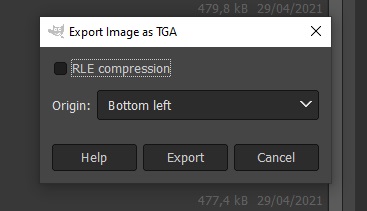
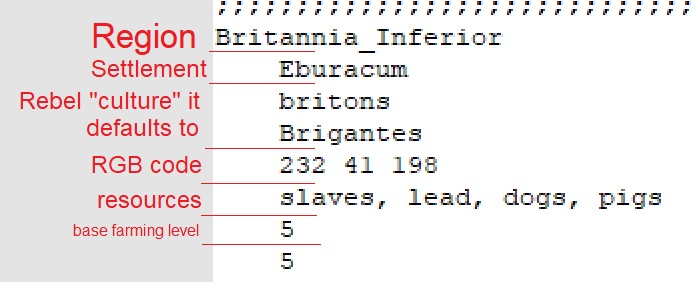
Leave a Reply