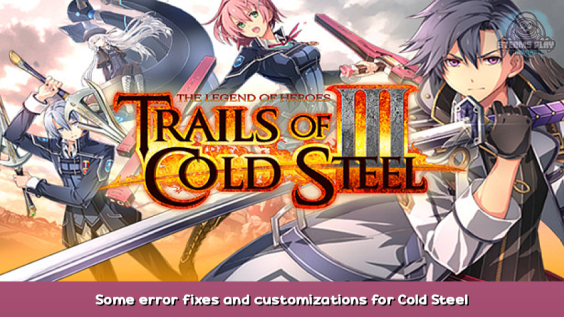
Fixes errors in item descriptions, fixes a few bugs that were fixed on PS4 but never ported to PC, and more!
Feature Set
- Option to fix various minor script and asset file errors, such as incorrect textures, incorrect voice clips, item description errors, broken Master Quartz effects, etc.
- Option to fix the in-game button remapping options being incorrectly enabled/disabled, disallowing various sensible mappings.
- Option to allow changing difficulty to Nightmare mid-playthrough.
- Option to disable the mouse being captured by the game and its movement being used for the game camera.
- Option to keep the game running while in background.
How to Use
- Download the tool over here: https://github.com/AdmiralCurtiss/SenPatcher/releases/latest – [github.com] (The SenPatcher zip file at the bottom.)
- Extract the entire archive and launch SenPatcher.exe.
- Click the ‘Patch game’ button under the ‘Trails of Cold Steel III’ header near the bottom.
- Navigate to the folder where the game is installed in and select Sen3Launcher.exe.
- Adjust options as desired, then click the ‘Patch!’ button at the bottom.
- Launch the game as usual.
To uninstall, repeat the above but click the ‘Remove Patches / Restore Original’ button instead of the ‘Patch!’ button.
Written by Admiral Hyouta Curtiss
Hope you enjoy the post for The Legend of Heroes: Trails of Cold Steel III Some error fixes and customizations for Cold Steel PC ports – SenPatcher, If you think we should update the post or something is wrong please let us know via comment and we will fix it how fast as possible! Thank you and have a great day!
Recommended for You:

Leave a Reply