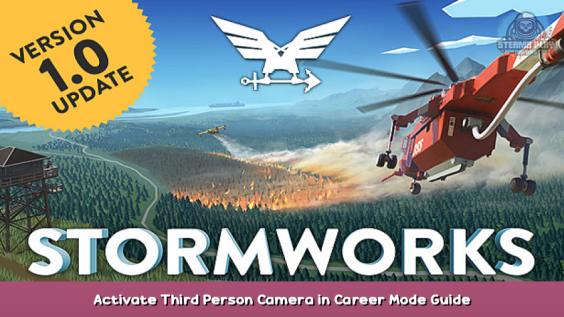
how to activate Third Person Camera in Career
Short Version:
1) Create a New Save Game (Optional, you can use your old file)
2) Go to the Save game folder ( Default: C:\Users\{YOURUSER}\AppData\Roaming\Stormworks\saves\{YourSaveFolder} )
3) Open scene.xml in a text editor
4) Replace
third_person=”false” third_person_vehicle=”false“
for
third_person=”true” third_person_vehicle=”true“
5) Save the changes, and play
Long Version
1) Create a New Save Game in Carrer Mode!(Optional, you can use your old file)
2) Go to the Save game folder!, where?
you can open “Run” (Windows Key + R), and write %appdata%\Stormworks
or you can open any Explorer windows, and go for
C:\Users\{YOURUSER}\AppData\Roaming\Stormworks\saves\{YourSaveFolder}
3) Open scene.xml in a text editor
4) Replace
third_person=”false” third_person_vehicle=”false“
for
third_person=”true” third_person_vehicle=”true“
5) Save the changes, and play!, now you have third person camera in Career! yay
This is all for Stormworks: Build and Rescue Activate Third Person Camera in Career Mode Guide hope you enjoy the post. If you believe we forget or we should update the post please let us know via comment, we will try our best to fix how fast is possible! Have a great day!
- Check All Stormworks: Build and Rescue Posts List

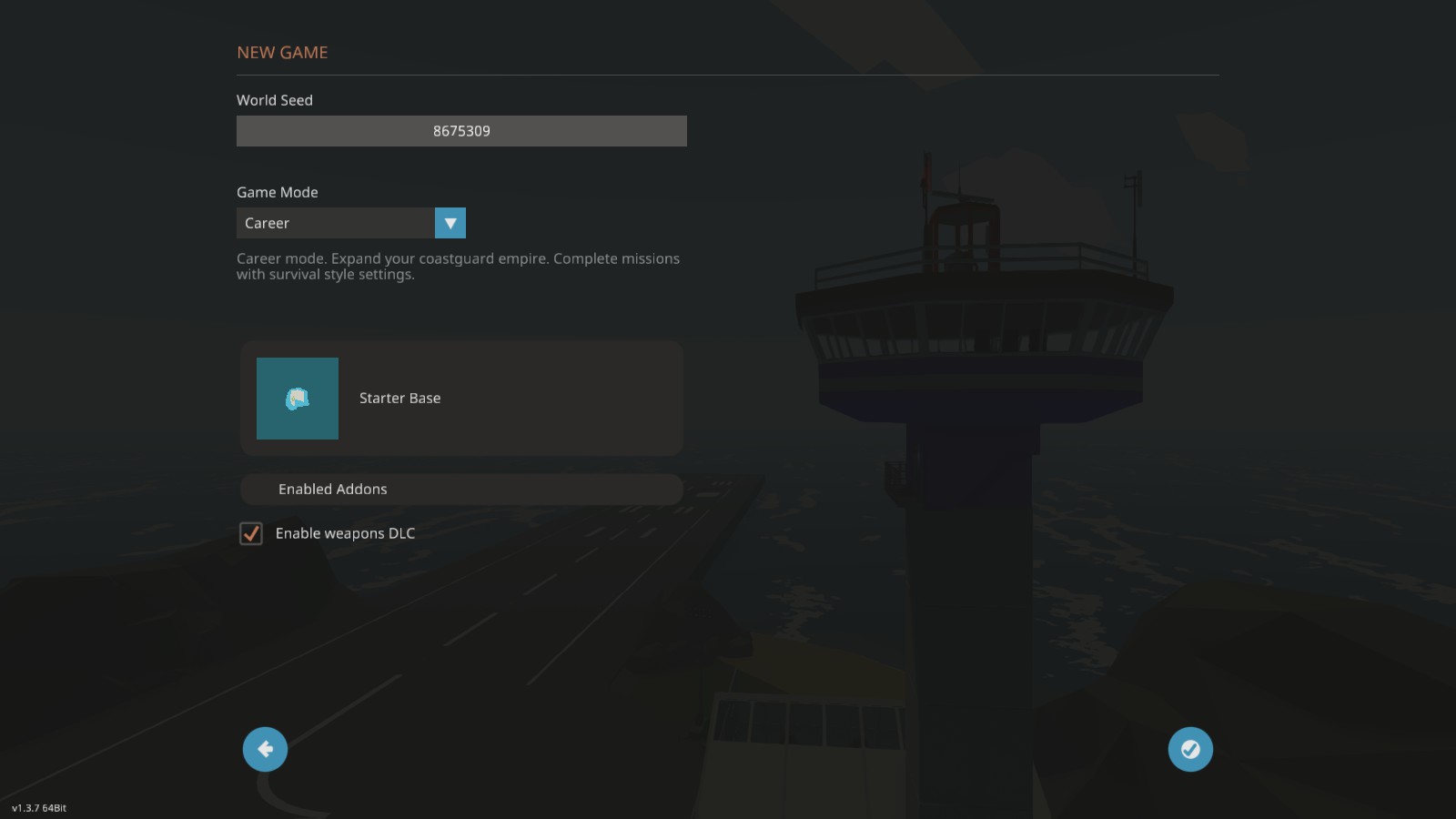
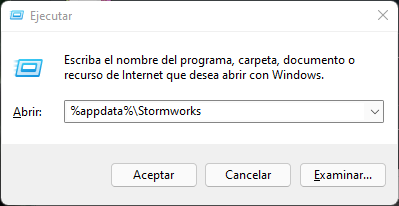
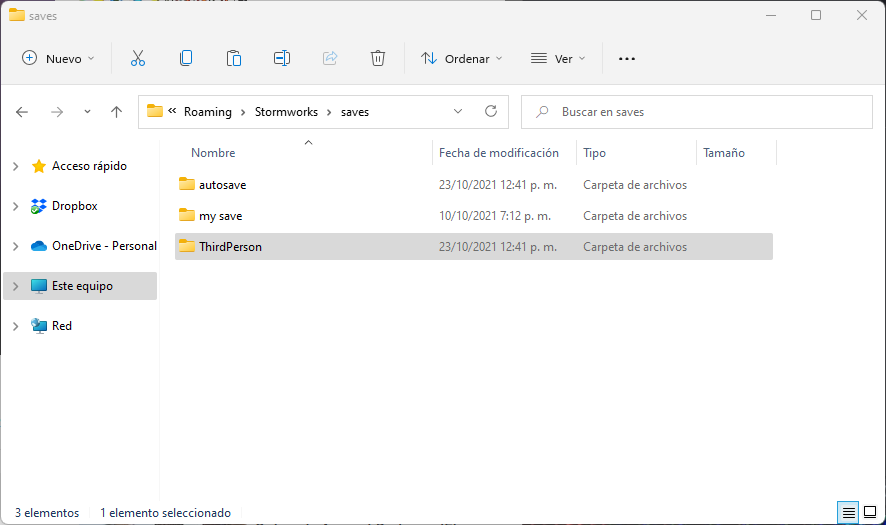
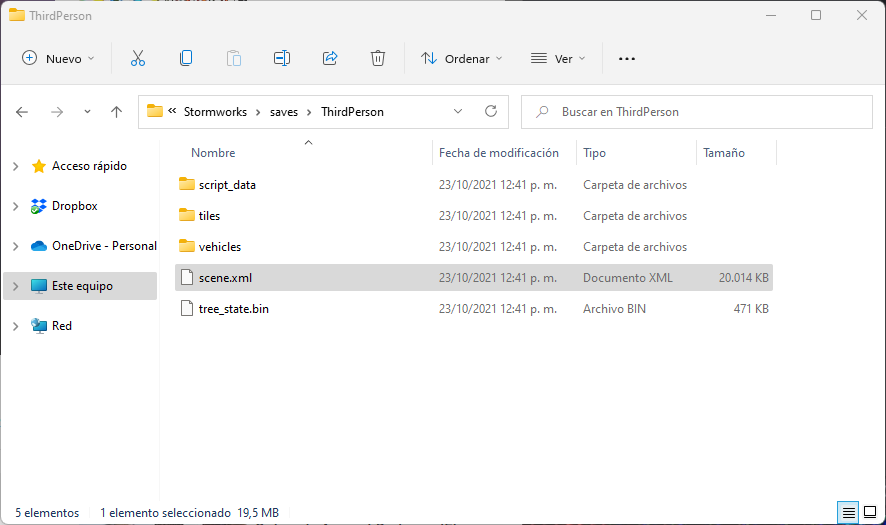
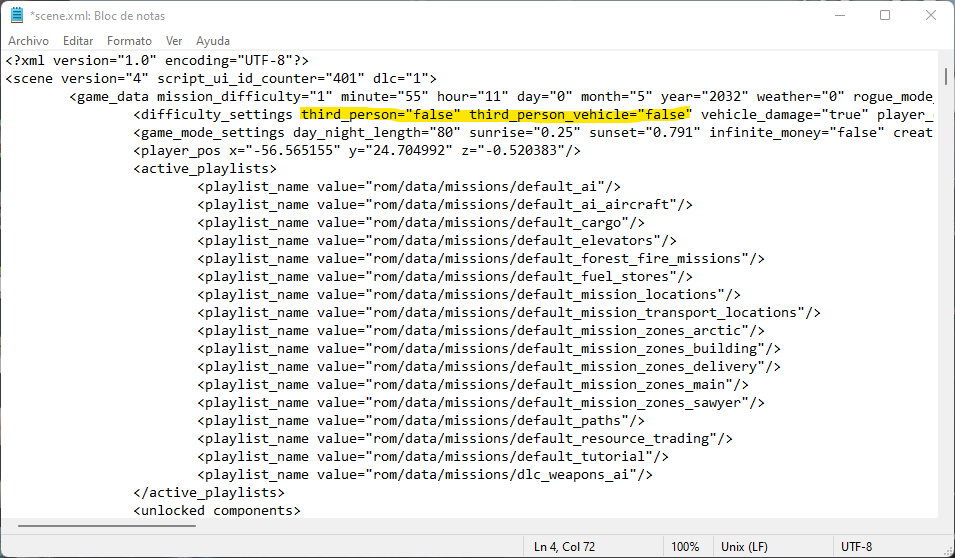
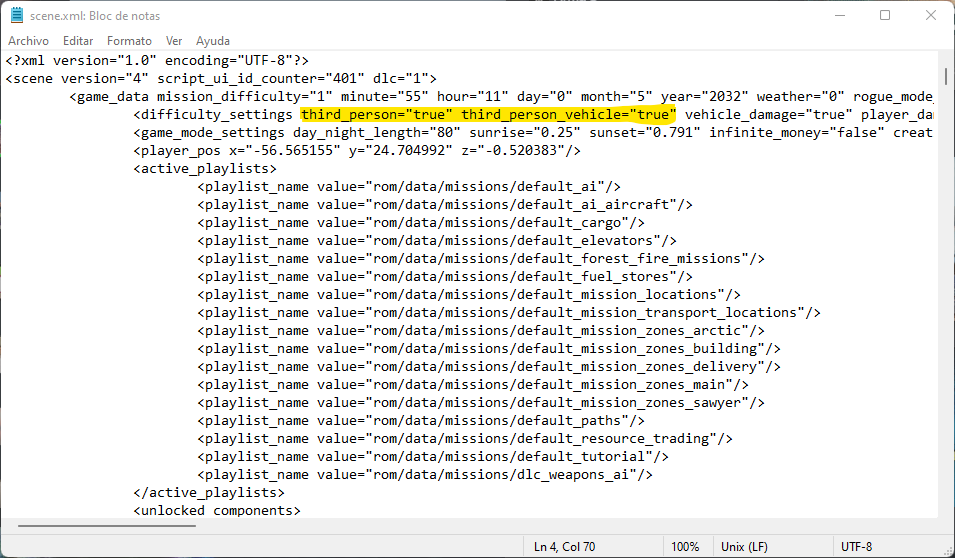

Leave a Reply