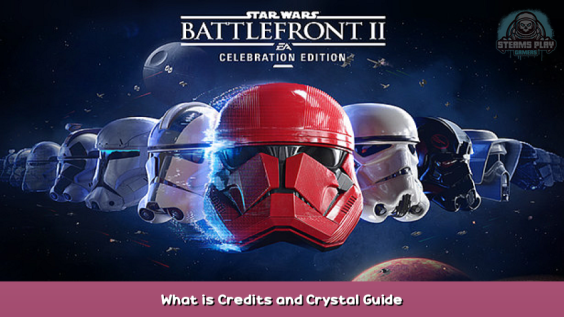
All About Credits & Crystals
Credits and Crystal
That’s what credits are for in Star Wars Battlefront 2
Credits are the game currency of Star Wars Battlefront 2. They were very important when the game was released in 2017: you could use them to buy loot boxes that contained improvement cards for your characters. After harsh criticism of this model, developer DICE completely rebuilt the system. Since then, credits can only be used to buy cosmetic items – such as skins, emotes and poses with a purely decorative function and without affecting the game mechanics.
But: Not all players who have accumulated credits can also spend them.
Spend credits in the Celebration Edition – is that even possible?
If you’re new to Star Wars Battlefront 2, chances are you’ve got what’s called the Celebration Edition of the game. This version was available for free in the Epic Games Store in January 2021, among other things, and brought many new fans into the game. The Celebration Edition includes all of the game’s content, with all cosmetic skins and emotes unlocked from the start. New content for Star Wars Battlefront 2 is not planned – the game is considered closed and complete.
For your credits account this means: The game currency is completely useless in the Celebration Edition. There is simply no way to spend credits. Everything you could ever buy for it is already unlocked for you – and what you can unlock (like star cards to improve your troops) you get with experience points, not with credits.
Unless DICE and Electronic Arts change their minds and add new cosmetic content, you’ll be left with a pile of useless currency. It is best to simply ignore the constantly growing numerical value at the top right edge of the screen.
Everything is already there: If you play the Celebration Edition of SWBF2, you don’t need any credits.
Spend credits in Star Wars Battlefront 2 – Here’s how
If you don’t play the Celebration Edition of Star Wars Battlefront 2, but own another variant of the game, you can spend credits to purchase cosmetic items. You can give your troops and heroes a new look, have them take certain victory poses or say certain voice lines.
Switches from the main menu to the “Collection” tab
Select the unit or hero you want to unlock new visual changes for
Click the orange Customize button
Click on one of the cosmetic item selection boxes under the “Equip/Unlock Cards” box
Select a cosmetic item from the list that you do not yet own (recognizable by the dark gray writing and the lock symbol).
On the right you can see how many credits the activation costs. Press the button next to it to spend the credits and buy the item.
In addition to credits, Star Wars Battlefront 2 has another in-game currency: Crystals. You get them mainly by buying them directly with euros and you can also use them to unlock cosmetic items – for example, if you don’t have enough credits for your favorite skin and don’t want to wait that long.
Your crystal account balance is displayed next to the credits at the top of the screen. However, if you play the Celebration Edition of Star Wars Battlefront 2, you will see a permanent zero there: You can no longer buy or spend crystals here.
This is all for STAR WARS™ Battlefront™ II What is Credits and Crystal Guide hope you enjoy the post. If you believe we forget or we should update the post please let us know via comment, we will try our best to fix how fast is possible! Have a great day!

Leave a Reply