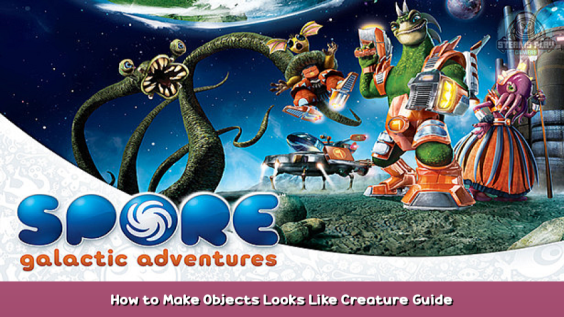
Make objects look like creatures. This guide will teach you how to make objects (gates,keys,teleporters,grenades,explosive barrels,timed bombs,crates and mines) look like creatures.
0. How it looks like and 2 notes
Here’s a blue gate as a creature:
Normally, when selecting the “disguised” option on objects you can choose buildings, vehicles or rocks and the static “other” objects like Key Gold. But here I made a blue gate look like a creature.
Notes: doesn’t work on jump pads and teleporter exists, those can’t be disguised (they can only look normally or be invisible). Also, you can’t choose cell stage creatures, spore will give you some kind of error or some such nonsense (doesn’t break the game tho).
1. Place the object of your choice, double click on it/edit it, and choose the disguised option
2. Choose any building and click edit in the bottom right corner
3. Click on Sporepedia in the bottom left corner
4. Click on all in the top left corner
5. Now choose a creature and click edit in the bottom right corner
6. Click on “Save and Exit” in the bottom right corner and you’re done
Hope you enjoy the post for Spore: Galactic Adventures How to Make Objects Looks Like Creature Guide, If you think we should update the post or something is wrong please let us know via comment and we will fix it how fast as possible! Thank you and have a great day!
- Check All Spore: Galactic Adventures Posts List










Leave a Reply