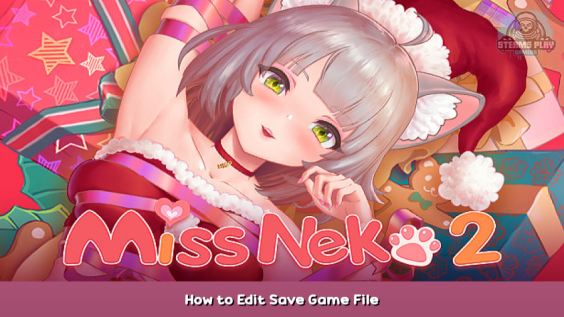
Add the 18+ DLC
https://store.steampowered.com/app/1777410/Miss_Neko_2__Free_Bonus_Content/ – [steampowered.com]
How to get?
At first, you should download this save here:
https://drive.google.com/file/d/1-CopuHnzVmk5FH93PltB5QZ5v_taLrLq/view?usp=sharing – [google.com]
file is clear, because you mustn’t open it
Then, go to the folder with the game save
1. Win+R =write=> %APPDATA% => ENTER
2. You will get Roaming folder, but you need go back to one folder (just erase Roaming in link of folder)
3. Open LocalLow and next folders as in the example below
\AppData\LocalLow\Double W\Miss Neko 2
4. Replace mn2.es3 and enjoy 🙂
Hope you enjoy the post for Miss Neko 2 How to Edit Save Game File, If you think we should update the post or something is wrong please let us know via comment and we will fix it how fast as possible! Thank you and have a great day!

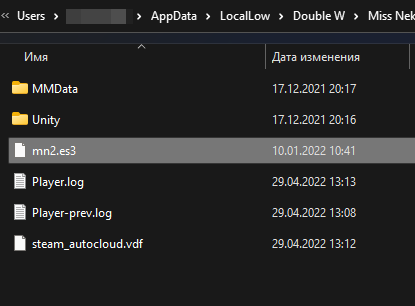
Leave a Reply