
Well, i didn`t see that there is an Option for clipping objects now. But well. THIS IS HOW WE HAD TO DO IT BACK THEN!
A Quick Guide on how to Clip Multiple Engines together (Only works with Heat-Damage Off).
How to Clip
1. Place an Engine
2. Select the Engine with left klick
3. Place another Engine
4. Select both Engines
5. Place next Engine
6. Select all Engines
7. Hold left klick on Selection, move it around, then back to where it`s supposed to be. Klick on an empty spot to end Selection. And it`s done.
You can do this with as much Engines as you want and with any Object you want.
Make sure to turn off Heat-Damage, as the Engines will almost instantly Explode as soon as you lift off! This is my first Guide ever. Thanks for Reading.
Good Flight!
Here we come to an end for Spaceflight Simulator How to Clip Multiple Engines (Only works with Heat-Damage Off) hope you enjoy it. If you think we forget something to include or we should make an update to the post let us know via comment, and we will fix it asap! Thanks and have a great day!

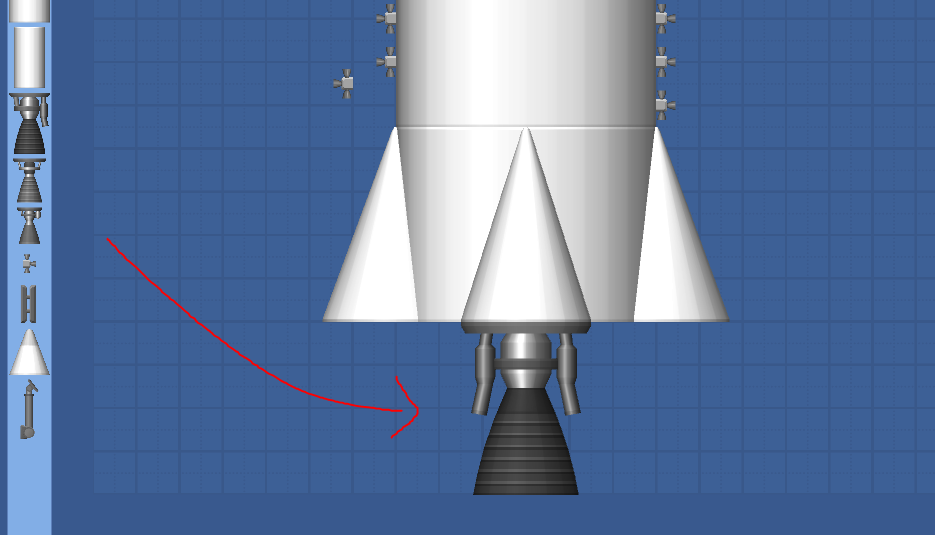
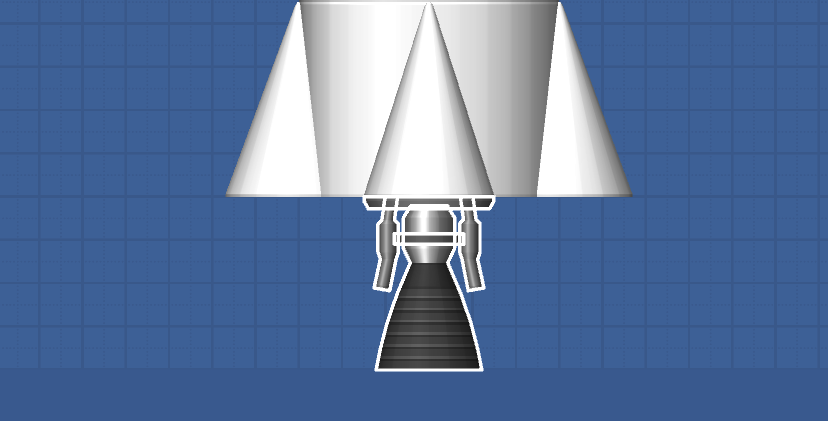
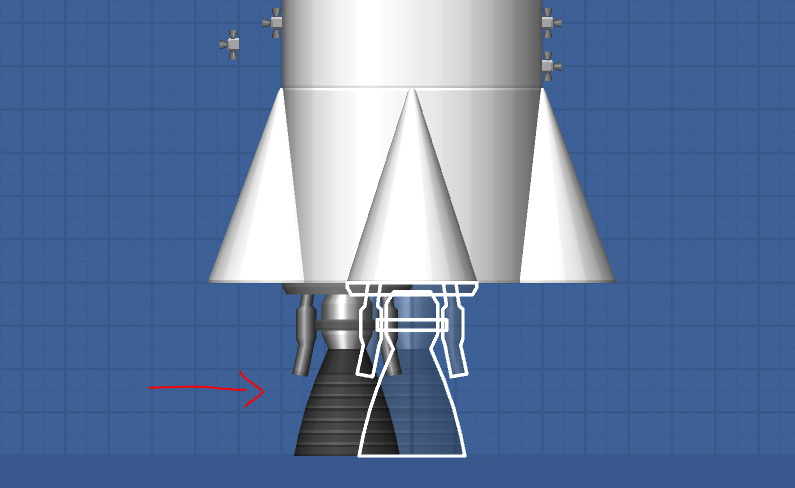
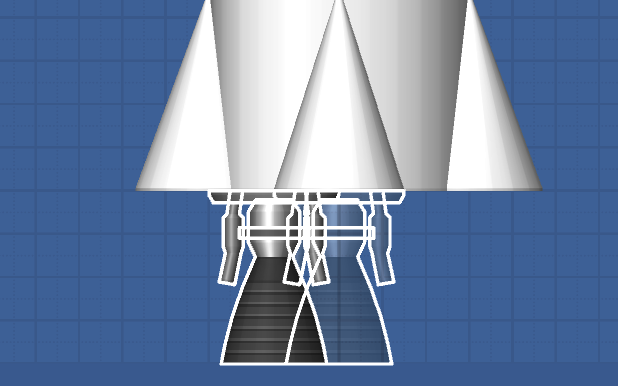
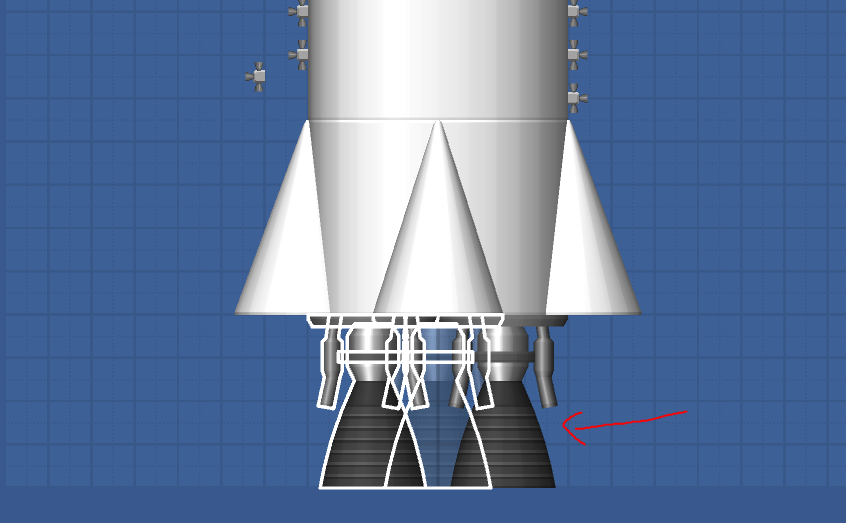
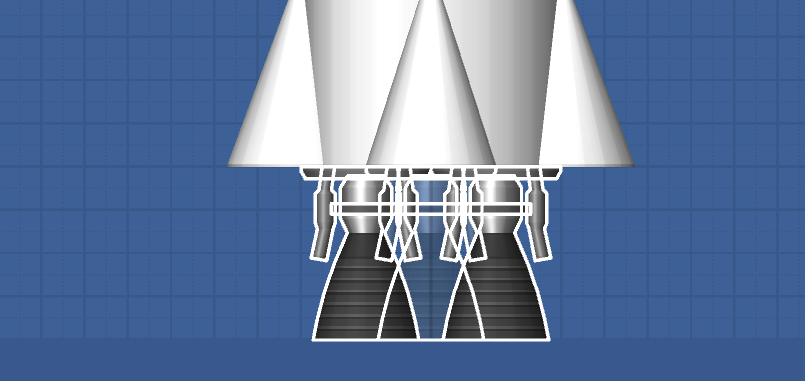
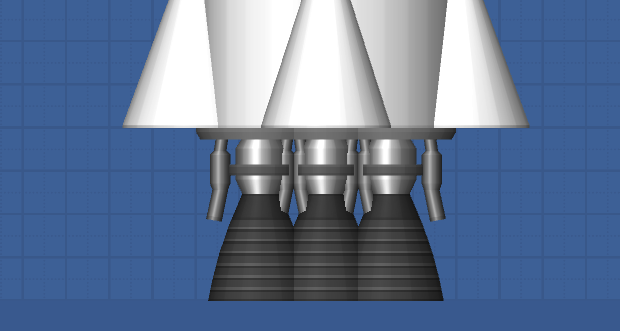
Leave a Reply