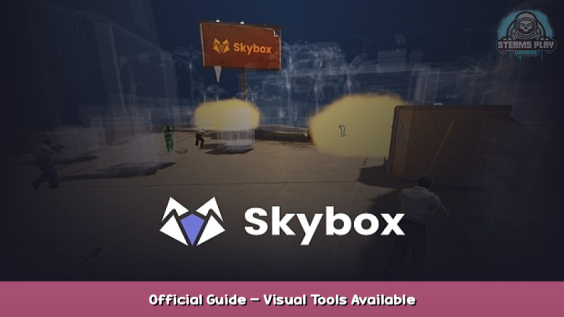
Learn all the visual tools available on Skybox 3D.
Introduction
Let’s go over all the visual tools available in Skybox 3D. These tools are very important to get a better view of the map and information in it. You can use them for analyzing games or to create some interesting content as well.
Our visual tools are divided into 4 groups: Visual Map Modes, Visual Player Modes, Grenade Settings, and Environment Settings. All these tools can be mixed.
Visual Map Modes
This first tool will allow you to change the texture of the map, great for analyzing games, highlighting information o creating content. We have 4 options available to use.
Blueprint: By turning on this visual map mode, you will be able to change the map to a blueprint format (blue) this will give you the possibility to just eliminate all the different colors the maps have by default and make you just focus on the important things of the game, and not getting distracted by the different colors CS:GO offers in their maps.
Glassify: By turning on this visual map mode, you will delete all the buildings on the map, making them look like glass. This will allow you to see everything that’s going on on the map without getting covered by all the structures. You will only see the players walking paths available on the map.
Clean Mode: By turning on this visual map mode, you will erase from the map all the details from the buildings, trees, water, and more. This will help you have a clear view of the map without having to load so many particles and details and just focus on the real content.
Walkable Areas: By turning on this visual map mode, you will paint red all the accessible areas for a player to move around. This will help you to highlight just the areas you actually can go in and not all the entire map.
Tip: We like turning on Blueprint + Walkable Areas to have a clear view and just focus on the real action. You should try it out.
Visual Player Modes
This second tool will give the possibility to modify how you see players on the map and how they interact with it. You have 5 options to use.
Player Outline: This tool will help you see players even behind walls, it acts as an X-ray, you can turn it on and off by pressing X.
Team Effect Color: This tool will color the grenades either blue or yellow depending on the team who throws them.
Vision All Players: This will allow you to see the player’s line of sight. A very interesting feature to see where the players were looking during the game.
Death Trace: This tool will create a red line connecting the victims and their attackers.
Show C4: This tool will allow you to see where the C4 is, if it’s dropped or if it’s carried by a player.
Grenade Settings
Some of our new features are available here. This third tool will give you the ability to see post trajectories, live trajectories, and range. Everything you need to know about grenades. You can click “For Selected Player Only” if you will like this tool to affect just a chosen player or if it isn’t checked, this tool will affect all the players on the map. Also, you can click “Filter Grenade Trajectories” to choose which grenade trajectories you would like to see on the map, you can click them all if you want.
Range Indication: This tool will allow you to so see the explosive grenade range.
Post Trajectories: This tool will allow you to see the trajectory of the grenade after it exploded.
Live Trajectories: This tool will allow you to see the trajectory of the grenade live before even it exploded.
Environment Settings
This last visual map tool will give you access to modify some structures in the map. We have 3 options here you can turn on and off.
Non-Accessible: This tool will eliminate the structures that are not accessible by the players on the map.
Roof Tops: This tool will open the buildings players can go in, making them clear to see from the top without any roofs covering the place.
Levels & Players: This option will allow you to see players if they are below or above the levels of the map for maps such as Nuke and Vertigo.
Hope you like this information regarding Skybox 3D. We’ll keep posting some more tutorials and tips to make you a master of Skybox 3D.
Here we come to an end for Skybox3D Official Guide – Visual Tools Available hope you enjoy it. If you think we forget something to include or we should make an update to the post let us know via comment, and we will fix it asap! Thanks and have a great day!
- Check All Skybox3D Posts List


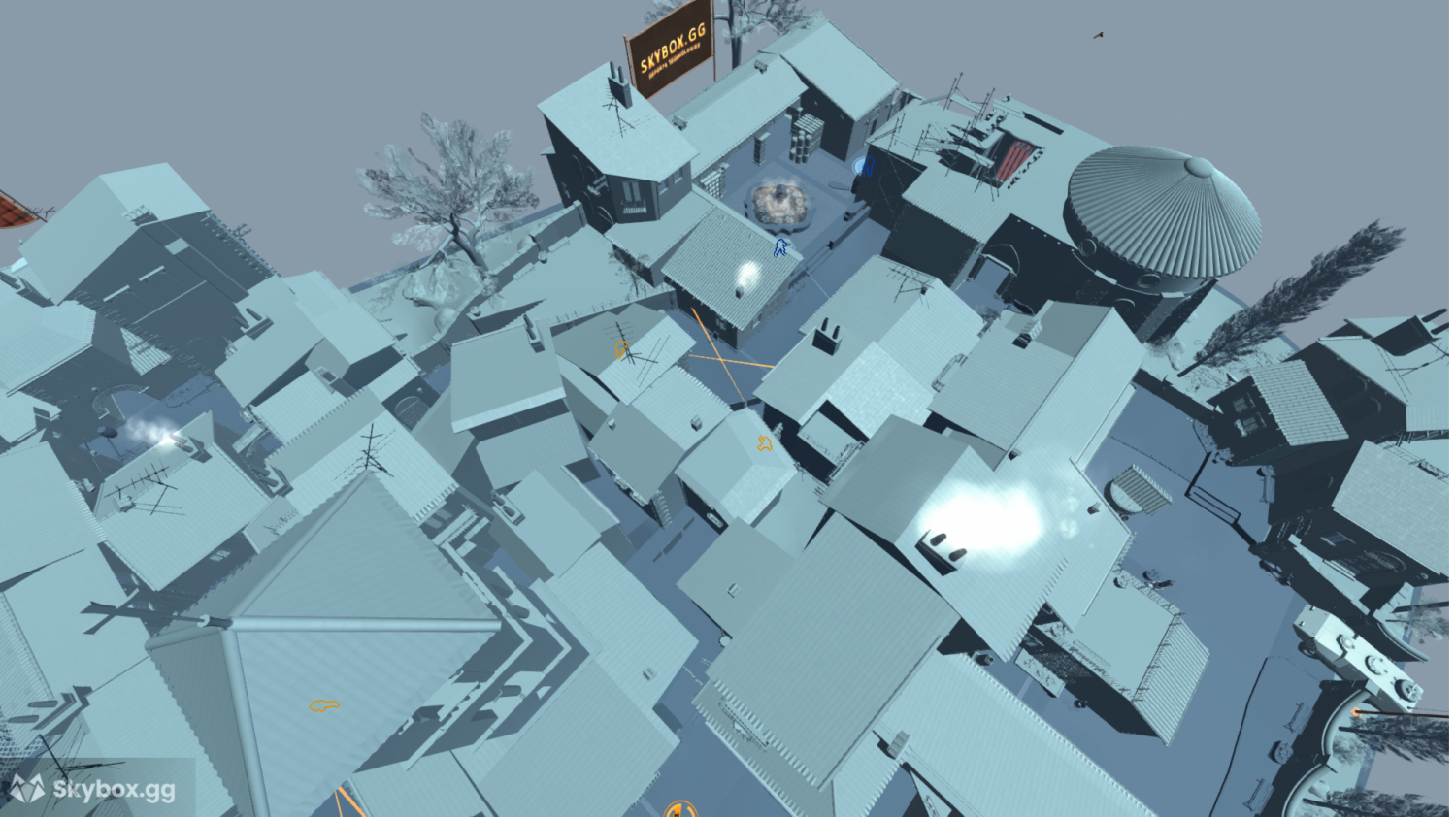
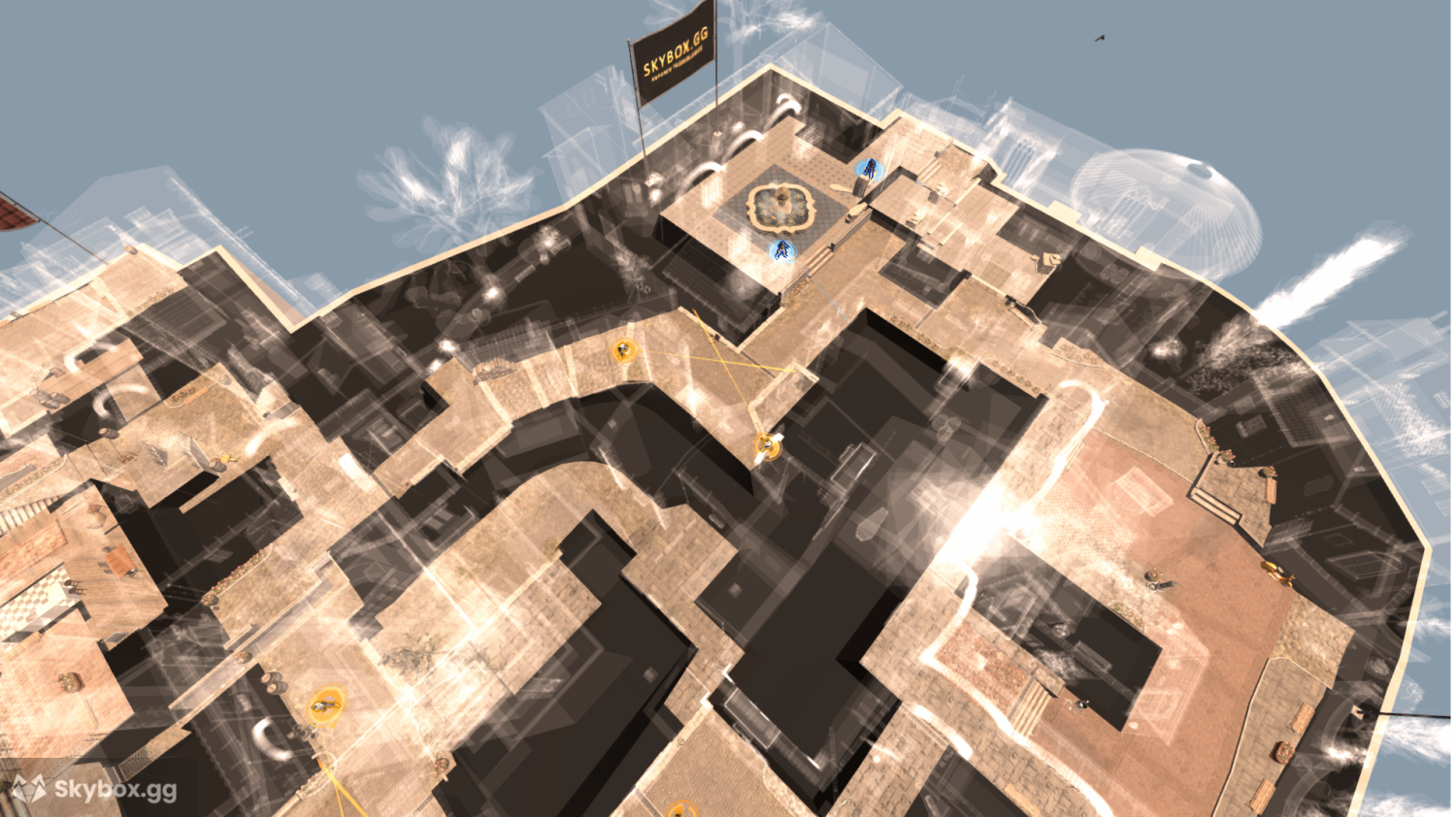
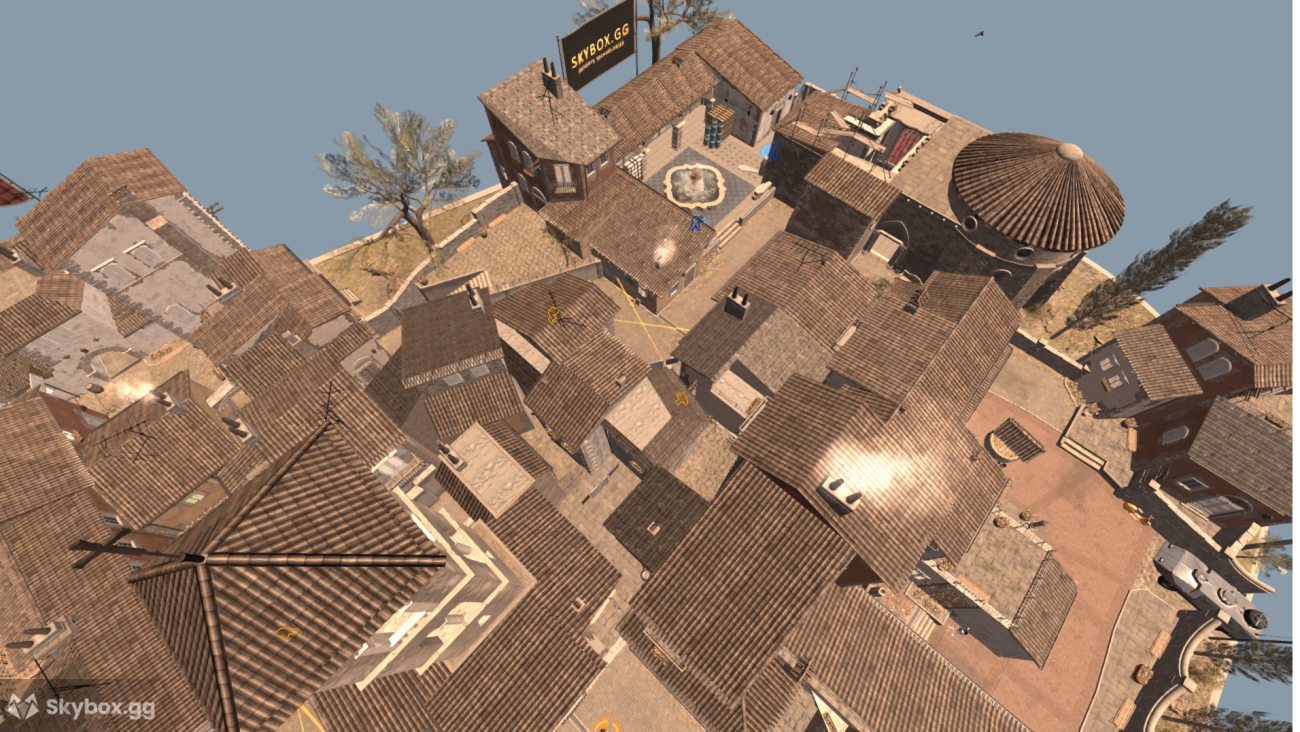
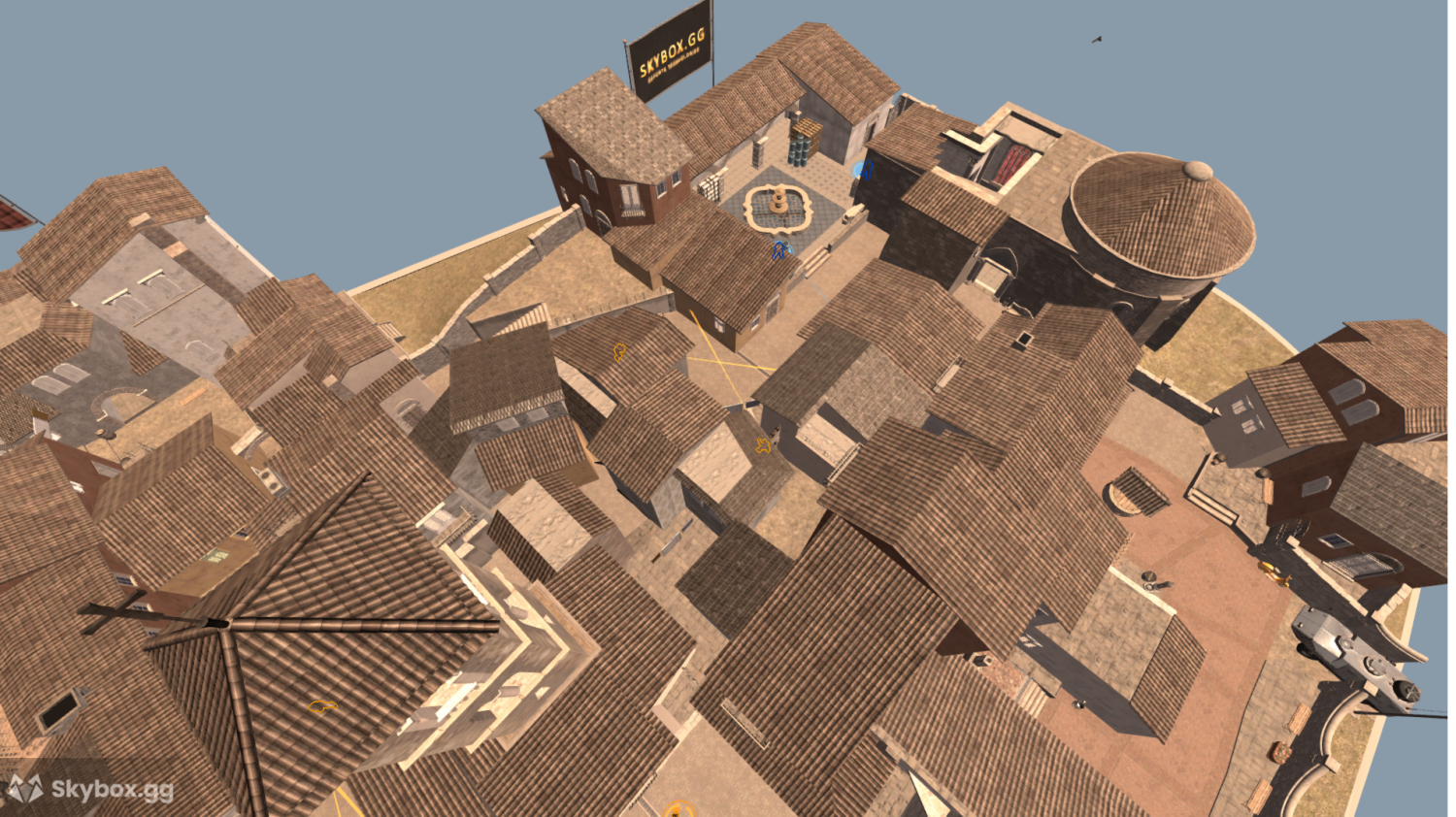

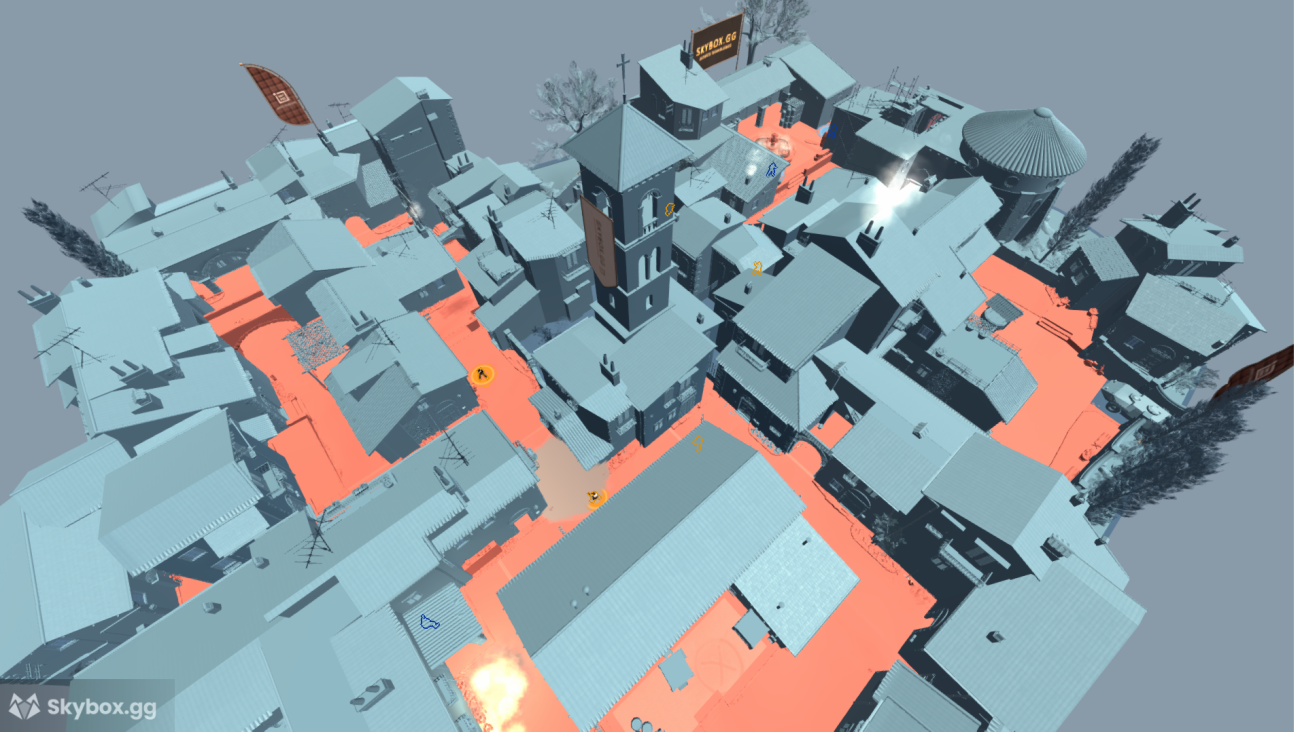
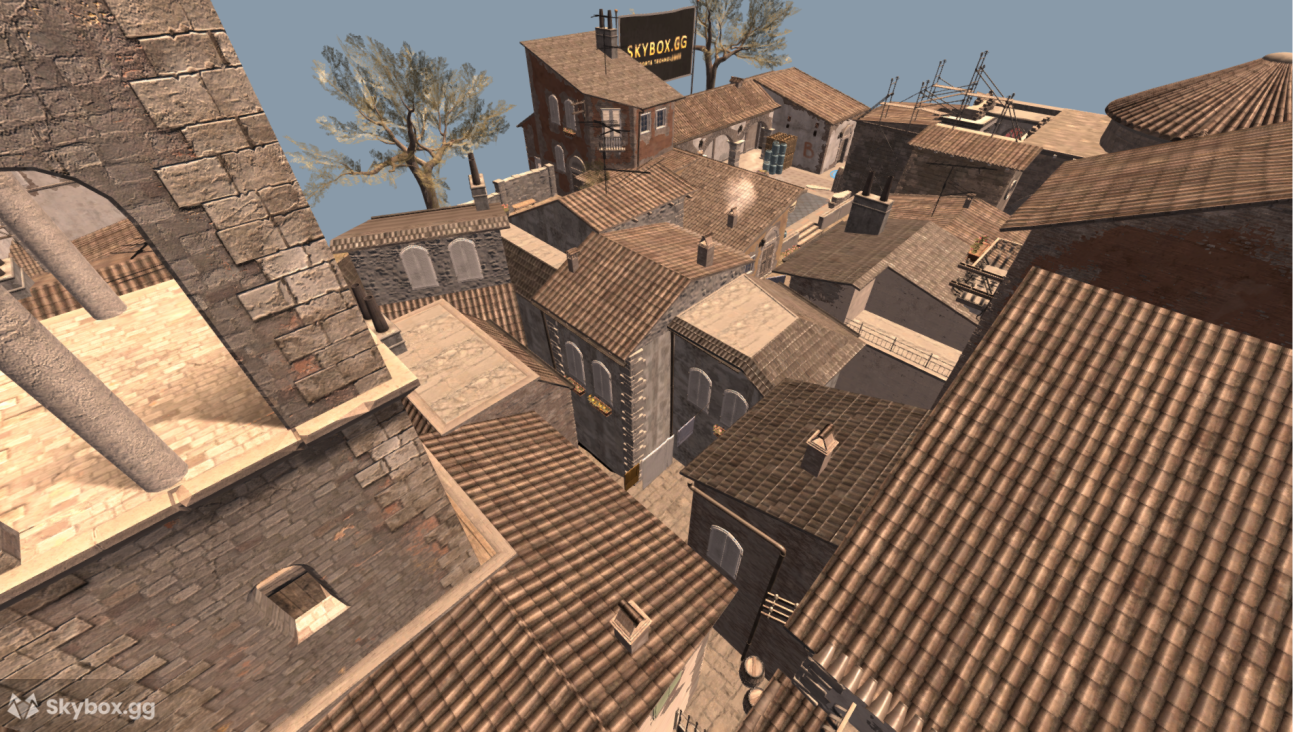
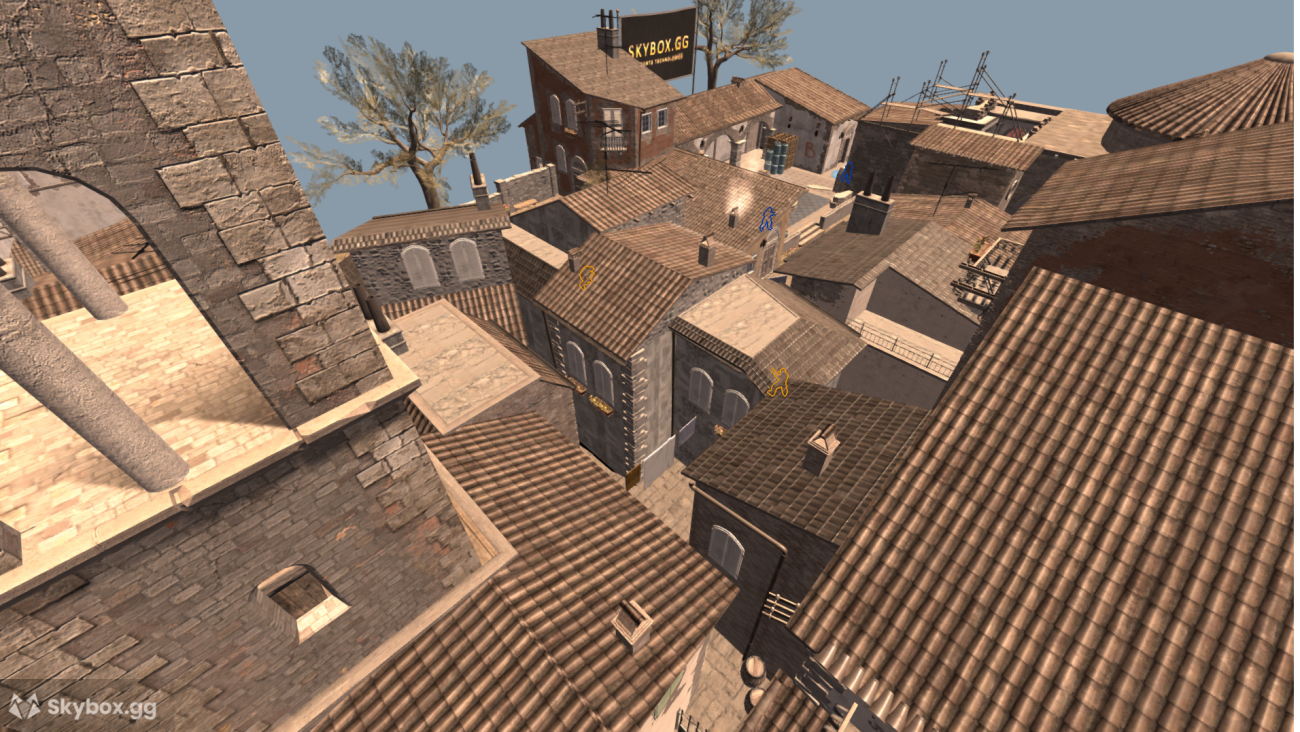
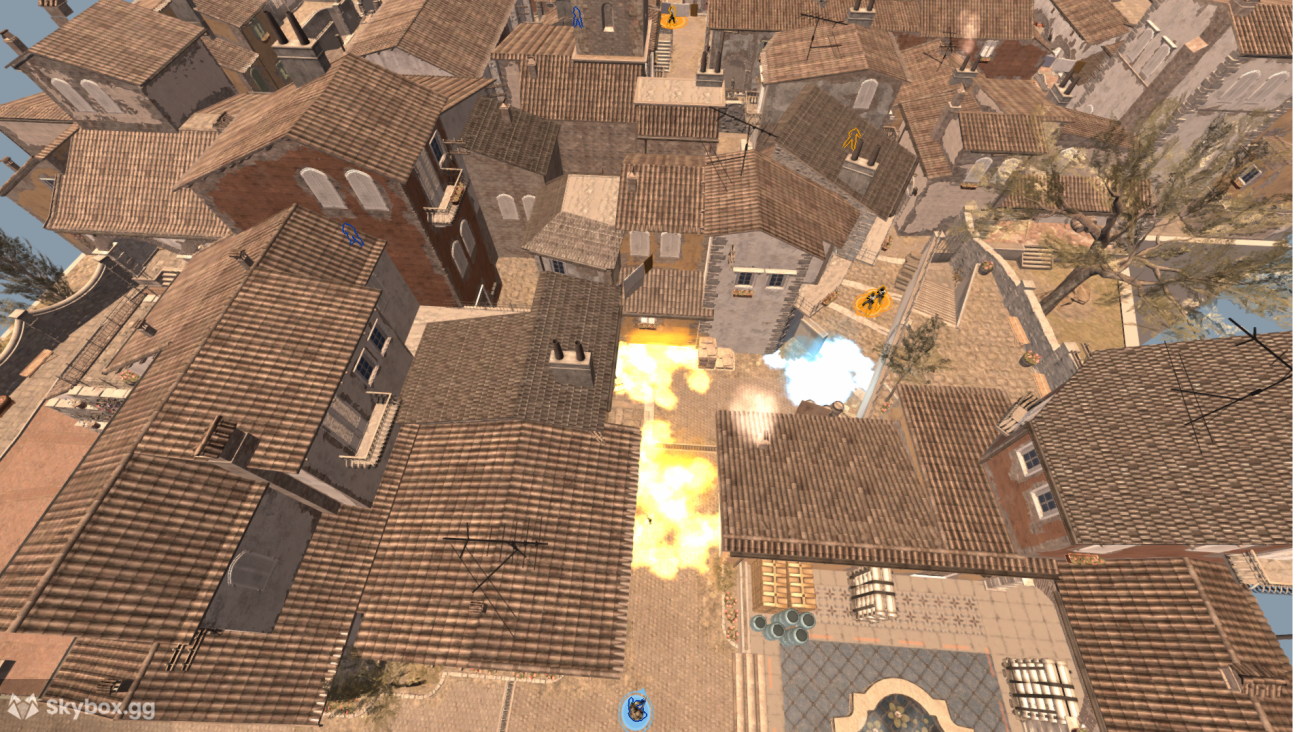


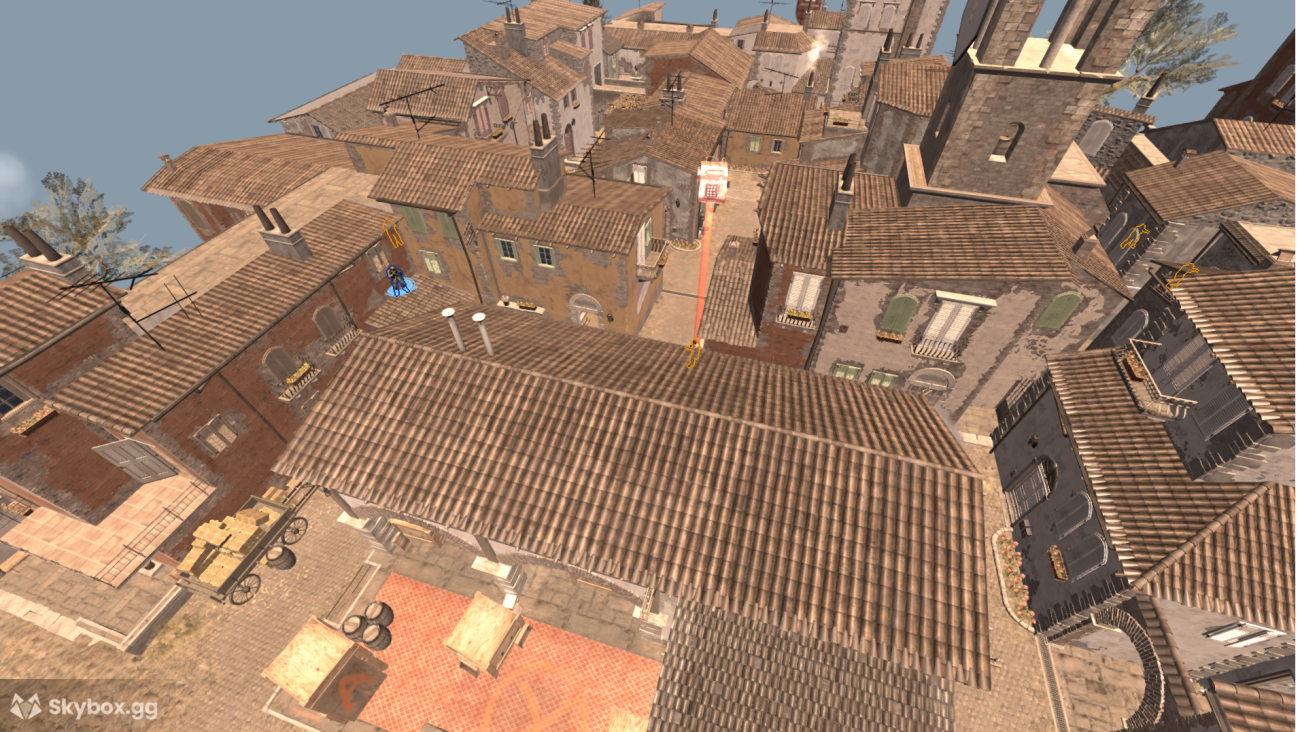
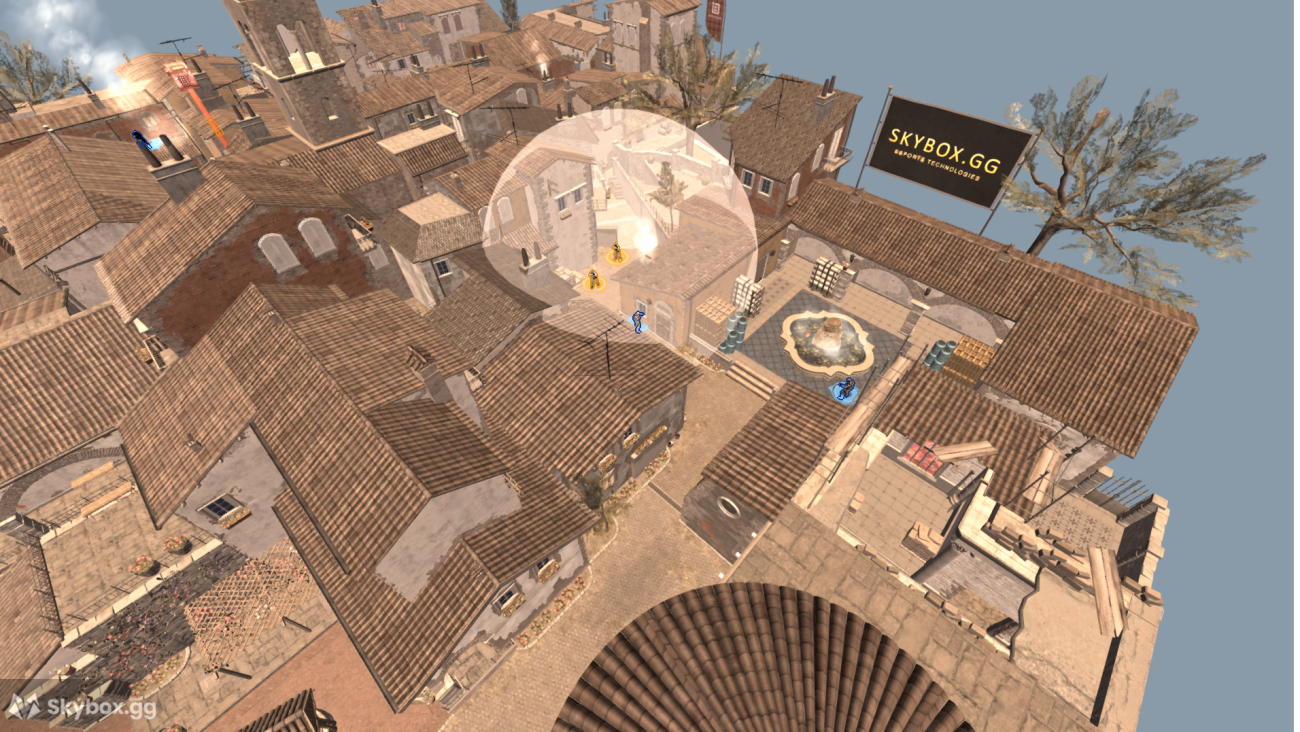
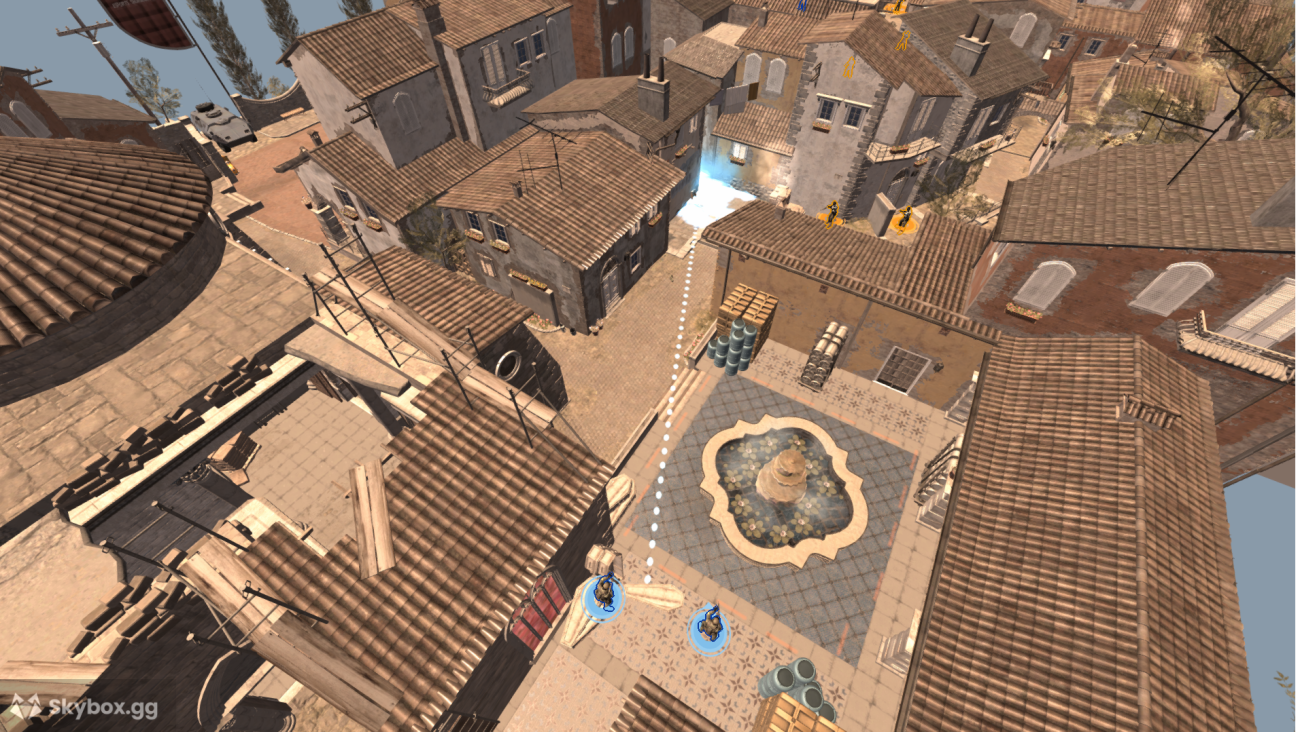
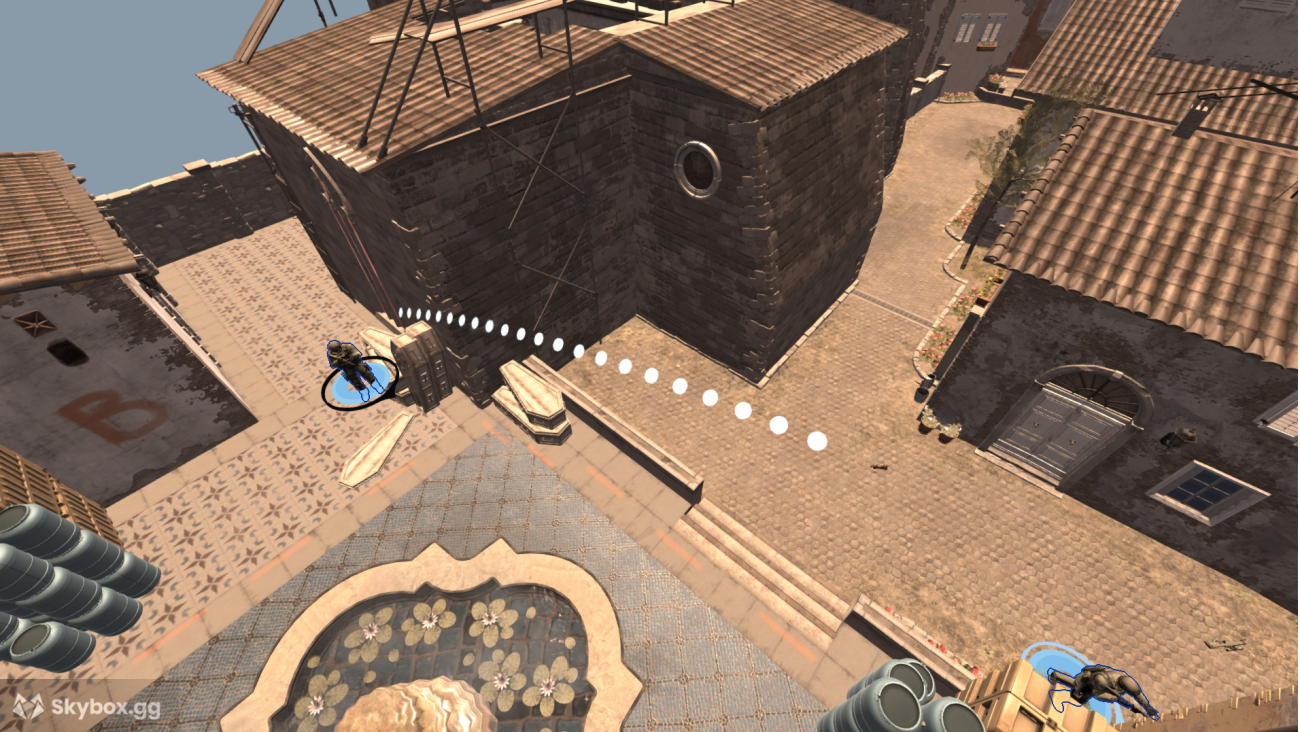
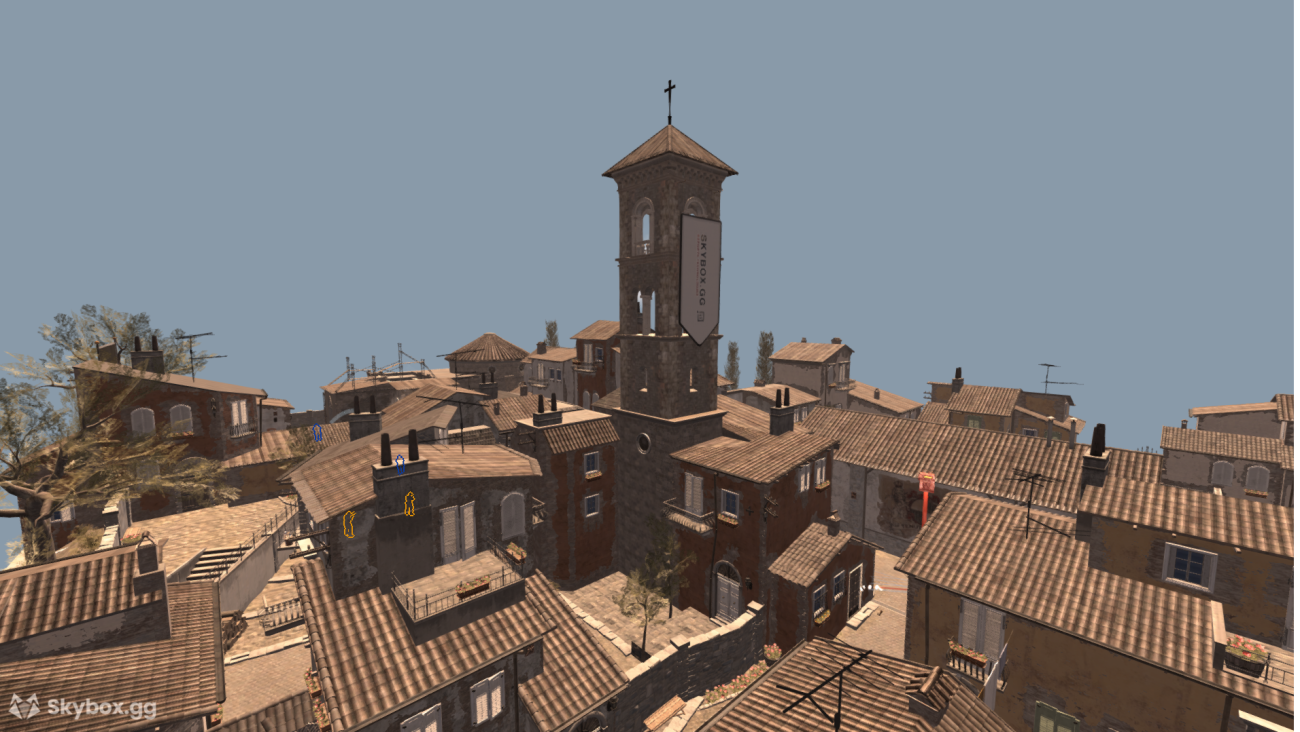
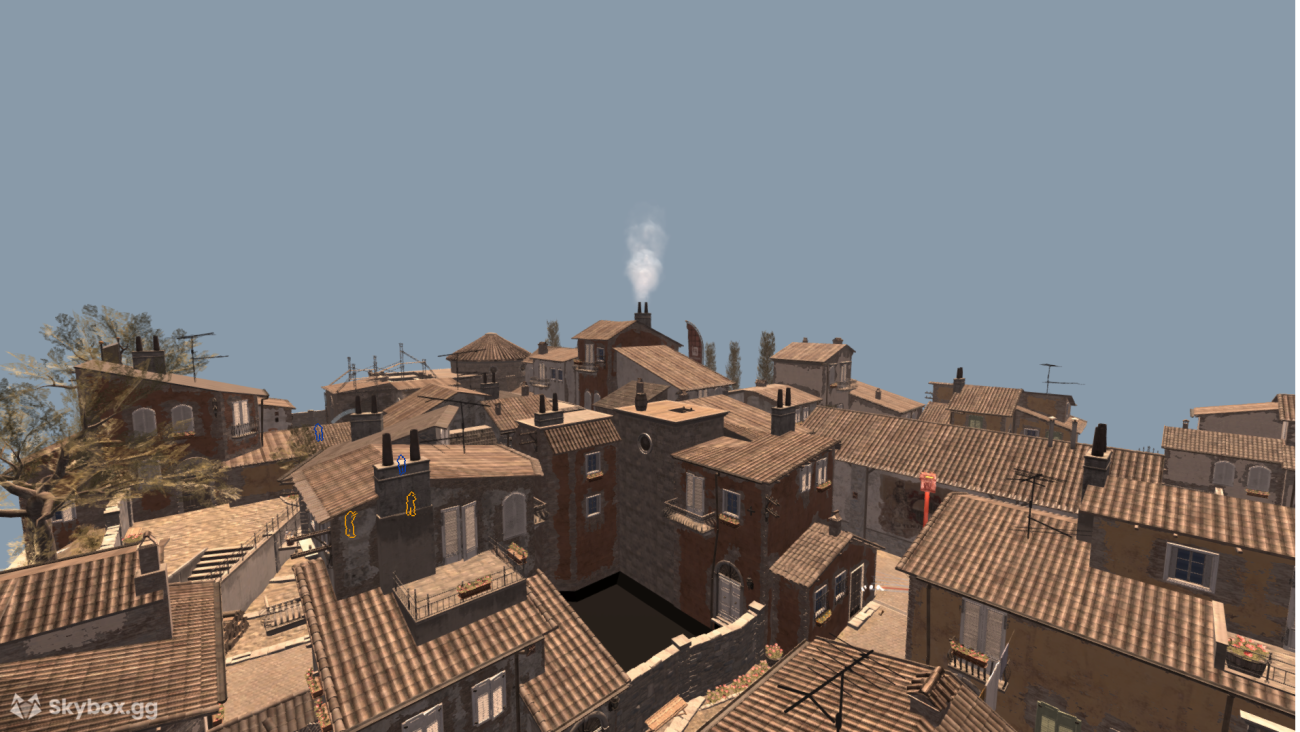
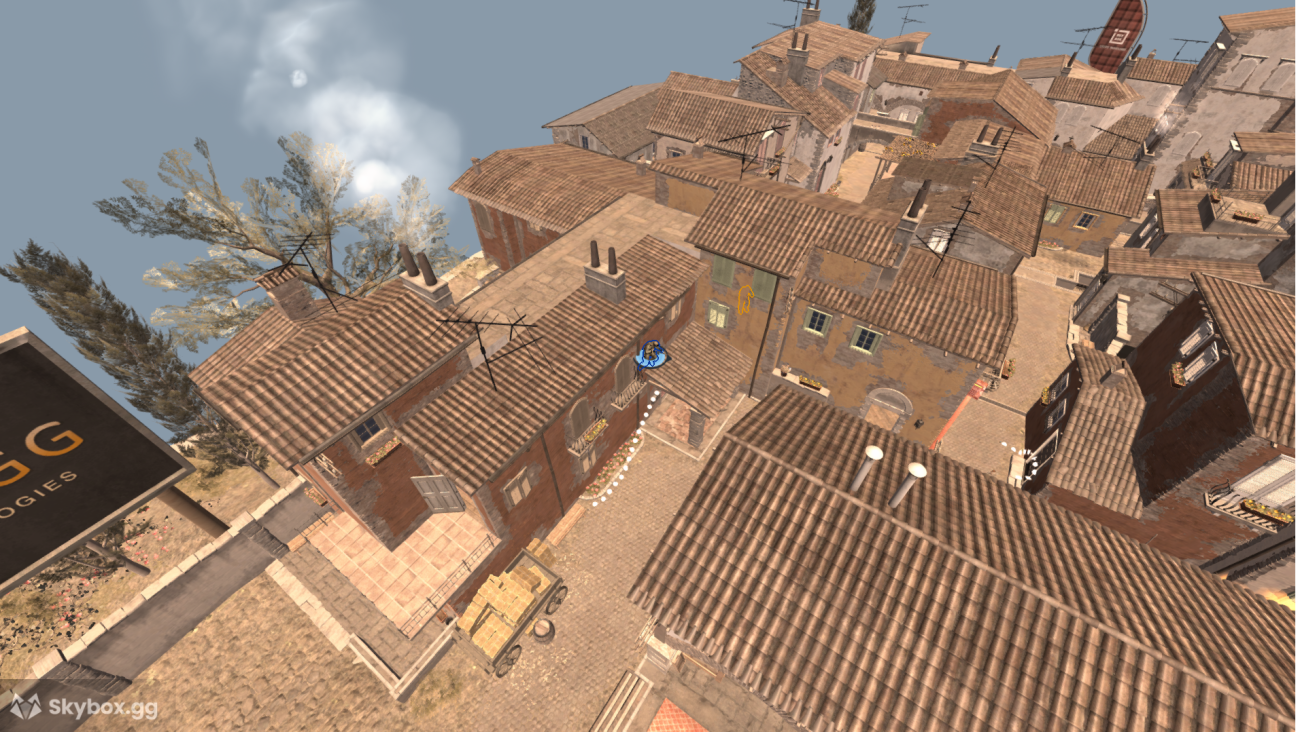
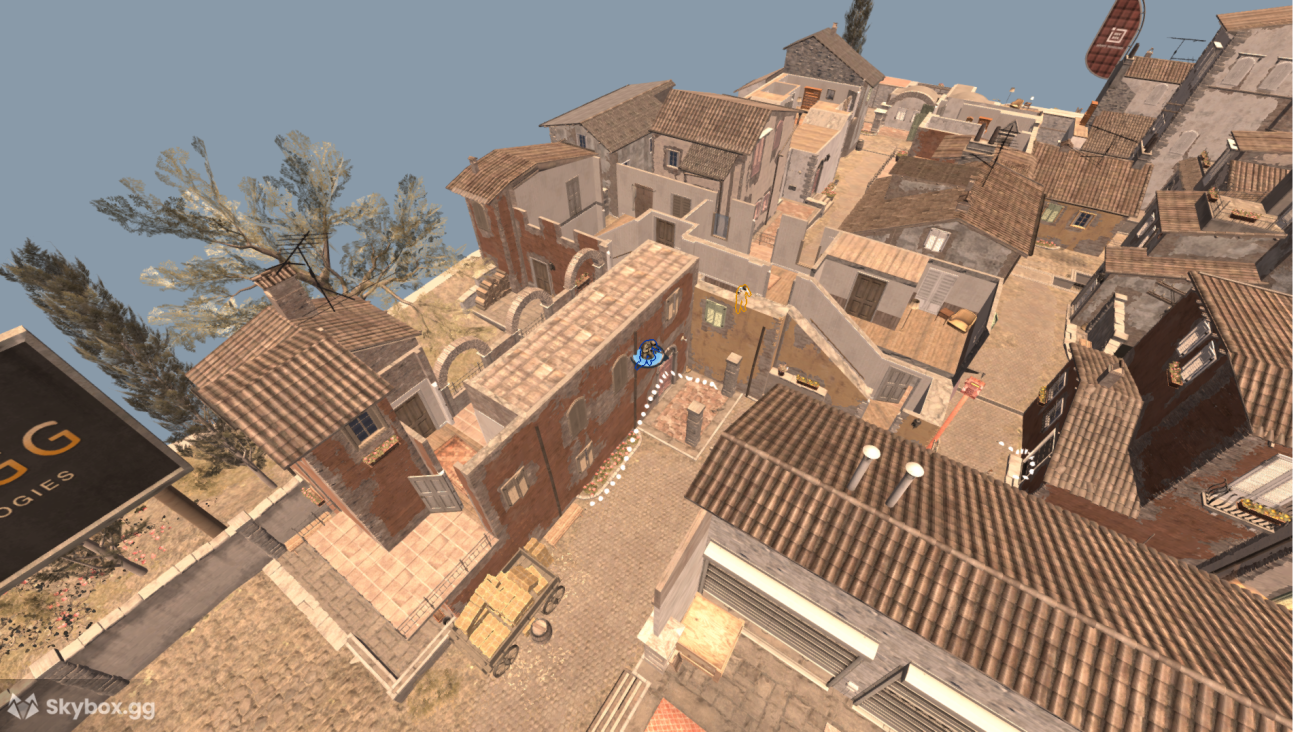

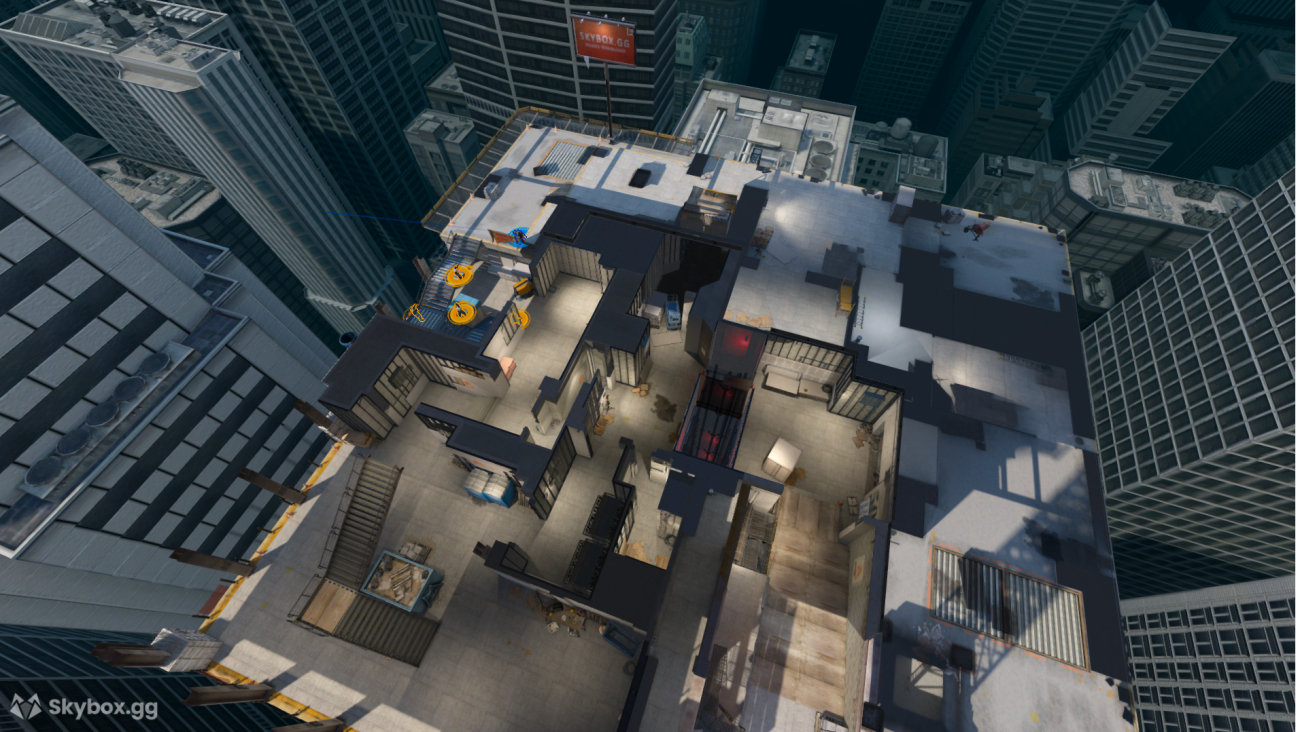
Leave a Reply