
Guide for https://steamcommunity.com/sharedfiles/filedetails/?id=1718525787&searchtext=toolkit – [steamcommunity.com]
Twitch toolkit is a mod which allows twitch viewers to interact with your game.
Purchase list allows your viewers to look at what items/traits/events/mods/commands your game has, including everything mods add. This is a step by step guide to setup twitch toolkit mod and your own list because default list only shows vanilla items and depreciated commands.
Setting up Twitch Toolkit
Twitch Toolkit – [steamcommunity.com] allows your twitch viewers to interact with your game, like voting for which event to happen, buying items, events, colonists which they can equip, heal, change their traits, knock out drunk for a month etc.
Viewers get coins that are spent on items/events in game. Everything is optional, you can change any setting to fit as you like.
To install this mod you would need toolkit core – [steamcommunity.com] and twitch toolkit – [steamcommunity.com] itself. It’s also very recomended to install toolkit utils – [steamcommunity.com] as it massively expands the degree of interaction and convinience for streamer and viewers.
Next you need to navigate to your mod settings and open settings for toolkit core, enter your stream name, and twitch outh token for bot to use. after that press connect to chat. Now when you load into a world chat can start interacting with bot.
Main things are explained in !instuructions command and you can see most commands with !allcommands
You can also find many smaller addons for toolkit on workshop. – [steamcommunity.com] These can allow viewers to spend channel points for coins used by Twitch toolkit, start raid event with other streamer viewers when your stream is getting raider by somebody, allow viewers to earn lootboxes they can open for coins, bridge moded events to allow viewers to buy them(this is only necessary for events as items/traits/races are automatically added by toolkit to list of items viewers can buy) and many more.
Also as a personal recommendation install TTKUtils beta version – [github.com] , its in no way unstable but adds quite a few new features like viewers being able to dye themselves or interact with other viewers pawns.
Download zip, navigate to your rimworld installation folder through steam, open mods folder and create there a new one, unpack zip contents in that folder, now TTKUtils testing would appear in your mod menu.
This guide is mostly meant to explain how to setup TTK and purchase list but if anybody wants me to add general guides on changing TTK settings or just needs help with it leave a comment.
P.S. Rimconnect is ♥♥♥♥
Creating your own purchase list
You would probably want to create a list with all items your game has, as well as listing all TTK commands, possible events and prices.
Here is an example – [github.io] of how itemlist looks like, this is set without any mods but TTK, with both DLCs. You can use it instead of default one TTK uses, which is older than DLCs and doesnt contain much things
This guide is meant for when you’re using toolkit utils, for a list without this mod refer to fandom – [fandom.com]
To setup your own rimworld twitch toolkit list you can use this guide https://sirrandoo.github.io/toolkit-utils/itemlist – [github.io] though i would explaind things in more step-by-step way.
1. Create a github account https://github.com/signup – [github.com] you don’t already have one
2. Go to purchase list template – [github.com] and click on “fork” button in upper right corner
3. open file “_config.yml”, click edit button on the right (pencil icon)
in there change github_username: ” to your github name and title to whatever you want
4. Go down to the bootom of the page and press “commit changes”
Optional step. Open “_data” folder, then open “social.yml” file, this file contains information about you which would be shown in itemlist info tab. Change twitch line to your twitch name and add any of your web links.
5. On top of github page click “Settings”
6. After that navigate to “Pages” tab on the left
7. Under source line click on dropdown menu saying “none” and change it to “main”, after that save
8. You would see a line saying “Your site is ready to be published at https://yourgithubname.github.io/itemlist/” – [github.io]
You can open it and in a few minutes item list would update and show itself, but that’s default list and you need to change it for your own.
9. Open your game and load the mods you use when streaming, after that allow game to reload and load any of your saves with current mods to certainly update toolkit database. This step can be skipped if you have not changed any mods since your last game strart.
10. You would need to find your toolkit current database, its based on your currently loaded mods
For that go to settings inside game and press “open save data folder” on top or navigate to %UserProfile%\AppData\LocalLow\Ludeon Studeos\RimWorld by Ludeon Studios\Twitch Toolkit
After which open “TwitchToolkit” Folder, you would see a bunch of .json files which you would need a bit later.
10.To load items/params from your game go back to github and click on “Code” tab, then open “_data” folder, on the right press “Add file” and choose “Upload files”
11. It would open drag and drop menu for you. Drag all of .json files from your TwitchToolkit folder we opened earlier into github, and after all of them are loaded press commit changes on the bottom of the page.
Now you can go back to https://yourgithubname.github.io/itemlist/ – [github.io] and in a few minutes it would update and show all your game items, including from your mods and any changes you did to toolkit prices/item settings.
But you still need to make bot provide correct link when viewers type !purchaselist command
12. Navigate to Twitch toolkit settings, open store tab on top and change purchase list link to the one you made.
Now when viewers ask for commands, instructions, or what they can buy you can use !purchaselist command in twitch chat to give them that.
To be seen….
This is all for RimWorld Setting Up TwitchToolkit and Purchase List hope you enjoy the post. If you believe we forget or we should update the post please let us know via comment, we will try our best to fix how fast is possible! Have a great day!
- Check All RimWorld Posts List



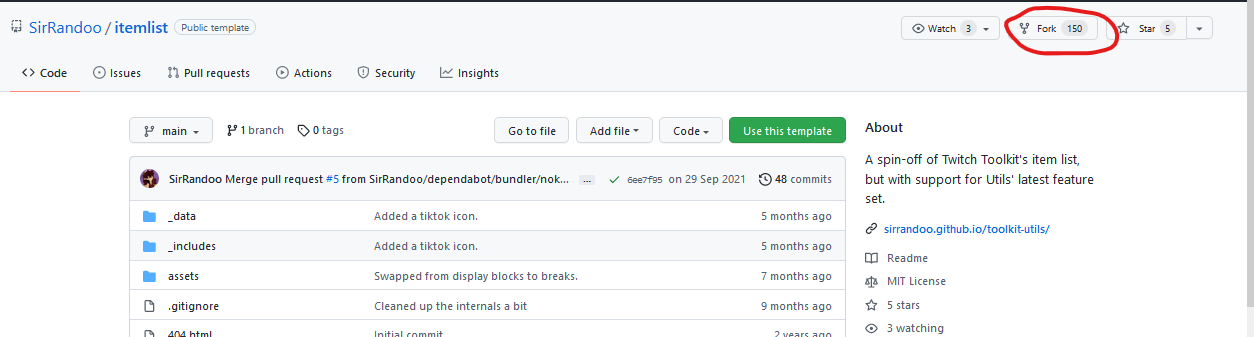

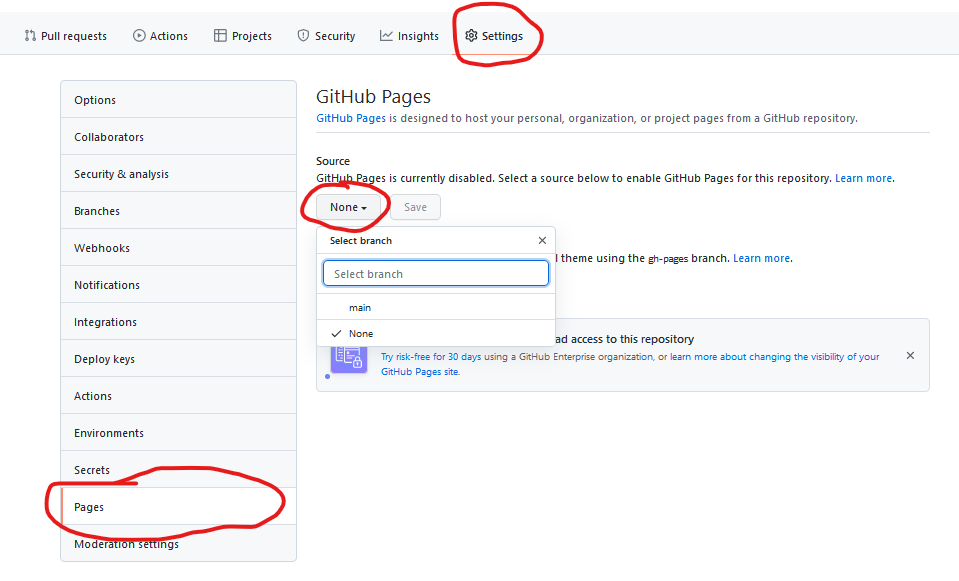
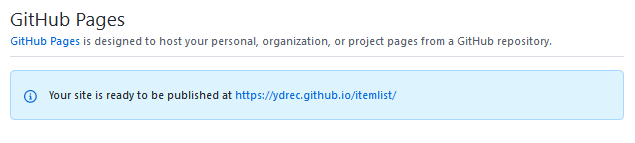
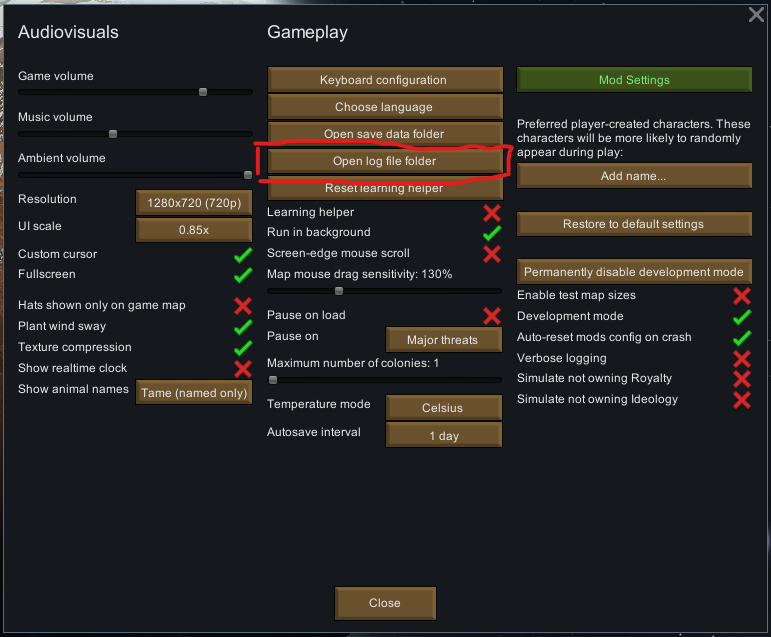
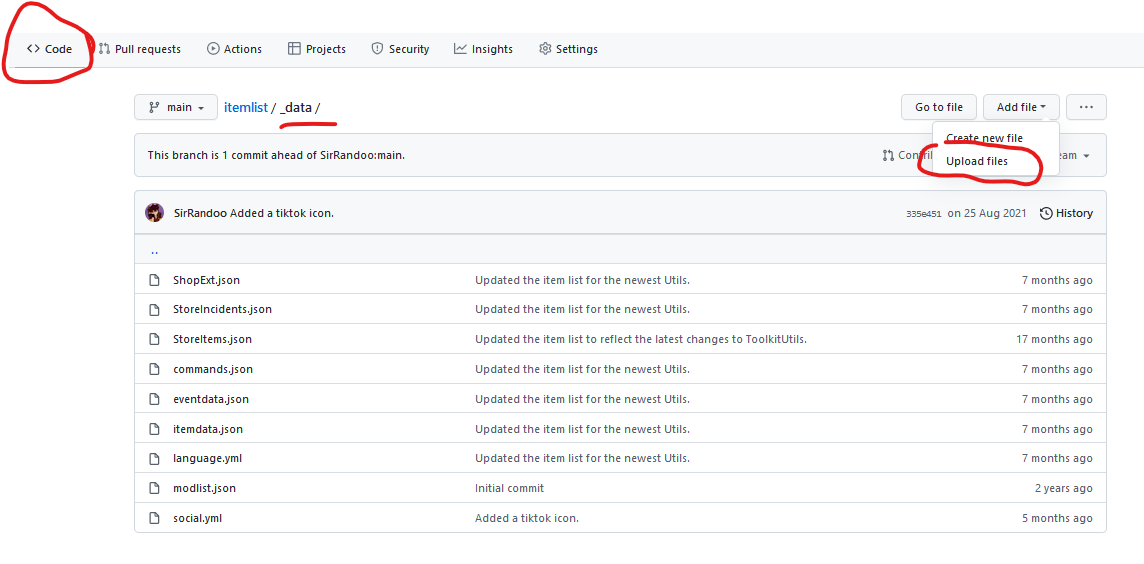
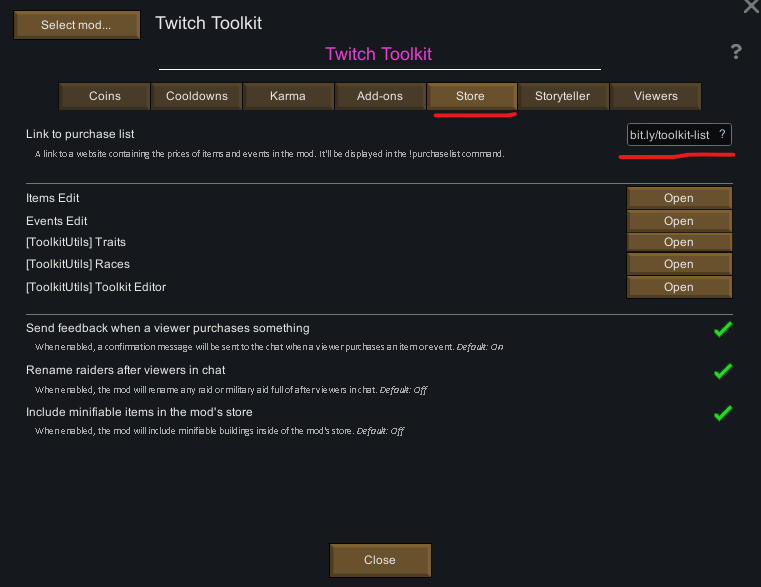
I’ve never left a comment for a How-to before but jeez this is spot on, ABSOLUTELY HELPFUL. Best 2nd person writing I’ve seen for anything game related, you left near-nothing to assumption. I left my tab on the page the instructions had me at prior, and when you instructed me to “Click on the Code tab,” I completely forgot that I was looking at anything else other than what I had left off on.