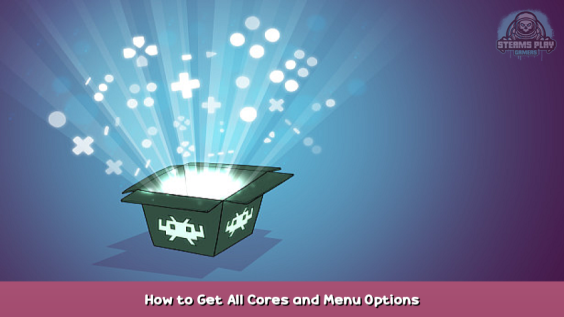


Get all cores and menu options
How to turn Steam’s into full Retroarch gaming fun
So you love Steam’s full cloud support, but missing some of the stuff that regular Retroarch has? Well fear no more as you can have all that in a few simple steps. No need to mess around with editing directories either.
1. Download standalone version from web.
2. Go into main menu of standalone and click online updater to choose to download all cores. Click each one and let it finish.
3. *Important: Make sure to move items Steam’s save folder and states folder items to another location just in case so you don’t lose saved games. See next step on note of how to get to local files. You will find folders right away by scrolling down.
4. Next copy all folders and files in regular version, excluding save and states unless you have stuff you want moved over, to paste into Steam’s Retroarch local files. If you are unsure of location right click Retroarch, click manage and browse local files.
5. Once all steps complete if number 3 applied you can move save and state files back to their respective folders. Keep in mind you must use same core as your previous saved games so if you have issues loading them don’t panic. Check that first as you likely clicked wrong one.
Now when you load up on Steam it shows everything as regular so you are not missing out on anything. You can even update your cores now through Steam by clicking online updater and clicking update installed cores. Enjoy!
Hope you enjoy the post for RetroArch How to Get All Cores and Menu Options, If you think we should update the post or something is wrong please let us know via comment and we will fix it how fast as possible! Thank you and have a great day!
- Check All RetroArch Posts List

Leave a Reply