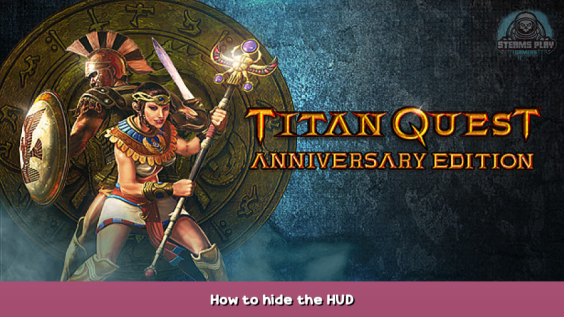
Do you want to know how to turn off the HUD completely during your game to make your screenshots more epic? I show you where to look!
This is enough
Follow the next steps:
- Go to options from the main menu.
- Select the Keybinding window.
- Look for “Toggle UI” (it’s near the end) and you will find the key that you can use to hide the HUD completely during the game. If you want to change the key, just click on it.
Results
That’s all
Written by Fructer
Here we come to an end for Titan Quest Anniversary Edition How to hide the HUD hope you enjoy it. If you think we forget something to include or we should make an update to the post let us know via comment, and we will fix it asap! Thanks and have a great day!
Recommended for You:
- Check All Titan Quest Anniversary Edition Posts List


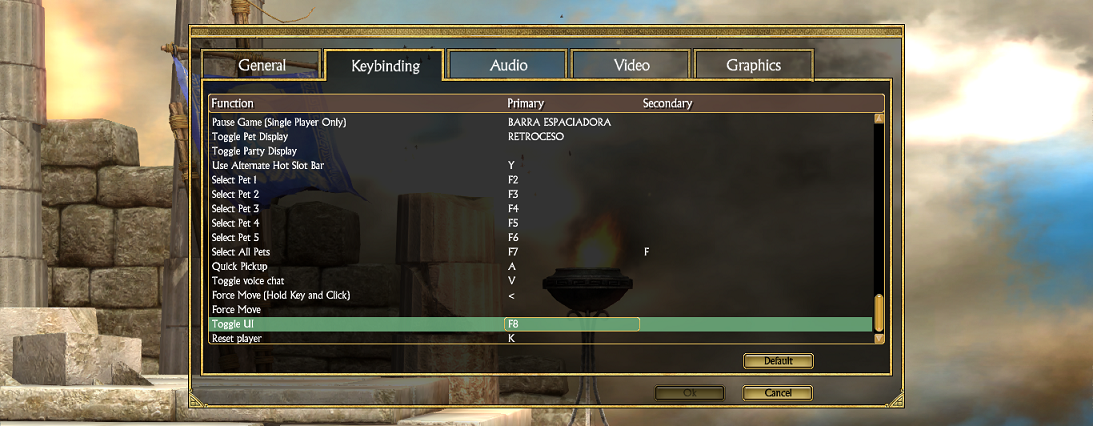



Leave a Reply