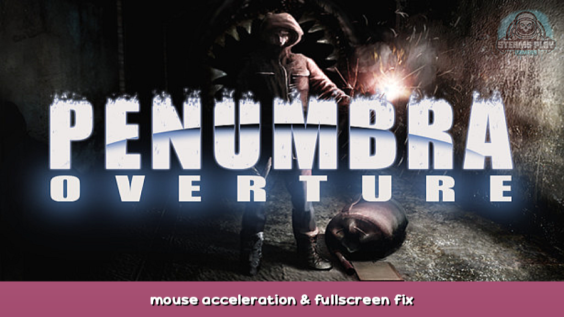
A guide for fixing random mouse accelerations at higher resolutions.
Settings.cfg: Changes
- Go to Libraries > Files > Penumbra Overture Episode1 and then open Settings.cfg in the text editor you prefer
-
These settings are located and can be changed to the following.
LimitFPS="false"
FullScreen="false"
Vsync="false" -
Once you have completed this, locate:
Screen Width="XXXXX", Screen Height="XXXXX",
Set the parameters to your monitor’s native resolution
Enable borderless fullscreen
-
Go to Borderless Gaming page – [github.com]
Install the latest version - Once the program is installed, launch Penumbra Overture. Right click on "Penumbra Title" and make sure that "Fullscreen” is checked
The game should now run without stuttering in native resolution.
Some Notes
- This does not disable mouse acceleration.
- Sometimes your mouse can get trapped in a small portion of the screen when you pause the game. If this happens, give it a few more seconds and the issue should resolve itself.
- This fix will work with any borderless program. I have not tested it.
Netblock on the PC Gaming Wiki thanks for mentioning this in this section of the games page. Without it, I wouldn’t have been able make this guide.
Here we come to an end for Penumbra: Overture mouse acceleration & fullscreen fix hope you enjoy it. If you think we forget something to include or we should make an update to the post let us know via comment, and we will fix it asap! Thanks and have a great day!

Leave a Reply