
For everyone having missing files and getting an error message at DOCUMENTS.oneshot, or at some point later in the game.
Fixing the problem
If you are having problems it`s because oneshot is trying to put files on your documents folder and windows 10 does not like that just follow those simple steps and everything will be just fine, first just press windows key+i
after that just click updates and security
go to windows security
virus and threat protection
go all the way to the bottom and manage ransomware protection
allow an app through
by personal experience you only need the actual oneshot.exe here, but if you wanna be extra safe and paranoid like me do it with everything that seems important
be happy
Here we come to an end for OneShot How to fix missing files hope you enjoy it. If you think we forget something to include or we should make an update to the post let us know via comment, and we will fix it asap! Thanks and have a great day!

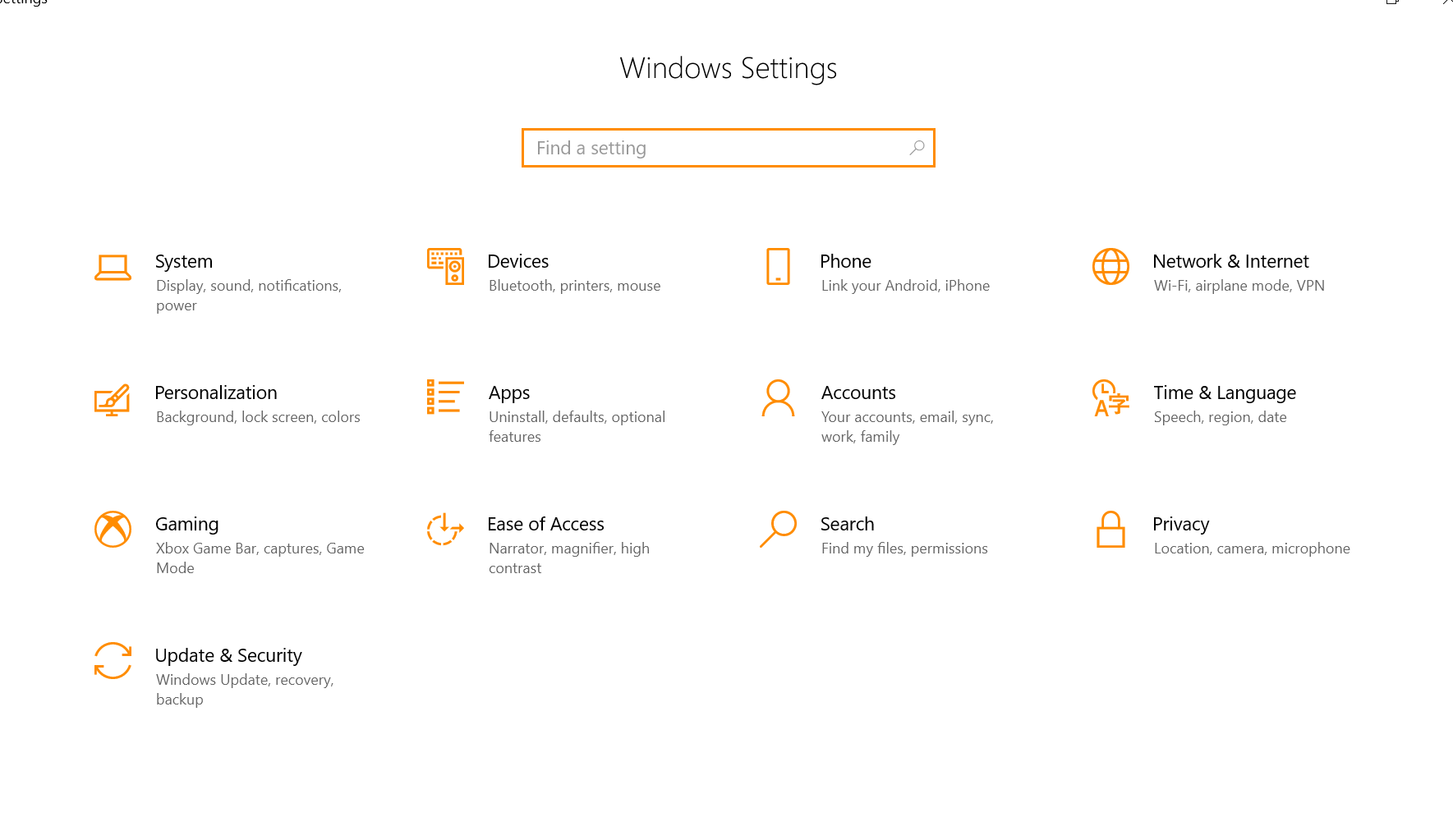
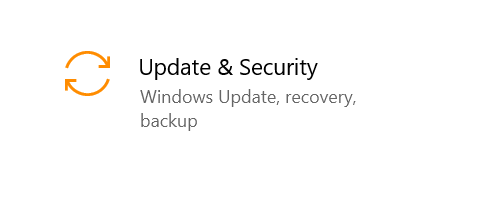
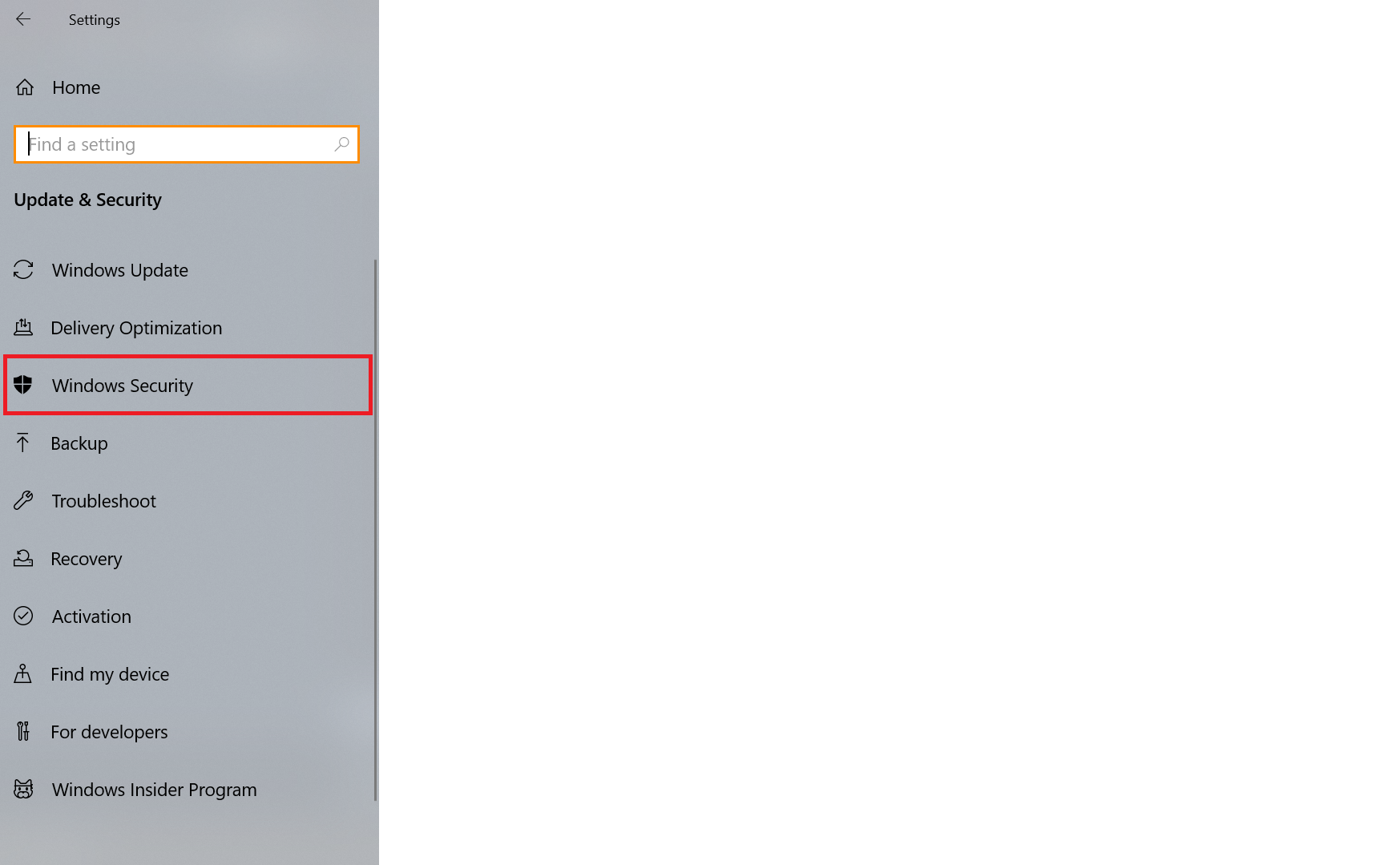
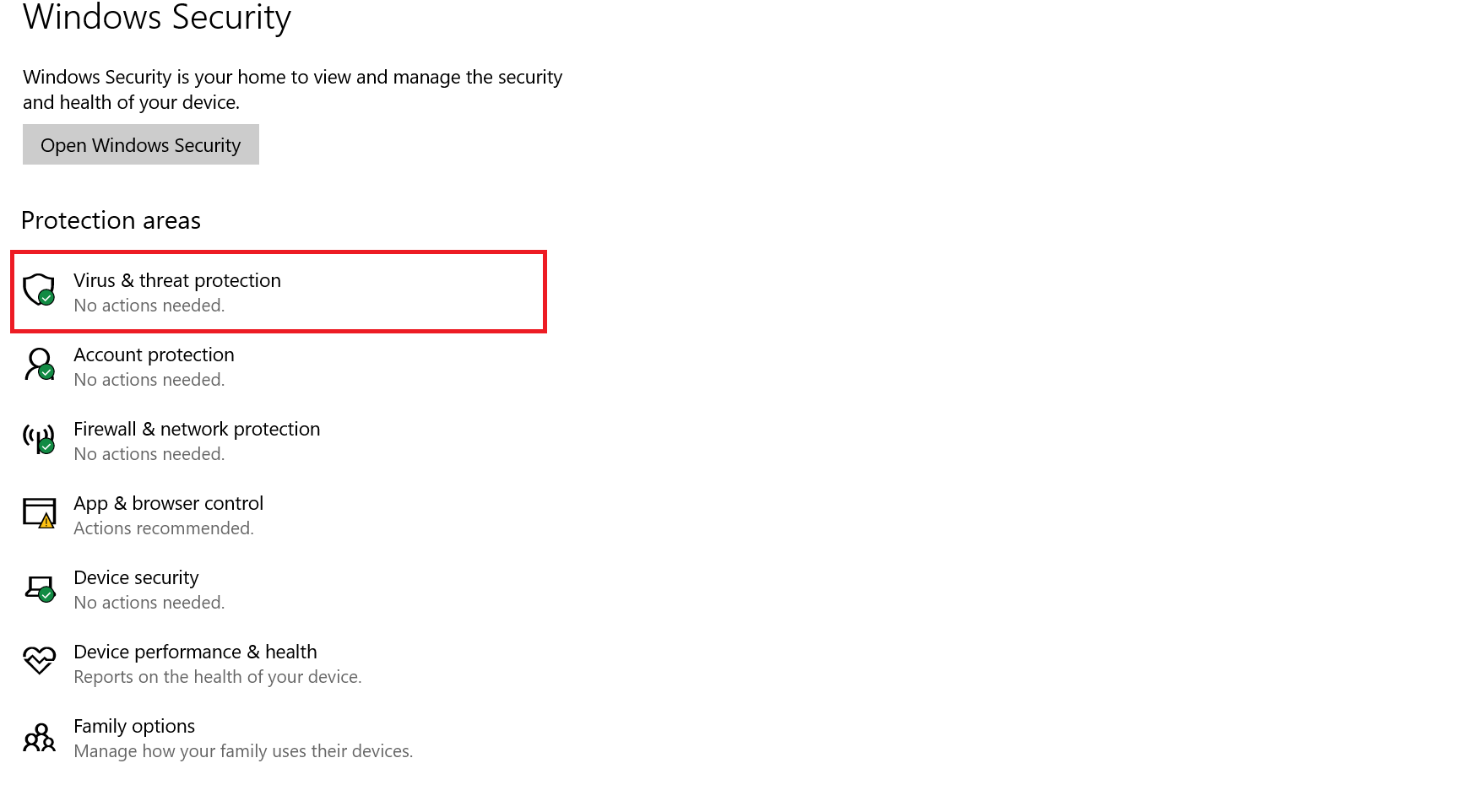
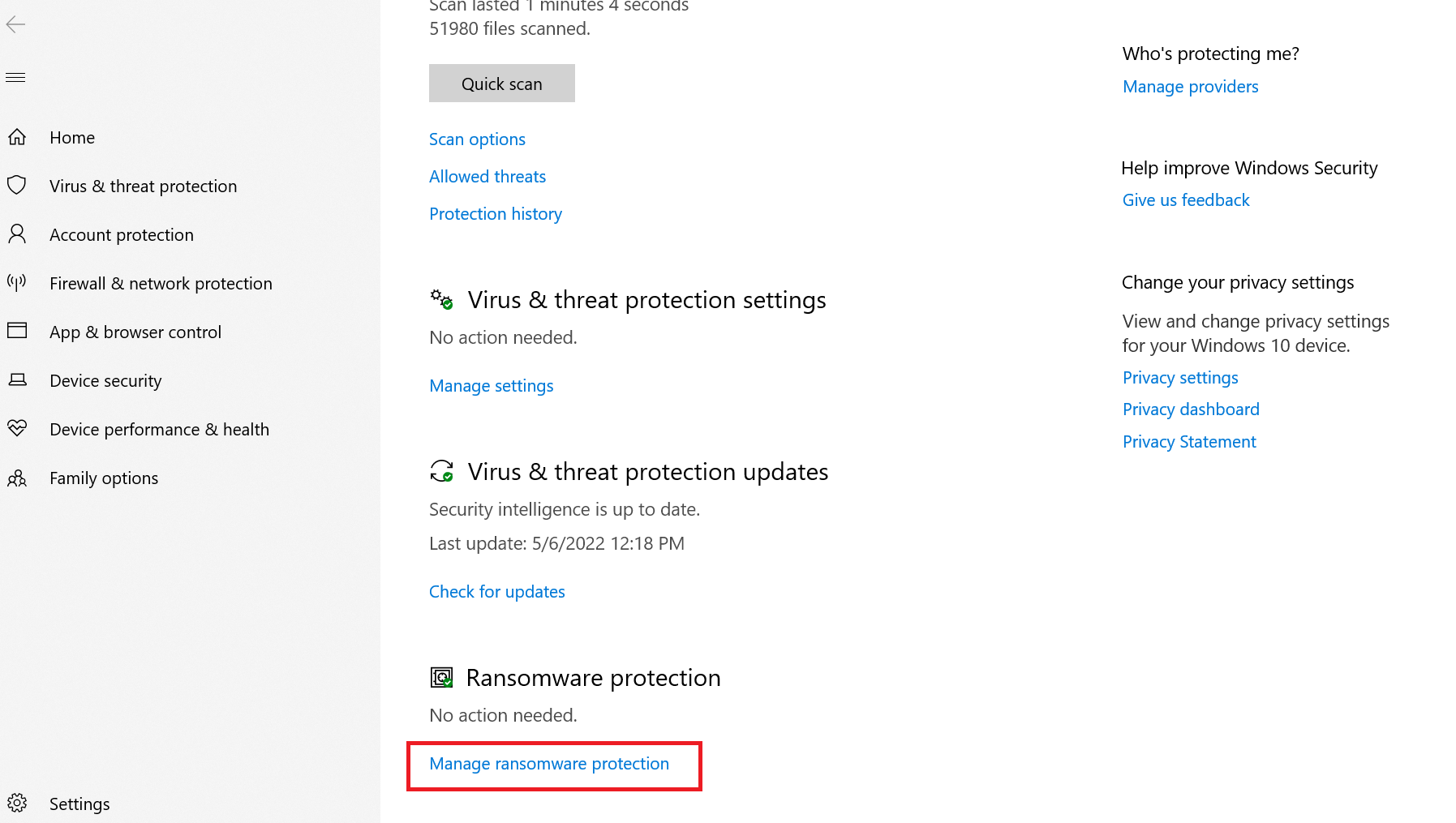
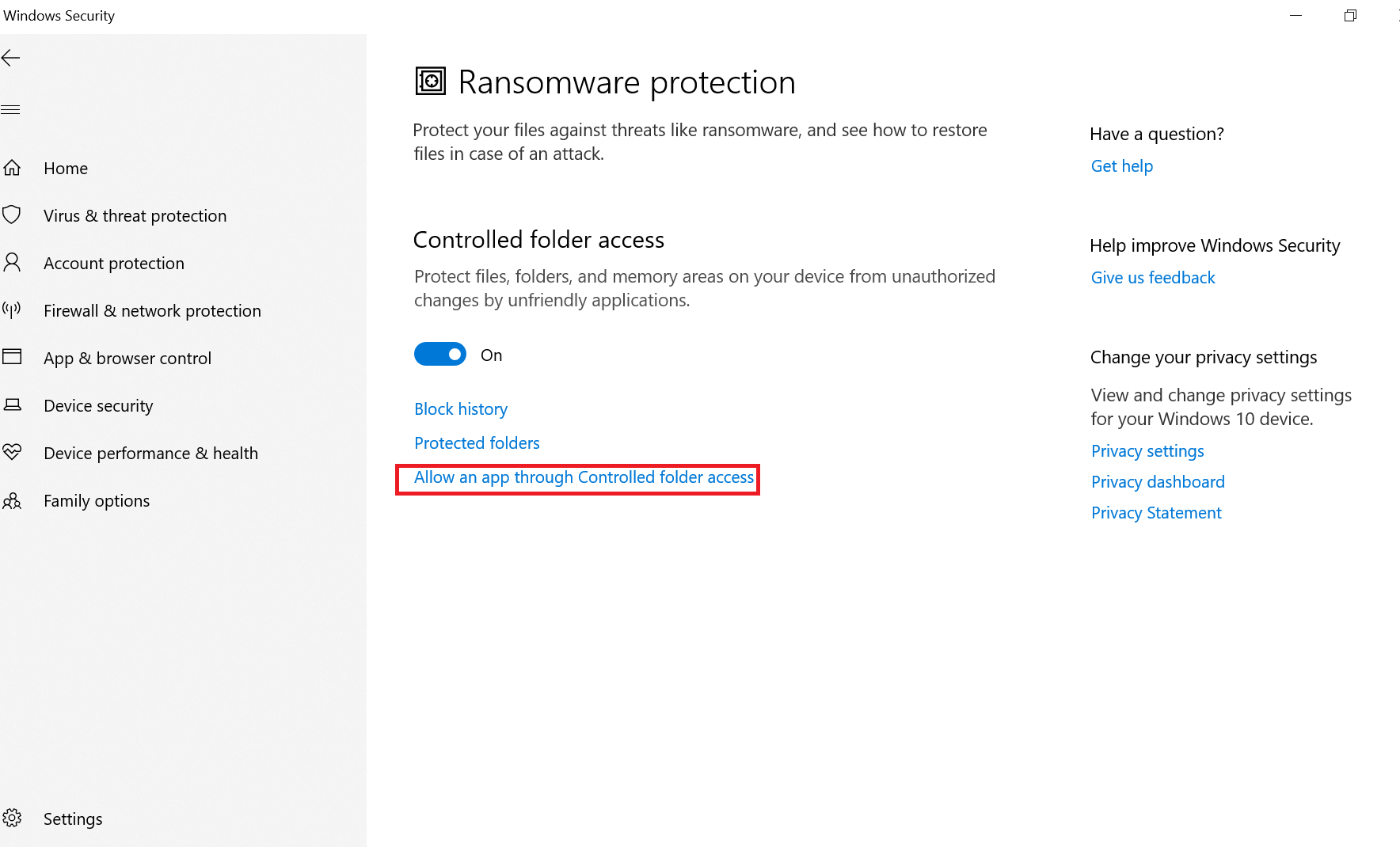
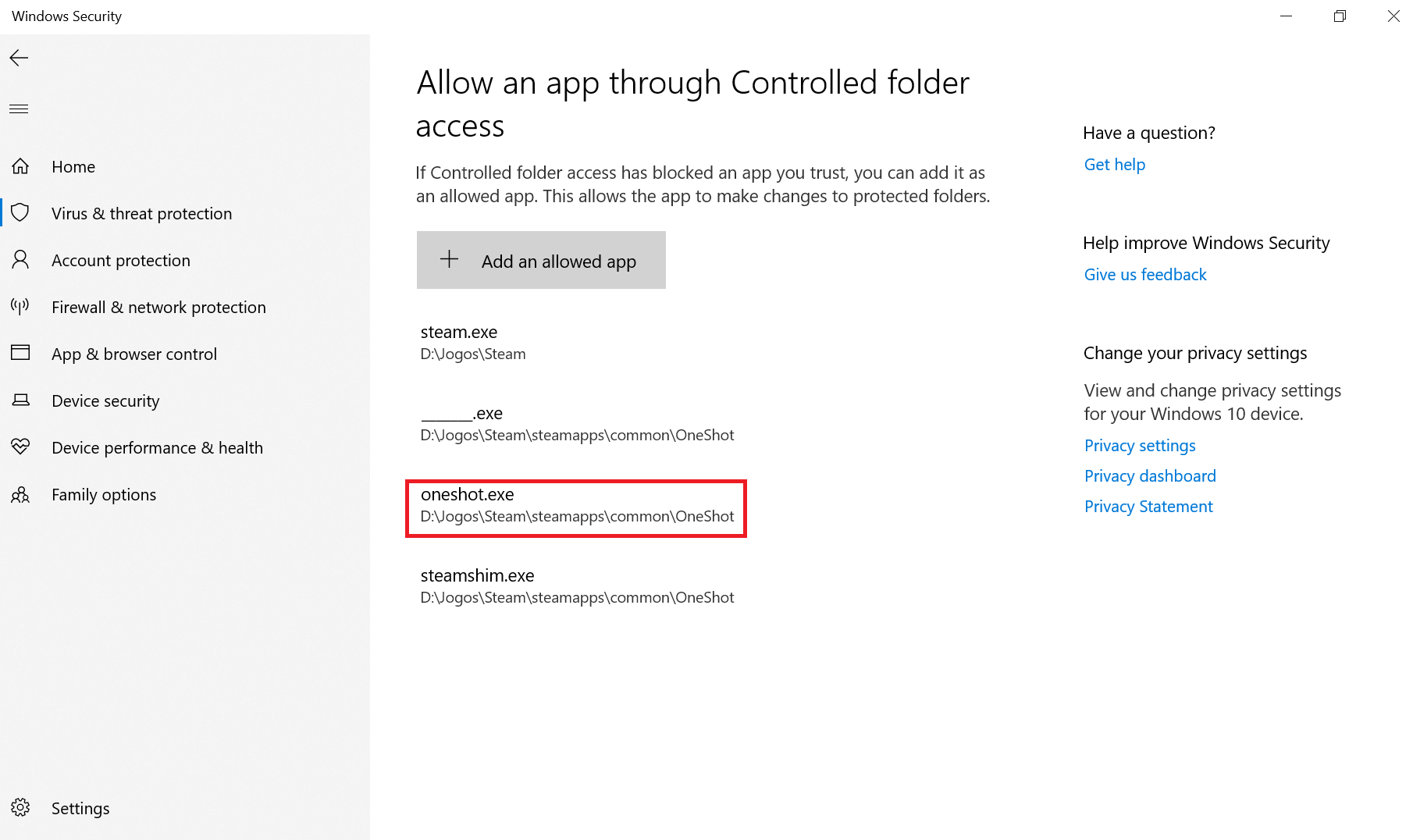

Leave a Reply