
Steam Settings
If you are having trouble getting your controller(s) to work, try this guide.
First you must enable controller support for your controller in steam settings:
Steam > Settings > Controller > General Controller Settings
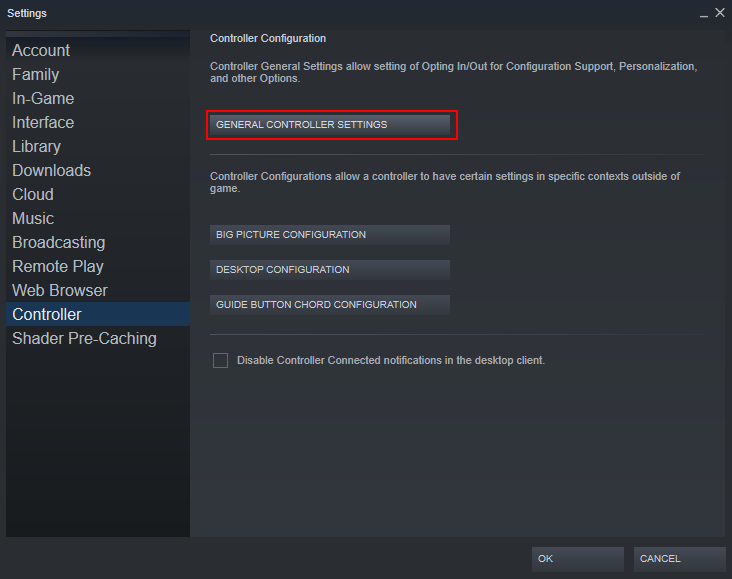
Enable support for each controller type you have connected (I’m only using xb1)
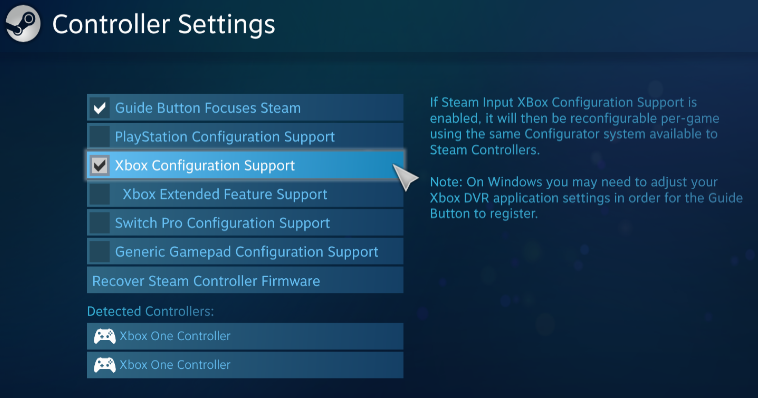
If you have multiple XB1 Controllers you may need to enable the extended feature support and reboot your PC

Another method that may work is going to the game properties and forcing controller support on
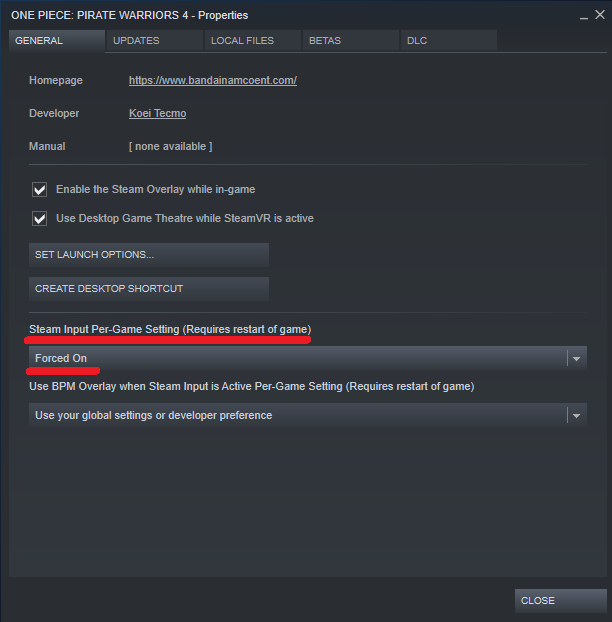
This is all for ONE PIECE: PIRATE WARRIORS 4 Local Controller Config hope you enjoy the post. If you believe we forget or we should update the post please let us know via comment, we will try our best to fix how fast is possible! Have a great day!

Leave a Reply