
Preface
The Core’s approach to hotkey setup is efficiency and ergonomics. The Core for Nordgard implements autohotkey to allow hotkeys for buildings. The industry standard in real-time strategy games for macros is one button does one action. As such, use of this script does not constitute as cheating as it enhances the gameplay experience while hopefully lessening the risk of repetitive strain-disorder and other possible issues. It does not provide an unfair advantage.
This guide is a work in progress which may not be maintained. It may require time and tuning to set it to your preferences. Use at your own risk.
Note: This guide and the author are not affiliated with the original authors of The Core. Props to them.
How To Use
- Download autohotkey (ahk) and run the script via clicking it.
- Place your left hand pinky on j and your index finger on p
- angle the keyboard so that your wrist/hand/forearm are straight.
- Analyze the images below to understand how the hotkeys work.
- Remove the context-menu keytop from your keyboard if it’s in the way of pressing [shift] with your thumb (normally resides between the start-menu key and the right ctrl key.)
Modify the in-game hotkeys to something of the following:
Build: J
Select Warband: P
Select Idle Workers: Minus (-)
Select All Villagers: 0
Select All Scouts: BracketLeft [
Select next of same type: I (eye/aye not L)
Add/Remove units from selection: RAlt.
View Notification: Space
The rest of my hotkeys are still default. They may need to be changed but this will get you started.
Control group hotkeys are mirrored to J, P, and L.
To add units to a hotkey press and hold right ctrl with your left-hand thumb. Than press J, P, or L.
To select a control group, hold right shift with your left-hand thumb and presss J, P, or L.
More control groups will likely be added in a future update. If you know ahk or code it’s very easy to add more or alter the current setup.
The Core building hotkeys:
To place buildings, you must first press a “sub-menu” button which allows access to a specific group of buildings. This uses the following keys:
J: Village
H: Production
N: Military
B: Trade
The below screenshots describe which buttons relate to which buildings. The word “HOLD” means you must hold that button and then press one of the other buttons.
ex. If you want to build a house, press and hold J then press O.
If you want a field, press and hold H then press L.


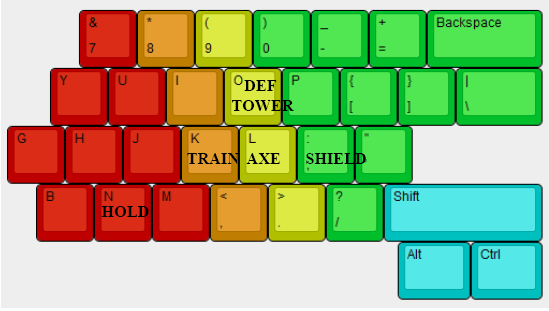
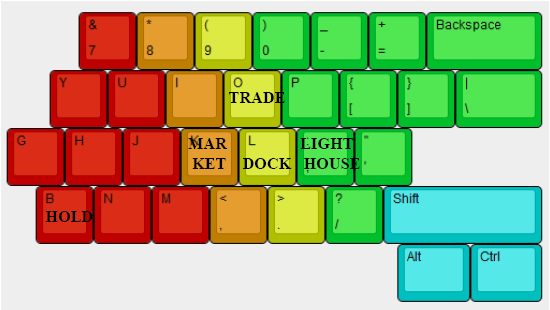
Outro
These hotkeys may take several weeks to learn. Please provide advice/suggestions regarding the setup. I am new to the game.
Download:
https://pastebin.com/eAinAW2N
Copy/paste the raw text to a text editor like notepad but preferably notepad++ or VS Code or similar.
Save the file as nordgardHotkeys.ahk (name it whatever you want)
Download and install ahk then click on the script file you saved earlier to run it.
To close ahk it will be in the bottom right corner. Note that this program will prevent you from using the J, H, B, N, keys outside of the game. A work around so it detects the game being focused is in the works. You won’t be able to use those keys in the in-game chat regardless.
It may be worth mentioning that this should likely be used for advanced computer users. If you don’t know how to access “programs running in the background” then this script will likely create problems for you. So either learn where that is first or pass on this guide.
Hopefully the dev’s provide more hotkey options and an easily editable configuration file in the future (nudge nudge).
Hope you enjoy the post for Northgard The Core Advanced Hotkey Layout, If you think we should update the post or something is wrong please let us know via comment and we will fix it how fast as possible! Thank you and have a great day!

Leave a Reply