
Credits to the 3DMigoto team.[github.com]
Download and Installation
Download the mod through drive.google.com – https://drive.google.com/file/d/1tbEB7ovMFG5-G-PeB-M0H7-ohVytXVNk or nfsmods.xyz – https://nfsmods.xyz/mod?id=2801
Unpack the files inside the ZIP file to your game’s directory which can be easily found by right-clicking the game in your library and clicking in “Manage -> Browse Local Files” and replace any existing files when prompted.
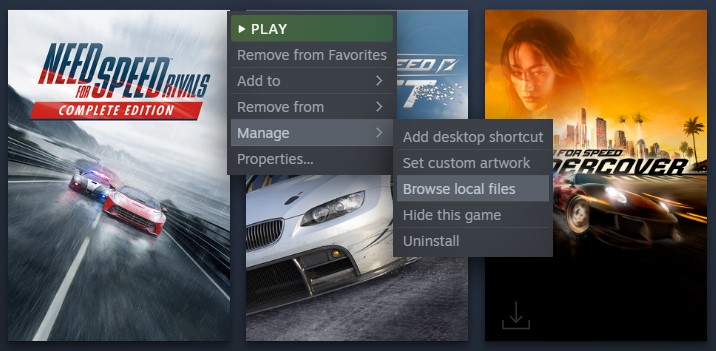
Before doing so, make a backup of the “d3dcompiler_46.dll” file, you’ll need the original file in case you want to uninstall the mod, or you can simply ignore the backup and verify the game’s files integrity with Steam.
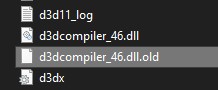
In-game utilization
After installing the mod, all you need to do in-game is to press the “Scroll Lock” key in your keyboard and the toggle will kick in.
Before

After

Changing the toggle key
If you wish to change the toggle key from “Scroll Lock” to any other key in your keyboard, open the “d3gx.ini” file located in the game’s root directory with Notepad++ (or any other text editing software.)
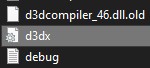
Now go to line №23, there you’ll find the text “VK_SCROLL”.
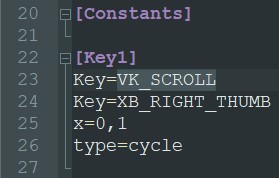
Go to Microsoft’s list of virtual keys and find the one you wish to use:
https://docs.microsoft.com/en-us/windows/win32/inputdev/virtual-key-codes
For this example, I’ll use the “Tab” key.
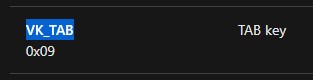
Go back to the text editor and replace “VK_SCROLL” with whichever key you chose from the website.
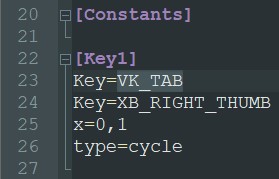
Now just boot the game.
The same applies to the gamepad key, both Xbox inputs and universal controllers are compatible.
https://docs.microsoft.com/en-us/windows/win32/api/xinput/ns-xinput-xinput_keystroke
Xbox keys:
- XB_LEFT_TRIGGER
- XB_RIGHT_TRIGGER
- XB_LEFT_SHOULDER
- XB_RIGHT_SHOULDER
- XB_LEFT_THUMB
- XB_RIGHT_THUMB
- XB_DPAD_UP
- XB_DPAD_DOWN
- XB_DPAD_LEFT
- XB_DPAD_RIGHT
- XB_A, XB_B, XB_X, XB_Y
- XB_START
- XB_BACK
- XB_GUIDE
Re-enabling racing lines
The mod disables the racing lines by default, you can re-enable them by opening the “d3dx.ini” with a text editor and simply deleting the first 3 lines and saving the file.
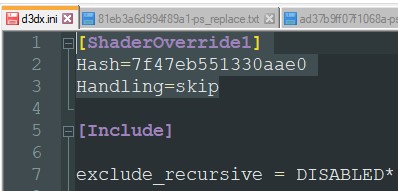
This will make it so the racing lines disappear whenever you toggle off the HUD.
If you wish to have the lines showing up the entire time, just delete the “7f47eb551330aae0-ps_replace.txt” file inside the “ShaderFixes” folder located at the game’s root directory.
Make sure to delete the previous 3 lines from the configs before deleting this file.
La fin

Also works in the garage. Don’t hesitate to leave a comment If you need help.


Need for Speed™ Hot Pursuit Remastered HUD Toggle
https://steamcommunity.com/sharedfiles/filedetails/?id=2510694374
Hope you enjoy the post for Need for Speed™ Rivals On-the-fly HUD Toggle / No Racing Lines, If you think we should update the post or something is wrong please let us know via comment and we will fix it how fast as possible! Thank you and have a great day!

Leave a Reply