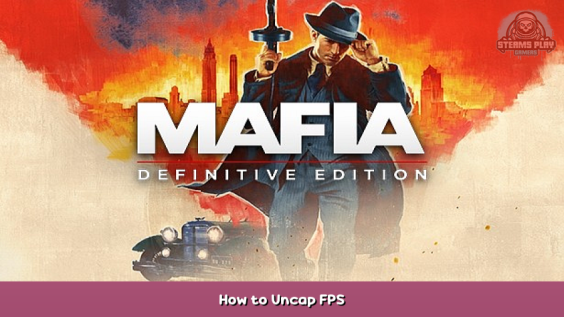
Uncap FPS
Disable fullscreen optimizations on main exe file to unlock refresh rate (Steam>steamapps>common>Mafia Definitive Edition>mafiadefinitiveedition.exe)
Remove files that are responsible for film grain effect
1. Go to the <path-to-game>\edit\maps\engine.
2. Delete or move bluenoise folder and color_grain.dds.
Written by 🎅 Hennesay 🎅
This is all for Mafia: Definitive Edition How to Uncap FPS hope you enjoy the post. If you believe we forget or we should update the post please let us know via comment, we will try our best to fix how fast is possible! Have a great day!
Recommended for You:

Leave a Reply