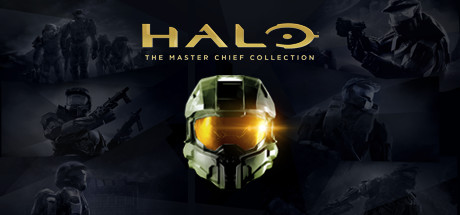


Foreword
This guide is a collection of all the known issues for games within the MCC sourced from the Official Halo Support Site. It and its creator are not affiliated or associated with 343i whatsoever basically, I am not a Halo developer and cannot offer dev support. This guide exists for informational purposes only and is taken verbatim from the official support site.
If you see any issues encountered not listed here, please submit a ticket to 343i directly so they can evaluate it. I will try and keep this up-to-date but for guaranteed up-to-date info and to submit any issues, please see the support links below.
Known Issues Support Pages
support.halowaypoint.com – https://support.halowaypoint.com/hc/en-us/articles/360049436512-Halo-Reach-Known-Issues
support.halowaypoint.com – https://support.halowaypoint.com/hc/en-us/articles/360049856611-Halo-Combat-Evolved-Known-Issues
support.halowaypoint.com – https://support.halowaypoint.com/hc/en-us/articles/360049382252–Halo-2-Anniversary-Known-Issues-
support.halowaypoint.com – https://support.halowaypoint.com/hc/en-us/articles/360049426952-Halo-3-Known-Issues
support.halowaypoint.com – https://support.halowaypoint.com/hc/en-us/articles/360049898331-Halo-3-ODST-Known-Issues-
support.halowaypoint.com – https://support.halowaypoint.com/hc/en-us/articles/360052058492-Halo-4-Known-Issues
Guide Published: 03/07/2021
Guide Last Updated: 03/07/2021
Halo: Reach
Active Issues
The following are active issues for Halo: Reach as of 6/23/2021 in build 1.2398.0.0.
New– Custom Game Browser (CGB)
- After playing multiple back-to-back games in a CGB session, textures on armor, weapons, vehicles, and Forge objects can turn black for the rest of the game.
- CGB Session Name and Preferences are not retained after restarting the game.
- On Steam, when players with older CGB data add 3 variants in the Create menu, the third variant is not retained after restarting the game. On the Microsoft Store, all three variants are not retained.
- After leaving the Add Variant menu within Create, it takes two “Back” button presses to leave the Create menu.
Customizations
- NEW – Knee Guard customization selections are reset when updating to version 1.2398.0.0.
User Interface (UI)
- Any camera turning caused by a view angle restriction while in a vehicle passenger seat will stutter above 60 FPS
- Players are unable to enter the gameplay after setting language to Portuguese, Japanese, Chinese, or Korean
- For Steam, please see troubleshooting steps (https://support.steampowered.com/kb_article.php?ref=2274-IFLV-5334)
Gameplay
- NEW – Moving from an enclosed area to face an open area in any map or Campaign mission causes a significant drop in performance. This is most common for PC players with unlimited framerates.
- Player models appear to briefly desync when moving after an assassination
- When entering an elevator in co-op or Multiplayer, players will briefly appear to play a falling animation
Campaign
- Mission progress resets to the beginning of the mission when selecting Resume Campaign after switching between an Xbox One console and an Xbox Series X|S console
Cutscenes during “Tip of the Spear” can see performance drops using AMD graphics cards
View Model Adjustments
- This feature is currently in development and will be coming in a future update to all titles in the coming months. To stay up-to-date with the development of this feature, please tune into the monthly development blogs for MCC
Halo: Combat Evolved
Active Issues
The following are active issues for Halo: Combat Evolved as of 6/23/2021 in build 1.2398.0.0.
General
- Unable to Pick up Weapons
- This was an issue that was identified in flighting by a handful of participants. The resolution to this issue we have found is for players who are on Windows version 1903 to update their version. If you are on Windows 1903 but do not wish to update, there is also a Servicing Stack Update that will resolve this issue. To learn how to update Windows or install the Servicing Stack Update, please follow the instructions here (support.halowaypoint.com – https://support.halowaypoint.com/hc/en-us/articles/360040681051-Unable-to-Pick-up-Weapons-in-Halo-CE-Anniversary)
- Differences from Halo: Combat Evolved, circa 2001 Xbox Release
- We are aware of differences with Halo: Combat Evolved Anniversary on both Xbox One and PC as it relates to the original Xbox release. This is an acknowledgement that we have been aware of and continuously look to investigate areas of opportunity to improve upon the inconsistencies when and where we can in our development roadmap. This includes, but is not limited to several recent hot topic areas:
- Graphical inconsistencies including shaders
- Holes in Multiplayer maps
- LAN networking model differences
- We are aware of differences with Halo: Combat Evolved Anniversary on both Xbox One and PC as it relates to the original Xbox release. This is an acknowledgement that we have been aware of and continuously look to investigate areas of opportunity to improve upon the inconsistencies when and where we can in our development roadmap. This includes, but is not limited to several recent hot topic areas:
Campaign
- NEW – During Halo: Combat Evolved’s remastered cutscenes with Cortana, her facial animations are not fully rendered.
- When playing with Anniversary graphics enabled on an Xbox Series X console and at 4K 120Hz, the framerate may drop noticeably in some areas and/or create noticeable screen tearing
- If the display supports variable refresh rate (VRR), enabling this feature may reduce the impact of this issue
- If the display does not support VRR, playing at 60Hz will provide a smoother gameplay experience
- Co-Op Latency
- Currently, we have not been able to identify any issues around this feature and the functionality is on par with the rest of MCC. There is no active development happening around improving/re-writing the legacy network code around this area of the game. Unfortunately, this would be a massive undertaking and just isn’t within the realm of what the team can currently support
Audio
- The Classic Rock Anthem to Save the World that plays in the mission Silent Cartographer in Halo: Combat Evolved does not play in the intended order.
- In Halo: Combat Evolved multiplayer, several maps have too much reverb on audio, including HUD effects and voice announcements.
Halo 2: Anniversary
Active Issues
The following are active issues for Halo 2: Anniversary as of 6/23/2021 in build 1.2398.0.0.
Campaign
- New – Rarely, the game will kick both players from a co-op Campaign session after they skip a cutscene in remastered graphics.
- Enemy active camo can be distorted when playing in remastered graphics
- Terminal videos default to English only
- Subtitles are not present in gameplay
- Subtitles are out of sync with the audio in cutscenes
- Cinematic audio for Halo 2 and Halo 2: Anniversary is affected by different audio options
- Pre-rendered cinematics and Terminal videos can have visual issues in non-16:9 aspect ratios as they were rendered at 16:9
- When the Scarab Skull is enabled, gunfire sound effects are missing from multiple weapons
- A hard lock can occur upon firing the Plasma Rifle when the Scarab Skull is enabled
- After destroying a Sentinel, their lights are briefly visible before disappearing
Halo 2: Anniversary Multiplayer
- Any camera turning caused by a view angle restriction while in a vehicle passenger seat will stutter above 60 FPS
- Background sound effects are missing from Nebula and Skyward maps
- Some pixelation is visible on shadows
- Performance lowers during games of 3 Plots
Some maps have areas where texture resolution appears lower-than-expected - When looking at the fan on Stonetown, the framerate sometimes drops to 45 frames per second
- Audio is sometimes missing when reloading weapons
- When using newer Intel drivers with onboard graphics, you cannot launch the game
- Lighting is inconsistent between Elite and Spartan armor
- The Hoplite armor is missing a rear armor piece in gameplay
Halo 2: Classic Multiplayer
- Hit registration is not in parity with the original game
- The respawn timer is hidden by the territory capture meter
- Super bouncing does not mirror legacy behavior
- Snow effects do not match the legacy visual effect
- The sun is not visible on most maps
Forge
- The Trait Zone Properties options cannot be changed when clicked with a mouse, however, the arrow keys on a keyboard will work as expected
- Halo 2: Anniversary Multiplayer films are capped at 60 FPS even when the unlimited framerate option is enabled
Halo 3
Active Issues
The following are active issues for Halo 3 as of 6/23/2021 in build 1.2398.0.0.
User Interface (UI)
- Security armor is available as a separate chest option in customization and cannot be saved. To equip Security gear in gameplay, use the “Security” Helmet option
- Some keys cannot be bound when using non-English keyboards
- Some players receive an error stating, “One or more actions are not bound to a key” after the game updates or when switching between the Halo Insider and Retail builds.
- We have improved our reporting of missing key bindings by adding a per-title notice when another title has actions unbound. While we are still investigating causes of this, it is recommended to run “Restore Defaults” at the “Controls” setting page if you still encounter this issue
Gameplay
- NEW – Elite tertiary colors disappear when disabling New Skins in the Options menu.
- The RHINE set has a few clipping issues in the Customizations menu.
- Secondary weapons on the player’s back clip through the new Season 6 chest armor customizations.
- Several weapons have minor clipping issues with backpack customizations.
- The Battle Rifle’s lights turn off when equipping S6 weapon skins.
- Player emblems do not display on the new Season 5 right-side shoulder armor pieces.
- The AVIATOR chest piece clips into the techsuit during some animations.
- On the map “Avalanche,” Scorpions will have the non-snow version when the “Default” skin is equipped.
- The throw animation does not play when deploying equipment while wielding the Automag
- Our team is aware of this and continuing to investigate potential causes and fixes for when this occurs. We hope to have more on this in the future Weapon view model positions expose clipping or culling of the player model
- Weapon view model positions expose clipping or culling of the player model
- We addressed this during and after the flight further to eliminate the “exposed” elements of the Spartan’s (or Elite’s) arms. While some issues remain at various FOV, Centered Crosshair and Ultrawide displays, and we are continuing to take on feedback and work on developing further support for adjusting the view model position across all titles
Multiplayer
For the map “Waterfall”:
- Performance can drop significantly in certain areas of the map.
- Rarely, players using ultra-wide monitors may suddenly stop loading textures and geometry during gameplay.
NEW – For the map “Edge”:
- The Sentinels flying in the background are missing.
- REP-LOC MAINTENANCE LOG 834920.303.11 // The local onsite Sentinel fleet has been recalled for routine servicing and further optimization. Normal archival protocols will resume on the following cycle.
Campaign
- Mission progress resets to the beginning of the mission when selecting Resume Campaign after switching between an Xbox One console and an Xbox Series X|S console.
Theater
- On Xbox One, Flying Camera Settings do not apply to Theater controls
Audio
- Non-English language announcers are much quieter than the English announcer.
Forge
- The Allow Editing spinner and all options within it are written in all capital letters.
Halo 3: ODST
Active Issues
The following are active issues for Halo 3: ODST as of 4/28/2021 in build 1.2282.0.0.
User Interface (UI)
- Stats and Medals earned in Halo 3: ODST’s Firefight mode are not uniquely identified in the Options & Career menus.
Gameplay
- Shadows cast on characters, enemies, and vehicles may appear very dark during gameplay.
Splitscreen players on 5.1 Surround Sound may encounter issues with audio transitions after an audio log is complete.
Single shot weapons, such as the Automag or Covenent Carbine, recoil more aggressively than in the original game.
Players who are at non-16:9 aspect ratios, extended Field of View (FOV), and/or centered crosshair will occasionally see through the player’s character model.
Firefight
- NEW – Only the host hears voice lines during gameplay.
- Brute AI can become stuck when trying to vault over railing or low walls.
- We have made several improvements based on feedback from our recent Halo 3: ODST flight, but are still nailing down other places this issue occurs.
- Please support.halowaypoint.com – https://support.halowaypoint.com/hc/en-us/articles/360036218972 with Halo Support if you encounter this and include media, replication steps, and additional details about when or how this was encountered to provide our developers an in-depth view of the issue.
- Phantoms can become stuck on the environment, blocking match progression.
- The inclusion of new expanded game modes exposed this as a legacy bug in the title (Halo 3 ODST Firefight in legacy never expected troopers with infinite-ammo rocket launchers!).
- We have resolved this in the interim by removing game variants: this exploit is easily reproducible on impacted maps (Fiestafight, Rocketfight, etc.), however, it will still be possible in custom games.
- We are working on a fix for this within the game’s logic, and doing so carefully in order to respect the original gameplay experience.
- Player grenades appear to teleport and explode offset from initial landing spot.
Campaign
- Mission progress resets to the beginning of the mission when selecting Resume Campaign after switching between an Xbox One console and an Xbox Series X|S console.
Player loses Audio Log collection progress after death when working on “Record Store Owner” achievement.
Theater
- Films from the mission “Mombasa Streets” will sometimes show an inaccurate name and preview image in menus and load screens.
On Xbox One, Flying Camera Settings do not apply to Theater controls.
Halo 4
Active Issues
The following are active issues for Halo 4 as of 6/23/2021 in build 1.2398.0.0.
User Interface (UI)
- On PC, the Texture Filtering graphics option does not impact the in-game visuals.
- Please submit a ticket with Halo Support if you encounter this and include media, replication steps, and additional details about when or how this was encountered to provide our developers an in-depth view of the issue
- Emblem decal appears incorrectly on the Spartan model in the armor customization menu.
Gameplay
- NEW – The “Champion Bundle” forearm and shoulder armor does not display correctly when viewed in first-person during gameplay.
- The Covenant Carbine will appear to flicker or flip when starting a sprint.
- When playing with a Field of View (FOV) value higher than 78, the beam from the Spartan Laser will not line up with the weapon’s barrel.
- Light sources throughout the title have higher than intended bloom effects.
- Gameplay will not be visible when playing on a PC with an Intel HD, UHD, or Iris graphics card.
Campaign
- When an Xbox Series X|S host plays co-op with someone on another platform on the Infinity, Dawn, or Composer levels, the non-host player may experience a softlock after the loading screen for the following mission.
- The intro cutscenes for the missions “Composer” and “Midnight” show momentary flashes throughout the cutscene.
- Mission progress resets to the beginning of the mission when selecting Resume Campaign after switching between an Xbox One console and an Xbox Series X|S console.
- The outro cinematic of the mission “Reclaimer” does not display the intended lighting.
- Several cutscenes throughout the game will not display full letterboxing in the following aspect ratios: 16:10, 5:4, 4:3, 3:2, and any custom windowed aspect ratio.
- Player movement may be hindered and result in the player getting stuck around the grav lift inside Covenant deployed lockout towers.
- The glowing visual effects on Promethean weapons may disappear or move from their intended locations when reverting to a previous checkpoint.
- When viewing a Terminal video in a co-op session, the game will continue to react to input and play audio.
- “Reclaimer” mission stops loading or areas of the map are not visible (support.halowaypoint.com – https://support.halowaypoint.com/hc/en-us/articles/360052516151).
Multiplayer
- The FOV seen while performing an assassination or using an armor ability is tied to the Vehicle FOV setting.
Spartan Ops
- NEW – The “Champion Bundle” forearm armor display as Master Chief’s or Recruit forearm armor when viewed in first-person during Spartan Ops gameplay.
- While playing Spartan Ops with audio language set to a non-English language, cinematics play in English.
- On restarting the mission mid-game, various objects and characters may have incorrect textures or lighting applied to them.
Forge
- The Trait Zone Properties options cannot be changed when clicked with a mouse, however, the arrow keys on a keyboard will work as expected.
- When playing with a gamepad and a framerate above 60 FPS, the Toggle Rotation Axes option has a short window in which it can be activated.
Theater
- Films are capped at 60 FPS even when the unlimited framerate option is enabled.
This is all for Halo: The Master Chief Collection List of all Contact Support for Game Problems/Issues hope you enjoy the post. If you believe we forget or we should update the post please let us know via comment, we will try our best to fix how fast is possible! Have a great day!
- Check All Halo: The Master Chief Collection Posts List

Leave a Reply