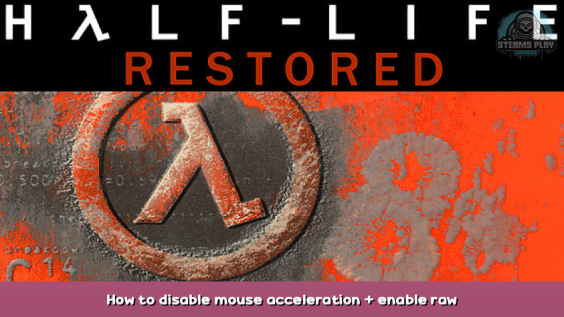
Despite there being a “raw input” setting in the mouse settings menu, it does not disable mouse acceleration, rendering it completely useless.
The only solution to this is to download RInput (safe link is provided below) and enter “restored.exe” as the chosen application
Make sure to avoid any ads or pop-ups that offer a download as they are all viruses. It should be a green button on the right-hand side that reads “Download this file”.
https://fearless-assassins.com/files/file/1656-rinput/ – [fearless-assassins.com]
Do note that when the game stops running, so does RInput. I would recommend pinning the exe to your start menu for easy access.
How to do it
This is all for Half-Life: Restored How to disable mouse acceleration + enable raw mouse input hope you enjoy the post. If you believe we forget or we should update the post please let us know via comment, we will try our best to fix how fast is possible! Have a great day!

Leave a Reply