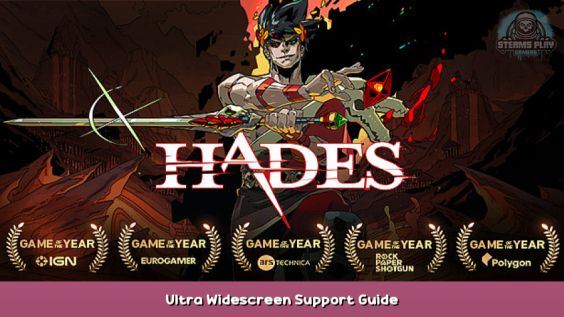
Patch for ultra widescreen support for Hades.
Hephaistos ultrawide mod
Hades has a fixed 16:9 aspect ratio. Game developers did implement some limited support for ultrawide monitors as two pillar boxes on each side.
Installation
- Download patch from github repository releases (depending on you OS select accodingly): https://github.com/nbusseneau/hephaistos/releases – [github.com]
- Extract files from archive to the game directory Steam\steamapps\common\Hades
- Run Hephaistos executable and follow instructions in popped up console.
Hi! This interactive wizard will help you to set up Hephaistos. Pick an option: 1. Patch Hades using Hephaistos 2. Restore Hades to its pre-Hephaistos state 3. Check current Hades / Hephaistos status 4. Exit Choice:_
Type 1 -> Enter ⏎ -> Select your screen resolution -> Enter ⏎ -> ??? -> Profit!
If you have some difficulties look through Install – [github.com] section on github.
Acknowledgements
All thanks to Nicolas Busseneau aka nbusseneau.
If you discover any glitches related to ultrawide mod you are welcome to open a new issue – [github.com] (with screenshots or videos and your resolution information).
This is all for Hades Ultra Widescreen Support Guide hope you enjoy the post. If you believe we forget or we should update the post please let us know via comment, we will try our best to fix how fast is possible! Have a great day!
- Check All Hades Posts List


Leave a Reply