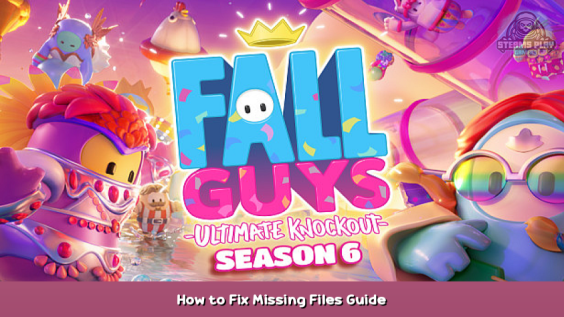
How to fix the “Missing Files” error message when booting up Fall Guys.
Introduction
This is a guide on how to fix the “Missing Files” error that can sometimes appear when booting up Fall Guys. This guide is 100% real, verified as a fix, and is not one of the many “joke guides” that you see floating around on here.
For those interested, the main culprit of the “Missing Files” error is that something has gone screwy with the Epic Online Services executable. To fix this, all that needs to be done is uninstalling and reinstalling Epic Online Services, which then allows Fall Guys to run properly.
I’ve made two versions for this guide: a quick version for the computer literate and a step-by-step guide for the less technologically inclined.
So if you’re experiencing the “Missing Files” error, please read on so you can get back to falling as soon as possible!
Quick Version (for Advanced Users)
The fix for this is actually very simple and can executed in just three steps:
- Find and uninstall Epic Online Services.
- Verify the integrity of the game files for Fall Guys.
- Boot up Fall Guys; it will re-install the latest version of Epic Online Services.
Step-by-Step Version
The fix for this is actually very simple and can executed easily by following these steps:
- Open the Start Menu (by pressing the Windows key or clicking the Windows icon in the lower left corner) and select Settings.
- Next, select Apps from the Settings menu.
- In the Apps menu, search for Epic Online Services. Click it and select Uninstall.
- While uninstalling, a pop-up from Epic should appear. Select Uninstall when prompted with this message.
- Once the Epic Online Services has been uninstalled, go to the Fall Guys page in your library and click the gear icon on the right side of the header. Select Properties.
- In the Properties dialogue box, select Local Files on the left-hand side, then click Verify integrity of game files…
- Once all files have been verified, boot up Fall Guys as you usually do. As it’s starting up, you should see this installation box appear:
- After the Epic Online Services installation is complete, Fall Guys should boot normally and you can get back to falling!
Conclusion
And that’s all there is to it! I hope that I’ve helped anyone out who has been experiencing this unfortunate problem!
See you in the Blunderdome!
Hope you enjoy the post for Fall Guys: Ultimate Knockout How to Fix Missing Files Guide, If you think we should update the post or something is wrong please let us know via comment and we will fix it how fast as possible! Thank you and have a great day!
- Check All Fall Guys: Ultimate Knockout Posts List

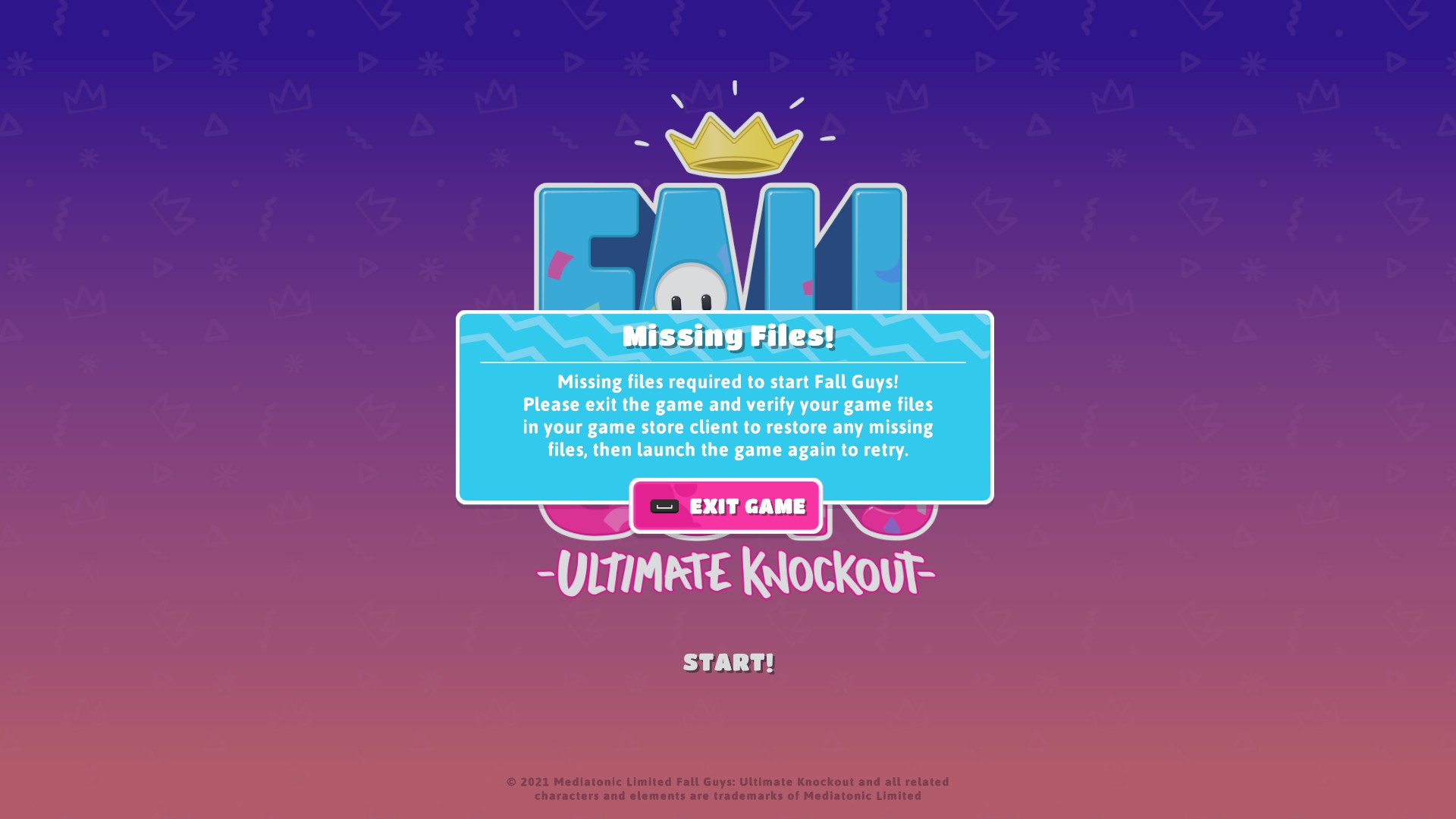
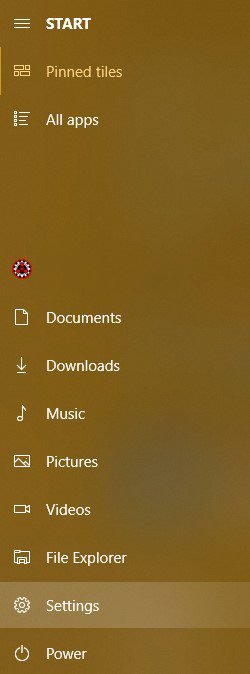
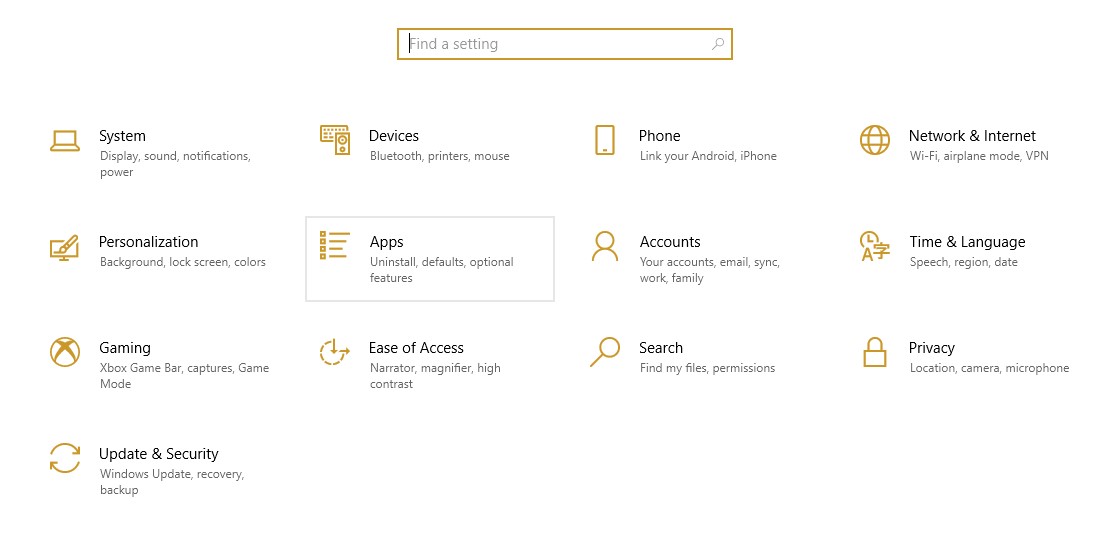
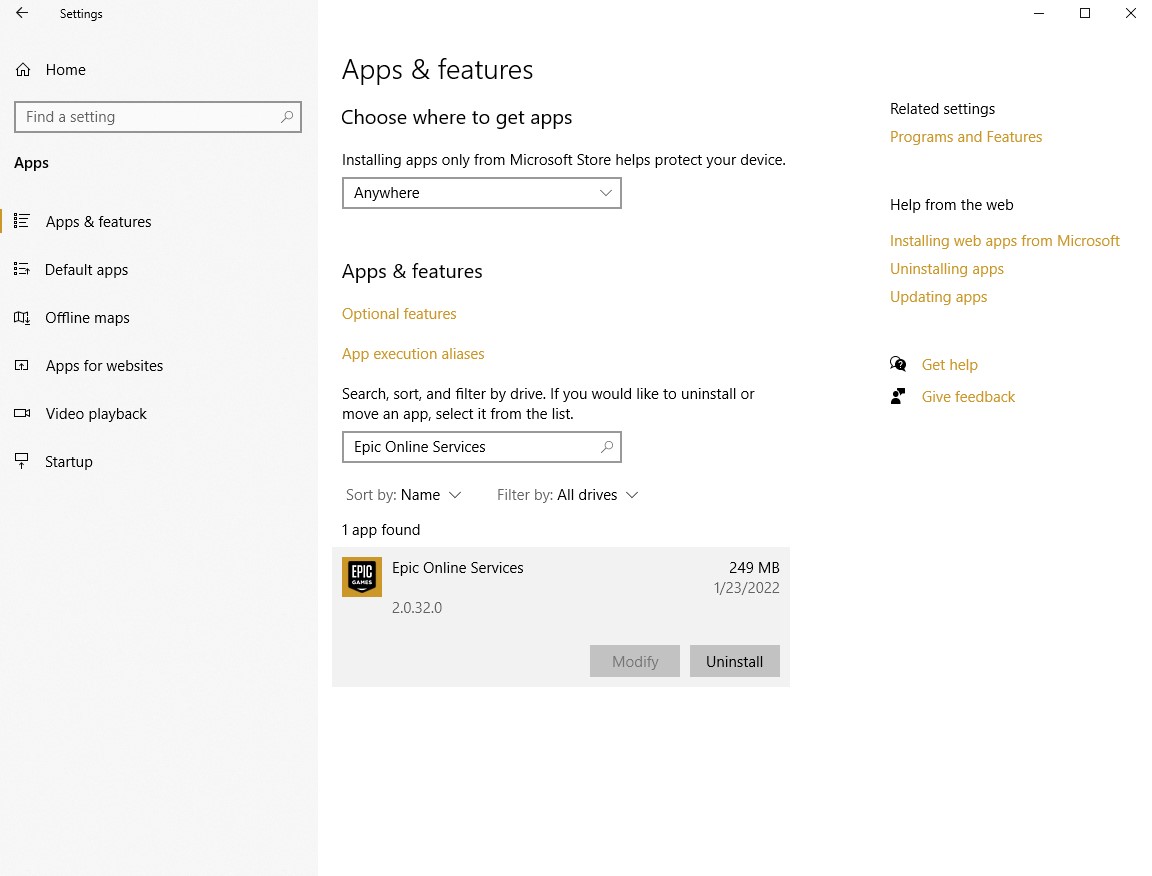
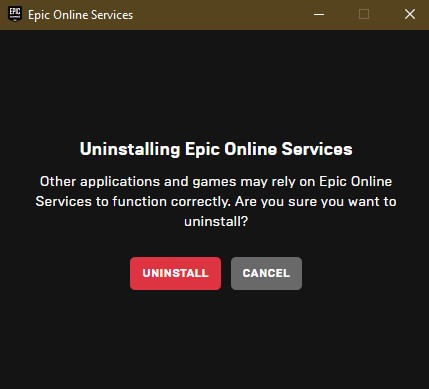

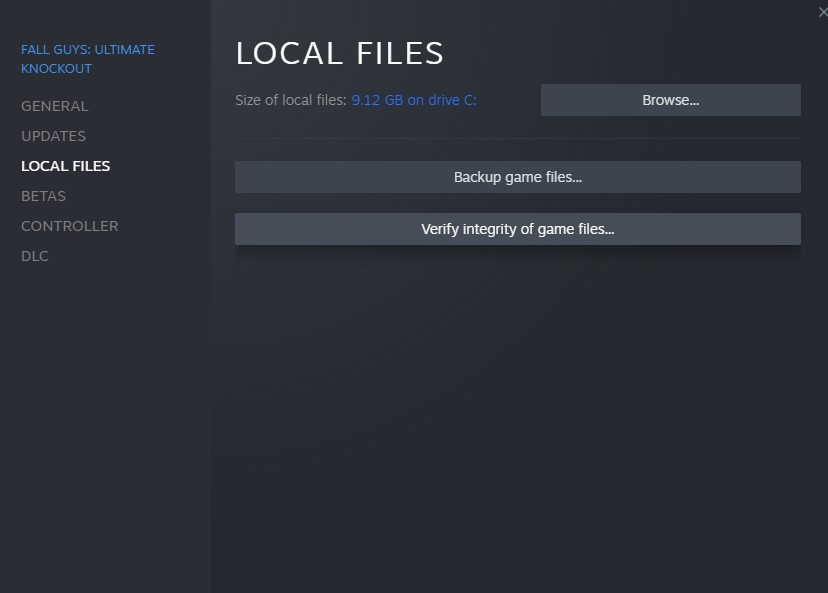
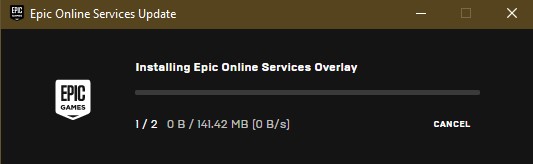

Thanks bro it works, GBU
nope, sadly didn’t work
Your wrong!
Your wrong!
You’re wrong* and he is right, this has worked for me numerous times.
Thanks so much. I had this pb since yesterday without any reason !
I’ve tried to uninstall/install STEAM, checked Fall guys files integrity, uninstall/install FALL GUYS. Nothing !!!
Until your page and your advices : it works.
Thanks so much !!!