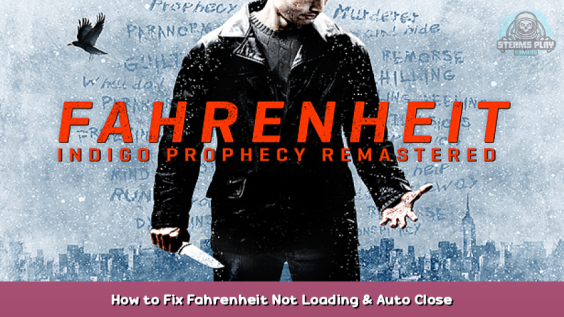
Fix a fault in fahrenheit that prevents the game from working after the main aspyr menu
Intro
Hopefully this guide will help you run the game and fix a problem that has occurred for many users. The game doesn’t seem to handle the install of its dependencies correctly and today i will tell you how to fix this common problem
The Fix
The problem is related to the vcredit that is installed and not working correctly for fahrenheit, i do believe its only related to 2005 version but to make sure we’ll clear them all
To start this and fix the error you’ll have to open and delete the registration keys in register editor
There are two ways to open Registry Editor in Windows 10:
In the search box on the taskbar, type regedit, then select Registry Editor (Desktop app) from the results.
Or
Right-click Start, then select Run. Type regedit in the box, and then select OK.
once opened you will now we need to find the CommonRedist folder that you will need to delete in order for the game to work.
If you are running 32bit it will be located here in regedit
Computer\HKEY_LOCAL_MACHINE\SOFTWARE\Valve\Steam\Apps\CommonRedist
or if like me you are running 64bit windows wwll be located here
Computer\HKEY_LOCAL_MACHINE\SOFTWARE\WOW6432Node\Valve\Steam\Apps\CommonRedist
before deleting the CommonRedist folder you can try just deleting the folder WOW6432Node\Valve\Steam\Apps\CommonRedist\vcredist\2005 in regedit to see if that works if your not bothered about testing to see if thats the only problem just delete the whole CommonRedist folder.
Now run the game from steam and it will re-install the needed vcredit version for fahrenheit and all should now be working
Outro
Please note (nothing major) with deleting the CommonRedist folder in RegEdit will delete all versions of vcredit for all games and they will be automatically installed again when you run the games again like when you do a first run of a freshly installed game on steam which takes anywhere from 5-30 seconds.
all game files, saves, settings etc will still all be intact and unaffected
this guide was put together from fragments of comments made from user posts within the community, i have simply put them in one place for convenience which worked for me so props to them guys.
hope this guide helps
enjoy
This is all for Fahrenheit: Indigo Prophecy Remastered How to Fix Fahrenheit Not Loading & Auto Close hope you enjoy the post. If you believe we forget or we should update the post please let us know via comment, we will try our best to fix how fast is possible! Have a great day!

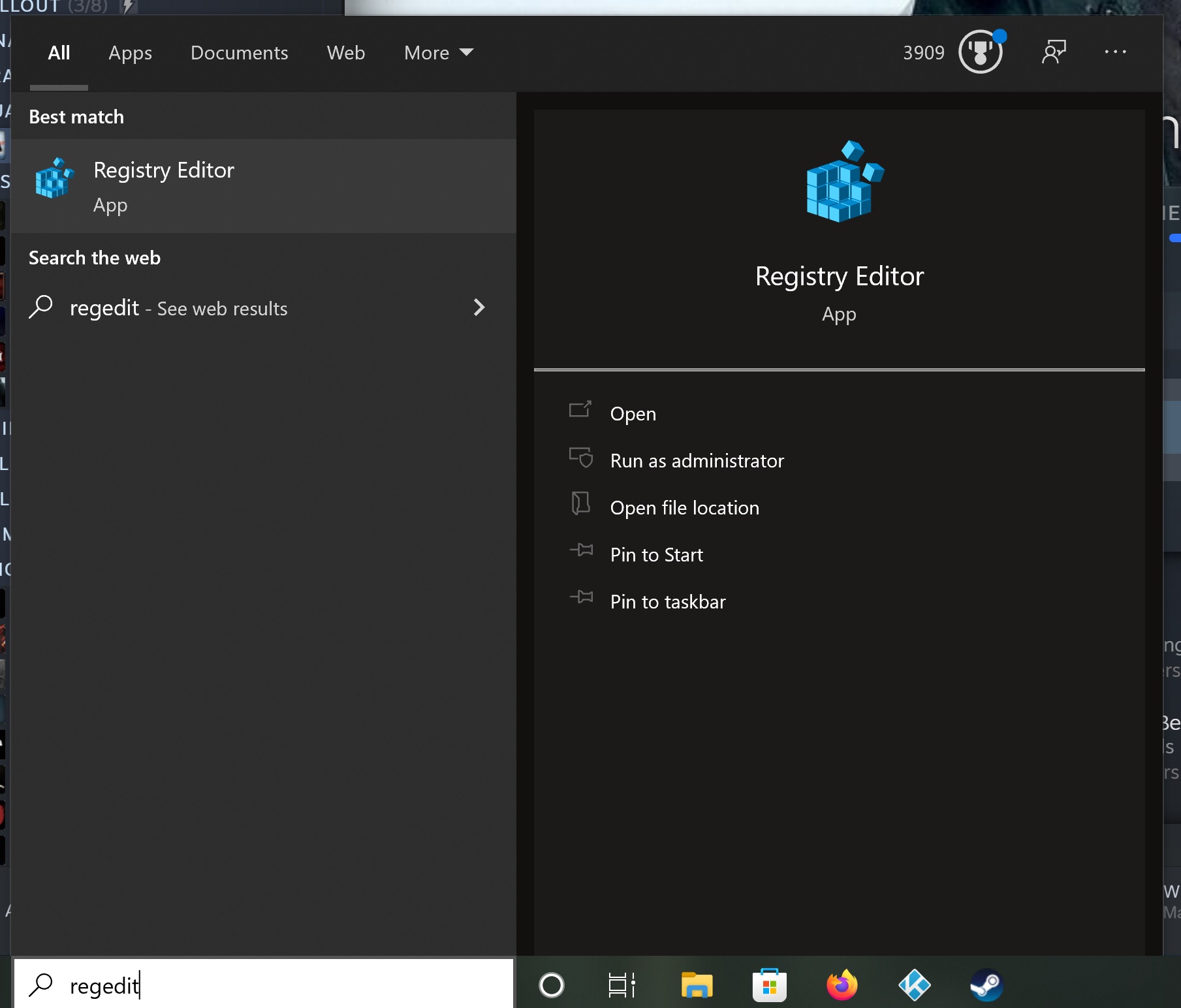
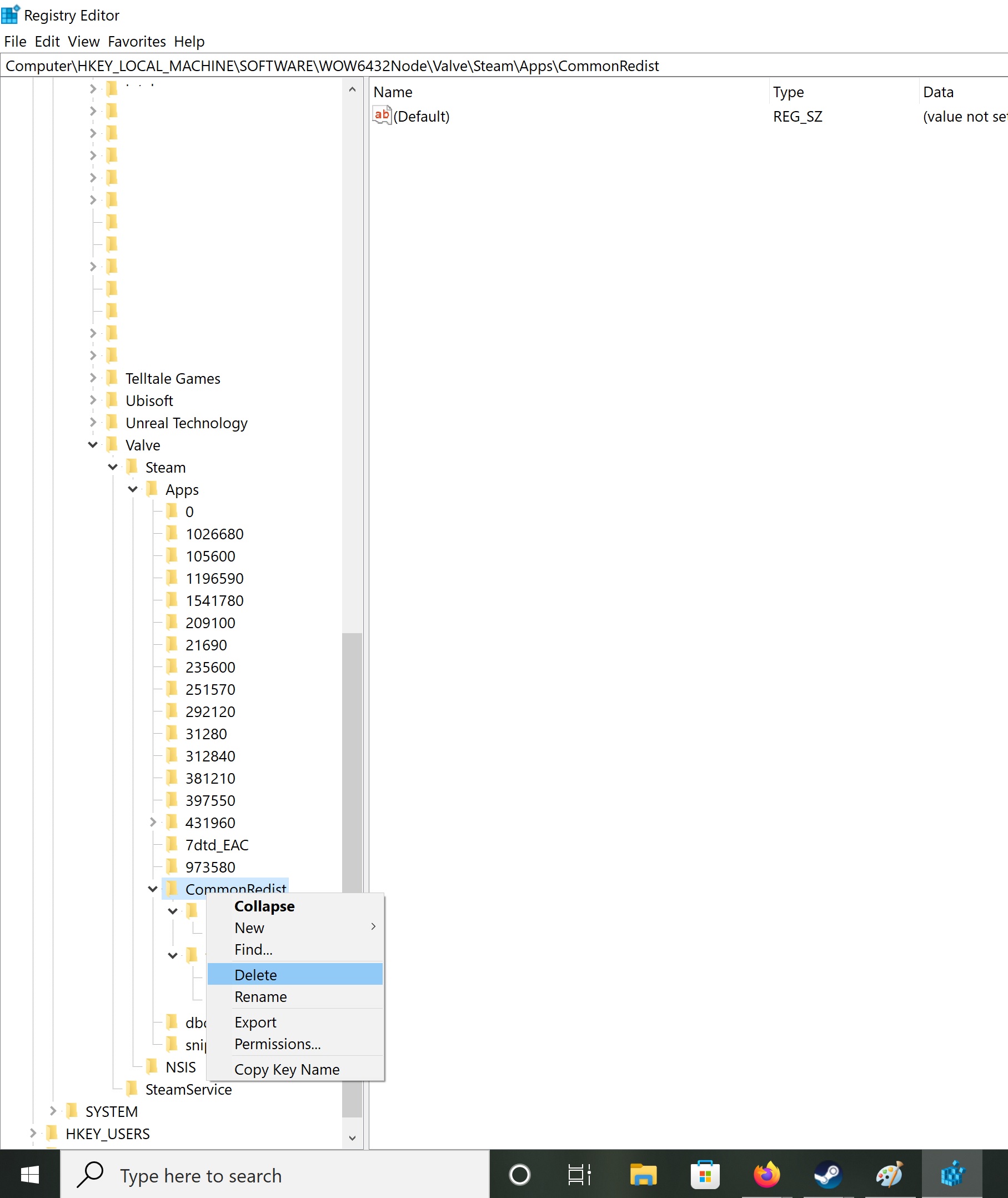
Leave a Reply