
How to use the console (Basic Commands , No more police , No Traffic , How to activate Free camera and Teleportation)
How to activate the console

How to activate the console
Move into your document (C: \ Users \ Username \ Documents) and open the folder with the name of the game. In this directory is a document config.cfg. For example, the open using Notepad and edit the following entry:
- g_console “0” on g_console “1”
- g_developer “0” on g_developer “1”
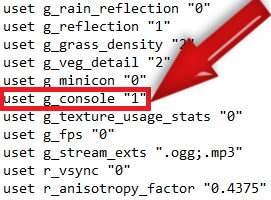
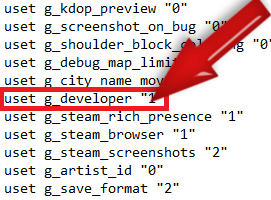
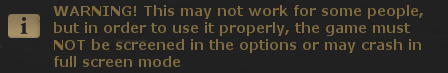
WARNING!
Console Use
When you start the game console turns the key, which is located under the Escape key (esc). The console can be moved up and down the Page Up and Page Down. Keep in mind that the English keyboard console.
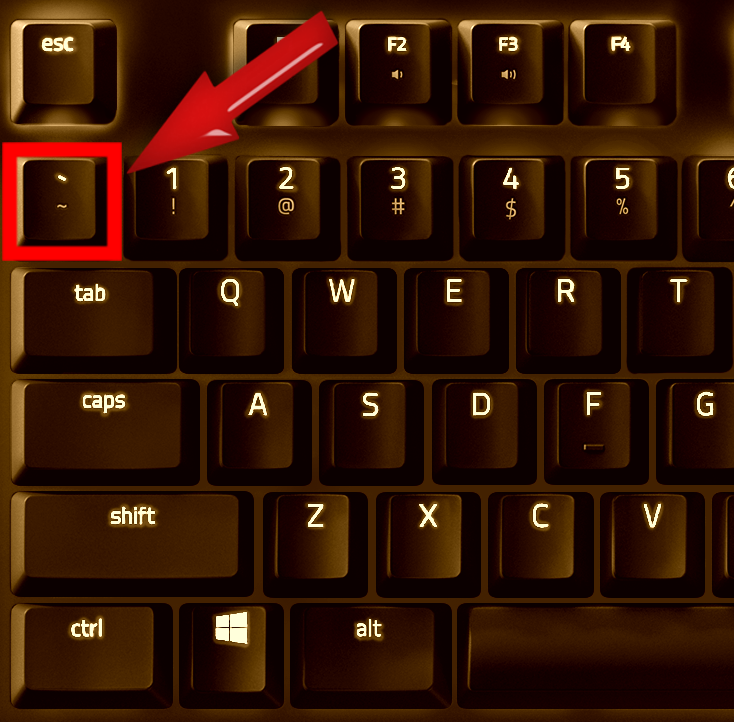
Basic Commands
| Enters the map editor | edit |
| Executes commands in files (batch scripts?). | exec |
| exit console / game | exit |
| Reloads the game. | game |
| (or city name) goto Milano (no Russian characters enabled yet) Works with trailer too anytime. Y and Landing close to the customer. |
goto (x;y;z) |
| Pauses the game. | Pause |
| make a quick savegame | save |
| takes a, well, screenshot | screenshot |
| ui | |
| sys_info | |
| Sets the timescale and speed of the game. For example: warp 0.8 Slows the halfway line on the road. | warp |
| test |
ON/OFF
Supplement only 2 values:
- 0 disables command
- 1 activates the command
Other variables are not allowed in these statements.
| Description | Command |
| game over the entire screen (takes effect after a restart of the game) | r_fullscreen |
| gaming console | g_console |
| the left edge of the screen will display a few lines of console FPS value and other technical data, the information is then visible all the good play | g_minicon |
| new Features | g_news |
No Police
Off and On POLICE ATS ETS2 
| Description | Command |
| Off Police | g_police 0 |
| On Police | g_police 1 |
No Traffic
If traffic makes you problem to get the top speed, just open the “CONFIG.CFG”
with an TEXT EDITOR (Recommended NOTEPAD) or console

| Description | Command |
| Off Traffic | g_traffic 0 |
| On Traffic | g_traffic 1 |
Value
The command is necessary to complete the benchmark, variable (this may not always be a number). The number may in some cases contain a decimal point (in the WRITE is replaced by a dot).
| Description | Commands |
| relocation to coordinate | goto |
| time change | g_set_time |
| Free movement speed of the camera. | g_flyspeed |
| speed the passage of time | warp |
| Mirror rendering distance | r_mirror_view_distance |
| quality rendering of detail 0 value for the best quality, lower quality textures numbers decrease |
r_texture_detail |
Value-free
The command will not add any value.
| Description | Command |
| the game is finished you can select the profiles | exit |
| Pause Game | pause |
| quit game | quit |
| save game | save |
| scans the image of the game and stores documents | screenshot |
Information
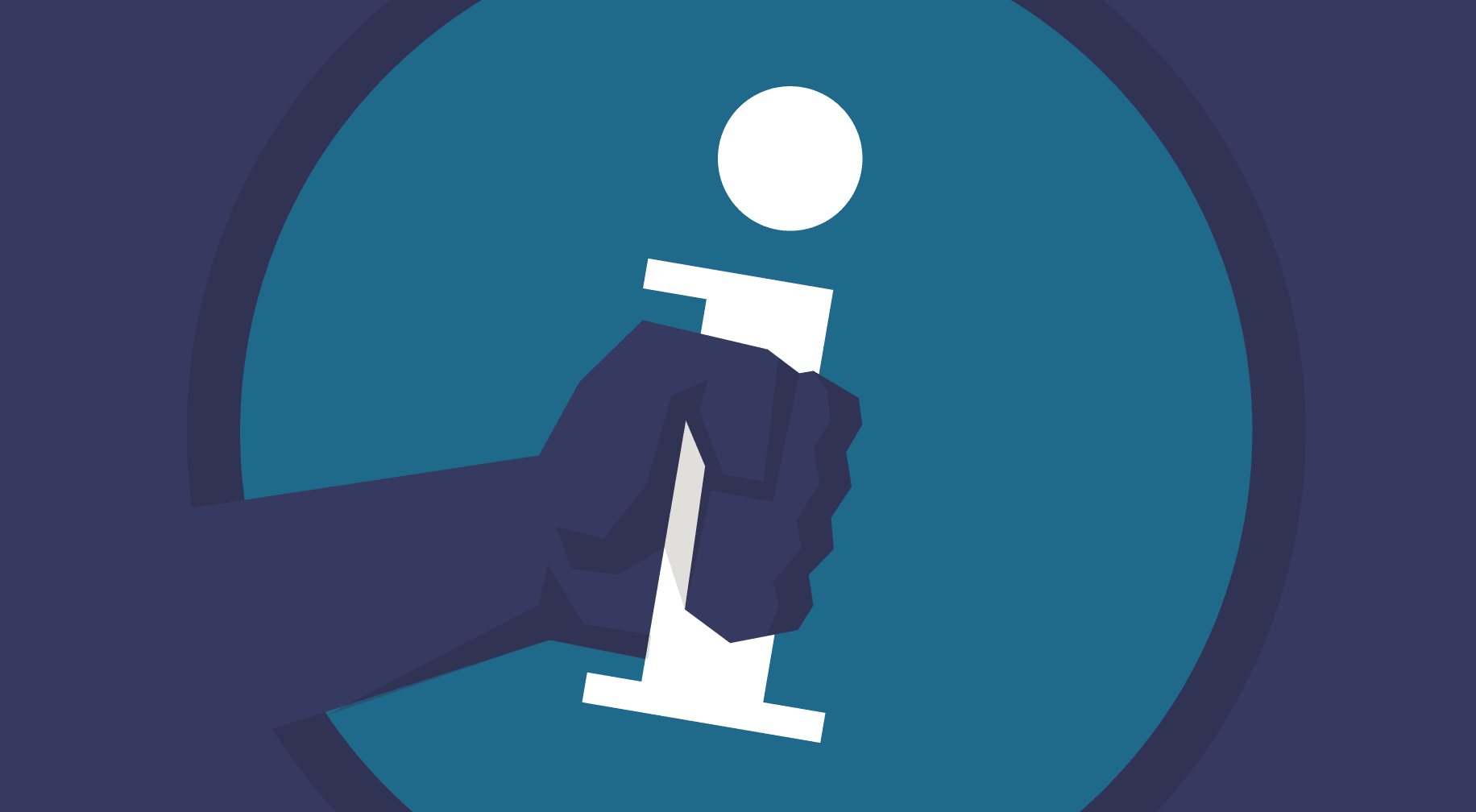
| Description | Command |
| operating system information bit version / operating system (version) / Service Pack |
sys_info |
| memory graphics card (the figure in MB). | vid_mem |
| the exact name of the graphics card | vid_name |
| graphics driver version | vid_ver |
Summary Commands
| Description | Command |
| c_asteersens | |
| c_brake_dz | |
| c_brake_dz | |
| c_brake_dz | |
| c_ffgain | |
| c_ffspring | |
| c_hsauto | |
| c_hsauto | |
| c_jiclutch | |
| c_jilooklr | |
| c_jilookud | |
| c_jisteer | |
| c_jrspeed | |
| c_lr_dz | |
| c_minvert | |
| c_relatsteer | |
| g_additional_water_fov | |
| g_adviser | |
| g_auto_traffic | |
| g_auto_traffic_headlights | |
| g_bad_weather_factor | |
| g_brake_intensity | |
| g_cargo_sort | |
| g_clock_24 | |
| g_colbox | |
| g_console | |
| g_currency | |
| g_currency | |
| g_currency | |
| g_dektop_tutorial | |
| g_dektop_tutorial | |
| g_dektop_tutorial | |
| g_dektop_tutorial | |
| set the speed of flycam | g_flyspeed |
| Displays framerate | g_fps |
| g_gfx_advanced | |
| g_gfx_quality | |
| g_grass_density | |
| g_hshifter_layout | |
| g_hw_info | |
| g_ignore_low_fps | |
| g_light_distance_factor | |
| g_motor_brake_auto | |
| g_path | |
| set “0” no police, no penalty | g_police |
| g_rain_reflect_actor | |
| g_rain_reflect_actor | |
| g_rain_reflect_hookups | |
| g_rain_reflect_hookups | |
| g_retarder_auto | |
| if xx=03 then 23+3=tomorrow 02 | g_set_time xx |
| g_set_weather | |
| g_sns | |
| set AI traffic “0” no traffic on road | g_traffic |
| g_trans | |
| g_truck_light_quality | |
| g_truck_light_specular | |
| g_tutorial | |
| g_veg_detail | |
| g_vehicle_flare_lights | |
| g_wc_fps | |
| g_wc_radius | |
| r_anisotropy_factor | |
| r_color_correction | |
| r_color_cyan_red | |
| r_color_magenta_green | |
| r_color_saturation | |
| r_color_saturation | |
| r_deferred | |
| r_deferred_Mirrors | |
| r_deferred_Mirrors | |
| r_dof_filter_size | |
| r_dof_start | |
| r_dof_start | |
| r_force_color_shadowmaps | |
| r_full_resolution_corrections | |
| enables/disables fullscreen | r_fullscreen |
| r_gamma | |
| r_hdr | |
| r_mirror_scale_x | |
| r_mirror_scale_x | |
| r_mirror_view_distance | |
| r_mlaa | |
| r_scale_x | |
| r_scale_x | |
| enables/disables VSync | r_vsync |
| enables/disables VSync | s_master_volume |
| alters music volume | s_music_volume |
| enables/disables sound effects | s_sfx_enabled |
| interior engine sound volume | s_interior_volume [1.0-6.0] |
| alters sound effect volume | s_sfx_volume |
Free camera & Teleportation
How to activate
Go to the Documents folder / My Documents / ETS2
and then click the “config.cfg“, this opens it now with the text editor.
Now you look for the entry “uset g_developer” and
“uset g_console” and change there the “0” to“1“.
The speed of the camera
“uset_g_flyspeed” 100.0 ” it is best to “100.0 ”
Editor save, done!
In the game you then press the “0” for free camera and the arrow keys 8,4,5,6 in the numeric pad on the keyboard and the mouse movement.
Teleportation for your truck – press F9
Here we come to an end for Euro Truck Simulator 2 Console Commands hope you enjoy it. If you think we forget something to include or we should make an update to the post let us know via comment, and we will fix it asap! Thanks and have a great day!
- Check All Euro Truck Simulator 2 Posts List

Leave a Reply