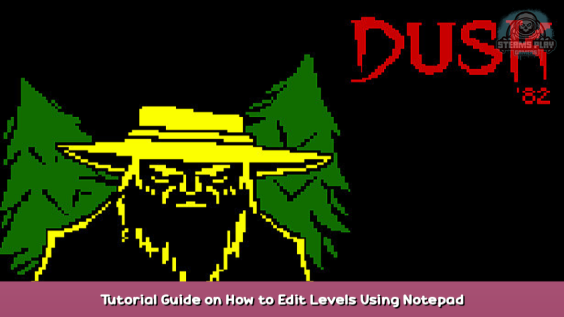
This is useful if you want to move your whole level around or just are faster with a text editor than with the built-in level editor.
Or you’re a code wizard and want to use this to build a faster, easier to use level editor for Dusk ’82.
Guide
First you should get a text editor. I recommend Notepad++ – [notepad-plus-plus.org] . The go to [Steam directory]\steamapps\common\Dusk ’82\levels\[your level pack] and use Notepad++ to open the file with the number of the level you want to edit. If you want to edit the first level in your pack, open “1”.
The level format consists of 100 x 100 cells, all written after another as alphanumerical characters. The lines are from bottom to top without newlines, so if you’d enter newlines after each 100th cell the level would look upside down. At the end of 10.000 (100×100) Bytes the title of the level comes, followed by a newline.
To edit your level go to column 101 (the position can be found at the bottom status line as “Col” in Notepad++) and make a new line (press Enter). Repeat this 99 times (or use a macro to automate it) so you get a nice 100×100 grid with an upside-down view of your level. Now you can start editing.
The meaning of the characters:
H – Player start
0 – Empty space
1 – Wall
2 – Goat
3 – Breakable wall
4 – Exploding barrel
5 – Tree
6 – Leatherneck
7 – Shotgun
8 – Riveter
9 – Push box
A – Blue key
B – Red key
C – Yellow key
D – Blue door
E – Red door
F – Yellow door
G – Medkit
I – Diamond
J – Exit
K – Mine
L – Toggle wall (closed)
M – Toggle button
N – Toggle wall (open)
O – Fence
P – Soap
Q – Conveyor down
R – Conveyor left
S – Conveyor up
T – Conveyor right
U – Crossbow
V – Wizard
W – Big John
Attention
After editing remove the newlines, so the whole level including the name at the end is back in line 1. Don’t forget the newline after the level. If you forget any of these steps the level won’t work and playtesting it might crash your game. The level loading mechanism of Dusk ’82 is not very robust.
Hope you enjoy the post for DUSK ’82 Tutorial Guide on How to Edit Levels Using Notepad, If you think we should update the post or something is wrong please let us know via comment and we will fix it how fast as possible! Thank you and have a great day!
- Check All DUSK '82 Posts List


Leave a Reply