
Acquiring Custom Songs
This game supports Custom songs in the beat saber format, so the process is similar to that if you’ve played beat saber. Go to beatsaver.com – http://beatsaver.com/searchand [1] Download any songs you want to play. When you unzip them, make sure that the map contents are inside of a folder and are not just loose.
[1]
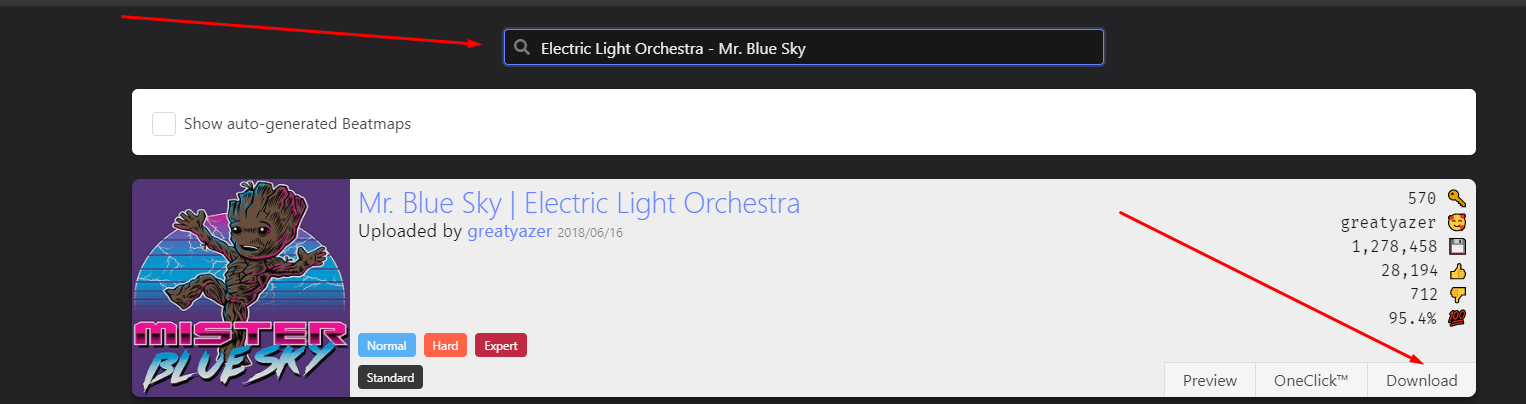
Installing Custom Songs
Once you have your custom songs and have unzipped them, go to the root folder of the game. You can get here by going into your Library in steam, right clicking on your game, then clicking [1] Properties at the bottom of the list that pops up. Click [2] Local Files, then click [2] Browse.
In the File Explorer window that popped up, click [3] DragonRideVR, then [4] Content, then [5] CustomSongs.This will be where you install your custom songs that you acquired from beatsaver.com – http://beatsaver.com/search
[1]
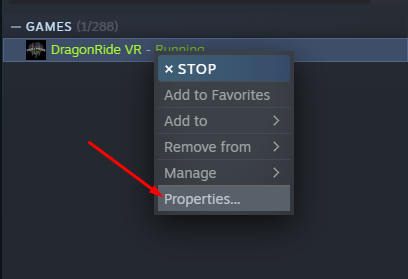
[2]
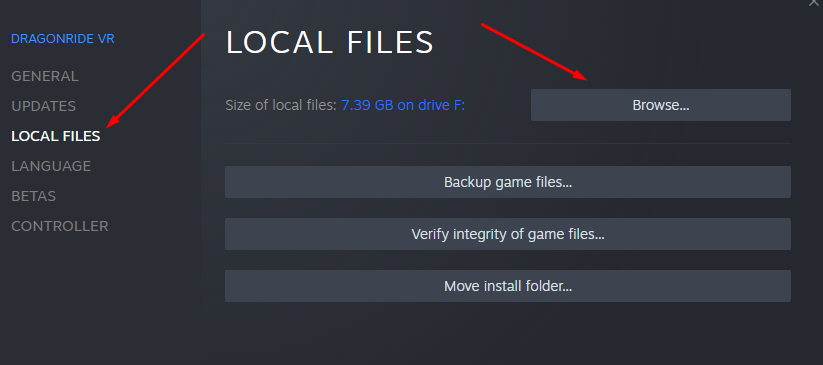
[3]
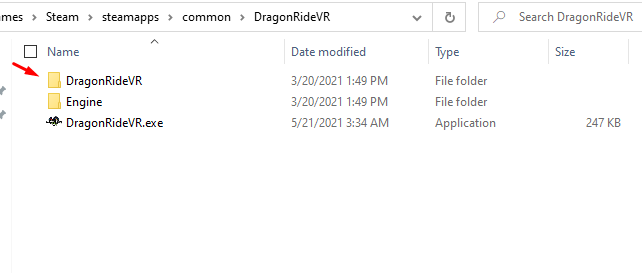
[4]
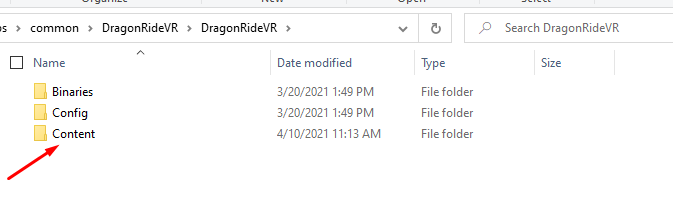
[5]
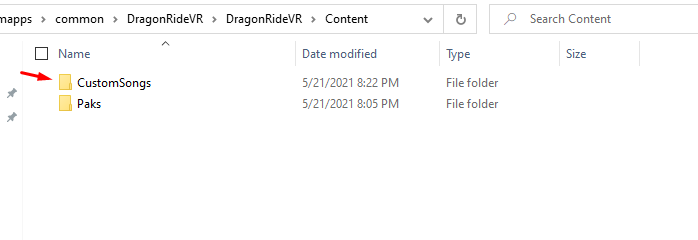
Playing Custom Songs
If you did everything correctly, then custom maps should appear in the game! you can find them in the [1] far right in the Custom Songs Category, or at the [2] bottom of the All Category.
[1]

[2]

Troubleshooting
- Song loading is still in development and very large amounts of maps can cause the game to freeze or crash if you are using a hard drive. It is recommended to have no more than 50 custom maps with a hard drive. I haven’t tested with an SSD, but I suspect that you could get away with around 150 before it became a major issue.
- Mapping Extensions maps will “Load” but there is currently no support for more than 4 lanes, or for precision placement so any notes outside of the 4 lanes will not appear.
- Maps with custom data (ie. noodle extensions) will work, however all custom data and animation will be ignored.
- Songs longer than 12 minutes long will not play. This is normal, as the current maps are not large enough to support longer songs.
This is all for DragonRide VR How to get Custom Songs in DRVR hope you enjoy the post. If you believe we forget or we should update the post please let us know via comment, we will try our best to fix how fast is possible! Have a great day!

Leave a Reply