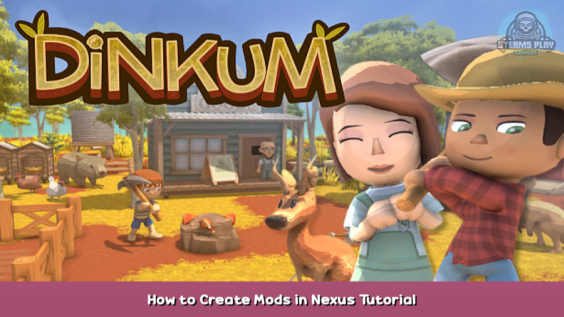
Before you start modding Dinkum, you should make sure to backup your save file.
Your save is located here : C:\Users\YOUR NAME\AppData\LocalLow\James Bendon
All credits goes to the Dinkum modding community and the Nexus one
How to install mods
The best place to go to get mods for Dinkum is Nexus Mods – [nexusmods.com]
Injectors
The developer for Dinkum has stated that they are interested in native mod support after Early Access, for now we need to utilise methods of code injection to run our mods inside Dinkum.
1) Download BepInEx 6:BepInEx 6 – [bepinex.dev]
2) Extract BepInEx folder contents into the same folder as Dinkum.exe (NOT YOUR SAVE FOLDER)
Located here : C:\Program Files (x86)\Steam\steamapps\common\Dinkum
3) Run game as normal to set up BepInEx and generate needed files.
4) Close game
5) You should now have a plugins folder inside BepInEx’s folder where you can put all the mod .dll files.
Mods list
You’ll find the mods list here on the NexusMods – [nexusmods.com] website
When you have finished downloading the mod, extract MOD_NAME.dll into the “Dinkum/BepinEx/plugins” folder.
Now you’re done, enjoy
Here we come to an end for Dinkum How to Create Mods in Nexus Tutorial hope you enjoy it. If you think we forget something to include or we should make an update to the post let us know via comment, and we will fix it asap! Thanks and have a great day!
- Check All Dinkum Posts List

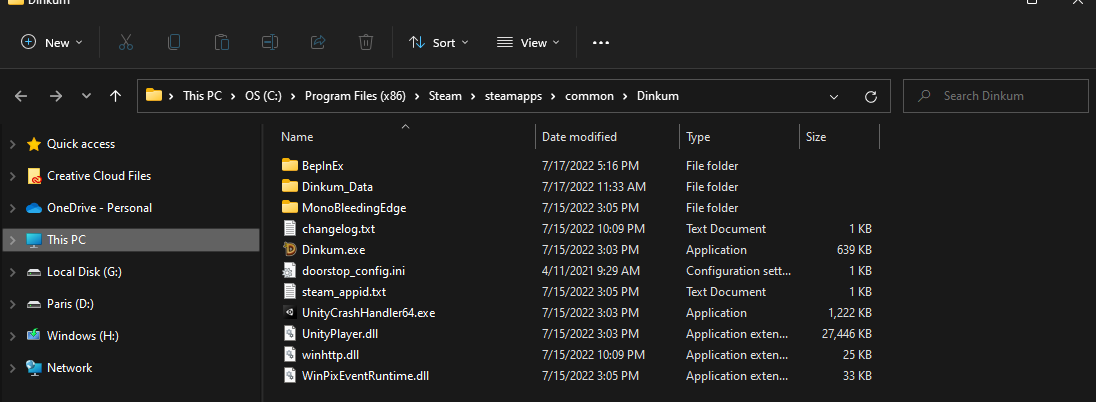
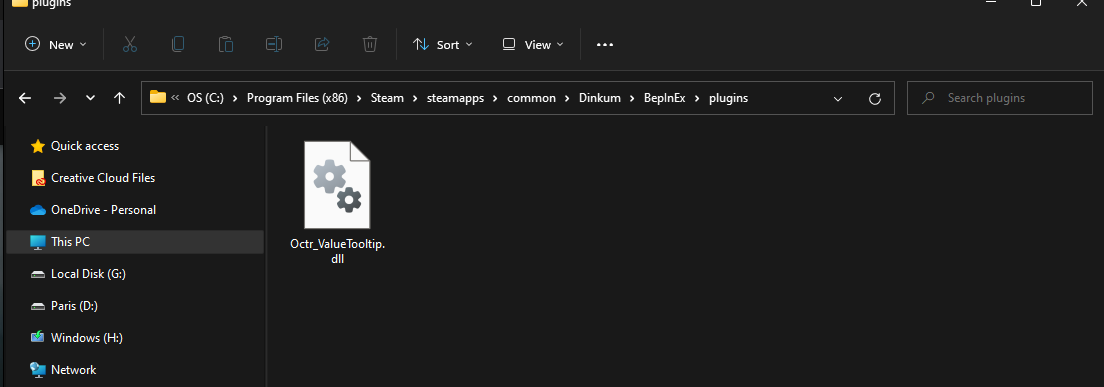
Leave a Reply