
First, go to the ‘Windows no editor’ folder
Right click on ‘GameUserSettings’ —> ‘Properties’
.
.
Remove the mark
Now you can open it
Find these things and change them
BUT! The resolution of 1280:1024 does not work for everyone. You can try 1440:1080 or 1440:1050
When you’re done, press CTRL + S to save
Put the mark back
Now go to your library
.
Type -FULLSCREEN
Congrats, now you can see way more
Written by dumb c*nt
Here we come to an end for Dead by Daylight Resolution 4:3 hope you enjoy it. If you think we forget something to include or we should make an update to the post let us know via comment, and we will fix it asap! Thanks and have a great day!
Recommended for You:
- Check All Dead by Daylight Posts List

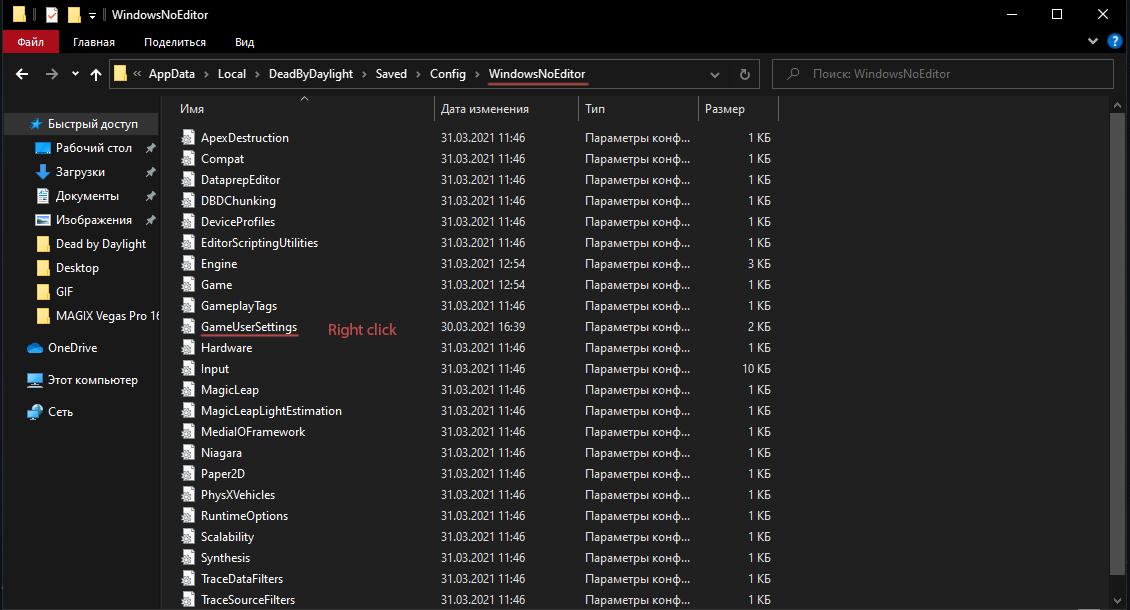
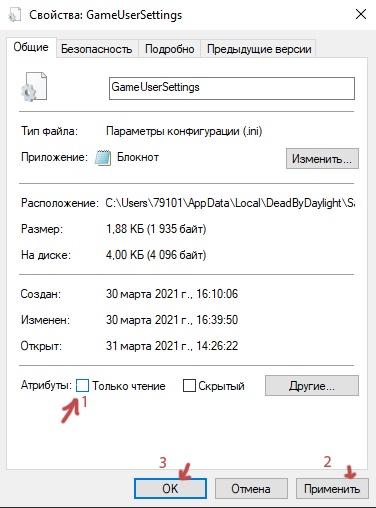
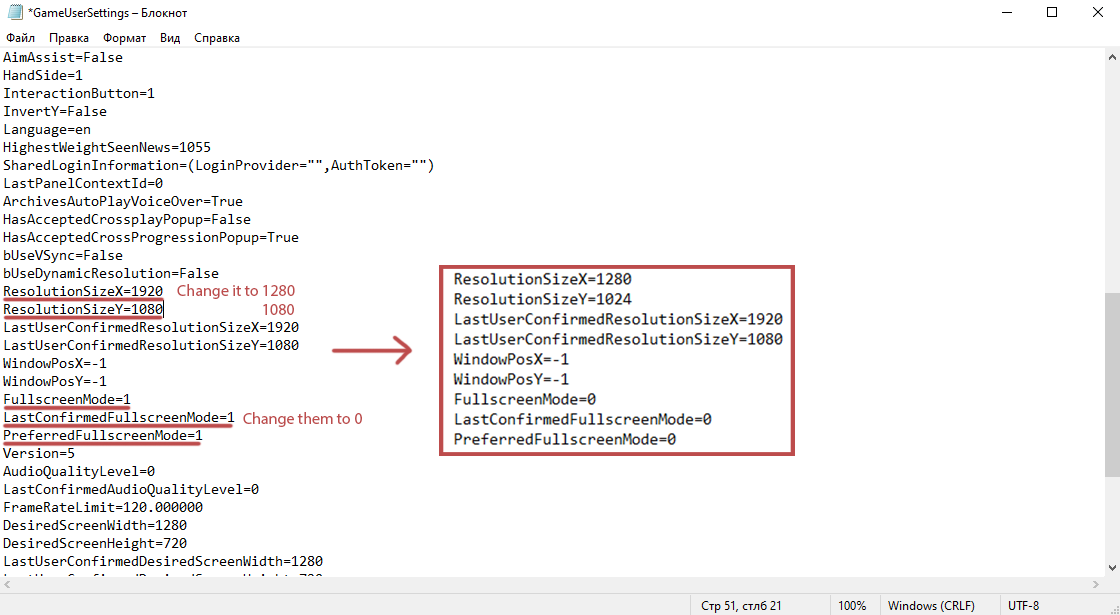
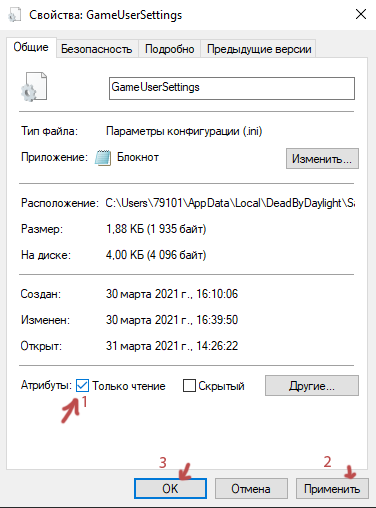
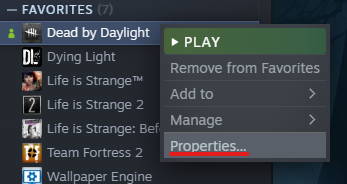
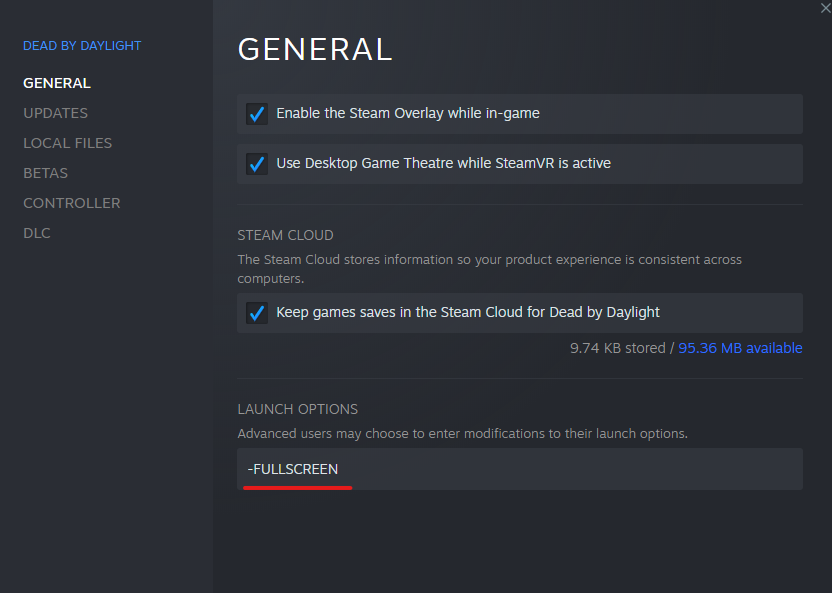

Leave a Reply