
This guide will be useful if you want to improve your Dead by Daylight gaming experience.
I wish you a pleasant game!
– Русская версия – – [steamcommunity.com]
Gift to Entity

Increase FPS:
1.Press the win + r combination.
2.Write: appdata.
3.Follow to: Appdata > Local > DeadByDaylight > Saved > Config > WindowsNoEditor.
4.Find the file: GameUserSettings
5.Go to the file properties and uncheck the box “Read-only”
6.Open GameUserSettings, find “FrameRateLimit=0” > replace it with 120, then find “bUseVSync=true” > and replace with False. Save.
7.Go back to the file properties and check the box “Read-only”
Congratulations, you have increased the FPS in the game!
For Nvidia users:
Screen resolution 4:3
1.Open Nvidia control Panel > Display > Changing the resolution > make 1280:1024.
In the window that appears, click yes.
removing anti-aliasing:
1.download – [nvidia.com] Geforce Experience on your pc, and then install it.
2.Start the game, then press the alt + z combination, click “Filter” in the window that appears, then select the sharpness preset. *footnote* you can mess around with the settings to choose the best option for yourself.
For AMD users:
Screen resolution 4:3
1.download – [amd.com] AMD Radeon Software, installing it.
2.Open AMD Radeon Software > Display > Scaling Mode > choose “Full Panel”
3.Click on “custom screen resolutions” then we create a custom resolution, for example: 1280:960. Save it. *footnote* you need to set the DMT synchronization, otherwise, the screen resolution may not be saved!
Removing anti-aliasing:
1.Launching AMD Radeon Software, choose Dead by Daylight game > Radeon Image Charpening > turning on “Sharpness” and set any value.
Removing anti-aliasing method 2:
This method was suggested by Littlefabio
1.Go to: Appdata > Local > DeadByDaylight > Saved > Config > WindowsNoEditor. Then open Engine file add the line.
[/script/engine.garbagecollectionsettings]
r.DefaultFeature.AntiAliasing=0
Remove the intro before the game:
1.Follow to: “your game disk” >Program Files (x86) > Steam > steamapps > common > DeadByDaylight > DeadByDaylight > Content > Movies.
2.Delet the file: LoadingScreen.
Game tricks:
How to make 360/180:
How to make moonwalk:
This is all for Dead by Daylight Game Tweaks Optimization – Anti Aliasing Fix – Increase FPS hope you enjoy the post. If you believe we forget or we should update the post please let us know via comment, we will try our best to fix how fast is possible! Have a great day!
- Check All Dead by Daylight Posts List


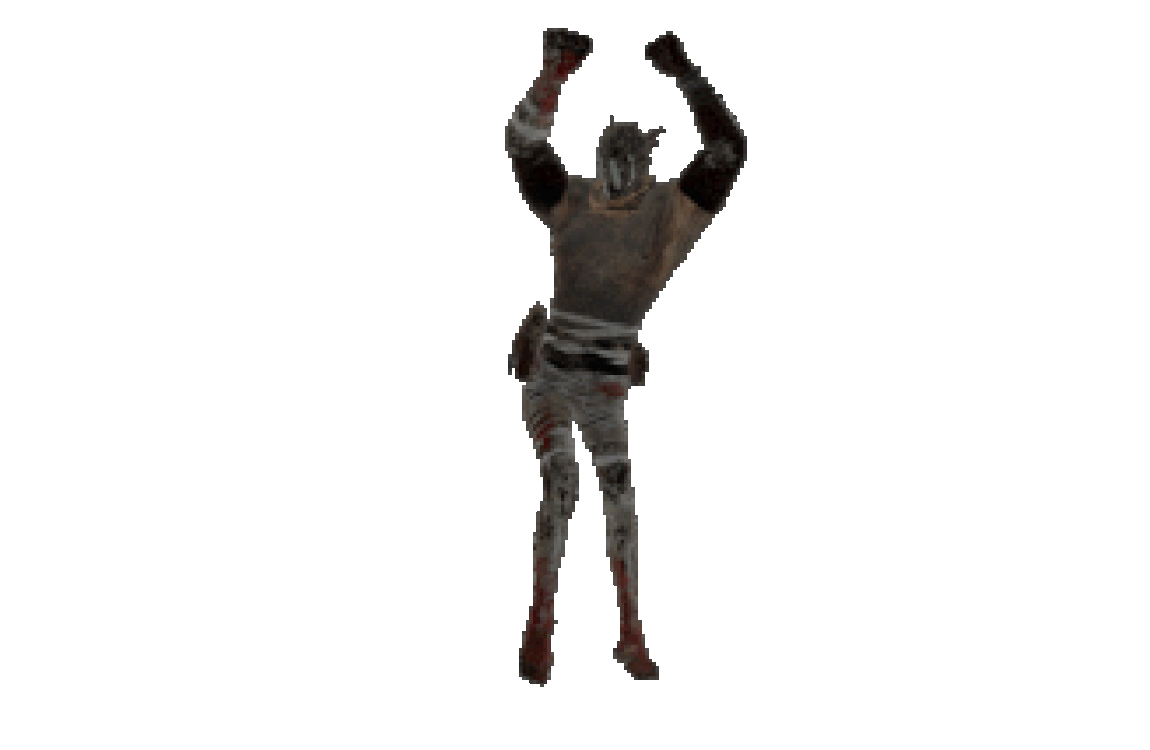
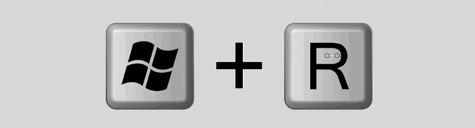
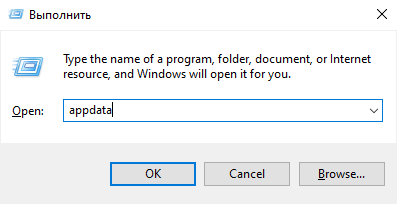
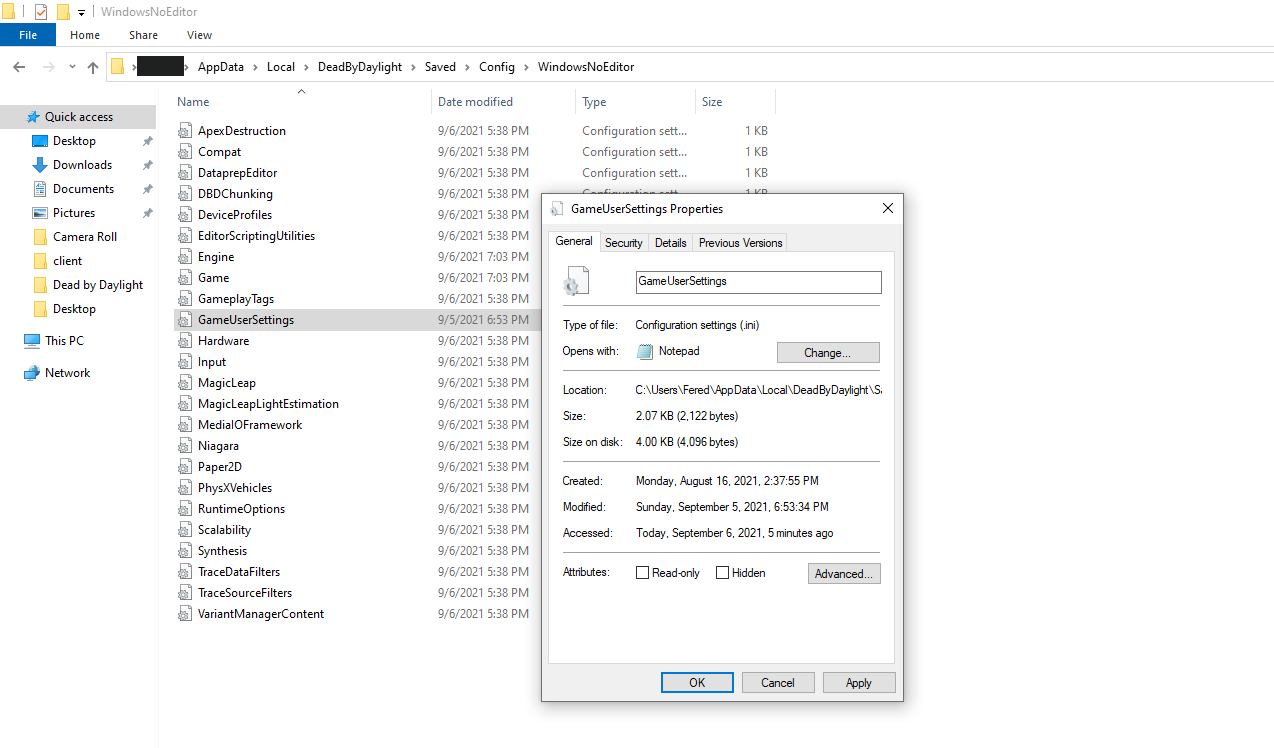
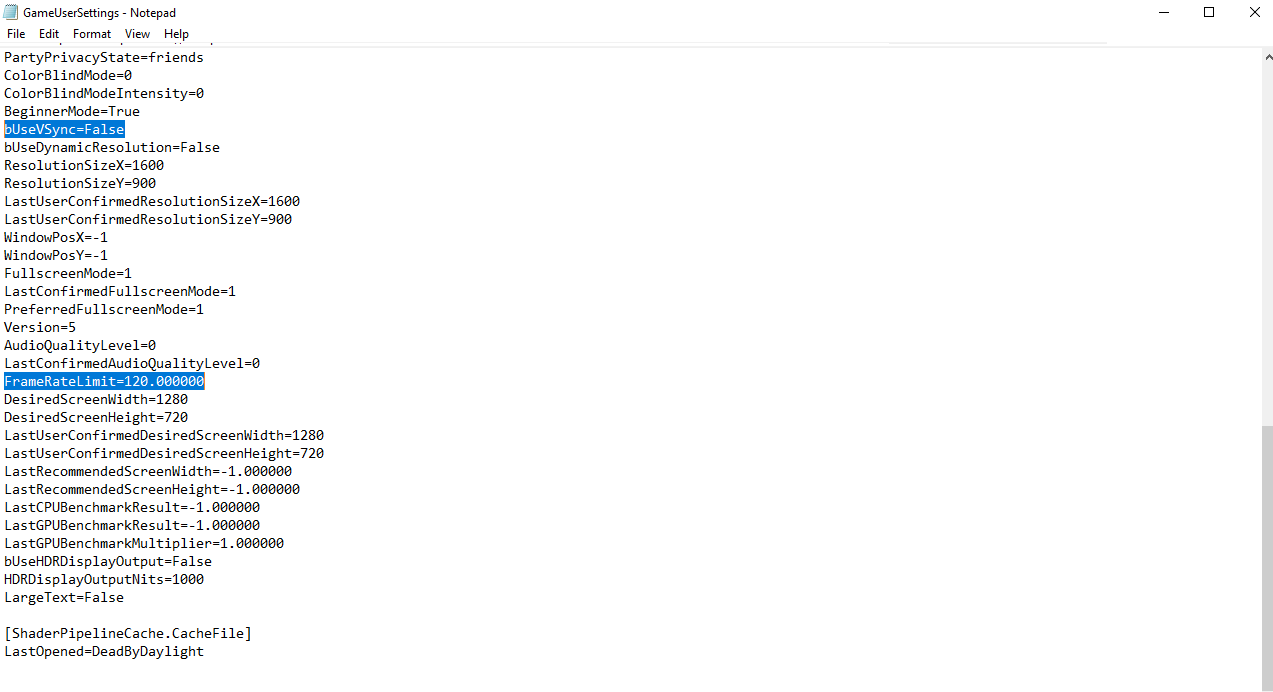

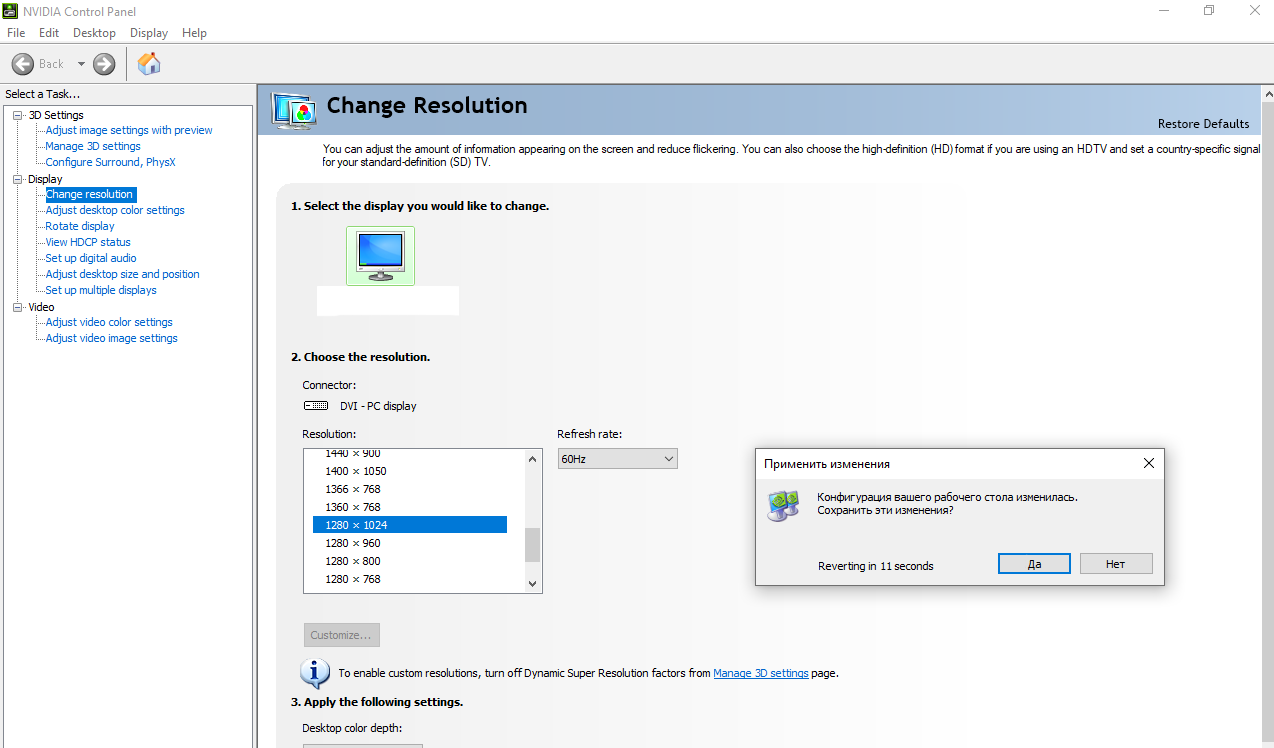

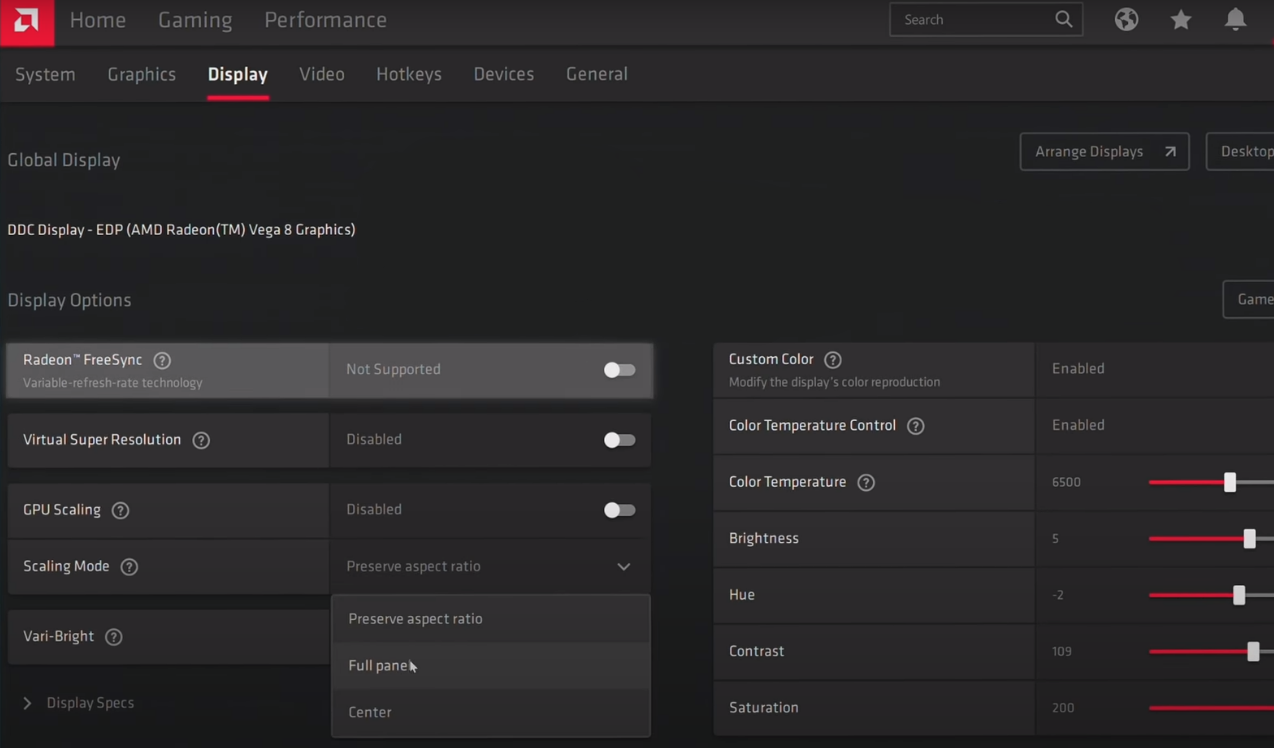
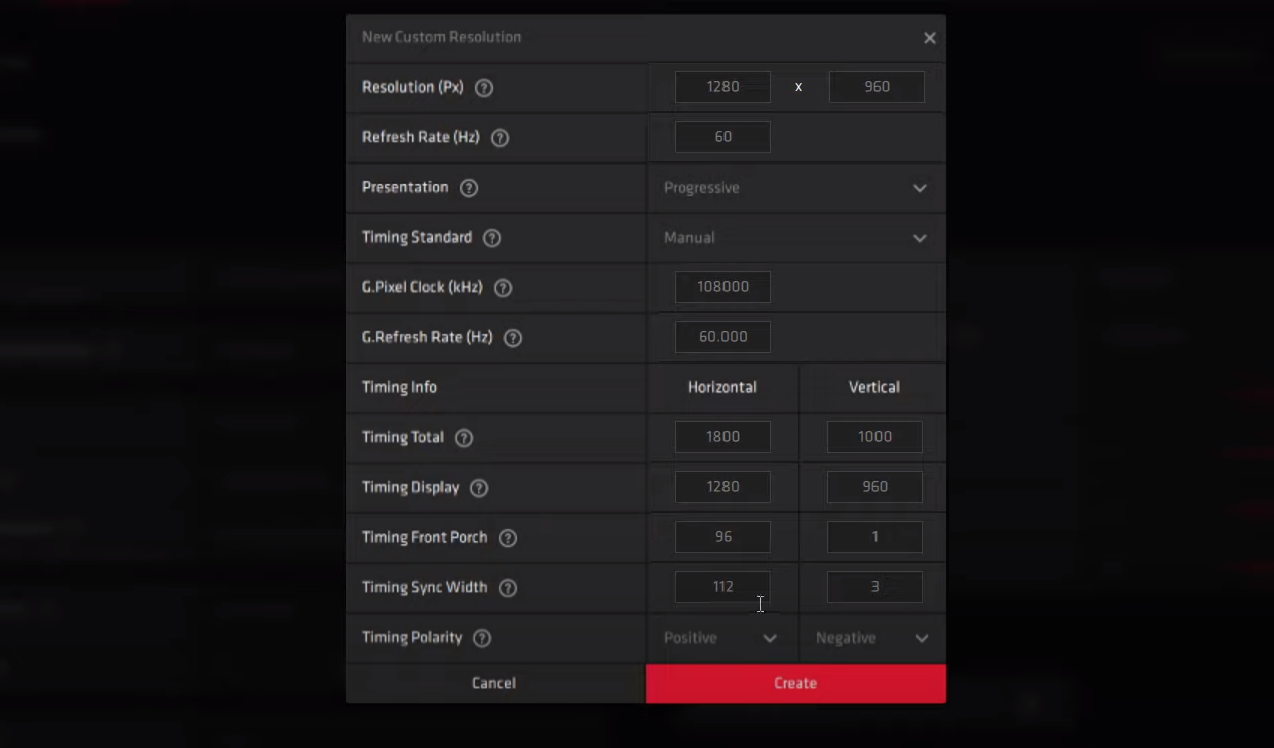
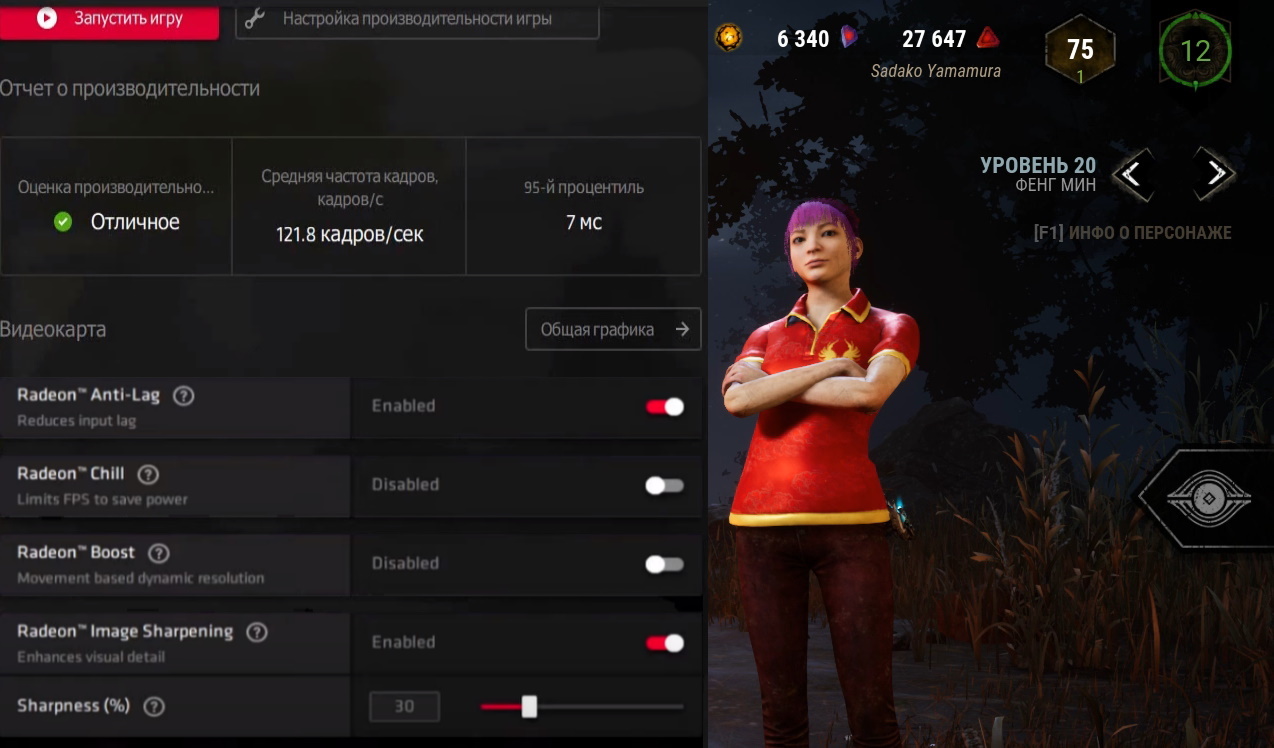
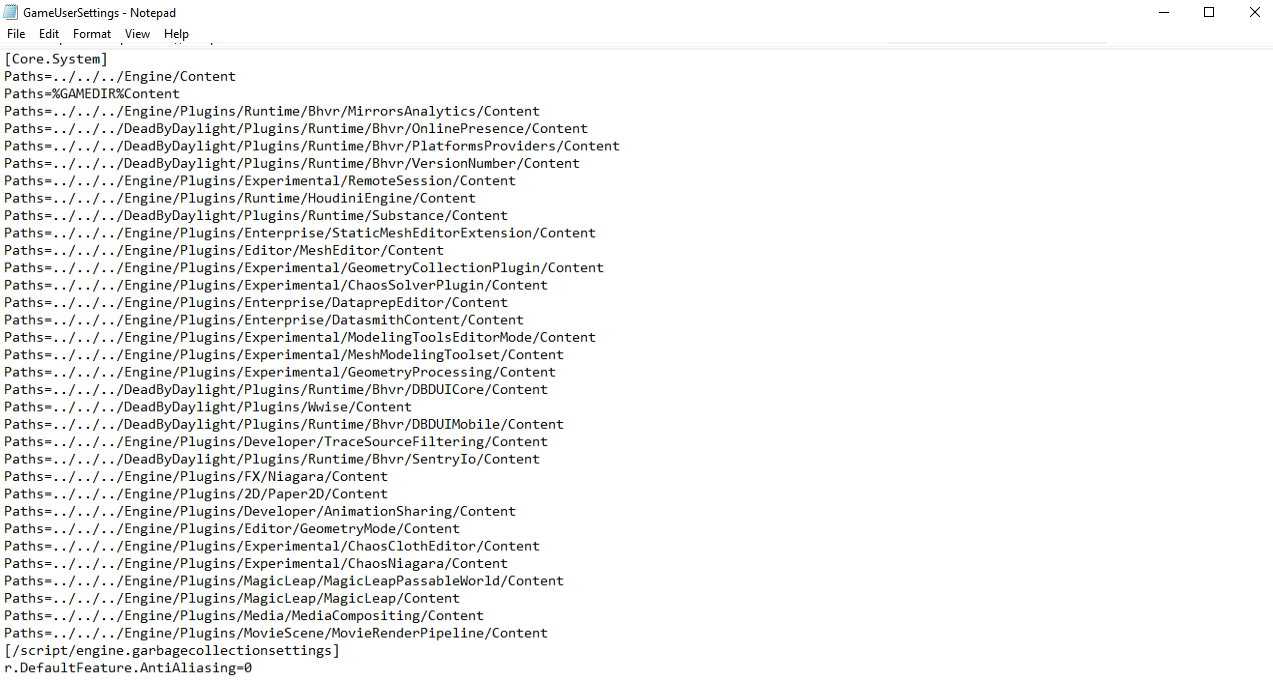
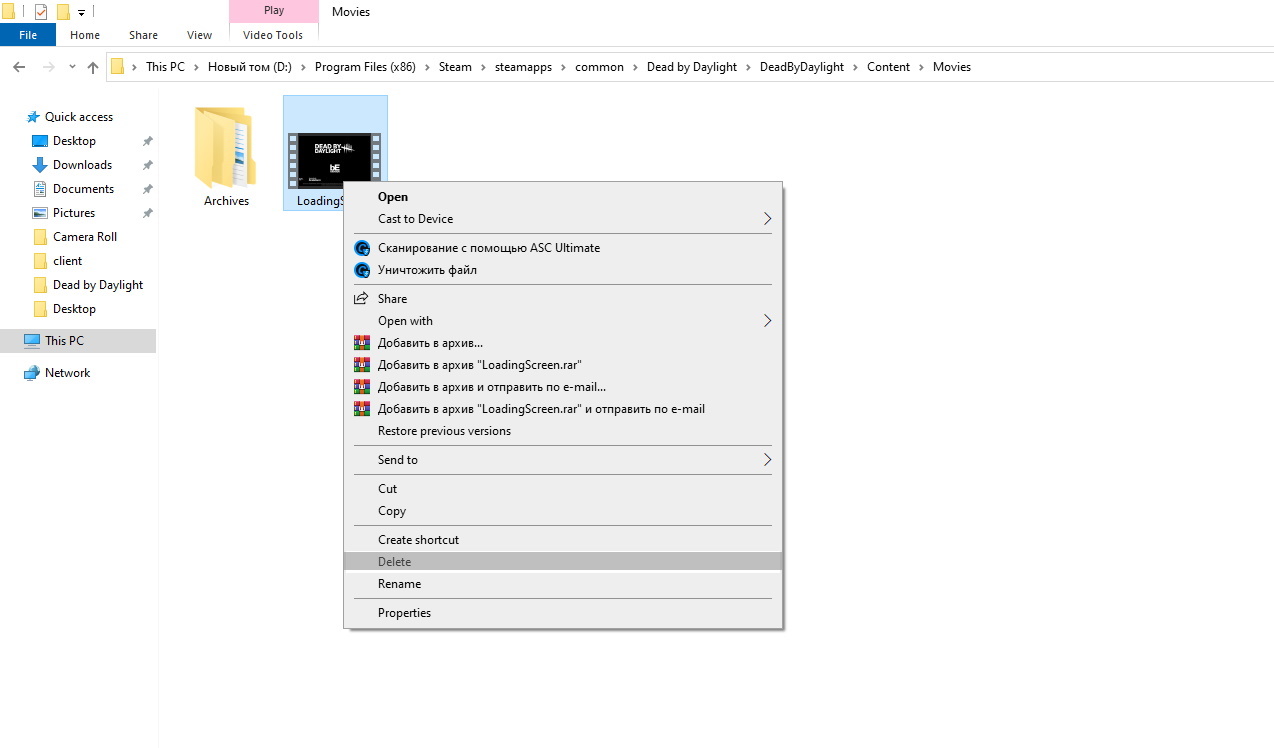
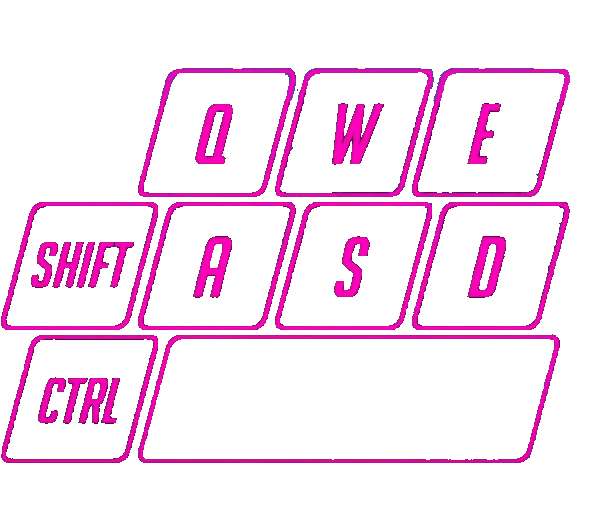
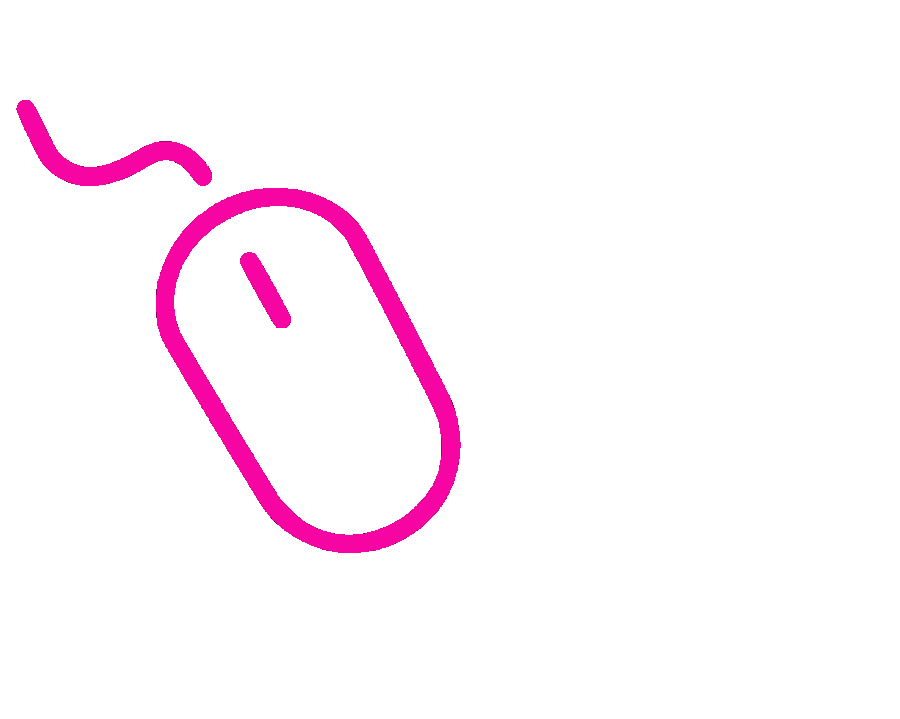

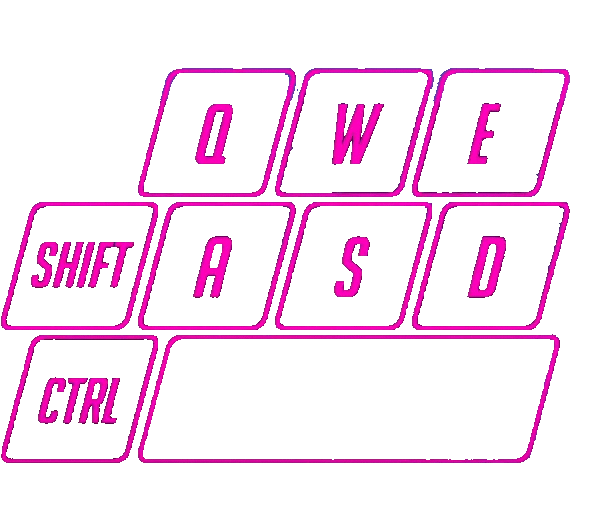
Leave a Reply