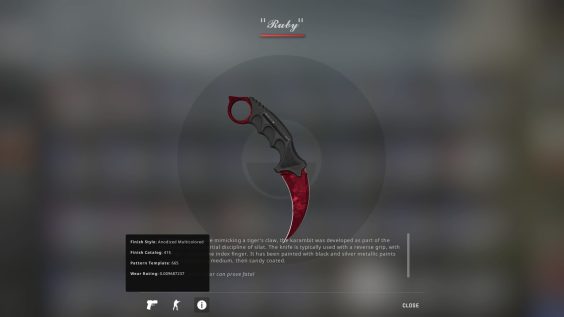
If you are a new player, or an experienced player, buying stuff on the go, mid air, mid bump, these binds come in handy.
Not whipping out your tablet, means no obstruction of your view either 👀
CS:GO Bind structure
To bind an action to a key, the console command consists of a key + action.
So: <KEY> “<ACTION>” note the double quotes.
If we want to bind for example to say “gl hf” in CS:GO we can do so by
bind h "say gl hf"
To add another action to a bind, we can add it by separating our actions with a semi-colon ;
bind h "say gl hf;say_team you too :)"
Now 1 press of a button, executes 2 commands, and this is how we will setup the danger zone tablet buy binds
Danger Zone commands
To get our bind working we have to do 4 actions
- Open our tablet
- Switch to the buy screen
- “Click” the item we want to buy
- Switch back to our knife/weapon
CS:GO has a few commands available that allows us to do so:
- use weapon_tablet
- tabletbuy_open
- tabletbuy_buy_drone_xxx
- slot3
So if we combine them, we get a working purchase bind, without having to use the tablet
"use weapon_tablet; tabletbuy_open; tabletbuy_buy_drone_xxx; slot3"
NOTE: I’ve put _xxx there, see the list of items you can purchase below
The 16 items you can buy
- tabletbuy_buy_drone_ssg08_purchase
- tabletbuy_buy_drone_rifle_purchase
- tabletbuy_buy_drone_armor_purchase
- tabletbuy_buy_drone_pistol_purchase
- tabletbuy_buy_drone_weapon_purchase
- tabletbuy_buy_drone_megapistol_purchase
- tabletbuy_buy_drone_drone_upgrade_purchase
- tabletbuy_buy_drone_zone_upgrade_purchase
- tabletbuy_buy_drone_highres_upgrade_purchase
- tabletbuy_buy_drone_ammo_purchase
- tabletbuy_buy_drone_knife_purchase
- tabletbuy_buy_drone_healthshot_purchase
- tabletbuy_buy_drone_pilot_upgrade_purchase
- tabletbuy_buy_drone_jammer_purchase
- tabletbuy_buy_drone_dmgnades_purchase
- tabletbuy_buy_drone_mobility_purchase
Working examples
Whilst you can bind everything onto your Numpad, I prefer to only bind a few, in case I press the wrong buttons (so I don’t purchase a scout by accident)
This is my setup:
======================================================= | NUM | / | * | - | | LOCK | | | | |-------------|-------------|-------------|-----------| | 7 | 8 | 9 | + | | Healthshot | Ammo | Mobility | | |-------------|-------------|-------------| | | 4 | 5 | 6 | | | Armor |Speed drones | Jammer | | |-------------|-------------|-------------|-----------| | 1 | 2 | 3 | ENTER | | Knife | | | | |-------------|-------------|-------------| | | 0 | . | | | | | | =======================================================
These are the binds for this setup:
bind "kp_pgup" "use weapon_tablet; tabletbuy_open; tabletbuy_buy_drone_mobility_purchase; slot3" bind "kp_uparrow" "use weapon_tablet; tabletbuy_open; tabletbuy_buy_drone_ammo_purchase; slot3" bind "kp_home" "use weapon_tablet; tabletbuy_open; tabletbuy_buy_drone_healthshot_purchase; slot3" bind "kp_leftarrow" "use weapon_tablet; tabletbuy_open; tabletbuy_buy_drone_armor_purchase; slot3" bind "kp_5" "use weapon_tablet; tabletbuy_open; tabletbuy_buy_drone_drone_upgrade_purchase; slot3" bind "kp_rightarrow" "use weapon_tablet; tabletbuy_open; tabletbuy_buy_drone_jammer_purchase; slot3" bind "kp_end" "use weapon_tablet; tabletbuy_open; tabletbuy_buy_drone_knife_purchase; slot3"
Binds that output to chat (for improved team play, and history)
Sometimes we forget, all of us do, be it due a distraction, or anything else.
With my binds, I like to include a say_team message so I can look back in chat what I purchased, but also letting my teammate know what I purchased.
In case I die, my teammate knows what I ordered, and what he can potentially salvage from my body whilst I respawn elsewhere
My binds for that:
bind "kp_pgup" "use weapon_tablet; tabletbuy_open; tabletbuy_buy_drone_mobility_purchase; slot3;say_team Purchased a mobility package" bind "kp_uparrow" "use weapon_tablet; tabletbuy_open; tabletbuy_buy_drone_ammo_purchase; slot3;say_team Purchased ammo" bind "kp_home" "use weapon_tablet; tabletbuy_open; tabletbuy_buy_drone_healthshot_purchase; slot3;say_team Purchased a healthshot" bind "kp_leftarrow" "use weapon_tablet; tabletbuy_open; tabletbuy_buy_drone_armor_purchase; slot3;say_team Purchased armor" bind "kp_5" "use weapon_tablet; tabletbuy_open; tabletbuy_buy_drone_drone_upgrade_purchase; slot3;say_team Purchased speedy drones" bind "kp_rightarrow" "use weapon_tablet; tabletbuy_open; tabletbuy_buy_drone_jammer_purchase; slot3;say_team Purchased a jammer" bind "kp_end" "use weapon_tablet; tabletbuy_open; tabletbuy_buy_drone_knife_purchase; slot3;say_team Purchased a knife"
Hope you enjoy the post for Counter-Strike: Global Offensive CSGO How To Buy In Danger Zone Using Key Binds, If you think we should update the post or something is wrong please let us know via comment and we will fix it how fast as possible! Thank you and have a great day!
- Check All Counter-Strike: Global Offensive Posts List

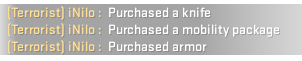
Leave a Reply