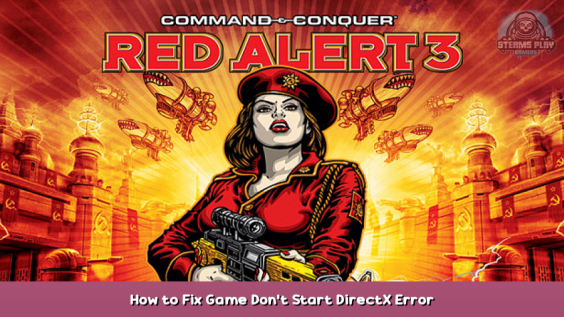
I had so much trouble with it.
Solution
Go to %APPDATA%\Red Alert 3\Profiles\<user-id>\
Open options.ini.
Change Resolution xxx xxx to your desired resolution.
Other method
1. Make a desktop shortcut
2. Enter the shortcut properties
3. In the first row, after game`s path, type: -xres 1920 -yres 1080
4. If there are still some problems try -win -xres 1920 -yres 1080
There must be space between the commands and the object path
Here we come to an end for Command and Conquer: Red Alert 3 How to Fix Game Don’t Start DirectX Error hope you enjoy it. If you think we forget something to include or we should make an update to the post let us know via comment, and we will fix it asap! Thanks and have a great day!

Leave a Reply