
Getting the most out of 255 colors
The image I’m using for demo is a splice of two 4k wallpapers to get an image with a good variety of colors

First load the image into Gimp a free image editing software go to the image tab at the top and then mode -> indexed and change the settings to the image below you can change image dithering if you want. I would not recommend it for 4k images as coloring the image will have pixels more stippled/dithered.
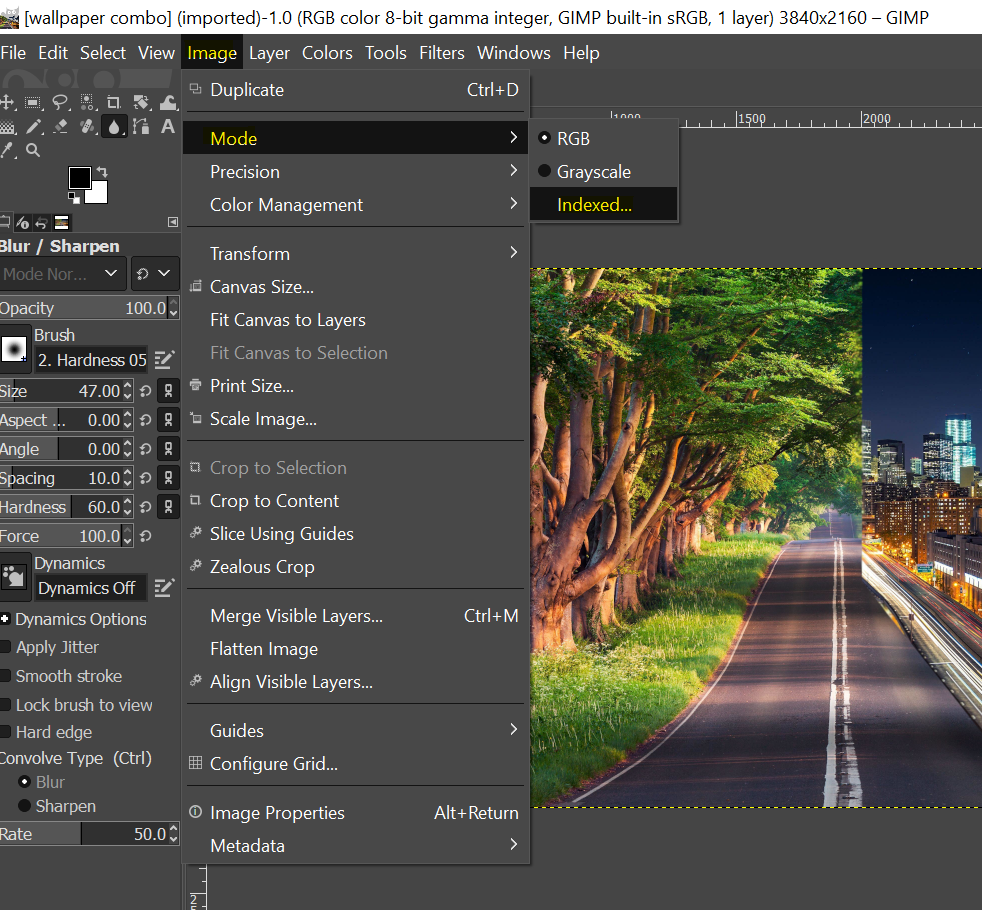
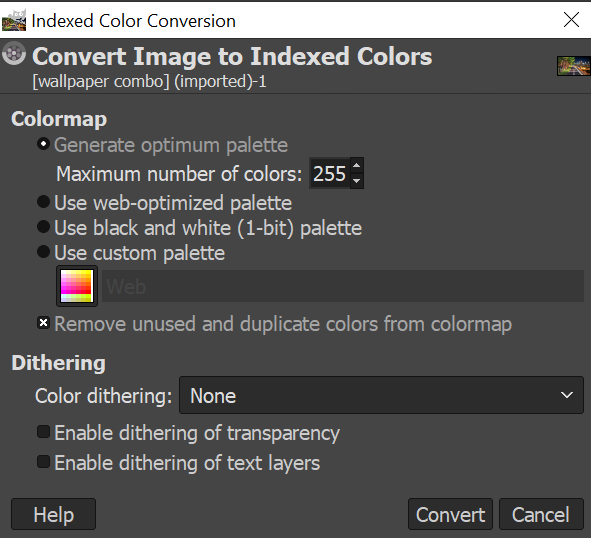
export
After this you can export the image (file->export as) pick the save name and type and import it into coloring game 2
This is to show the difference on the new release of 255 colors with and without this change
WITHOUT

WITH

Here we come to an end for Coloring Game 2 COLOR MODE – 255 Color Image Import Fix hope you enjoy it. If you think we forget something to include or we should make an update to the post let us know via comment, and we will fix it asap! Thanks and have a great day!
- Check All Coloring Game 2 Posts List


Leave a Reply