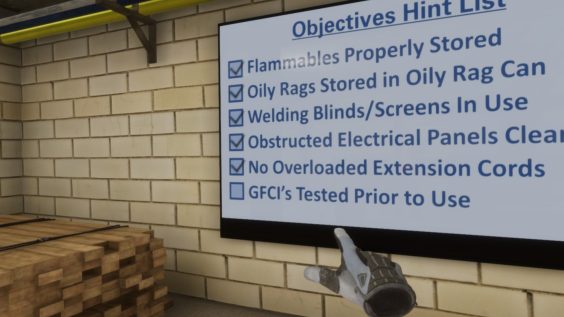
LEVEL ONE
An introduction to the simulator the objectives are as follows
• Listen to the directions
• Pick up the objects when it tells you to go to the table and play with the objects
• A fire will eventually ignite
• A fire alarm will appear
• Pull the fire alarm
• Once pulled the extinguishers will appear
• Use the “B” Fire Extinguisher and follow the directions
DISCLAIMER: DO NOT USE ANY OTHER FIRE EXTINGUISHER!!!
LEVEL TWO
Fire Prevention – Find the Fire Hazards and correct them
• Grab the red welding blinds and place around the worker that is cutting with a torch (Hints on where to place them will appear)
• Place oily rag in the red oily rags can between the generator and table
• Put flammable containers in yellow locker for proper storage (paints, oils, lubricants, sprays)[there should be 8 or 9 of them]
○ 2 – 5 gal buckets of paint
○ A can that looks like WD-40
○ 2 – Spray paint cans one black and one orange
○ Graphite Grease
○ Mopar Lubricant that says Mor-on (lol)
○ 2 types of Oil, one on the floor and one on the generator
• On the other side of the room you will have to put the pallet on the floor and move all the boxes from in front of electrical panels to the pallet otherwise make sure they are away from the pallet they are setting. (I just threw them all over the place)
• Correct the overloaded extension cord by rerouting cords to other receptacles, once the audio about GFCI or Ground Fault Circuit Interrupter is done playing, wait about 3-5 sec and press the red button and then black or vice versa. (it took me a while to figure it out)
Once done the checklist on the wall will update and you can go onto the next room up the stairs.
LEVEL THREE
Server Room – Electrical Fire Hazard
• Once the audio is done playing, Pull the Fire Alarm
• Turn off power to the panel, normally I think you are supposed to match up to the correct box but just touch the handle and it will automatically come down, it is the 3rd one from the fire on the top row, I believe the number is LO-01B.
• Select “C” fire extinguisher, all others can come off the wall but don’t work. Follow the directions and fire goes out in about 5 secs.
• Proceed to the next level.
LEVEL FOUR
Garage – Oil Fire
This is an easy level
• Wait for the audio to get done and pull the fire alarm.
• Grab “B” extinguisher, it is the same kind in LEVEL 1
• Follow the directions from the audio
• Fire goes out in 10 secs or so and then you can proceed to the next level.
LEVEL FIVE
Kitchen and Lab – Fryer Oil Fire & Metal Fire (I think it’s metal)
Kitchen Fire
• Wait for intro audio to get done and pull the fire alarm.
• Grab the “K” extinguisher, and follow the directions, it takes some time to get the knack of it, if you run out of foam, there is another extinguisher in the hallway.
Lab Fire
• You do not need to pull the fire alarm since it is already blaring
• Grab the “D” fire extinguisher and follow the directions
• Just like the Kitchen fire it takes some time to put it out but it eventually goes out.
• Once done go up the stairs to the next level.
LEVEL SIX
Escape the Office – follow the route on the map
• This one is tricky, When the alarm sounds, use the posted evacuation route on the wall to find your way to a muster point (basement) which is down stairs.
• You can’t go back to where you left off and turn around so you need to go through the level.
• The cubicles are in the center and the stairwell is on the other side of them.
• There are elevators [DO NOT GO IN THEM] it will reset you to the very beginning of the simulation and you will have to start over.
• going up to the next level is impossible because there is a wall in the way.
• so go down the 4 flights of stairs.
• Once in the basement you will have 3 fun things to do.
○ Basketball (pretty good physics)
○ Bowling (Ball works great, pins are intractable)
○ And a Replication Cube
(Warning: cubes will duplicate on each cube picked up. Good luck following the directions on the cubes because they don’t work on getting rid of them, they keep on multiplying. And they will lock the game up and/or your CPU if you don’t watch it)
• Lastly there is an ending video that quits the game in the container in front of the forklift when the video completes. So if you want to play basketball and/or bowling do so before the video.
NOTES & GLITCHES
NOTES:
• Something to take a good look at is the chemicals in LEVEL 2, there is a QR Code and haven’t been able to get a good picture of it to look it up.
• Cubicles in Level 6 have some messed up offices
GLITCHES:
• You can grab objects from levels and take with you to the next level. (Highly not recommended)
• If done correctly, you can squeeze in between some of the walls and fall forever
• The fire in Level 6 in the stairwell will not kill ya but the one in the elevator will.
• The blinds in Level 2 will set any way on the hint pad and still count as being placed.
• At least one of the chemicals in Level 2 is not required for completion.
• Once both fire types of extinguishers in Levels 3, 4, 5 are wasted you are stuck and have to log out and reset the simulator.
• And for the love of it [DO NOT TOUCH THE CUBES AT THE END] it will lock your computer up. (Which they need to fix)
Here we come to an end for Fire Protection Training Simulator Guide hope you enjoy it. If you think we forget something to include or we should make an update to the post let us know via comment, and we will fix it asap! Thanks and have a great day!
- Check All Fire Protection Training Simulator Posts List


Leave a Reply