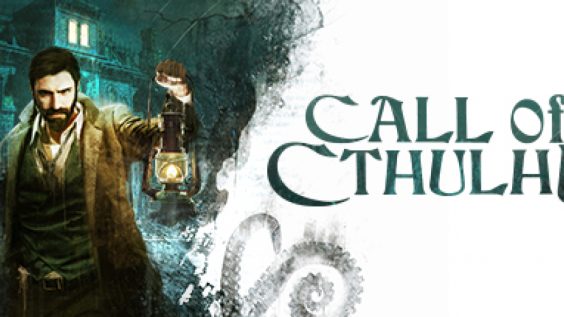
So if you can’t get the game to start or your game crashes every few minutes just siting in loading screen or when you try to start the game read this. This is the only solution.
Launch steam then If your using wifi turn it off before launching game. If your using Ethernet cord unplug it.
Then game should work. Do not turn on wifi or plug in cord till your done with game.
When you turn wifi back on or plug in cord. The screenshots you took or trading cards and achievements you gotten while playing will show up once internet connection is back on. Your hours played will not save.
Always click load game when in main menu as there is no continue button. There is 4 different endings for this game. Once you did one, just go back to main menu and click start new game to do the different one if you want to.
Call of Cthulhu Crashing Fixed
So if you can’t get the game to start or your game crashes every few minutes just siting in loading screen or when you try to start the game read this. This is the only solution.
Launch steam then If your using wifi turn it off before launching game. If your using Ethernet cord unplug it.
Then game should work. Do not turn on wifi or plug in cord till your done with game.
When you turn wifi back on or plug in cord. The screenshots you took or trading cards and achievements you gotten while playing will show up once internet connection is back on. Your hours played will not save.
Always click load game when in main menu as there is no continue button. There is 4 different endings for this game. Once you did one, just go back to main menu and click start new game to do the different one if you want to.
This is all for Call of Cthulhu How to Fix Game Crashes Guide hope you enjoy the post. If you believe we forget or we should update the post please let us know via comment, we will try our best to fix how fast is possible! Have a great day!

i have 0x887a0006 hung error,game creshed at manor when trying to investigate fire scene,have any advice?