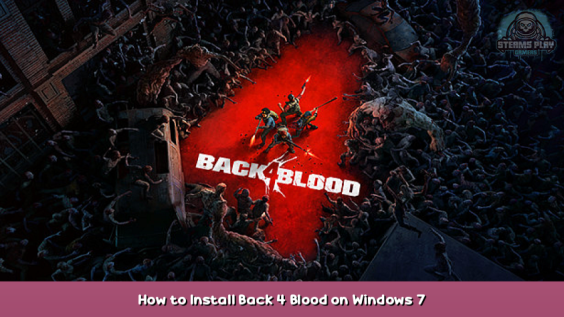
A few fixes I’ve collected and validated through a fresh install to get B4B working with Windows 7
The Process
Man if you’re like me you’re more concerned with what Microsoft is doing to ♥♥♥♥ you over than hackers, so running an out of date OS isn’t a concern.
But it’s a bit of a pain in the a*s to get B4B to start up on it, having gone through it a few times here’s what you’ll need to do. And having just done so from a fresh Win7 install here’s the quick steps to do it
- Install all the latest windows 7 updates. Ya hate doing it but it’s better than upgrading to 10
- Copy Windows/System32/xinput1_3.dll and rename the copy xinput1_4.dll
- Go to B4B properties in Steam and add “-dx11” to the launch options
- Launch the game, let it die. Should get that Gobi error
- Open c:\Users\<username>\AppData\Local\Back4Blood\Steam\saved\config\WindowsNoEditor\GameUserSettings.ini and change bCASSharpening=True to False.
After all that it should work.
Hope you enjoy the post for Back 4 Blood How to Install Back 4 Blood on Windows 7, If you think we should update the post or something is wrong please let us know via comment and we will fix it how fast as possible! Thank you and have a great day!
- Check All Back 4 Blood Posts List

Do you have a solution to the app access to mic / audio inherent in Win10? Because Win7 doesn’t have those privacy settings, all voice chat is disabled. 🙁