
This guide introduces graphical tweaks to the Unreal Engine to improve graphic fidelity and visual quality of the game. Unreal Engine is a versatile engine whereby changes to command variables can be made relatively easily using the engine’s .ini files. This guide sets out how to do that as it relates to Back 4 Blood which uses Unreal Engine 4.
First Things First…
These modifications require high-end hardware.
Do not attempt to run these tweaks unless you meet the following minimum hardware requirements:
Processor: Intel Core i7-6600K Processor or higher, or equivalent
Memory: 16GB
Graphics Card: RTX 3070Ti with 8GB VRAM or greater
Also, do not attempt this mod if you are not comfortable modifying configuration files.
Disclaimer:
Use of this mod is at your own risk. I am not responsible for hardware failure or problems with your game through use of this mod.
What does this mod do?
This mod modifies several Unreal Engine 4 .ini files to result in better graphical fidelity in Back4Blood.
With this mod, you will achieve:
- 4K resolution scaling
- Sharper graphics with Temporal AA
- Maximum Anisotropy at 16x
- All Unreal Engine Scalability Groups maxed out
- Ambient Occlusion
- Autoexposure (which makes improvements to the game world lighting and adds immersion)
Modifying Unreal Engine 4 *.ini* Files
Follow the following steps to complete this mod:
Step 1: Navigate to “C:\Users\…..\AppData\Local\Back4Blood”
Step 2: Within the “Back4Blood” folder, navigate to: “..Steam\Saved\Config\WindowsNoEditor”
Step 3: Place the “Engine.ini” and “GameUserSettings.ini” into the “WindowsNoEditor” folder.
Step 4: Right click both the “Engine.ini” and “GameSettings.ini” files and go to Properties, then select “Read Only” under Attributes. Click Apply.
Step 5: Launch the game, and enjoy better graphical fidelity while watching your GPU struggle.
Before and Afters….
Before:
After:
Before:
After:
Before:
After:
Other Screenshots
Engine.ini and GameUserSettings.ini
Engine.ini
ScalabilityGroups] sg.ResolutionQuality=100.000000 sg.ViewDistanceQuality=4 sg.AntiAliasingQuality=4 sg.ShadowQuality=5 sg.PostProcessQuality=5 sg.TextureQuality=5 sg.EffectsQuality=5 sg.FoliageQuality=5 sg.ShadingQuality=4 [TextureQuality@4] r.MaxAnisotropy=16 [SystemSettings] r.SkyAtmosphere=1 r.SkyAtmosphere.AerialPerspectiveLUT.Depth=100 r.SkyAtmosphere.DistantSkyLightLUT r.SkyAtmosphere.DistantSkyLightLUT.Altitude=6 r.SkyAtmosphere.LUT32=1 r.SkyAtmosphere.MultiScatteringLUT.HighQuality=1 r.SkyLightingQuality=1 r.SkySpecularOcclusionStrength=1.0 r.VolumetricCloud.SkyAO=1 r.VolumetricCloud.SkyAO.Filtering=1 r.VolumetricCloud=1 r.AOQuality=2 r.MaxQualityMode=1 r.MipMapLODBias=-15 r.MSAACount=4 r.MSAA.CompositingSampleCount=8 r.PostProcessAAQuality=6 r.ScreenPercentage=200 r.TemporalAASamples=8 r.Tonemapper.Sharpen=0.75 r.SceneColorFormat=4 r.SceneColorFringeQuality=0 r.SSR.Quality=5 r.SSR.Temporal=1 r.SSR.MaxRoughness=1 r.SSS.Scale=1 r.SSGI.Quality=4 r.LensFlareQuality=3 r.ShadowQuality=4 r.MotionBlurQuality=2 r.DefaultFeature.MotionBlur=1 foliage.LODDistanceScale=6 r.ViewDistanceScale=14 r.MotionBlurQuality=2 r.DefaultFeature.MotionBlur=1 r.DefaultFeature.AntiAliasing=3 r.DefaultFeature.AutoExposure=1 r.DefaultFeature.AutoExposure.Method=0 r.UsePreExposure=1 r.DefaultFeature.AutoExposure.ExtendDefaultLuminanceRange=1 r.DefaultFeature.LightUnits=2 r.HLOD.MaximumLevel=-1 r.SupportAtmosphericFog=1 r.SupportPointLightWholeSceneShadows r.TemporalAASamples=64 r.ViewDistanceScale=14 r.DepthOfFieldQuality=6 r.BloomQuality=5 r.ContactShadows=1 r.DefaultFeature.Bloom=1 r.DefaultFeature.LensFlare=1 r.DefaultFeature.LightUnits=2 r.DefaultFeature.MotionBlur=1 r.DetailMode=2 r.DFShadowQuality=3 r.EyeAdaptationQuality=3 r.Fog=1 r.FogDensity=1 r.FullScreenMode=0 r.LightFunctionQuality=3 r.LightShaftQuality=1 r.MaterialQualityLevel=3 r.ParticleLightQuality=2 r.RefractionQuality=3 r.SkyLightingQuality=1 r.Upscale.Quality=2 r.DistanceFields=1 r.DOF.Recombine.Quality=2 r.HFShadowQuality=3 r.HighQualityLightMaps=1 r.AllowLandscapeShadows=1 r.AmbientOcclusion.Compute=3 r.AmbientOcclusion.Method=1 r.AmbientOcclusionLevels=3 r.AmbientOcclusionMaxQuality=100 r.AOGlobalDFResolution=100 r.CompileShadersForDevelopment=1 r.DFFullResolution=1 r.DisableLODFade r.DistanceFields=1 r.LightShaftAllowTAA=1 r.AOQuality=2 r.Tonemapper.Quality=5 r.Shadow.DistanceScale=4 r.Streaming.LimitPoolSizeToVRAM=0 r.Streaming.PoolSize=4096 r.Streaming.MaxTempMemoryAllowed=256 r.StaticMeshLODDistanceScale=0.001 foliage.LODDistanceScale=100 r.AmbientOcclusionMaxQuality=100 r.Shadow.SpotLightTransitionScale=4096 r.SkeletalMeshLODBias=-1 r.Shadow.TransitionScale=4096 r.Shadow.MaxCSMResolution=8192 r.Shadow.CSM.MaxCascades=16 r.Shadow.RadiusThreshold=0.01 [ShadowQuality@4] r.Shadow.MaxResolution=8192 r.Shadow.CSM.MaxCascades=16 r.Shadow.RadiusThreshold=0.01 r.CompileShadersForDevelopment=1 r.DFFullResolution=1 r.DisableLODFade r.DistanceFields=1 r.LightShaftAllowTAA=1 r.AOQuality=2 r.Tonemapper.Quality=5 [Audio] MaxChannels=256
GameUserSettings.ini
[ScalabilityGroups] sg.ResolutionQuality=100.000000 sg.ViewDistanceQuality=4 sg.AntiAliasingQuality=4 sg.ShadowQuality=5 sg.PostProcessQuality=5 sg.TextureQuality=5 sg.EffectsQuality=5 sg.FoliageQuality=5 sg.ShadingQuality=4 [GraphicsOptions] WindowsRHISelection=0 GraphicsAdapterSelection= DisplaySelection= [LiteGore] Enabled=False [TextureQuality@4] r.MaxAnisotropy=16 [SystemSettings] r.SkyAtmosphere=1 r.SkyAtmosphere.AerialPerspectiveLUT.Depth=100 r.SkyAtmosphere.DistantSkyLightLUT r.SkyAtmosphere.DistantSkyLightLUT.Altitude=6 r.SkyAtmosphere.LUT32=1 r.SkyAtmosphere.MultiScatteringLUT.HighQuality=1 r.SkyLightingQuality=1 r.SkySpecularOcclusionStrength=1.0 r.VolumetricCloud.SkyAO=1 r.VolumetricCloud.SkyAO.Filtering=1 r.VolumetricCloud=1 r.AOQuality=2 r.MaxQualityMode=1 r.MipMapLODBias=-15 r.MSAACount=4 r.MSAA.CompositingSampleCount=8 r.PostProcessAAQuality=6 r.ScreenPercentage=200 r.TemporalAASamples=8 r.Tonemapper.Sharpen=0.75 r.SceneColorFormat=4 r.SceneColorFringeQuality=0 r.SSR.Quality=5 r.SSR.Temporal=1 r.SSR.MaxRoughness=1 r.SSS.Scale=1 r.SSGI.Quality=4 r.LensFlareQuality=3 r.ShadowQuality=4 r.MotionBlurQuality=2 r.DefaultFeature.MotionBlur=1 foliage.LODDistanceScale=6 r.ViewDistanceScale=14 r.MotionBlurQuality=2 r.DefaultFeature.MotionBlur=1 r.DefaultFeature.AntiAliasing=3 r.DefaultFeature.AutoExposure=1 r.DefaultFeature.AutoExposure.Method=0 r.UsePreExposure=1 r.DefaultFeature.AutoExposure.ExtendDefaultLuminanceRange=1 r.DefaultFeature.LightUnits=2 r.HLOD.MaximumLevel=-1 r.SupportAtmosphericFog=1 r.SupportPointLightWholeSceneShadows r.TemporalAASamples=64 r.ViewDistanceScale=14 r.DepthOfFieldQuality=6 r.BloomQuality=5 r.ContactShadows=1 r.DefaultFeature.Bloom=1 r.DefaultFeature.LensFlare=1 r.DefaultFeature.LightUnits=2 r.DefaultFeature.MotionBlur=1 r.DetailMode=2 r.DFShadowQuality=3 r.EyeAdaptationQuality=3 r.Fog=1 r.FogDensity=1 r.FullScreenMode=0 r.LightFunctionQuality=3 r.LightShaftQuality=1 r.MaterialQualityLevel=3 r.ParticleLightQuality=2 r.RefractionQuality=3 r.SkyLightingQuality=1 r.Upscale.Quality=2 r.DistanceFields=1 r.DOF.Recombine.Quality=2 r.HFShadowQuality=3 r.HighQualityLightMaps=1 r.AllowLandscapeShadows=1 r.AmbientOcclusion.Compute=3 r.AmbientOcclusion.Method=1 r.AmbientOcclusionLevels=3 r.AmbientOcclusionMaxQuality=100 r.AOGlobalDFResolution=100 r.CompileShadersForDevelopment=1 r.DFFullResolution=1 r.DisableLODFade r.DistanceFields=1 r.LightShaftAllowTAA=1 r.AOQuality=2 r.Tonemapper.Quality=5 r.Shadow.DistanceScale=4 r.Streaming.LimitPoolSizeToVRAM=0 r.Streaming.PoolSize=4096 r.Streaming.MaxTempMemoryAllowed=256 r.StaticMeshLODDistanceScale=0.001 foliage.LODDistanceScale=100 r.AmbientOcclusionMaxQuality=100 r.Shadow.SpotLightTransitionScale=4096 r.SkeletalMeshLODBias=-1 r.Shadow.TransitionScale=4096 r.Shadow.MaxCSMResolution=8192 r.Shadow.CSM.MaxCascades=16 r.Shadow.RadiusThreshold=0.01 [ShadowQuality@4] r.Shadow.MaxResolution=8192 r.Shadow.CSM.MaxCascades=16 r.Shadow.RadiusThreshold=0.01 r.CompileShadersForDevelopment=1 r.DFFullResolution=1 r.DisableLODFade r.DistanceFields=1 r.LightShaftAllowTAA=1 r.AOQuality=2 r.Tonemapper.Quality=5 [Audio] MaxChannels=256 [/script/gobi.playersettingssystem] SettingsVersion=10 bSplitscreenVertical=True bPushToTalk=True MasterVolume=0.800000 VoiceVolume=0.700000 SFXVolume=0.800000 DialogVolume=1.000000 MusicVolume=1.000000 MicBoost=0.700000 MicThreshold=0.080000 MixProfile=Default bVOIPSideChainEnabled=False bSuppressAudioOnFocusLost=False TargetMonitorName= UpscalingMode=Off AAMode=TAA FSRMode=Quality DLSSMode=Quality FramerateCapMode=Off GraphicsQuality=5 FieldOfView=90.000000 LDRBrightness=0.650000 LDRContrast=0.000000 LDRSaturation=0.500000 HDRBrightness=0.500000 HDRContrast=0.000000 HDRSaturation=0.500000 bStaticResolutionScaleOverriden=True StaticResolutionScale=200.000000 TargetFramerate=60.000000 MotionBlurMode=On bCASSharpening=True DLSSSharpening=2.000000 PcHardwareHash=876195789 PcSettingsHash=98249517 bHasBeenSentSurvey=False SafeZoneScale=1.000000 bChromaticAberration=True bAdaptiveFXQualityEnabled=False StoredHydraId= LastSurveyDisplayTimestamp=0 TextLanguageCode= DialogueLanguageCode= LastSystemLanguageCode=en AudioOutputDeviceName= MuxyGameLinkRefreshToken= DetectedGraphicsQuality=3 DetectedSyntheticBenchmarkQuality=3 bUseVSync=False bUseDynamicResolution=False ResolutionSizeX=1920 ResolutionSizeY=1080 LastUserConfirmedResolutionSizeX=1920 LastUserConfirmedResolutionSizeY=1080 bLastUserConfirmedHDREnabled=False WindowPosX=-1 WindowPosY=-1 FullscreenMode=0 ;LastConfirmedFullscreenMode=0 ;PreferredFullscreenMode=1 Version=5 AudioQualityLevel=0 LastConfirmedAudioQualityLevel=0 FrameRateLimit=60.000000 DesiredScreenWidth=1920 DesiredScreenHeight=1080 LastUserConfirmedDesiredScreenWidth=1920 LastUserConfirmedDesiredScreenHeight=1080 LastRecommendedScreenWidth=-1.000000 LastRecommendedScreenHeight=-1.00
This is all for Back 4 Blood How to Improve Graphics Settings & Performance in Game hope you enjoy the post. If you believe we forget or we should update the post please let us know via comment, we will try our best to fix how fast is possible! Have a great day!
- Check All Back 4 Blood Posts List








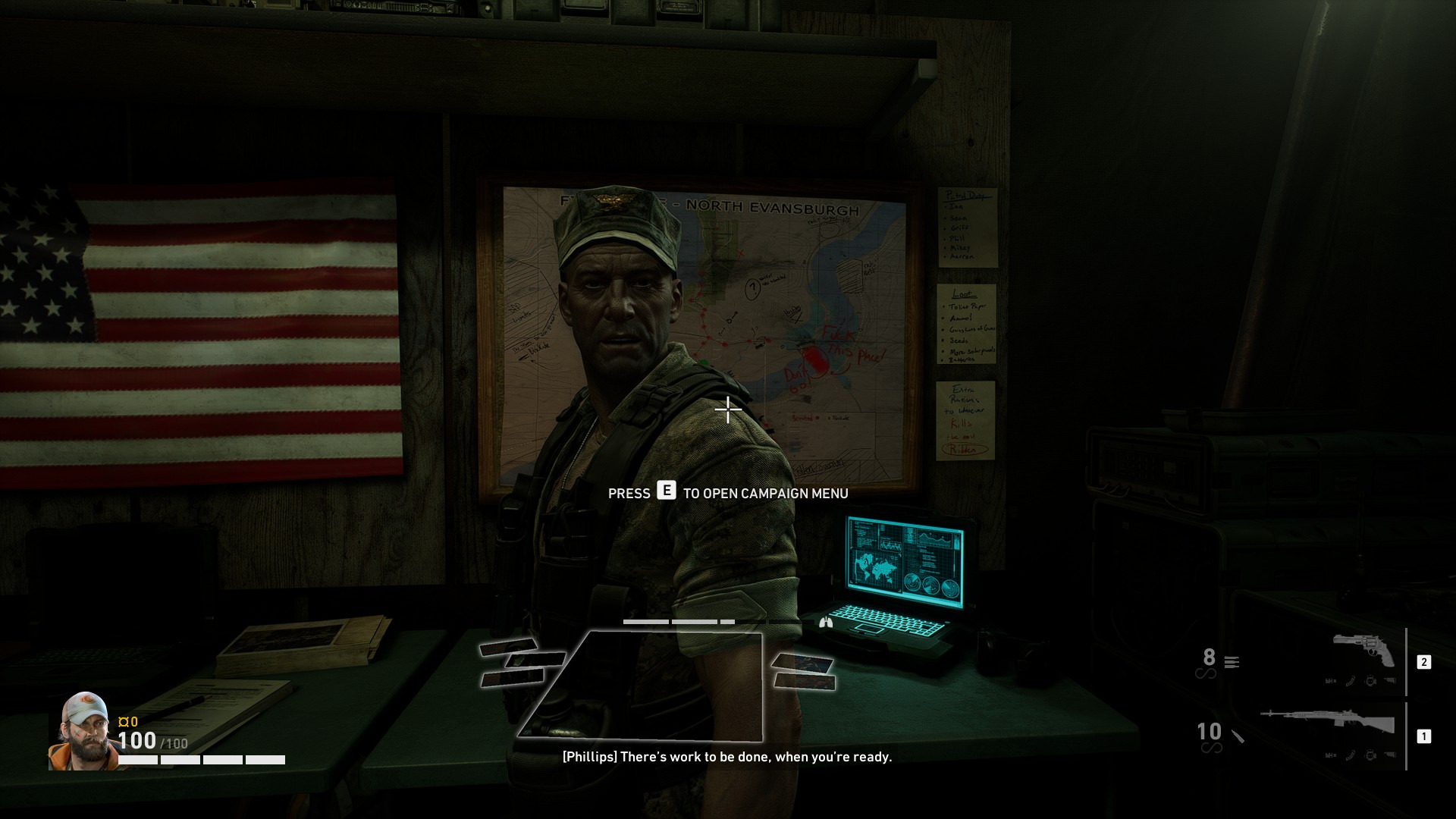














Leave a Reply