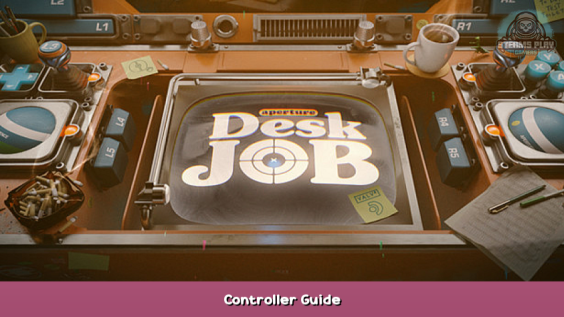
Click to read which controllers will support the game.
Steam Controller
This game has full support for the Steam Controller. At one point, you need to touch the right “thumbstick” to use Gyro controls, just use your right touchpad instead (which acts like a thumbstick in this case).
Xbox Controller (360, One, One S, Series X/S)
This game also has “almost” full support for the Xbox Controller. In one sequence, you need to use the back paddles/buttons to activate something. You can instead press L1+L2 and R1+R2 to activate the Left and Right back paddles/buttons respectively.
The sequence that requires Gyro controls won’t work though, so you just need to use your regular Right Stick to play that one out.
Xbox Elite Wireless Controller (1/2)
Similar to the regular Xbox Controller, this game has “almost” full support for the Elite Controllers. The paddle sequence works just fine, but the gyro sequence, again, does not.
PlayStation 3 Controller
Once again, this game has “almost” full support for the controller. You can’t play out the Gyro or the Paddle sequences as expected, but alternate controls are provided.
PlayStation Controller (4/5)
This game has full support for both the PlayStation 4 and the PlayStation 5 controllers. The Gyro sequence works, (controls mapped differently), and the paddle sequence can be completed by mashing L1+L2 or R1+R2 for the Left and Right paddles respectively.
Here we come to an end for Aperture Desk Job Controller Guide hope you enjoy it. If you think we forget something to include or we should make an update to the post let us know via comment, and we will fix it asap! Thanks and have a great day!

Leave a Reply