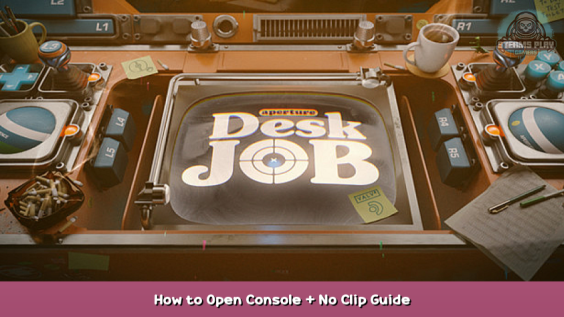
Useful guide
How to open console
1. Open your Steam Library
[all images soon]
2. Right click to “Aperture Desk Job”
3. In context menu, select “Properties”
4. In “Launch options” enter – “-console -vconsole” without quotes
5. Open local game files
6. Navigate to “game\bin\win64” and then open “vconsole2.exe”
How to noclip
Enter
sv_cheats 1 – to enable cheats
and then bind
bind w +forward
bind a +left
bind d +right
bind s +back
bind n noclip
then change your noclip speed
“sv_noclipspeed 5” for example
and press “N”
Hope you enjoy the post for Aperture Desk Job How to Open Console + No Clip Guide, If you think we should update the post or something is wrong please let us know via comment and we will fix it how fast as possible! Thank you and have a great day!
- Check All Aperture Desk Job Posts List


Leave a Reply