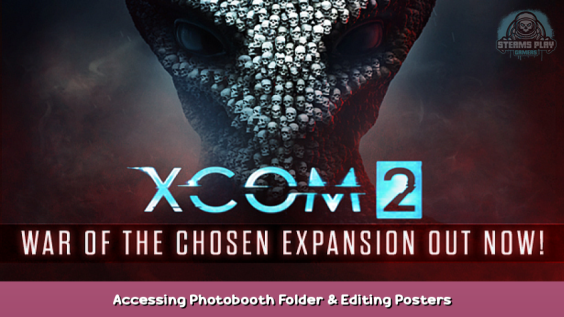
Have you ever wanted stupid memes to be placed all over the map when your photobooth posters spawn in a mission? Then this is for you.
Accessing the photobooth folder
Before you do anything, you need to locate where your Photobooth Posters are stored – They’re typically found in My Games\XCOM2 War of the Chosen\XComGame\Photobooth\Campaign_X\UserPhotos.
You can also view your photobooth gallery in-game and click the ‘Open’ button to have the game instantly open your poster folder.
Editing the posters
Since posters are stored as regular .png files, this means they can be easily opened and edited with most image editing software.
Using an image editing program of your choice, open a poster from your Photobooth folder.
With the poster open, you can effectively do whatever you want to it. Drawing on it with the pencil tool, adding wacky filters and effects to it, replacing the poster with a different image entirely, etcetra.
As long as the poster retains its dimensions of 720×1080 and its format of .png, all of your edits will show up in-game.
Do note that copy/pasting posters and giving them different names to generate new ones for editing doesn’t work, the game won’t read them. The only method to generate new posters the game will actually read is to open the photobooth and take some pictures as the game intends you to do.
You can generate and edit as many posters as you want, or at least, as many as the game’ll let you.
That’s about it, really. Have fun!
Here we come to an end for XCOM 2 Accessing Photobooth Folder & Editing Posters Guide hope you enjoy it. If you think we forget something to include or we should make an update to the post let us know via comment, and we will fix it asap! Thanks and have a great day!
- Check All XCOM 2 Posts List


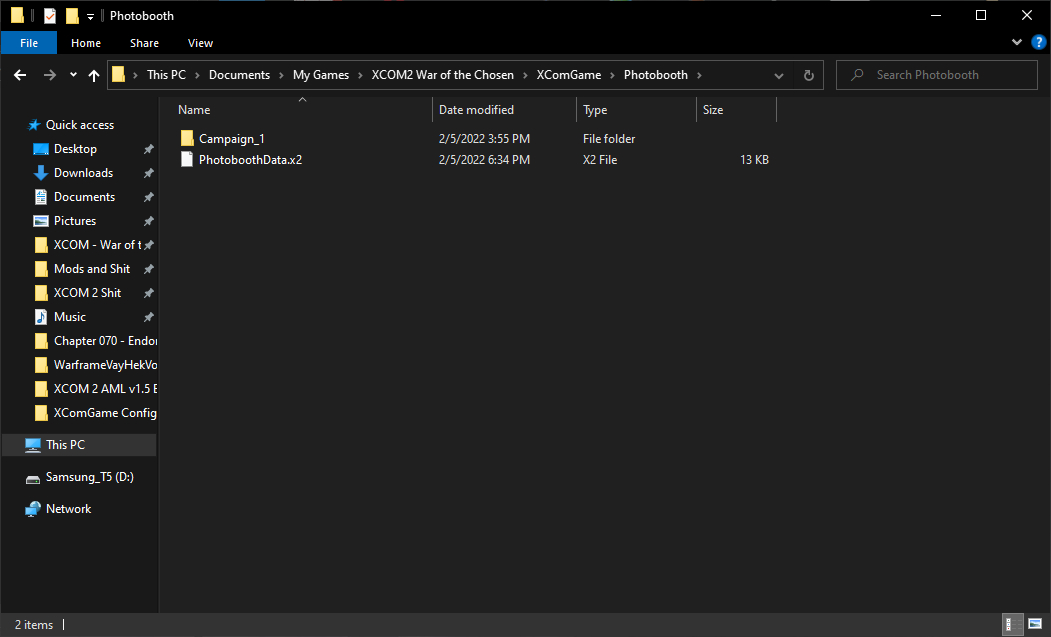
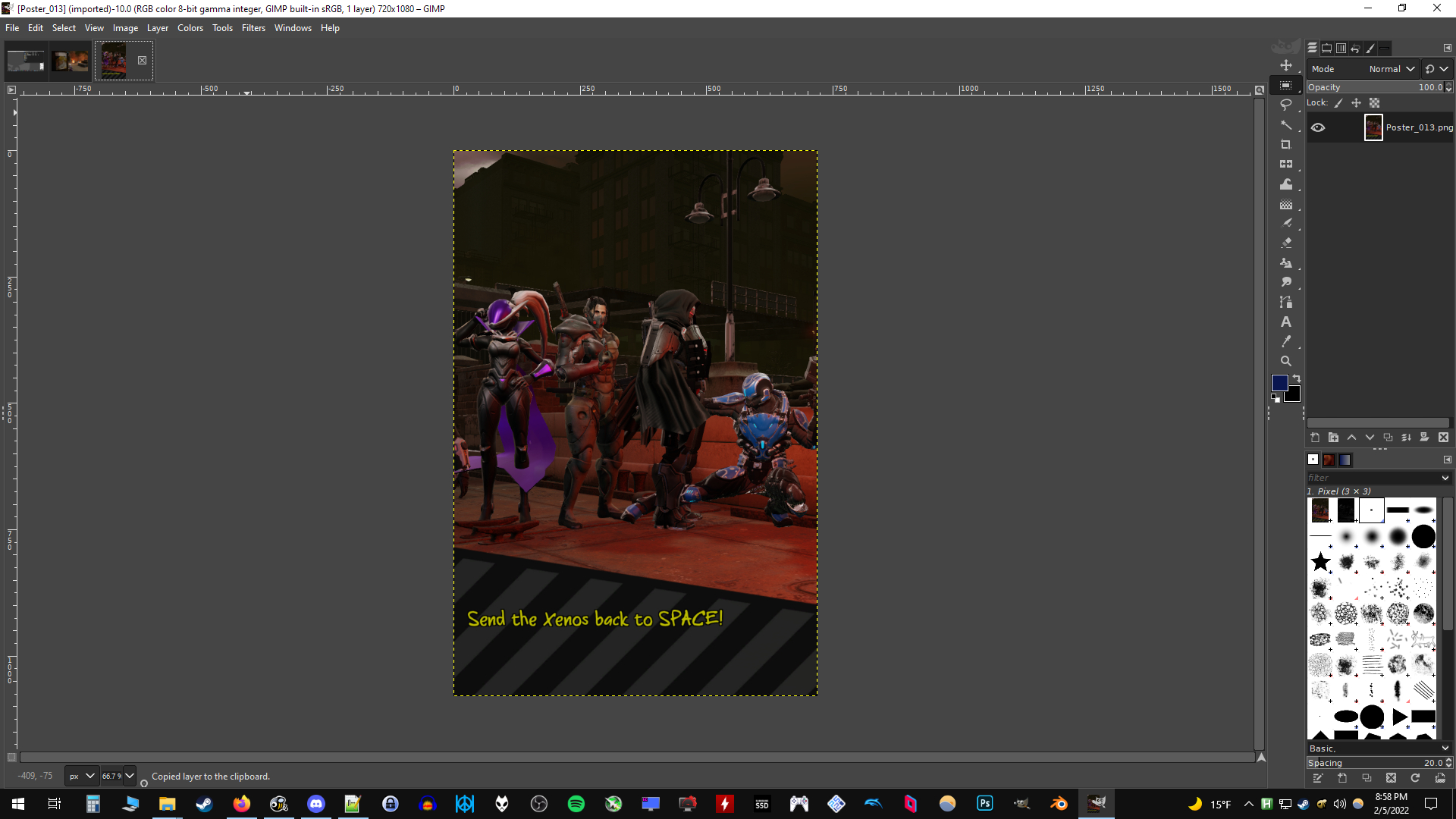
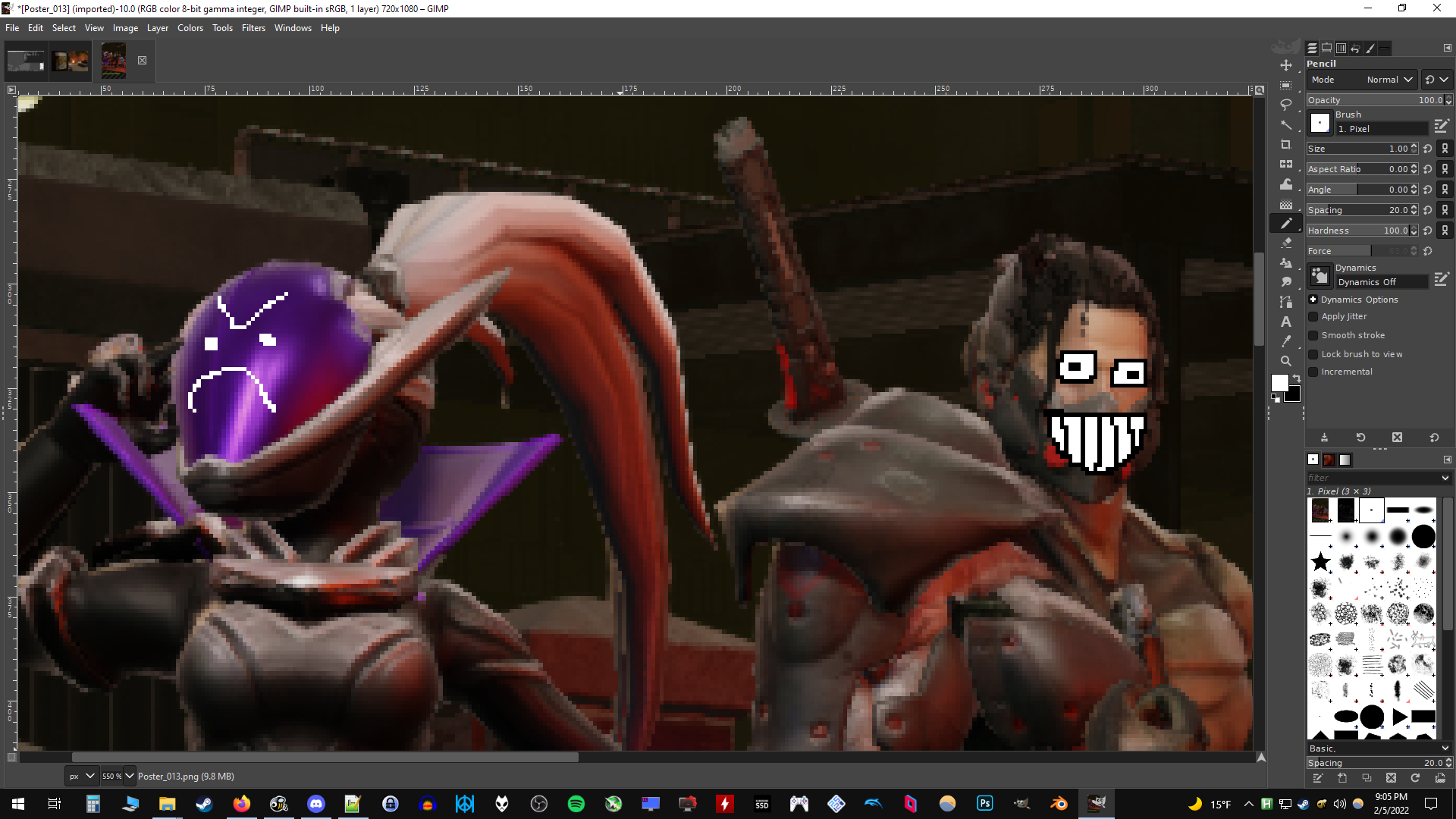

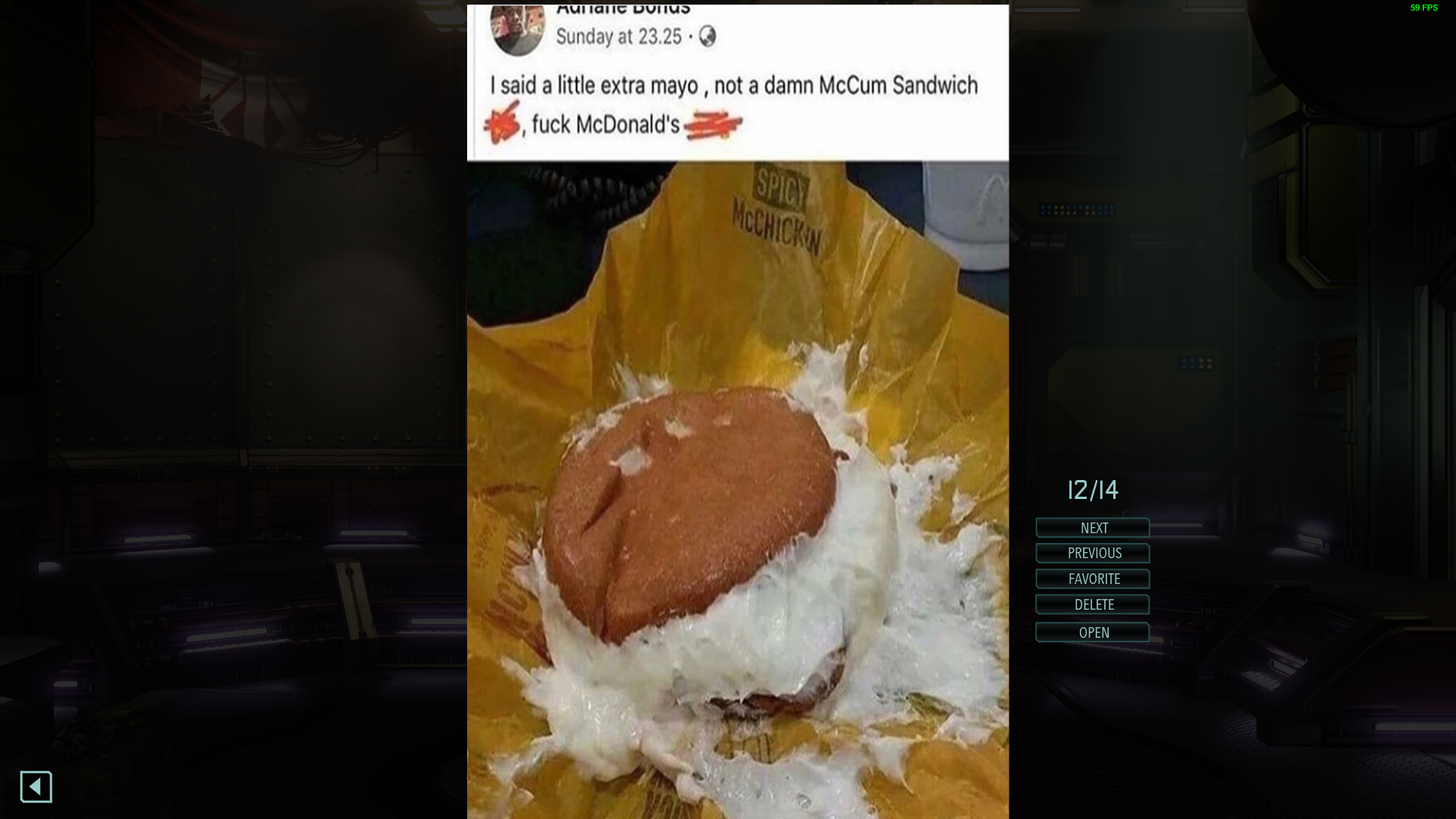

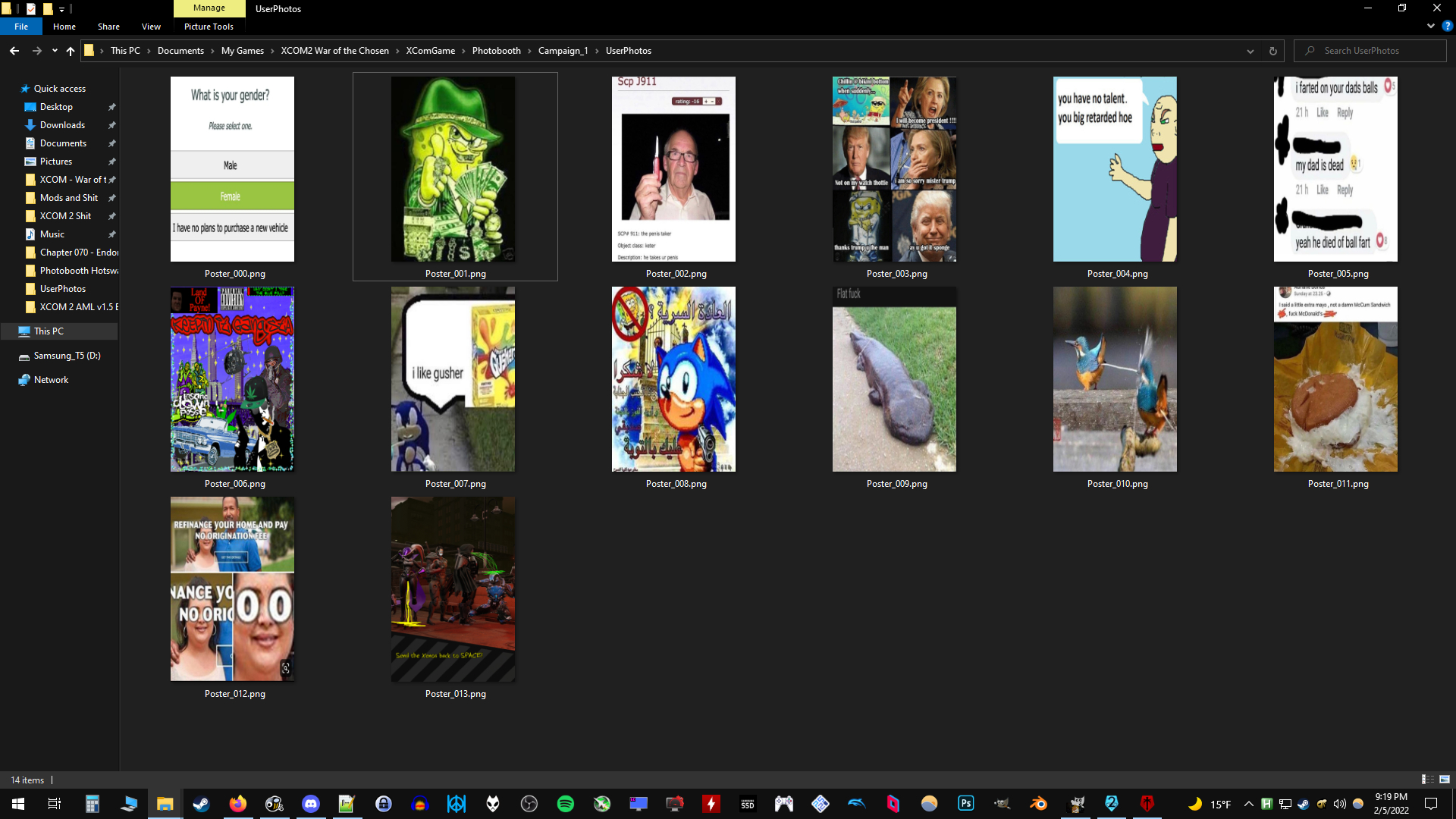
Leave a Reply