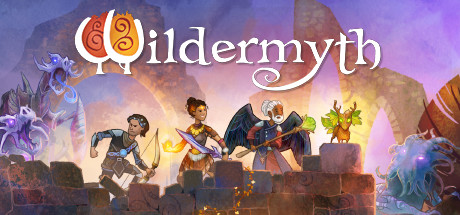
Forewarning
This was aLOTof trial and error. There is a large possibility that this is not the intended way to add in a custom ability. This is just what I did, and it works as far as I can tell.
This is a rough guide on how I added my own custom ability to the game in my Mushroomancy mod. The art is made by me, and the ability is a modified Arches ability.
A link to my mod that the guide is based on if you want to look at the files I used.
https://steamcommunity.com/sharedfiles/filedetails/?id=2533294233
Create your new mod
Open up the tools option from the main menu and enter the “content and comics” editor.
In the top left, click “mods,” and select “new mod” in the bottom left.
Enter all of the required information and click the big “CREATE” button.
When you make a new mod, a folder with your mod name will be placed next to the “heart of the forest” mod in your install directory.
Setting up the file hierarchy
In your mod folder, create a few folders like I have below.
Make sure you use lower case folder names.
“data” and “sites” are required for this mod guide.
Inside “data,” the following folders are also required.
Inside of “effects,” you will need a hero class folder. In my case, I added a “mystic” folder.
Now, make sure you save and close your game. Next we are going to be copying some base game files to modify.
Modifying a similar base-game ability to the custom ability we want Part 1
In the BASE GAME effects folder, find and copy the ability you want mimic the style of. In my case, I chose Arches.
Place the copied effect file in your mod effects folder. Rename the file to a useful name such as I have below.
Open your .JSON file that you have renamed in your text editor of choice. I just used notepad.
Edit the highlighted areas so that they are changed from the base game name to your mod name. I changed “mysticArches” to “mysticMushroomancy.”
And finally, add the “modId” line.
Now back into the BASE GAME aspects folder, find and copy the “mystic” file.
Similar to above, paste this file into your modaspectsfolder.
Open the “mystic” .JSON file and near the bottom, above the square bracket [ , place the following. I simply copy and pasted the arches entry and modified to my liking.
Now that we have all of this set up, we can enter the in-game editor, and finish our modification.
Modifying a similar base-game ability to the custom ability we want Part 2
Open up Wildermyth and enter the tools > content and effects editor again.
In the top left, go to the “effects” tab (ctrl-2 hotkey).
If everything went correctly, you should see your modded files at the top of the list.
If not, make sure your mod is actually loaded by clicking “mods” in the top left and ticking your mod.
Make sure your tags are setup so that they match the aspect name of your mod, and change mod name, and blurb to whatever you want.
Scroll down to the ability group. This is where you set the ability icon and cool down.
Scroll down to the targets group. This is where you set how the ability is targeted. I chose to keep my Mushroomancy ability the same as Arches, so this is largely unchanged.
Next up, go into the aspects tab and edit the blurb and name to change what shows up when you actually gain the skill.
Scrolling down to the very bottom of this page is where you can change the icon for the skill card.
Modifying a similar base-game ability to the custom ability we want Part 3
Now on to the outcomes group.
There are a lot of goodies in here that you can play around with.
In the particle group, I changed a few things around to make the mushroom attack look more like poison, and less like a tree being summoned.
Next up is the defense roll group. This is where you decide how the enemies get to defend against your attacks. In my case, I made the mushroom a melee defense roll.
Next is arguably the most complex part of the file to edit, the spawn group.
Feel free to go into the scenery lab and look for tags that the base game uses if you don’t want to make your own scenery items. I used a custom drawing, so I used the itemID instead of tags for my file.
Near the very bottom of the file, is the onHit group. This is where you decide what your ability does when it hits. In my case, I wanted the mushroom to poison when it hits, so I changed pinned to poisoned under the addAspects subgroup.
“I want to use a custom drawing for my ability!”
Time to add your custom drawing into the game.
Save your mod and quit out of the game. Back to the folders we go.
Place your .PNG into your mod sites > scenery folder. Don’t worry about the .json file in my screenshot. That gets generated by the game.
Go the BASE GAME folders again, and into the assets > data > scenery folder. Copy the file that you want your scenery to show up in. I chose the forest, because it’s a mushroom.
Now go back to your mod folders, into the assets > data > scenery folder and paste your .JSON file.
Open the copied .JSON folder and at the very bottom, above the square bracket ] , add in your scenery definition.
I copied the “trunk” entry and changed everything I needed to my mushroom. The most important being the tags and id.
Test it out
Before you hop back into the game, add a blank .txt file to your install directory called “devMode.txt”
This will let you test things easier by enabling the developer tools.
Boot up the game, go the tools again, and enter the combat lab.
Right click a mystic and select your new ability from the drop down. Click “grant” and test out your ability on the enemies!
Keep messing around with values and settings until you’re happy
And hopefully if I wrote this guide correctly, everything will work!
I wrote this guide from memory, so if something doesn’t work, or I seemed to have missed a step, let me know and I’ll do the best I can to edit the guide.
Hope you enjoy the post for Wildermyth How to Create Mods in Game – Tutorial Guide, If you think we should update the post or something is wrong please let us know via comment and we will fix it how fast as possible! Thank you and have a great day!
- Check All Wildermyth Posts List

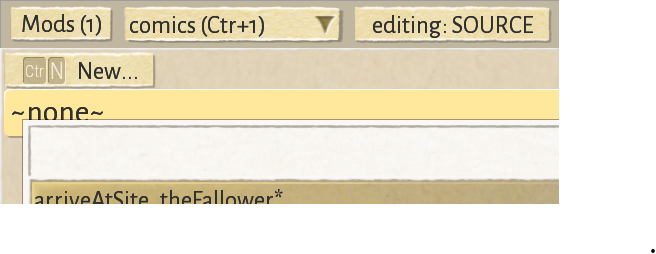
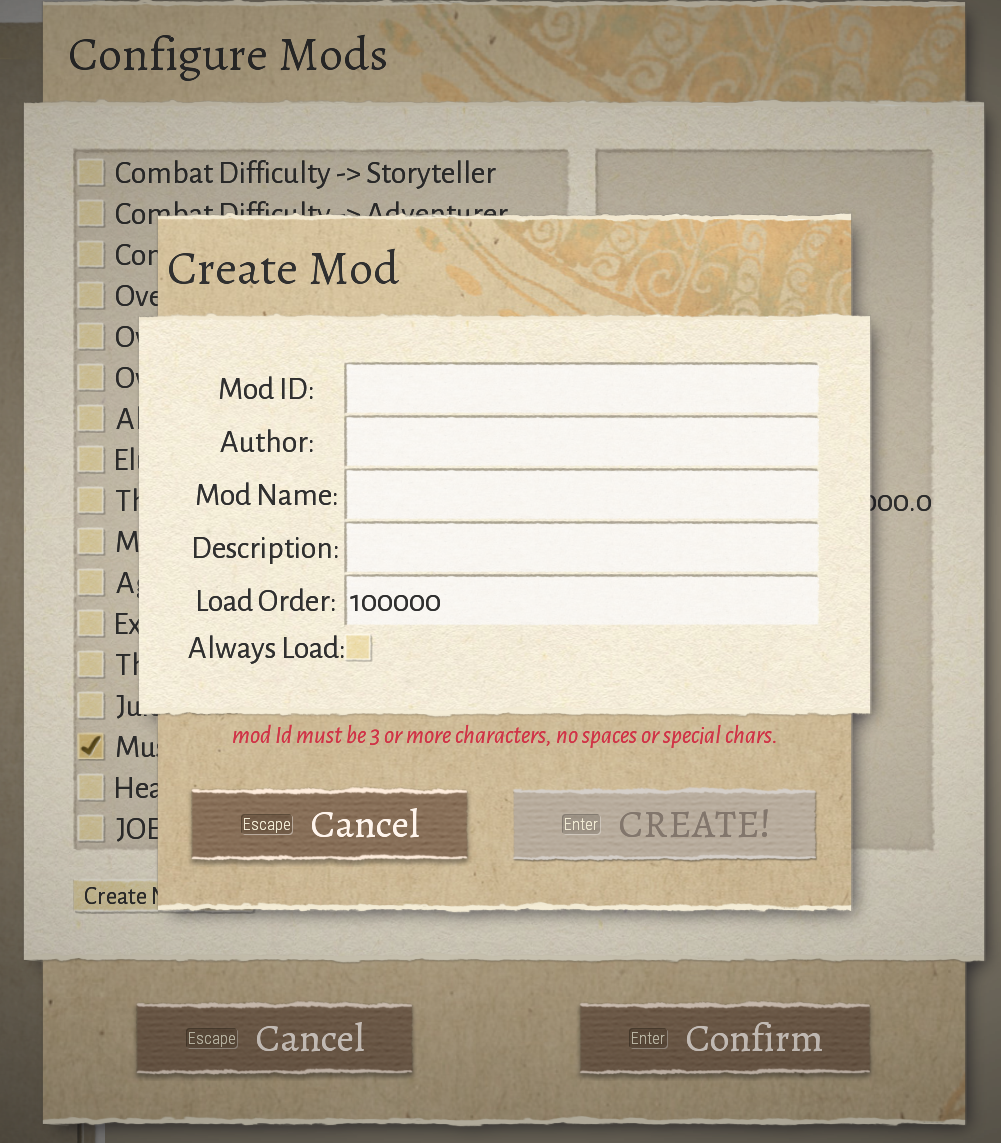
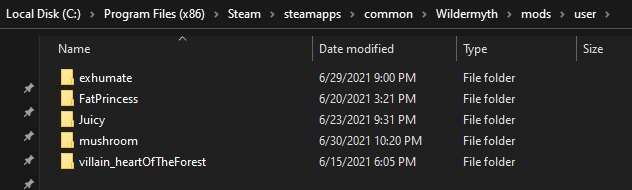
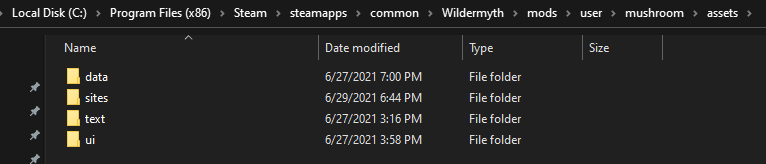
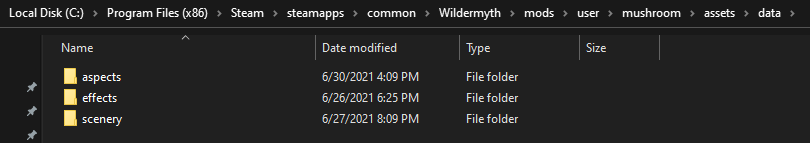
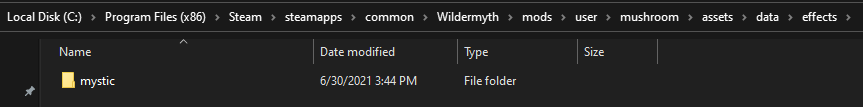
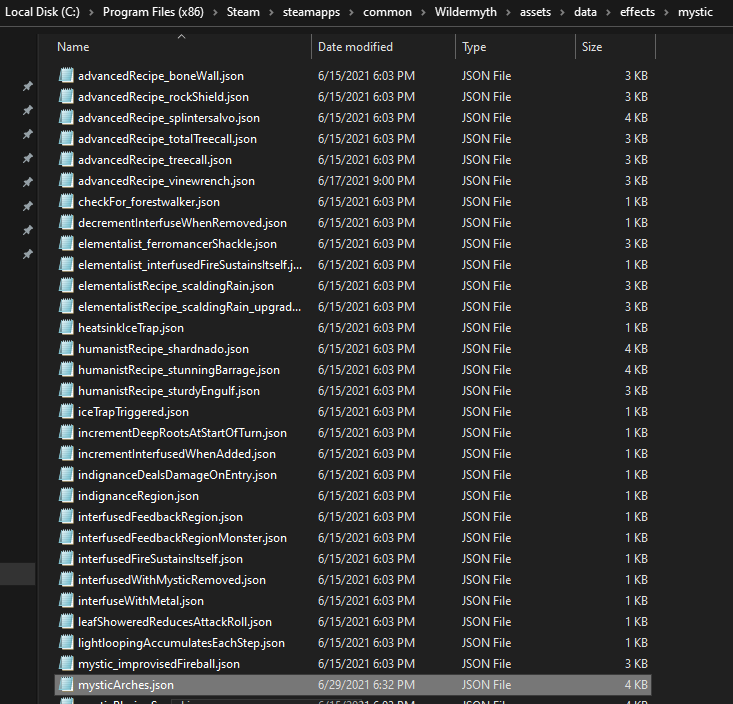
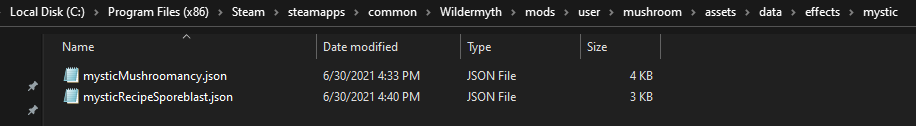
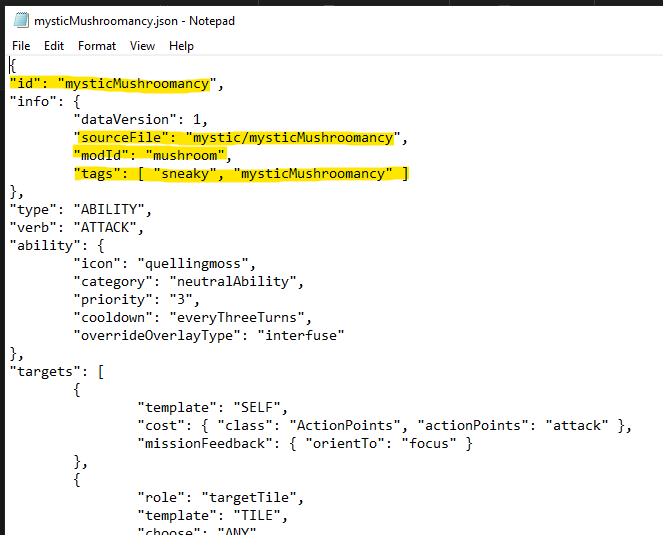
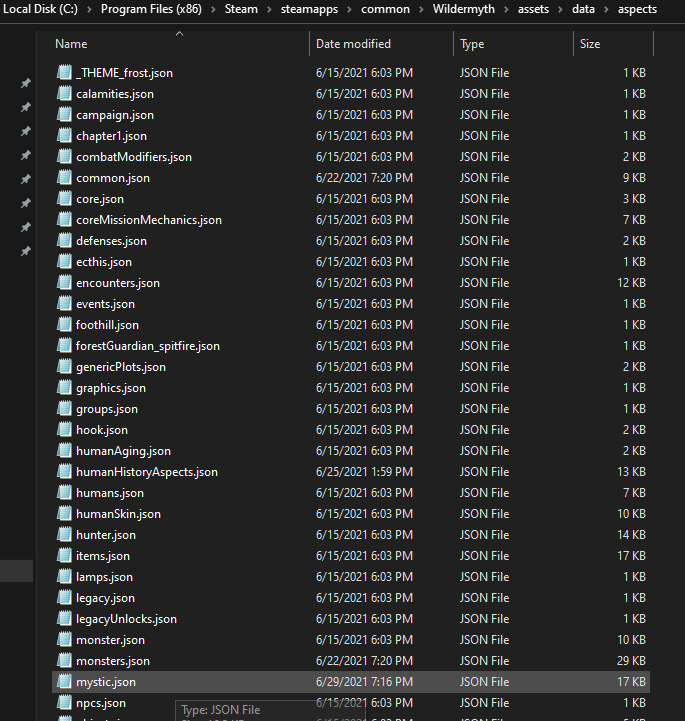
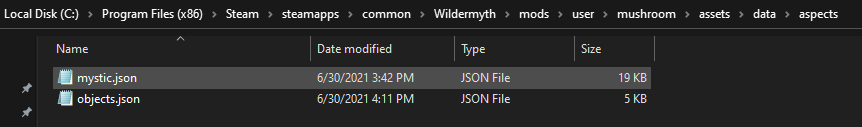
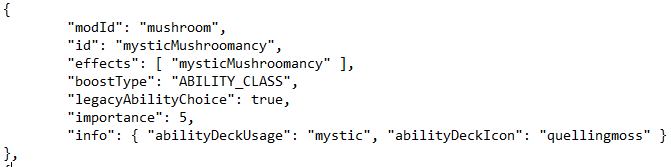
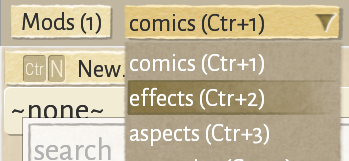
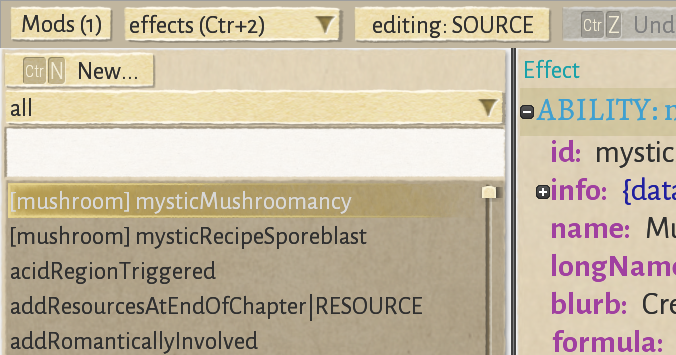
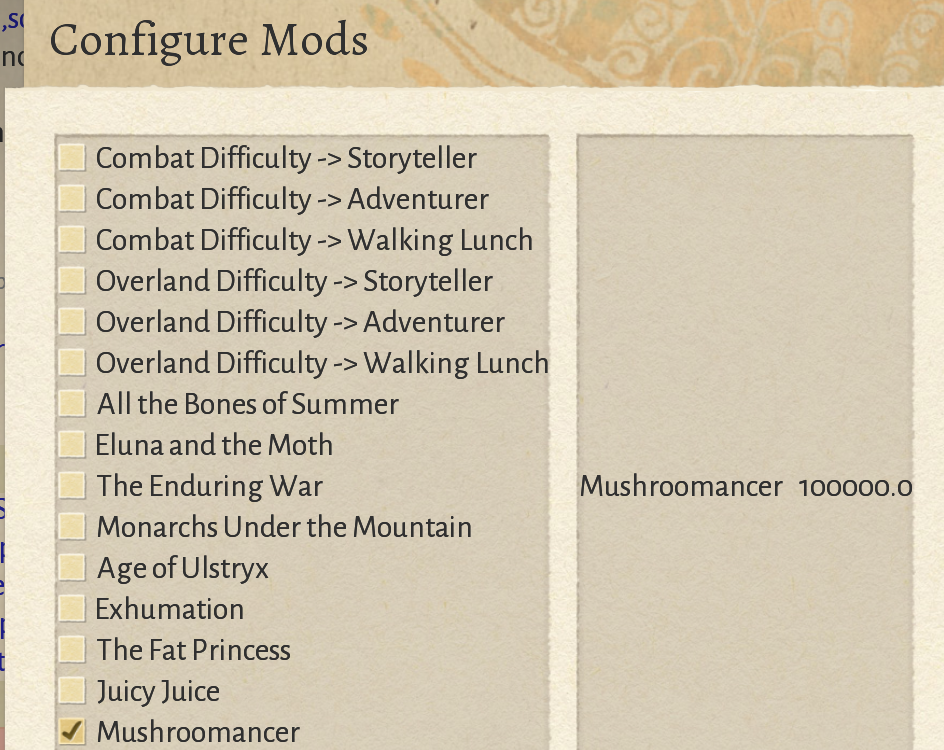
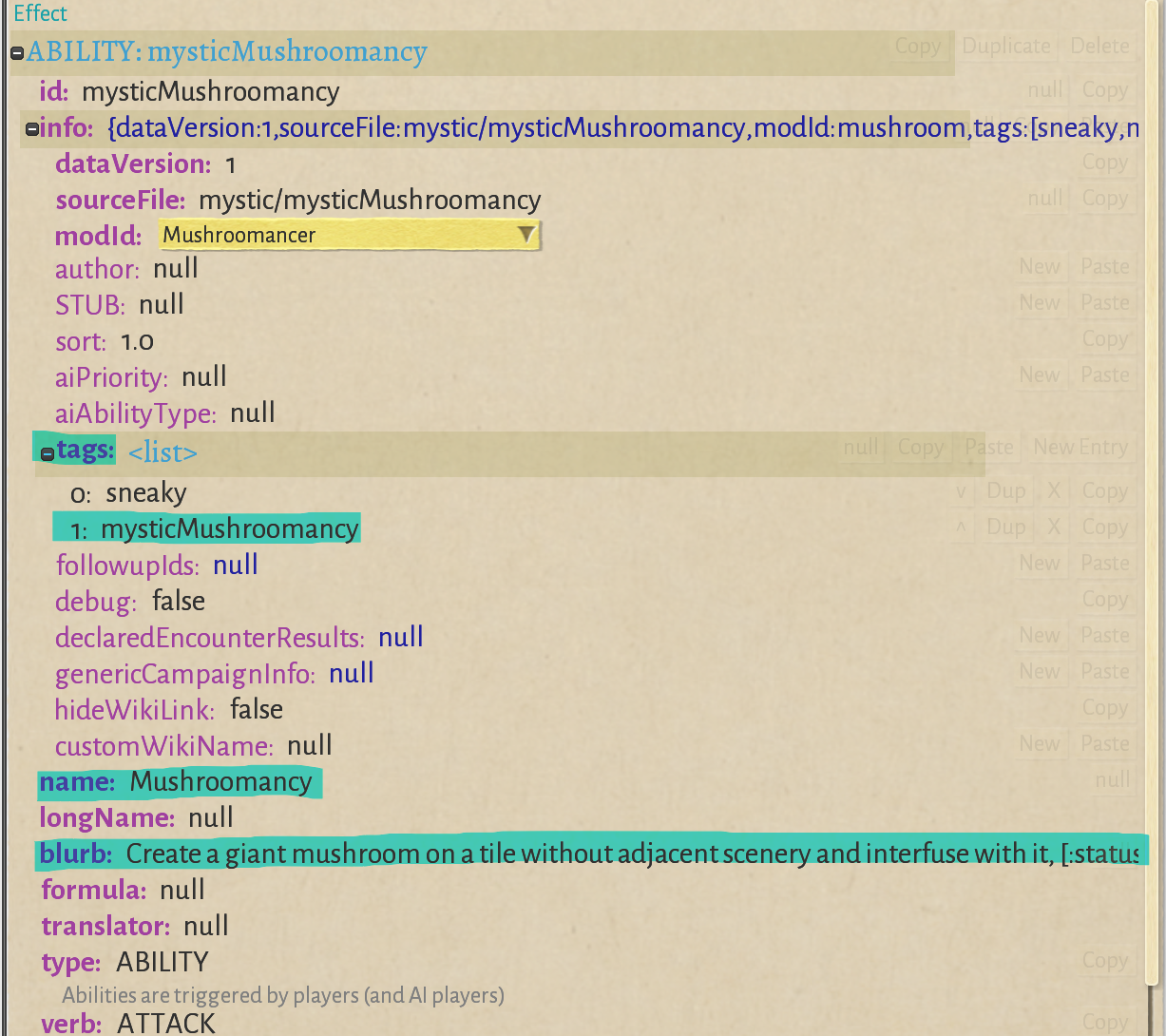
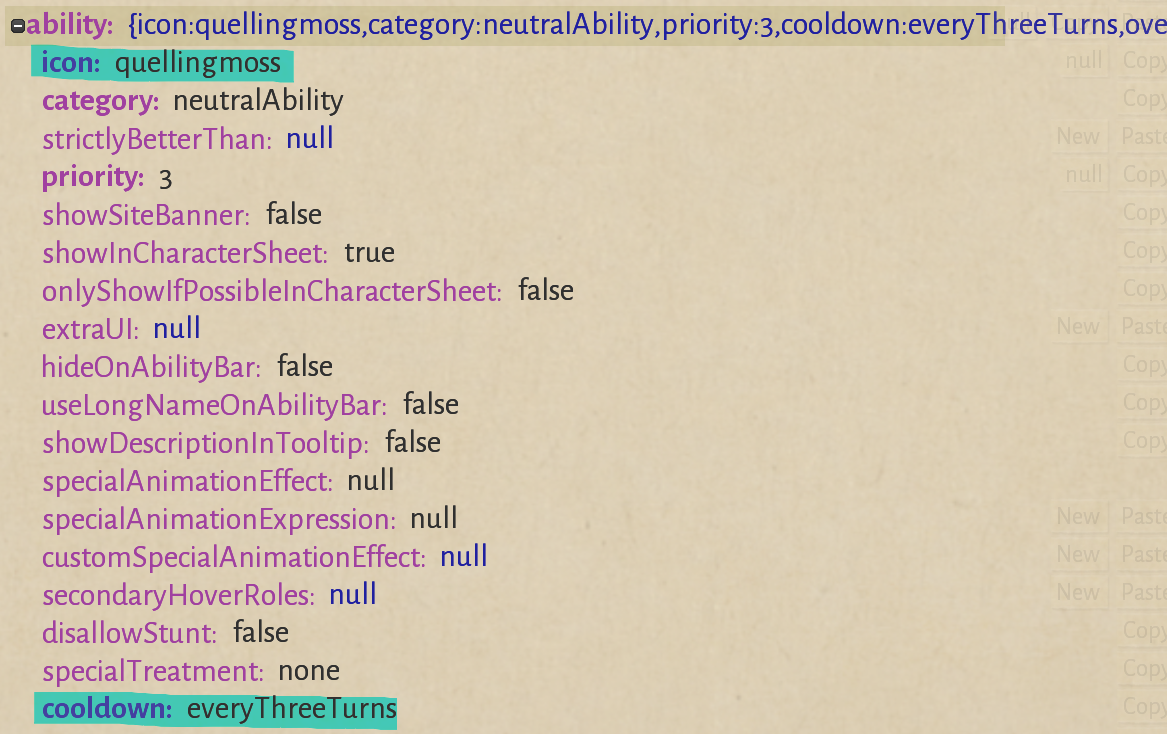
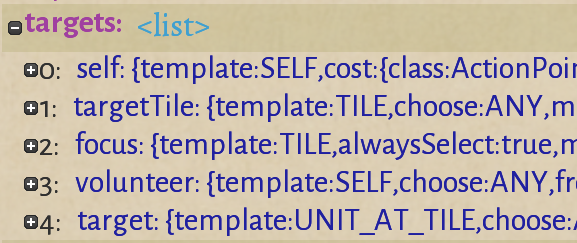
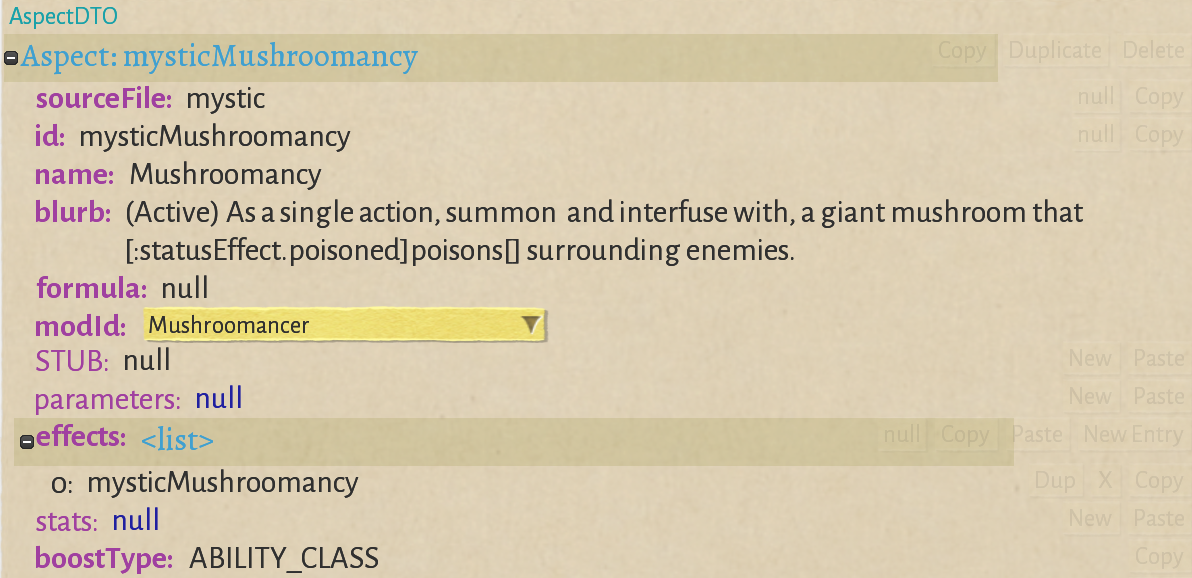
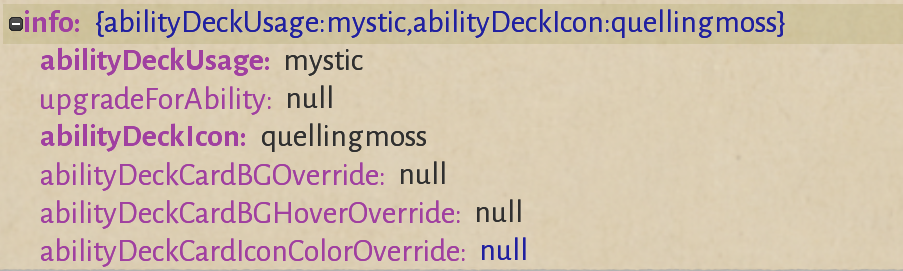
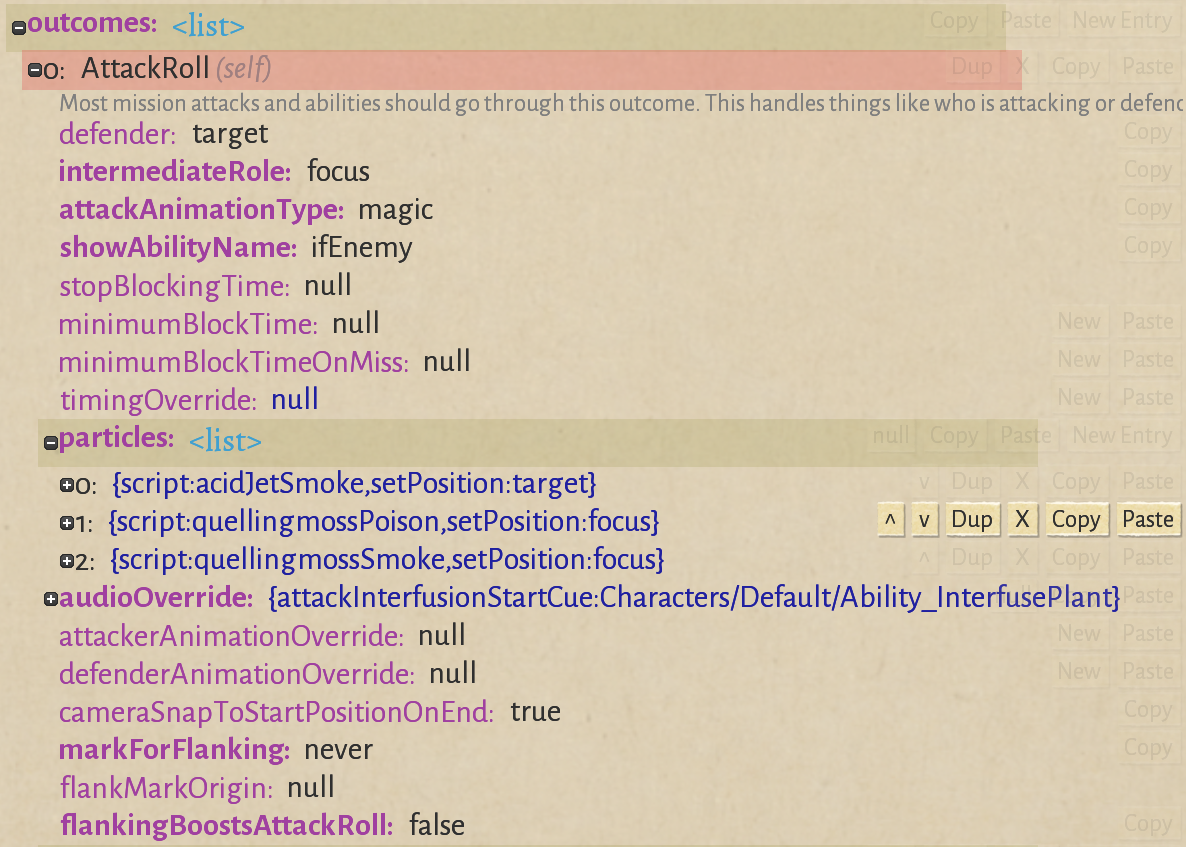
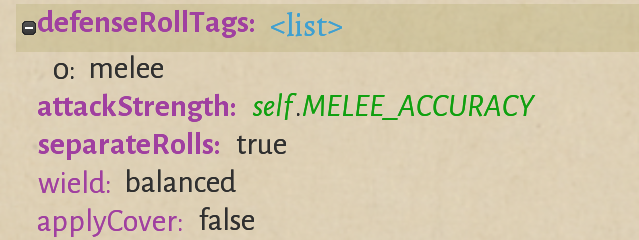
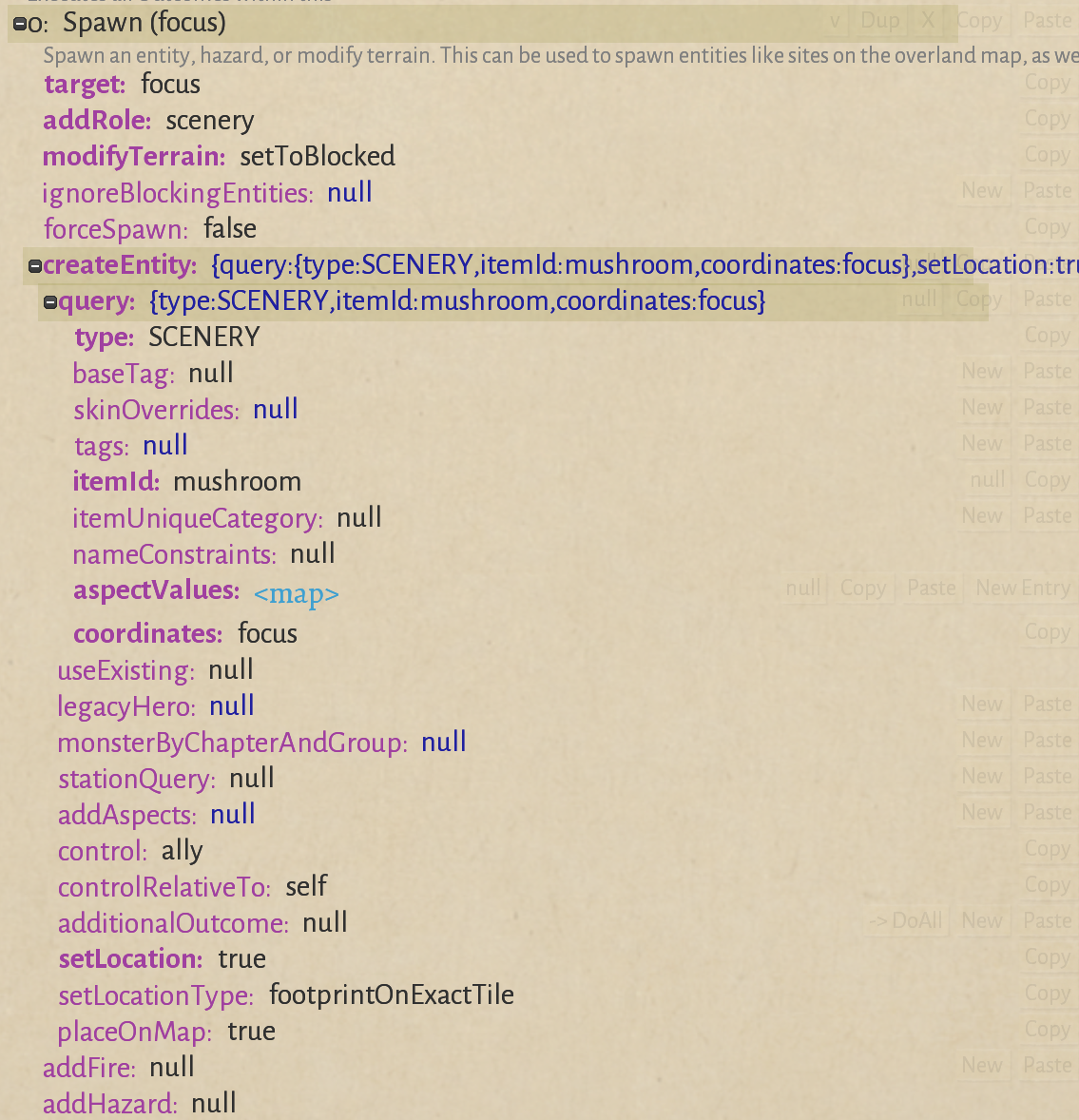
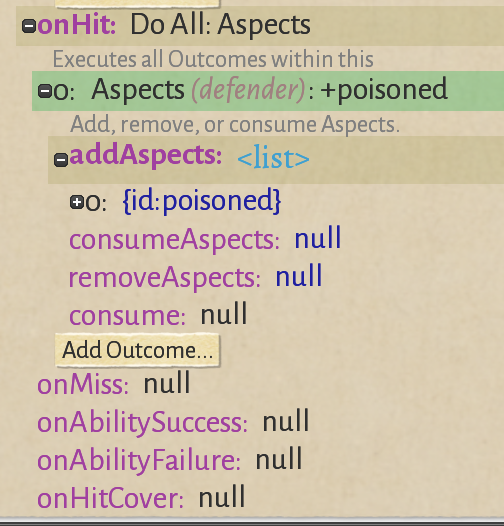
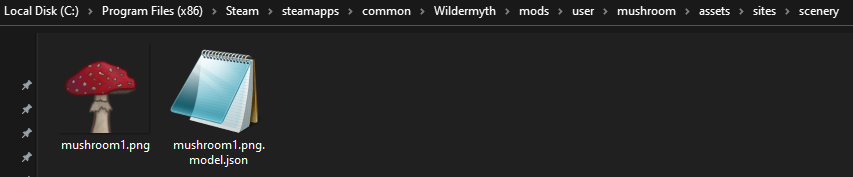
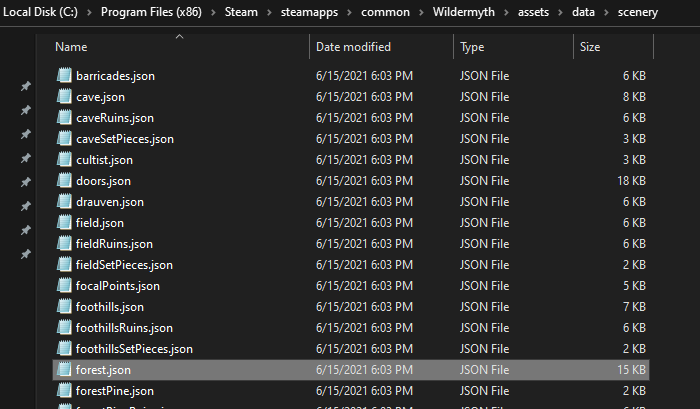
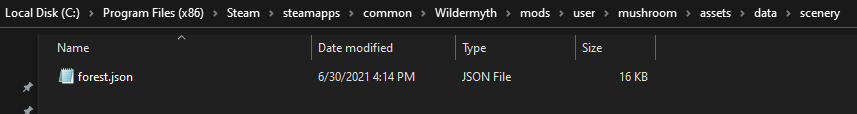
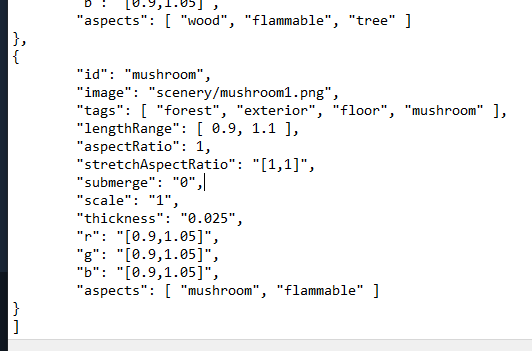
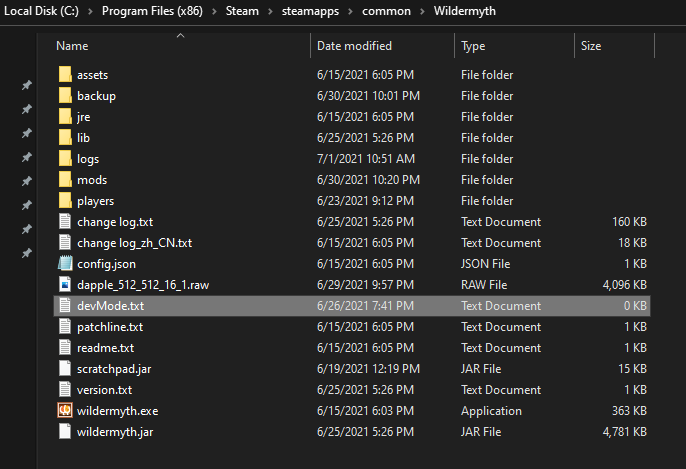
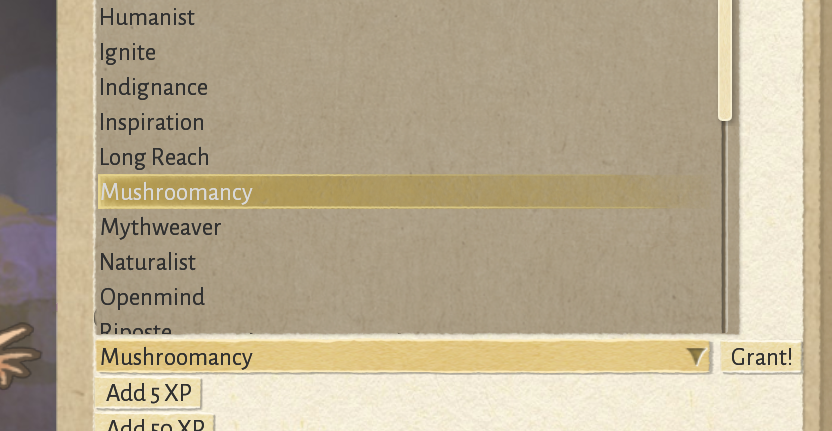
Leave a Reply