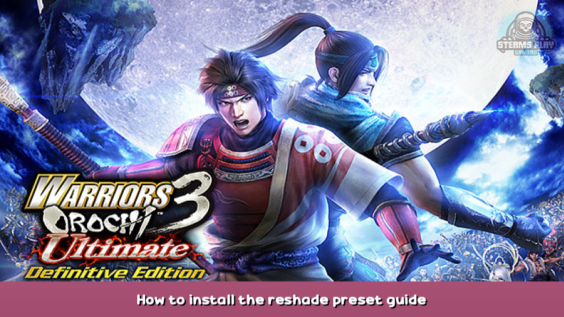
This preset will make the game feel more realistic, someone will definitely make better ones, so if u can’t find any yet, u can try this for now, cheers!
How to install the reshade
1. Go to this website and download newest release of reshade, https://reshade.me/ – [reshade.me]
2. Download the preset https://drive.google.com/file/d/1P6dM51VJreKq2uTF5Fh5NivyKHWCzgGl/view?usp=sharing – [google.com]
3. Run the exe and find wo3.exe on the list
4. Select Dx10/11/12
5. Select the preset u downloaded, which is .ini file
6. Check SweetFx and Color Effects
7. Install and run the game and test if it works properly
8. Press Home in game and u can adjust the reshade yourself
Hope you enjoy the post for WARRIORS OROCHI 3 Ultimate Definitive Edition How to install the reshade preset guide, If you think we should update the post or something is wrong please let us know via comment and we will fix it how fast as possible! Thank you and have a great day!
- Check All WARRIORS OROCHI 3 Ultimate Definitive Edition Posts List





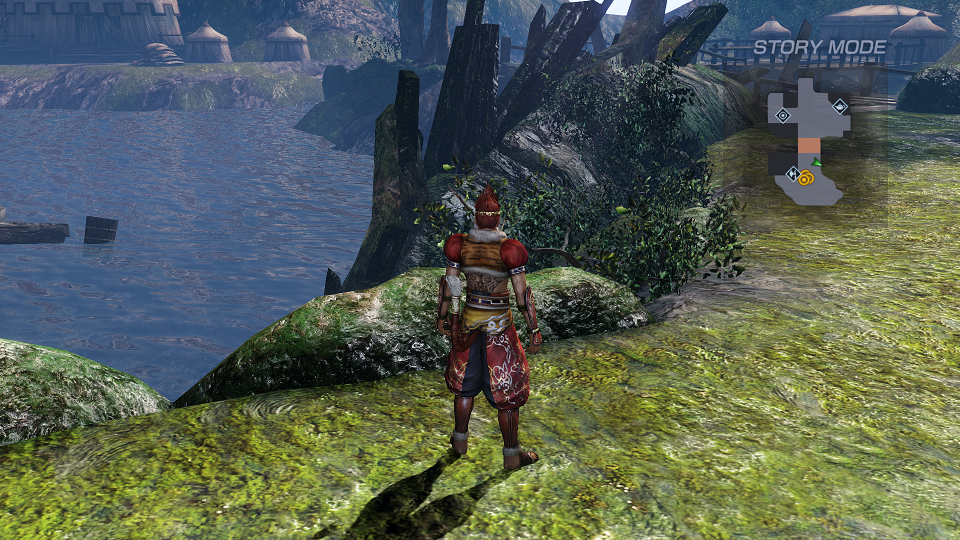


Leave a Reply