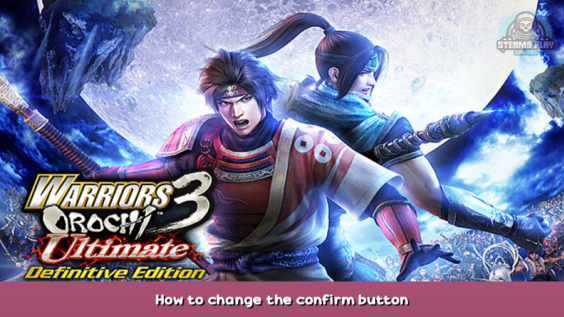
It took me 40 plus hours, because I am not observant.
All you need to do is go to Options > Controls > confirm/converse > change it from B to A with a press on the the left dpad.
There you have it, change it from the Japanese confirmation system to what ever the west uses.
Before
After
This is all for WARRIORS OROCHI 3 Ultimate Definitive Edition How to change the confirm button hope you enjoy the post. If you believe we forget or we should update the post please let us know via comment, we will try our best to fix how fast is possible! Have a great day!
- Check All WARRIORS OROCHI 3 Ultimate Definitive Edition Posts List


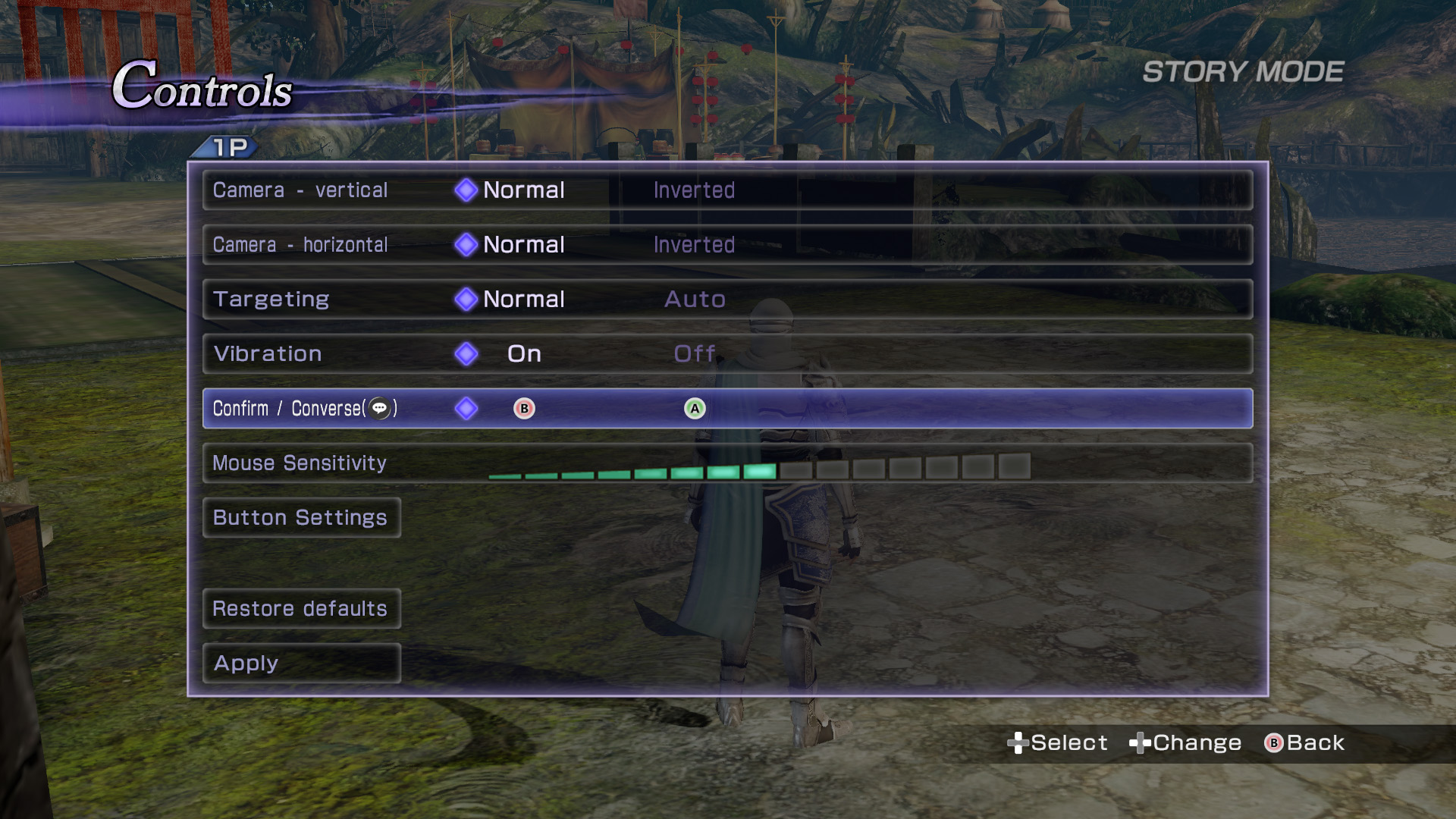
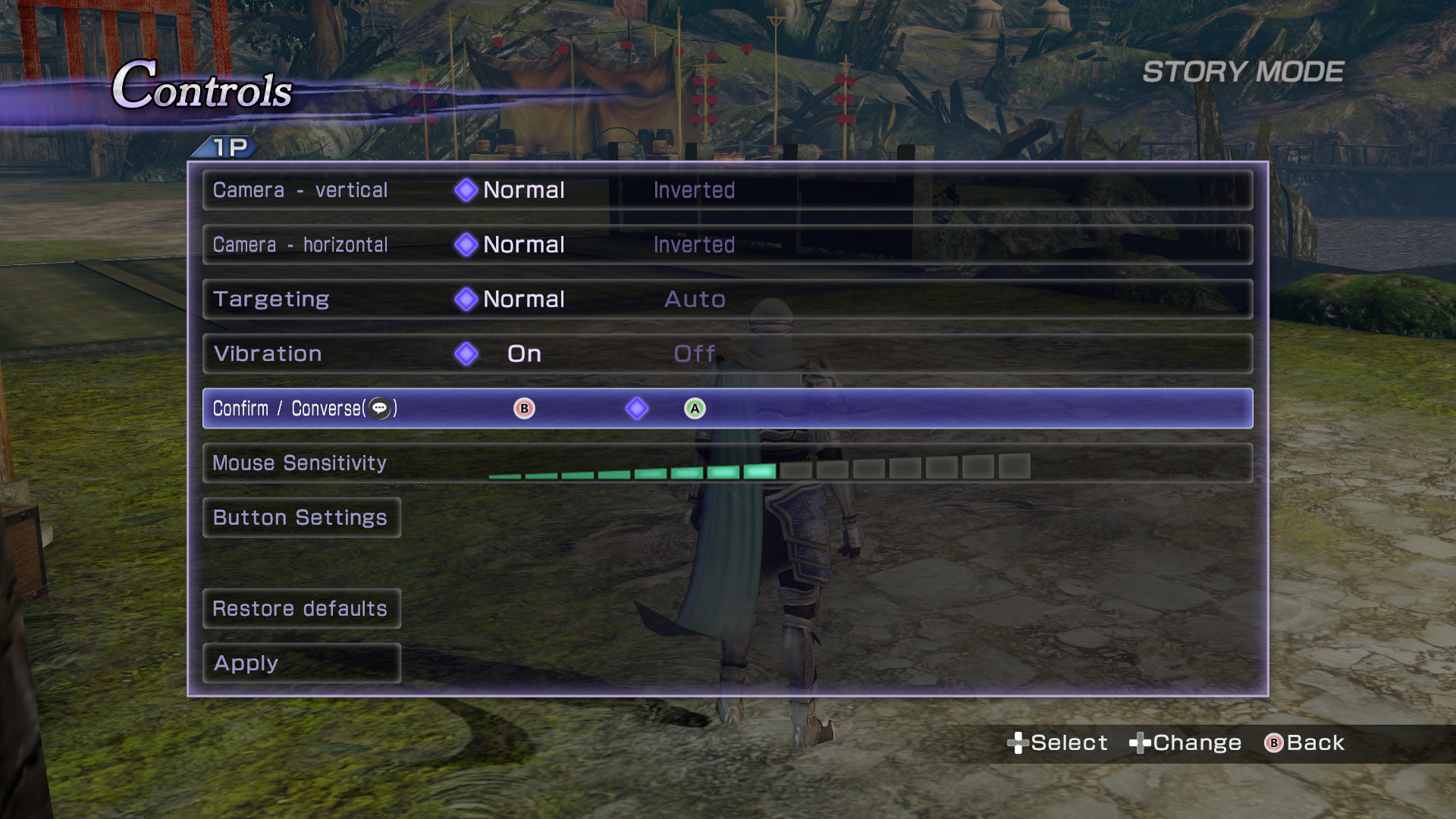
Leave a Reply