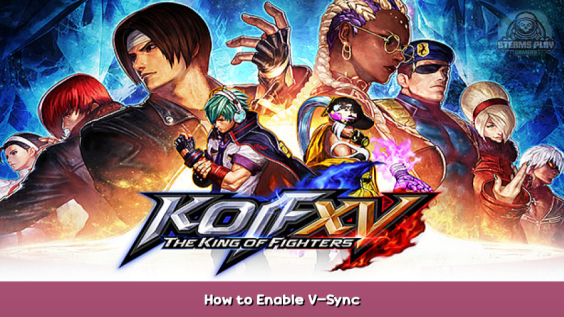
If you have Screen Tearing this tutorial can you help you.
Tutorial
- Press W+R
- Write “%appdata%” and OK
- Click on “AppData”
- Click on “Local”
- Find the directory “KOFXV” and double click
- Double Click on “Saved”
- Double Click on “Config”
- Double Click on “WindowsNoEditor”
- Find “GameUserSettings”, Right Click and click on Edit or Open with any Text Editor.
- Find the line 13
- Change “False” to “True” and Save
Tha’s All, can you play know.
Written by DIEGO58718
This is all for THE KING OF FIGHTERS XV How to Enable V-Sync hope you enjoy the post. If you believe we forget or we should update the post please let us know via comment, we will try our best to fix how fast is possible! Have a great day!
Recommended for You:

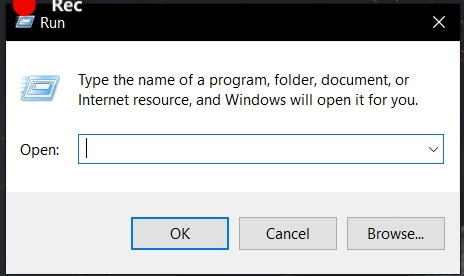
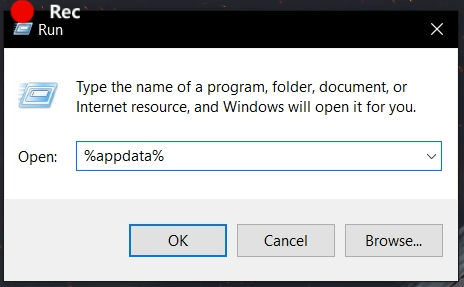
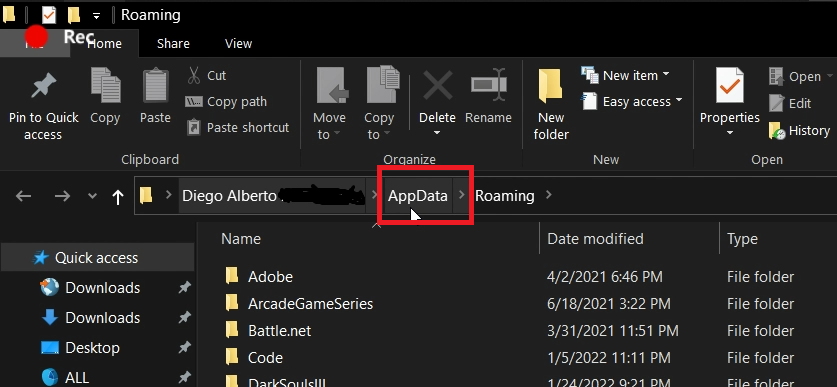
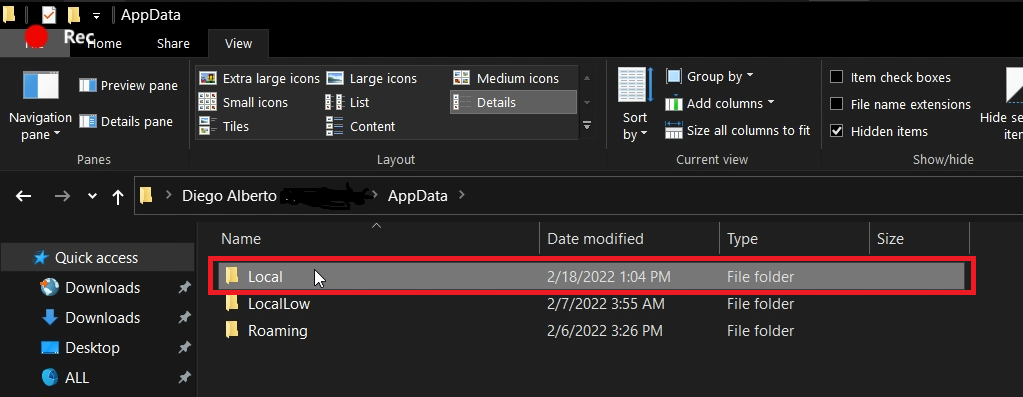
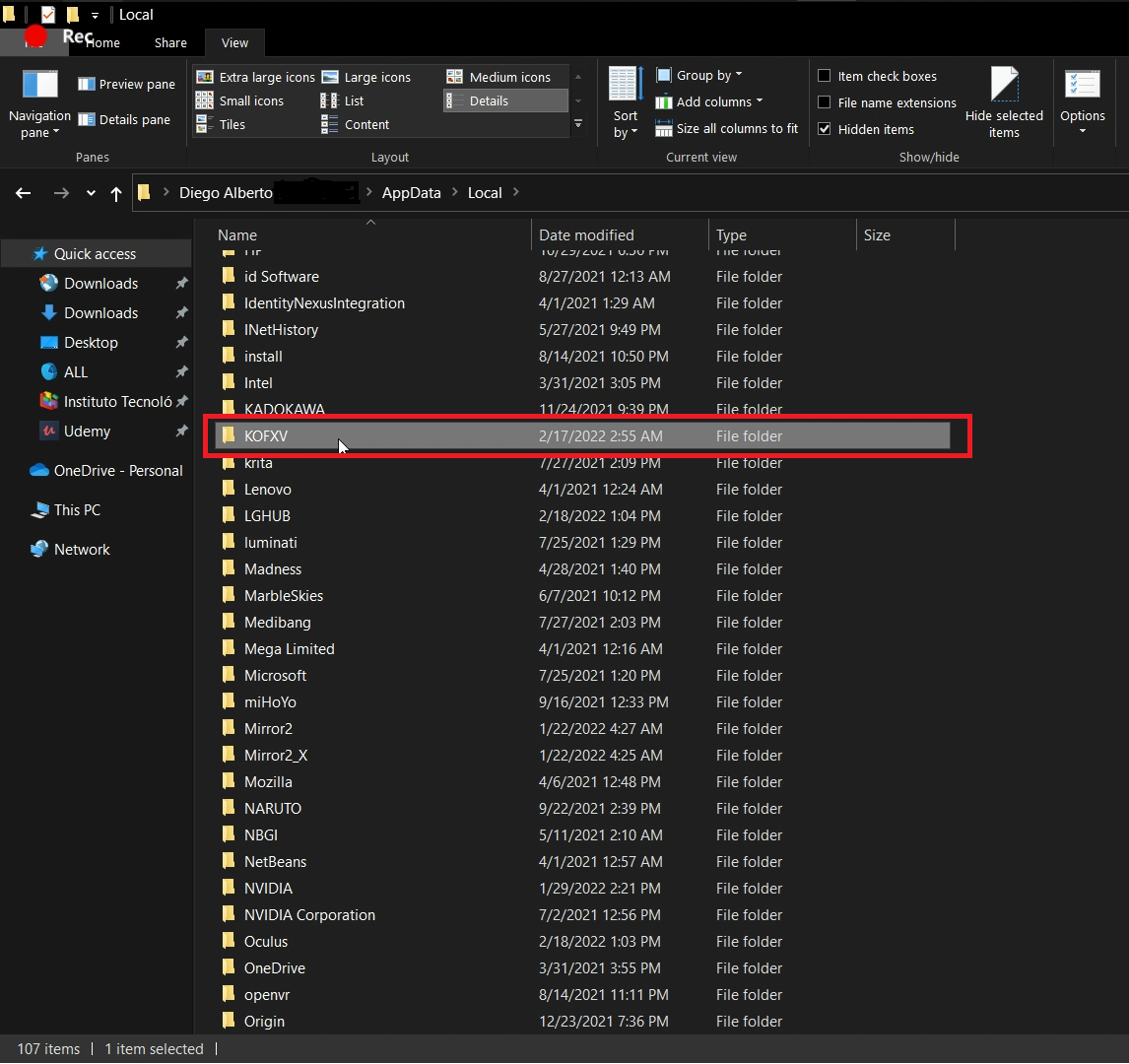
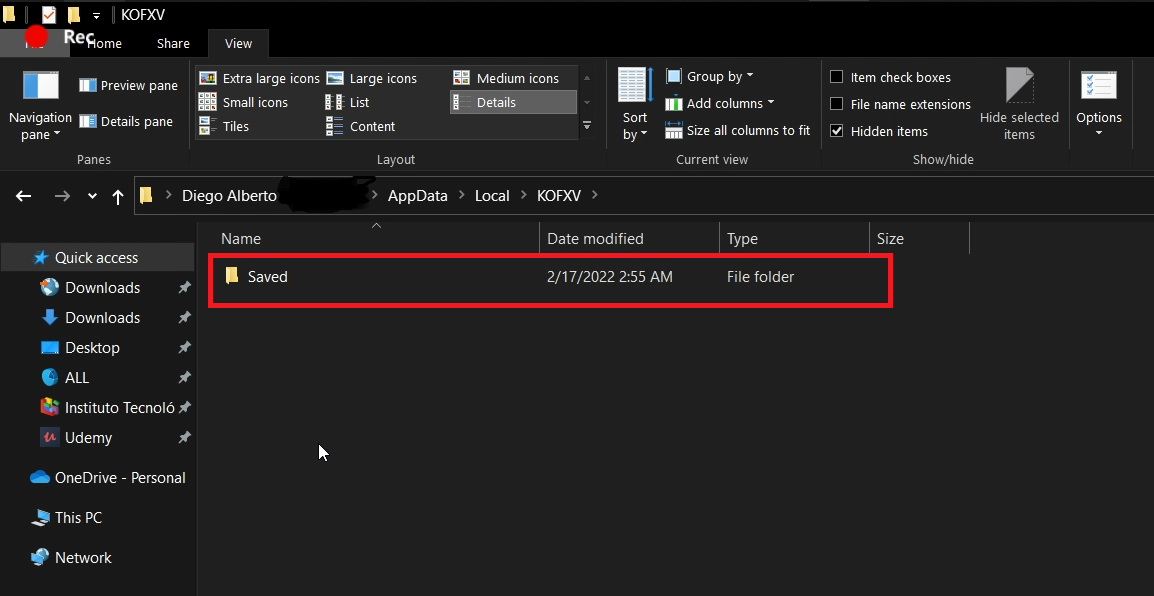
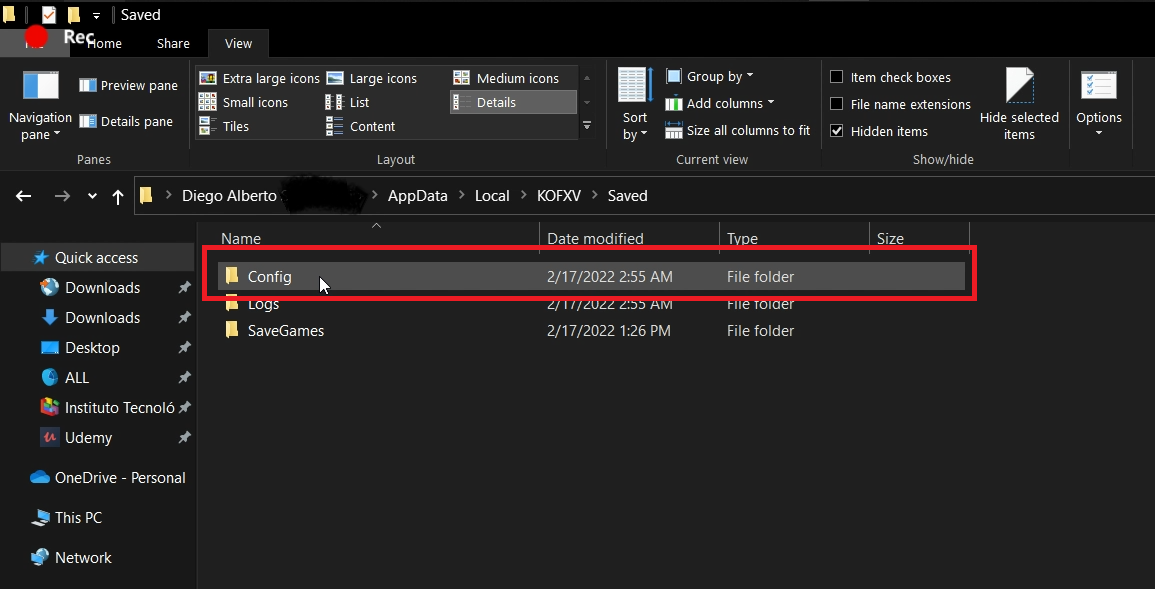
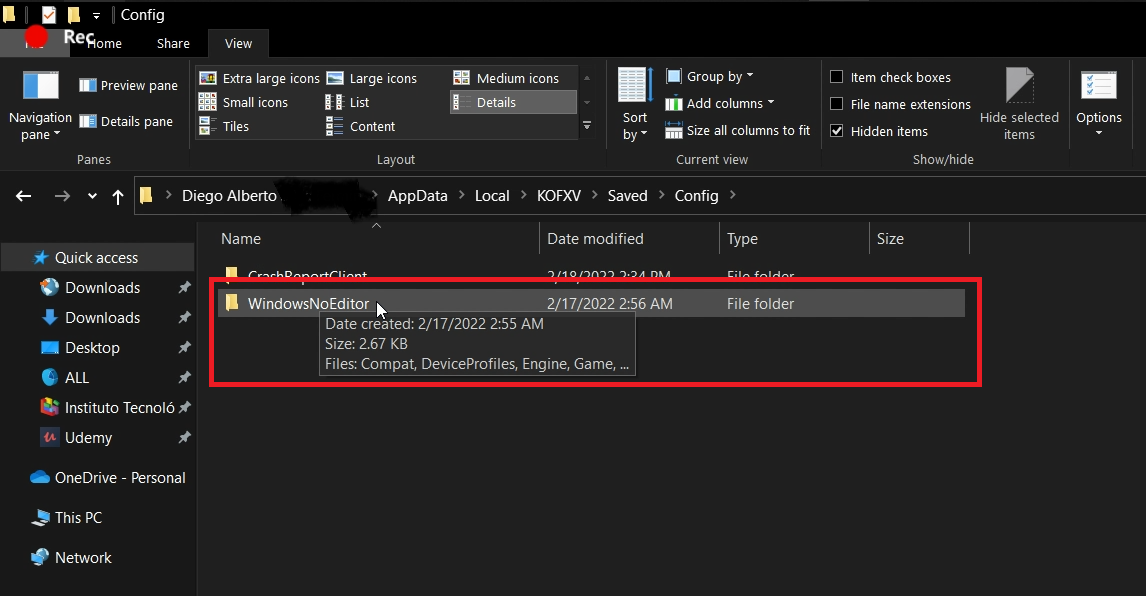
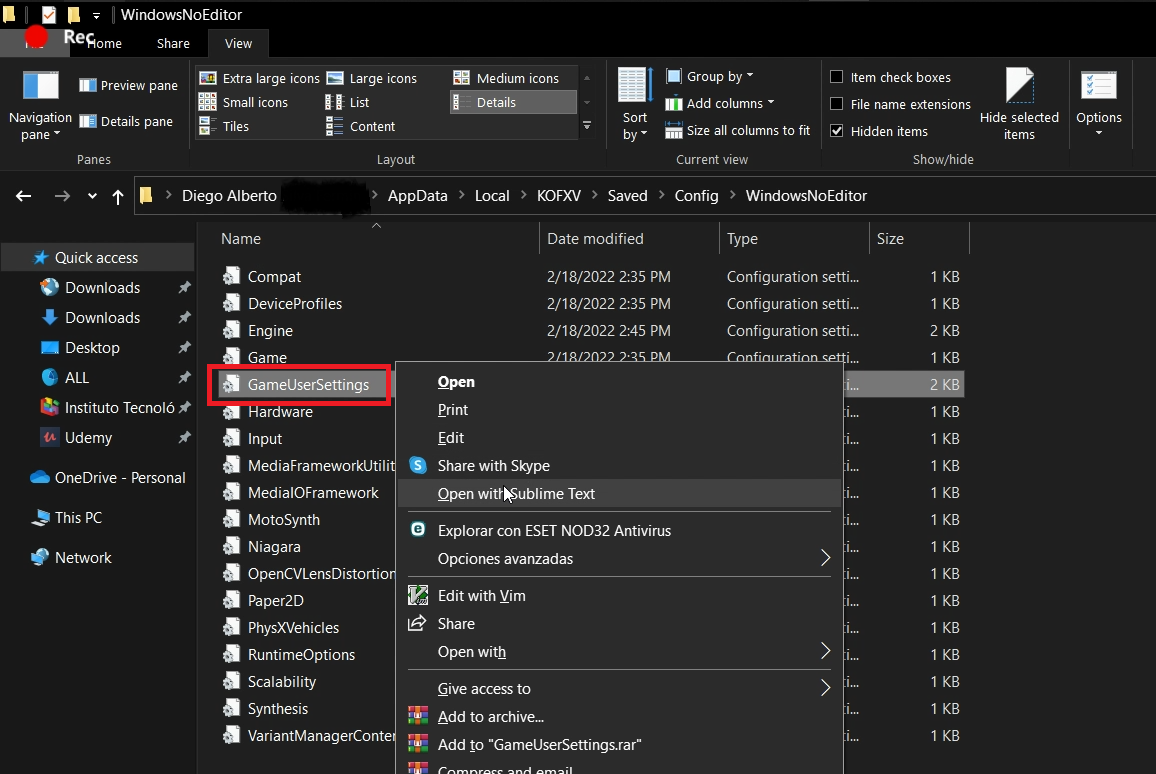
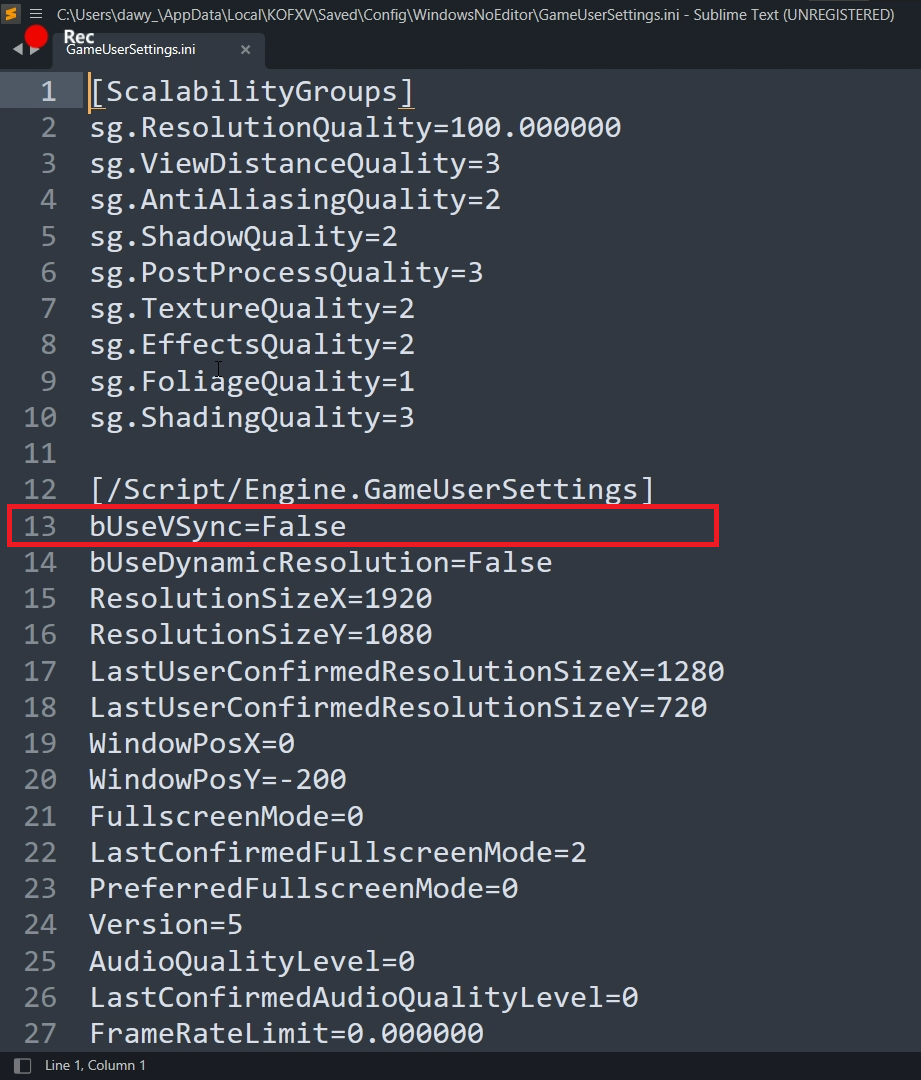
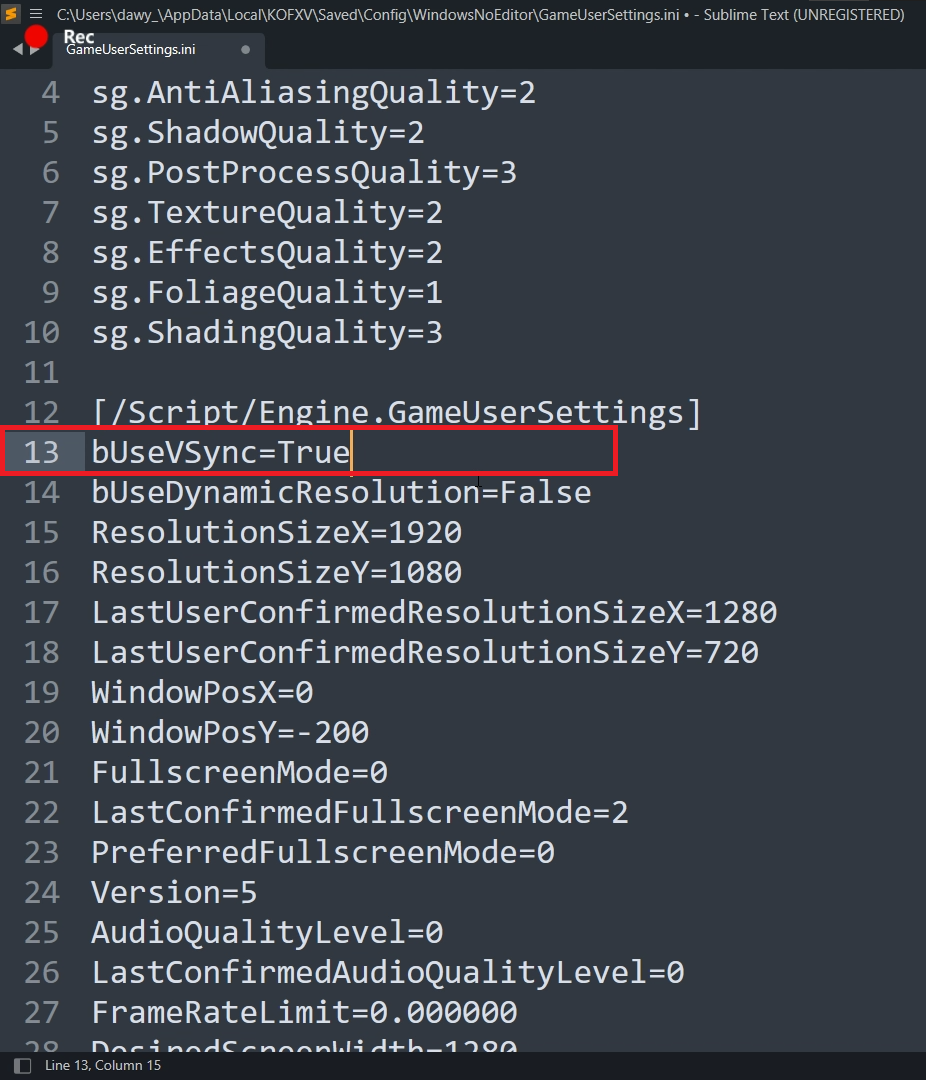
Leave a Reply