
If you are unable to set the fullscreen resolution to your monitor’s native resolution, and you have DPI scaling enabled, read this guide.
Intro
Please be aware that this guide is written in English. If you need to translate it, please consider using a tool like DeepL.
Starlit Season doesn’t appear to be checking DPI scale settings in Windows whenever it runs, preventing the game from running at your monitor’s native resolution if DPI scaling is set to anything other than 100%.
Workaround
Navigate to your installation directory for Starlit Season.
Right click StarlitSeason.exe, and select Properties.
Navigate to the compatibility tab, and click “Change high DPI settings.”
In the new window that pops up, under “High DPI scaling override,” check the box “Override high DPI scaling behavior,” and set it to Application.
Click OK, close the properties dialogue, and re-launch the game.
Navigate to Option > グラフィック
Under スクリーンモード, if you have borderless fullscreen already set (仮想フルスクリーン), you should see your monitor’s native resolution already set. If you want to confirm that its working, set スクリーンモード to ウィンドウ (windowed), and you should be able to choose your monitor’s native resolution.
If done correctly, you should now be able to enjoy Starlit Season in higher resolutions.
Remarks
As of version 1.00, there is a currently unused option for fullscreen – フルスクリーン.
This option might be re-enabled in a future update, but right now it is not known if this is a bug or if the option was deliberately removed from the game.
This is all for THE IDOLM@STER STARLIT SEASON How to Change DPI Scaling – Mod Config hope you enjoy the post. If you believe we forget or we should update the post please let us know via comment, we will try our best to fix how fast is possible! Have a great day!

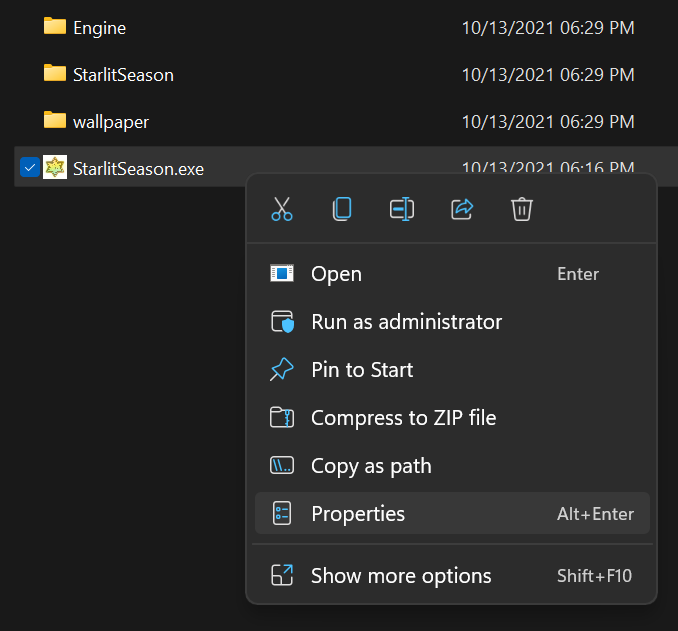
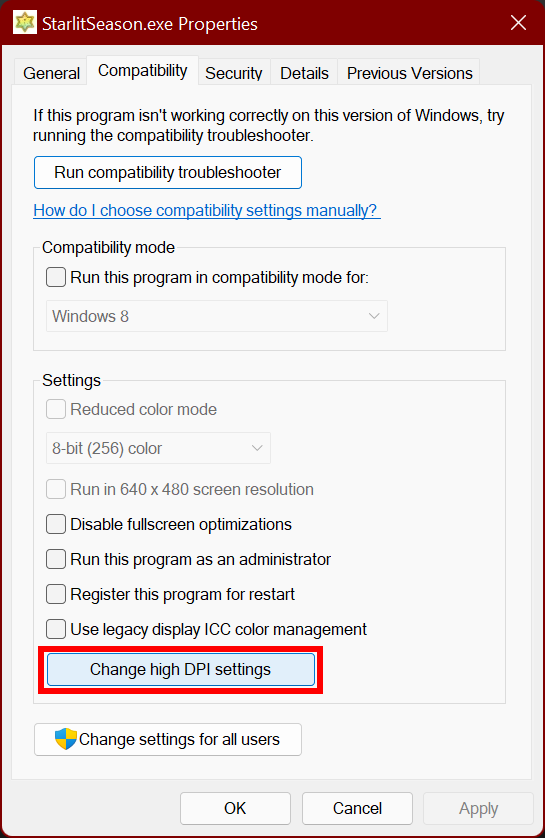
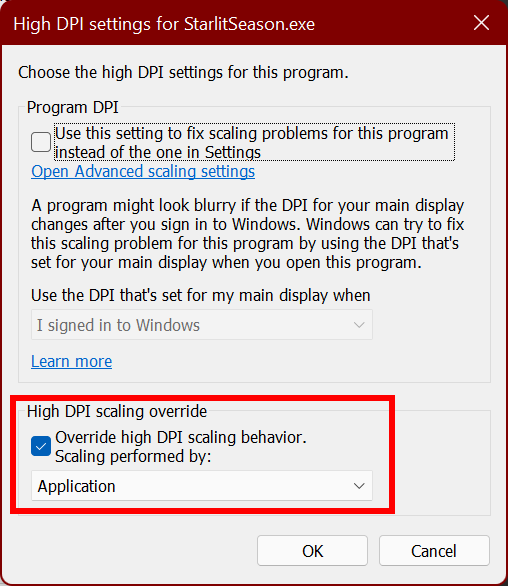
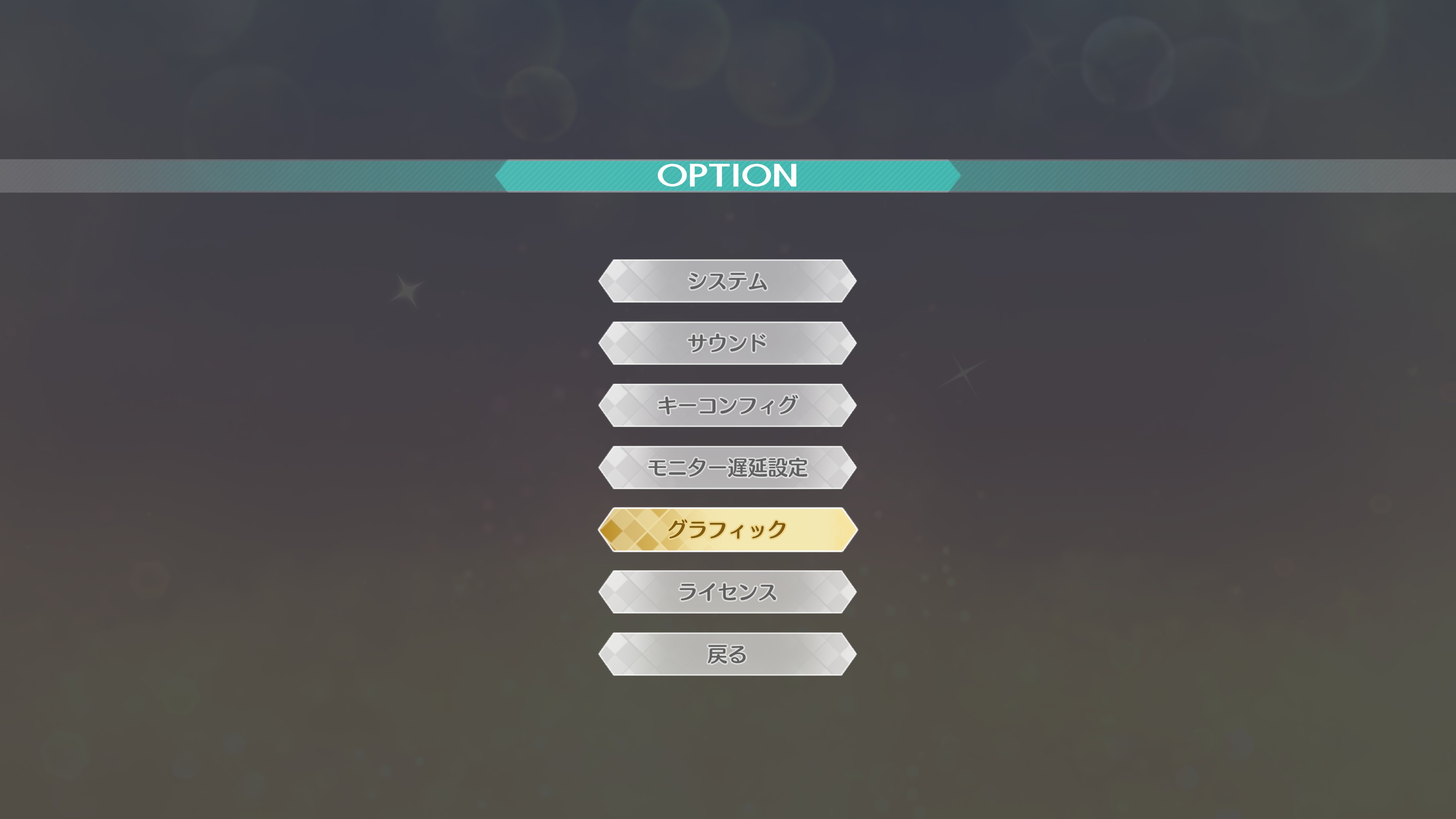
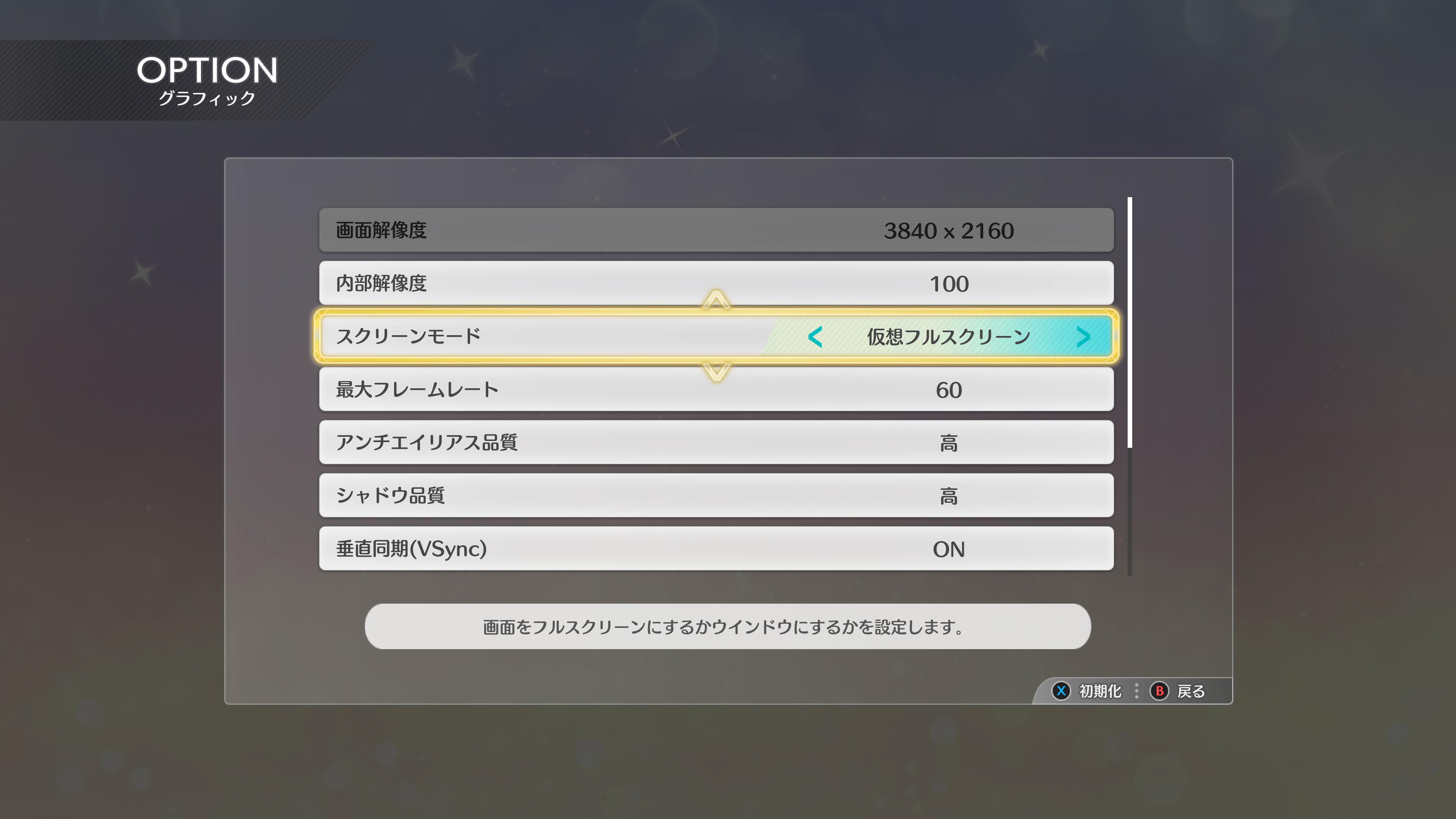

Leave a Reply