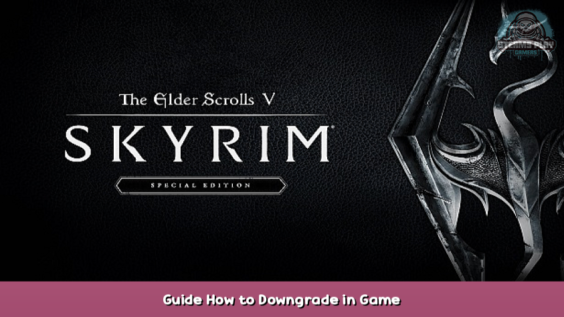
How to downgrade without having to use the weird patcher at the nexus.
Downgrading
1. Open the run dialogue by pressing Windows key + R. Next, type steam://nav/console. This will open steam, with the console window still open.
2. For AE type download_depot 489830 489833 4570833 77049890269 This will download an older version of the executable. The console will indicate where it was downloaded.
* SE users and people using the Best of Both Worlds patch should use 2289561010626853674. This was the last version of the game before it switched to AE (on 20 November 2019. –
3. Copy the directory from there and paste it in your game's directory.
Everything is working again, and you can stop telling Bethesda employees to be offended.
Explanation
The command entered is split into four parts:
download_depot
This is the command that will download a particular depot from steam's servers
489830
This is the AppID for Skyrim SE.
489833
This is the ID to the executable's specific repository, found via steamdb.info
https://steamdb.info/depot/489833/history/ – [steamdb.info]
4570833277049890269
This is the version ID of the depot you wish to download.
Here we come to an end for The Elder Scrolls V: Skyrim Special Edition Guide How to Downgrade in Game hope you enjoy it. If you think we forget something to include or we should make an update to the post let us know via comment, and we will fix it asap! Thanks and have a great day!
- Check All The Elder Scrolls V: Skyrim Special Edition Posts List


Leave a Reply