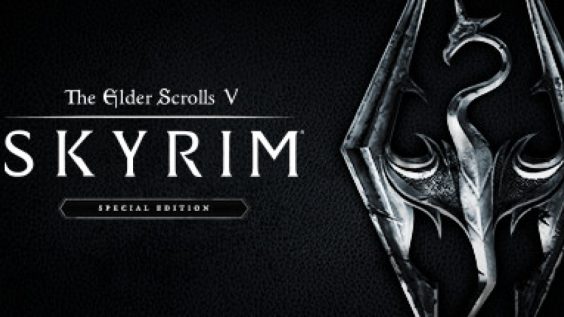
—-Dovahkiin—-
I used to be a gamer like you till a 4yr shot me in the knee
quick warning if you see some words you don’t understand that’s because they are in the dragon language yes i actually googled words in skyrim dragon language for this guide
So you just got caught trying to illegally cross the border and now you’ve stumbled upon this Aak(Guide) you seek answers for questions
Why is this guide a thing?
Why is your name Wesker?
Why are you here?
Why do you have 87 kids in your basement?
And all will be revealed in good time young Dovahkiin well maybe all except the last one hehe but anyway
SPOILER ALERT IF YOU DON’T LIKE IT TOUGH COOKIES BC IT ONLY SPOILS LIKE 5 MINS OF THE GAME
So you just broke out of helgen a mighty Dovah(dragon) attacked you and you are one of the few who made it out you have a bahlok(hunger) that can’t be quenched you seek mods to make it look better or maybe you seek immersion or maybe your pc is doodoo and you want to increase performance well look no further cause I shall guide you into the world of modding so you can become the ultimate warrior or just so you can cheat in a super weapon that 1 taps everything idk i don’t judge here
—-Things you will need—-
—-TOOLS—-
- First and foremost you will need your trusty mod manager
www.nexusmods.com – https://www.nexusmods.com/about/vortex/ - Next up on our adventure to find the legendary pikachu we will need 7zip or any other zipping software 7zip is the best imo its free and it does everything winrar does legally so get 7zip
www.7-zip.org – https://www.7-zip.org/download.html - And finally Skyrim Script Extender now this is more optional but it powers like 99% percent of the mods you’ll be downloading so i suggest you get it now so as to save the hassle later
skse.silverlock.org – https://skse.silverlock.org
Ok so now we got the tools for the job we gotta actually do the job itself
—-Vortex setting up and other stuff—-
Vortex
Ok so i don’t really have screenshots so i will try explain more thoroughly first go to vortex’s website the link to it is in tools or if you don’t trust me open up your browser and type in vortex download nexus then download it once finished installing we can begin the hard-ish stuff
- Open up vortex and login with your nexus account if you don’t have one then make one as it is very important
- Go to games in vortex if you are not there already and here you will see tons of games and stuff you can even add support for a game that isnt on that list anyway since this is a skyrim guide we will we looking for skyrim special edition on that list once found hover over it with your mouse and press on manage this game is now being managed which means this will be the game you are gonna mod right now
- Now sometimes vortex will say mods cant be deployed after you manage your game ofc luckily enough there’s a handy little fix button click on it and it will show you some jibber jabber about deployment methods this is an easy fix don’t worry click on next and press apply fix easy as cake right? alternatively this may not be shown to go to settings and navigate to mods and press suggest for the mod staging folder and choose hardlink deployment method if not already picked*
- Ok so now we are done Skyrim is ready to mod but wait don’t go closing this guide yet first we must check that the game is currently modded if that makes sense so go to the drive you installed Skyrim on for me that would be
F:\SteamGames2\steamapps\common
it could be different for you idk after you find Skyrim in that folder go into its folder and into data if everything worked you will see a .json file saying vortex deployment that’s how you know you did it all correctly
—-Skyrim Script Extender—-
SKSE
*Warning*
This part is optional but very highly recommended since it benefits you
Firstly in tools go to the the script extender link titled SKSE and download it after you download it you will get a .7z file this is where 7zip comes into play right click on the skse .7z file and 7zip extract it if you don’t know how here’ the basics right click on the file>hover over 7zip>extract to [FILE NAME]
then a folder will appear with the name skse [VERSION OF SKSE INSTALLED] click into it and move all the files into your skyrim folder please refer to vortex section to find where your skyrim folder is anyway after you did that pat yourself on the back you have now successfully enabled skyrim mods oh yeah i forgot to mention if you want to play with mods that need skse you will need to start skyrim through the skse loader.exe provided by skse if you want to you can create a shortcut of skse loader and place it on your desktop no need for some fancy renaming loaders and stuff
—-First couple of mods you might want to try—-
So……….
You did it you followed this guide and everything worked perfectly but you still feel like part of you is……..missing,broken,not there like you did all this stuff for no reason well I know what’s wrong you probably havn’t installed your first mods yet so here’s a few recommendations for you
*NOTE LINKS MAY OR MAY NOT BE PROVIDED IT DEPENDS IF ON IF I CAN FIND THE LINKS*
Immersive armour’s
www.nexusmods.com – https://www.nexusmods.com/skyrimspecialedition/mods/3479
CBBE
www.nexusmods.com – https://www.nexusmods.com/skyrimspecialedition/mods/198
Sky Hair
www.nexusmods.com – https://www.nexusmods.com/skyrimspecialedition/mods/2014
Unofficial Skyrim Patch
www.nexusmods.com – https://www.nexusmods.com/skyrimspecialedition/mods/266
Folkvangr
www.nexusmods.com – https://www.nexusmods.com/skyrimspecialedition/mods/44899
Sneak tools
www.nexusmods.com – https://www.nexusmods.com/skyrimspecialedition/mods/1863
Immersive weapons
www.nexusmods.com – https://www.nexusmods.com/skyrimspecialedition/mods/16788
These couple of mods can be a great initial start to your collection anyway hopefully this guide helped you and if it did leaving a thumbs up and a comment may help some other wanderer find this guide —Wesker,best assassin in all of skyrim
Hope you enjoy the post for The Elder Scrolls V: Skyrim Special Edition Creating Mods in Skyrim Tutorial Guide, If you think we should update the post or something is wrong please let us know via comment and we will fix it how fast as possible! Thank you and have a great day!
- Check All The Elder Scrolls V: Skyrim Special Edition Posts List


Leave a Reply