
For anyone gaming on any sort of Utlrawide and suffering from the game being too zoomed in. I finally have a fix for you that does not involve downloading unsigned executables, making AV exceptions or turning off your Windows Defender.
All you need is the official Universal Unreal Engine 4 Unlocker and one command in the console to achieve greater FOV and make the game playable again.
NOTE: Getting mixed reports on Gamepass version working. If you don’t mind leaving a comment if you can get this working on the Gamepass version.
What you need?
- Verified working on STEAM version. NOTE: Getting mixed reports on Gamepass version working. If you don’t mind leaving a comment if you can get this working on the Gamepass version.
- You need to go and download Universal Unreal Engine 4 Unlocker framedsc.github.io – https://framedsc.github.io/GeneralGuides/universal_ue4_consoleunlocker.htm.
Injecting UUU into TheAscent’s process
- Load up the game like you usually do and start your story.
- Alt-Tab out of the game
- Launch the UUU by running UuuClient.exe
- Next to the In Process to inject to: field. Hit the Select button
- You should see the game in that list of processes:
- Select TheAscent-Win64-Shipping.exe and click Inject DLL
- You should see the UUU Window change with more options and the icon of the game should appear to the left of the panel showing that it is indeed injected:
- Now you simply go back to the game, and press the ~ key on your keyboard to open the console.
- Type fov 80 or whatever number you desire and hit ENTER.
- Enjoy the game 🙂
Written by Shaz
Hope you enjoy the post for The Ascent Ultrawide Monitors FOV Fix, If you think we should update the post or something is wrong please let us know via comment and we will fix it how fast as possible! Thank you and have a great day!
Recommended for You:
- Check All The Ascent Posts List


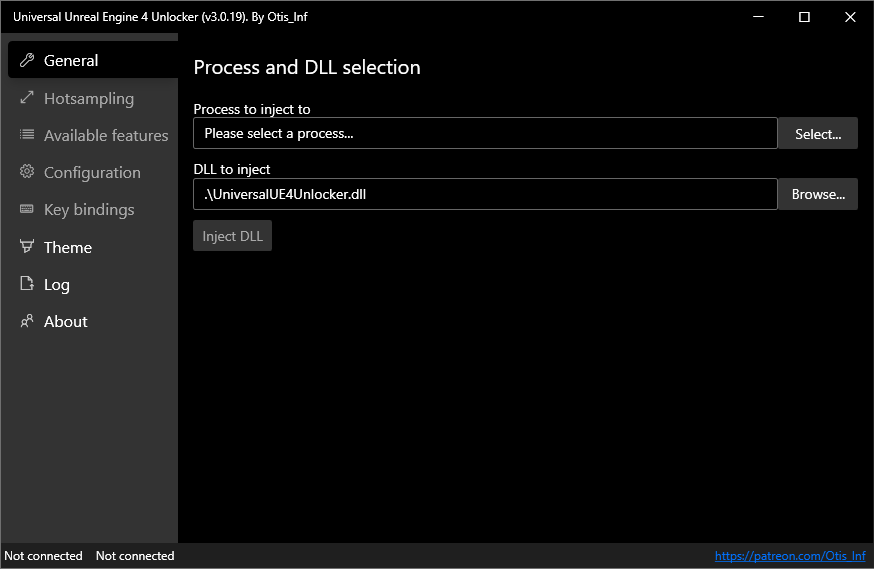
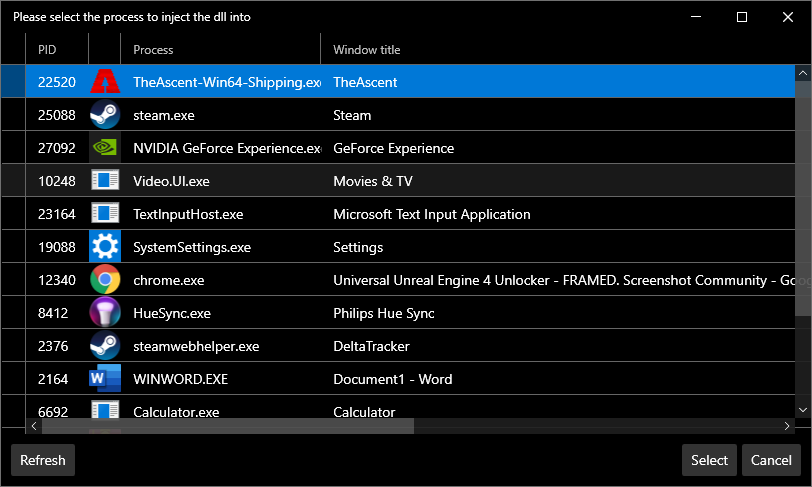
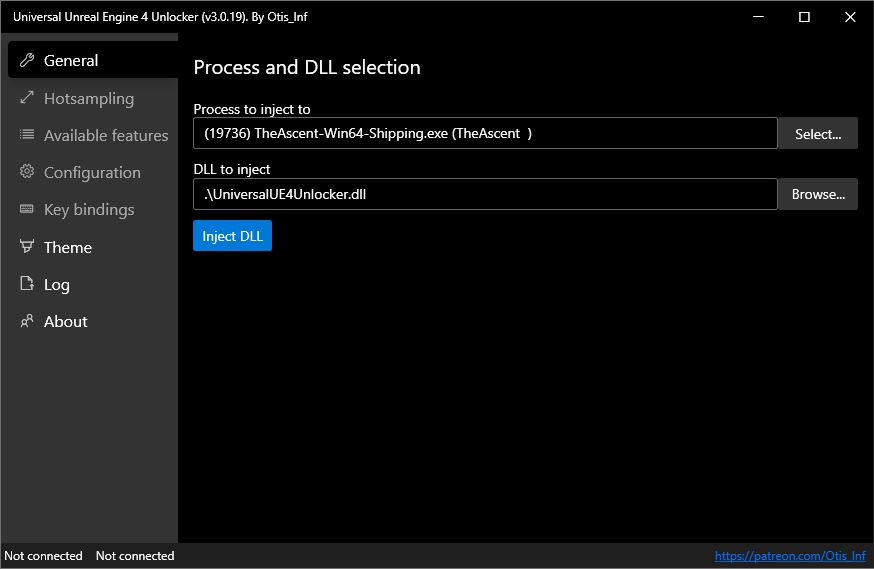
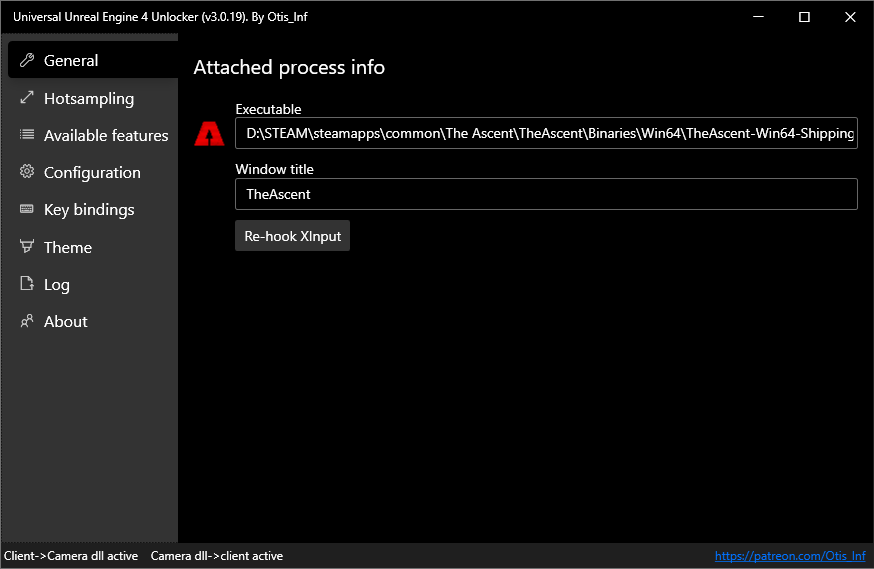
Hey, Shaz here.. really cool to see this guide referenced here. Thank you for including the author. Hope this helps a lot of people 🙂