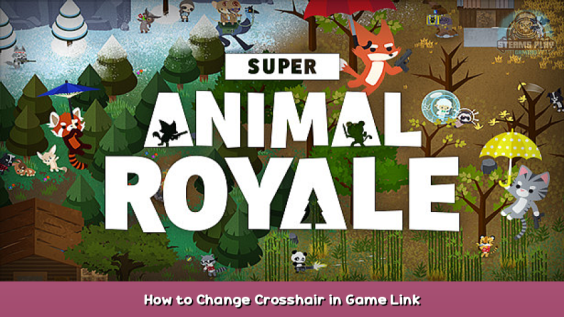
ever wanted to change your crosshair but couldn’t . Don’t worry there is a way to do it .
Introduction
Changing your crosshair can be very beneficial to your game and helping you to be accurate and improve. Also the white (default) crosshair interferes common loot and makes it really hard aiming in late game .
Changing your crosshair
changing your cross-hair in Super Animal Royale (aka SAR) is more complicated than other games , since you are going to need the help of 3rd party applications.
You can use any cross-hair application but for this guide I’m going to be using YoloMouse – [github.io]
Ways to get YoloMouse
1. Click here to get the free trial of YoloMouse – [github.io]
2. You could buy it from Steam https://store.steampowered.com/app/1283970/YoloMouse/ – [steampowered.com]
3. or… 🏴☠️
How to set up (YoloMouse) for Super Animal Roaya
Luckily it’s really simple .
All you have to do is to run the application as administrator and use the apps Hotkeys
I’ll leave them below if you are having trouble finding them :
use ctrl + Alt + (hotkey)
- Bind basic cursors : 1
- Bind overlay cursors : 2
- Change color : 3
- Unbind cursor : 4
- Decrease size : –
- Increase size : =
- Bind cursor to all unassigned : D
Have fun !
Go destroy everyone with your new cross-hair !
Thank you
Here we come to an end for Super Animal Royale How to Change Crosshair in Game + Link hope you enjoy it. If you think we forget something to include or we should make an update to the post let us know via comment, and we will fix it asap! Thanks and have a great day!
- Check All Super Animal Royale Posts List


Leave a Reply